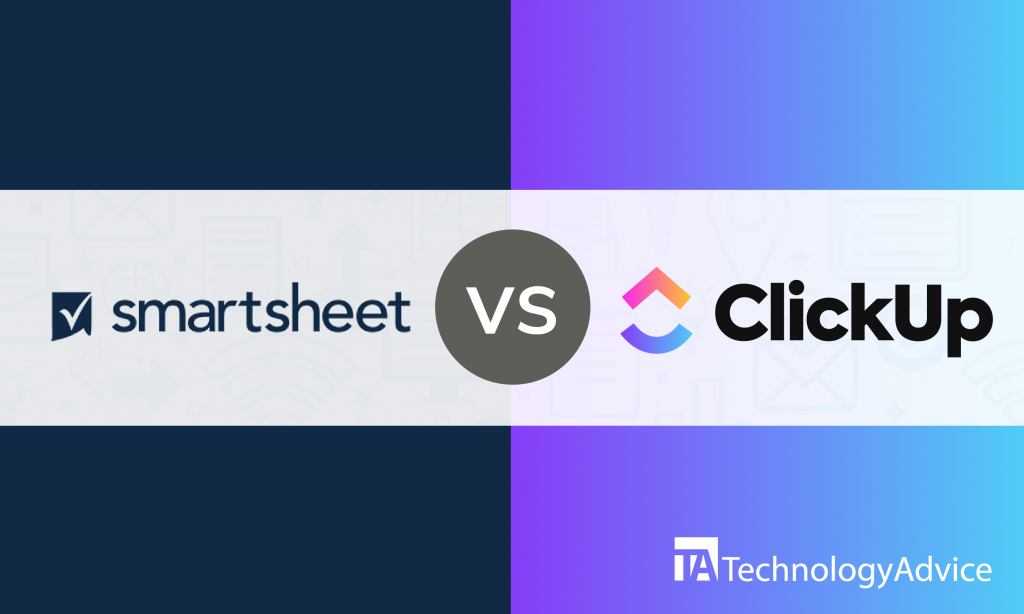Project Management (PM) software solutions make project collaboration and communication efficient and productive. It provides tools for time tracking, budgeting, resource planning, and task distribution and automates processes by bringing together all information in one platform. Also called Project Portfolio Management (PPM) or Task Management Software (TMS), it helps teams manage tasks, costs, and resources and forecasts time left to completion.
With a PM software solution, managers can supervise projects and members of geographically distributed teams using real-time collaboration tools. Teams can multi-task and deliver quality and timely outputs.
Let’s evaluate two popular project management software products: Smartsheet vs. Milestones PM. We’ll consider their pricing, features, and integrations to choose your business’s software product. Use our free Product Selection Tool to receive five recommendations of products tailored to your requirements from our Technology Advisors. It’s easy to use and takes no more than five minutes.
Smartsheet vs. Milestones PM: An overview
Smartsheet is a PM software solution for all business sizes that has a spreadsheet-like interface for tracking, planning, and managing projects in real time. It features project management tools such as timeline tracking, project reporting, and document and resource planning. Users can access information anywhere using a mobile app for Android and iOS devices. The self-service reports and dashboards promote consistency across all projects from software development to marketing plans.
Milestones PM, or Milestones, is a customizable project and process management software product with automation, Salesforce integration, and project templates. Users can see a 360-degree view of all projects, risks, issues, milestones, and tasks within the software. It creates short and concise presentations and delivers crucial information quickly. Teams can communicate vital information in one page and integrate reports and master schedules. Its presentation-ready schedules can be generated in various formats.
Read also: The Top 10 Project Management Software for 2019
Smartsheet vs. Milestones PM: A comparison of features
Smartsheet offers more than team collaboration through its features:
- Shared workspaces: Teams can share folders and files with stakeholders and clients using shared workspaces. These are secure and allow for transparency throughout the team.
- Alerts and reminders: Smartsheet keeps users updated of changes made and approaching deadlines by automatically sending daily alerts. Spreadsheets can be updated from within the email without requiring users to log into the system. Users can see previous data of any cell along with the member who made the changes for accountability.
- Secure platform deployment: Administrators and end-users stay in control and protect information through shared permissions. They can approve external domains, restrict integrations, and handle internal standards. Smartsheet has user management features and single sign-on capabilities with scalable administrative controls.
- Real-time visibility: Managers can make informed business decisions based on real-time information provided by Smartsheet Sights and live reports. Users can assign tasks to vendors and provide status updates to clients while protecting business information. They can respond to trends by configuring reports without needing technical support.
Milestones comes with its set of features for project management:
- Spreadsheet conversion into Milestones schedules: Users can transfer schedule information from any Windows software package into Milestones Professional with a few clicks. They can copy from another application to Windows clipboard and paste the information into Milestones software.
- Powerful distribution, presentation, and publishing: Milestones offers different ways to distribute and present schedules such as by printing the presentation, using the ‘slideshow’ mode, copying all pages to Powerpoint, saving data to PDF, and publishing schedules to the internet or company intranet.
- Project numbers and status: Users can make calculations between columns, display status stoplights, and graph and track numbers.
- Microsoft Project integration: Milestones integrates with Microsoft Project for creating and keeping up-to-date presentation reports. Users can create presentation-ready schedules using the step-by-step wizard and generate presentation reports that go beyond Microsoft Project’s standard formats.
- Gantt chart capabilities: Users can take advantage of Milestones’ varying levels of Gantt chart capabilities such as Program-level, Project-level, and Milestone-level.
Smartsheet vs. Milestones PM: A comparison of prices
Users can choose from Smartsheet’s 3-tier pricing plan: Individual, Business, and Enterprise. The Individual Plan comes with a mobile app, 10 sheets, 5 reports, 1 dashboard, and email support and is suitable for individual use. The Business Plan has a mobile app, unlimited free collaborators, unlimited reports and dashboards, 100 sheets per user, and email and phone support for small and mid-sized teams. The Enterprise Plan is customizable upon contacting the vendor and is recommended for enterprise companies.
Milestones is available either through the downloadable or the boxed versions and offers a free trial for interested parties. Each product has documentation and live online and in-person training. Its package comes with five licenses fit for a large company.
Smartsheet vs. Milestones PM: A comparison of integrations
Smartsheet integrates with both common and uncommon apps for successful project management:
- Slack
- Skype for Business Online
- Tableau
- Tibco Spotfire
- Quip
- Qlik
Milestones makes project management easier by integrating with:
- Salesforce
- Microsoft Project
- Excel
- Outlook Calendar
- Legacy
- XML
Which best suits your business?
Both Smartsheet and Milestones offer features for real-time project collaboration and integrations with numerous apps. They have multi-tiered pricing plans to give users more subscription options and free trials. However, they have differences that need to be considered when purchasing your product.
Smartsheet uses spreadsheets, while Milestones has spreadsheet conversion. The spreadsheet-like interface is easier and saves time compared to converting files for Milestones use. This is beneficial to teams that often use spreadsheets. Milestones’ advantage is its Microsoft Project integration for presentations that comes with a step-by-step wizard. It’s a helpful feature for mid-sized businesses with a wide client base.
Want more PM software options? Use our Product Selection Tool.