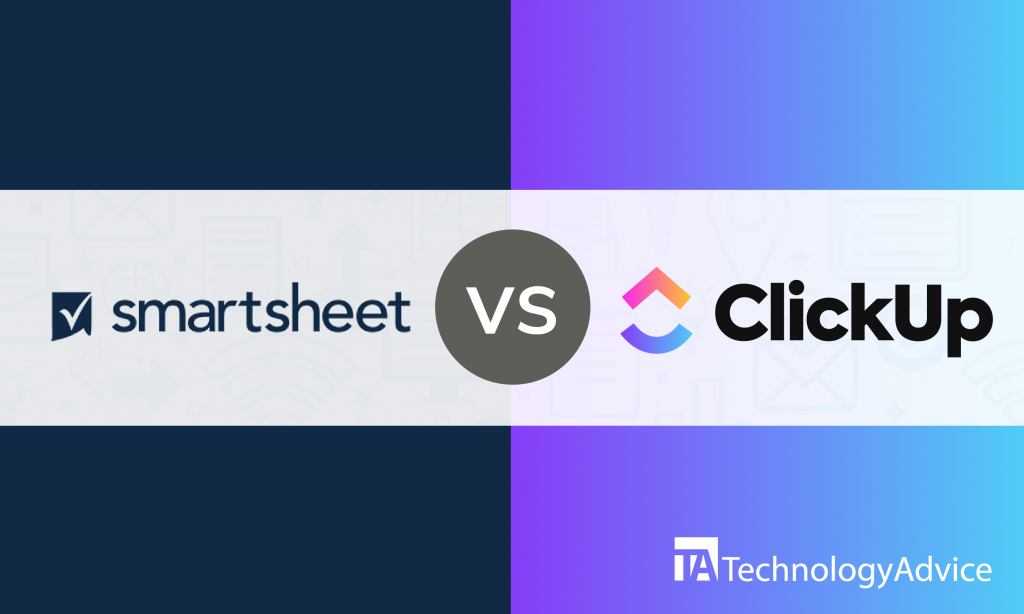In searching for the perfect project management software for your company, it’s always good to check options that are trusted by many users worldwide. monday.com and ProofHub are two of the most commonly used project management solutions by businesses and organizations from various industries.
monday.com is a popular project management software well-received for its customizable workflow templates and collaborative workspace. ProofHub is a top project management platform hailed for its organization capabilities that boost team productivity.
We’ll compare the main features of monday.com and ProofHub in this article to help you decide whether one of these project management solutions is the one for your company.
If it is your first time to explore project management solutions, use our Product Selection Tool. You will get a list of reliable software vendors worth reviewing.
monday.com vs. ProofHub: what you need to know
monday.com is a cloud-based project management platform that helps teams to build their workflows and projects without the need for coding. monday.com adapts to shifting needs of different business from virtually any industry. Its features include project planning, monitoring, collaboration, resource management, file management, and mobile access. No business is too big or too small for monday.com. It offers average pricing for its plans.
ProofHub is a household name in the project management industry. This online project management software helps teams to plan, organize, and deliver projects smoothly. The primary features of ProofHub include collaboration, task management, calendar, file management, built-in chat, proofing, time tracking, reporting, and mobile access. ProofHub is ideal for any business size and has average priced plans.
Comparing the features
monday.com and ProofHub have features for collaboration, file management, and mobile access.
Collaboration
monday.com users can collaborate and communicate through @mentions. In-context communication will save users from sending back and forth emails. Users can even see if the recipient has read the message. monday.com also promotes better and faster collaboration because users can mention teams and everyone who’s subscribed to a board. Users can leave comments on files shared with them.
With ProofHub’s collaboration feature, there’s no more waiting for hours to get quick answers because users can send direct messages and get quick replies through chat. Communicate with teams and clients and get faster responses with one-on-one and group chats and use emojis. Users can create discussion topics and bring all team and client discussions in one place, eliminating long email threads. Like monday.com, ProofHub has an @mention that can be useful in gaining the attention of specific team members.
File management
monday.com makes managing files easier. Team members can upload their files, share them with other team members, and collaborate on them all together. Users can upload files in monday.com through a number of ways: from the Updates section, the info boxes, the status box, and the File Column. Colleagues can comment and communicate on any document with the help of the annotation feature. The system lets users see all their files in one place and download all the files at once as a zip file. It’s important to note that any user that has access to your board will be able to edit or download your files.
ProofHub users can bring their files and documents at one central place to keep them organized and find them quickly whenever required. Keep multiple versions of the same file and use any of them any time. Users can upload files and documents from a computer, Dropbox, Google Drive, OneDrive, and Box. Collaborate and share feedback on files in real time. Store and keep files and documents organized in folders and subfolders at one central place. Teams can share file links with guests to ask for review, feedback, suggestions, or even ideas without logging in to ProofHub. ProofHub lets users download multiple files, folders, and subfolders to keep a documented record.
Mobile access
monday.com has a mobile application to keep team members connected anywhere they are. Multiple views and dashboards can be accessed to monitor tasks. Users can subscribe to a board or use board filters to modify the data they want displayed. The Updates Section is accessible so members can maintain dynamic communication between other team members regarding a specific item or task. Activity can be tracked through the Activity Log and day-to-day tasks can be reviewed through the My Focus section on the app. The monday.com mobile app is available for Android and iOS users.
ProofHub’s mobile app helps teams monitor tasks and work together even from outside the office. Teams can access project overview to get a concise overview on project progress and recent activities in the project and make quick decisions. Discussions are also accessible to get teams, clients, and stakeholders to collaborate on common discussion topics quickly. Assign tasks and set start and due dates or mark tasks as completed. Centralize and organize all files and documents or share them with remote teams and clients. Access timesheets to create time entries, set time estimates, track time spent on tasks, and get reports by person and dates to bill the clients and get paid on time. Review all the assigned tasks, events, and milestones and stay on top of scheduled activities for the day.
Integrations
monday.com has integrations with useful applications for employee scheduling, time management, task management, customer support, and file sharing:
- Box
- FindMyShift
- Google Calendar
- Zendesk
- Todoist
ProofHub integrates with valuable tools for accounting, secure access, file syncing, time management, and emailing:
- FreshBooks
- Google Calendar
- Microsoft Outlook
- Microsoft OneDrive
- Dropbox Business
Making an informed decision
Now that we’ve learned a little bit about what monday.com and ProofHub have to offer, you can make an informed decision as to which project management software will fit your business better.
monday.com has better customization possibilities than ProofHub. Therefore, if you want the software that you can tailor to the particular needs of your business, monday.com can give you what you need. monday.com also has more integrations than ProofHub, which could mean that you can add more capabilities to the software to meet your requirements. However, ProofHub has better collaboration capabilities than monday.com. If you want instant collaboration, you will love the built-in chat feature of this software. The file management feature of ProofHub has more capabilities than that of monday.com, too.
There are many project management solutions that you can consider. Use our Product Selection Tool to get a free list of up to five recommended software vendors you can trust.