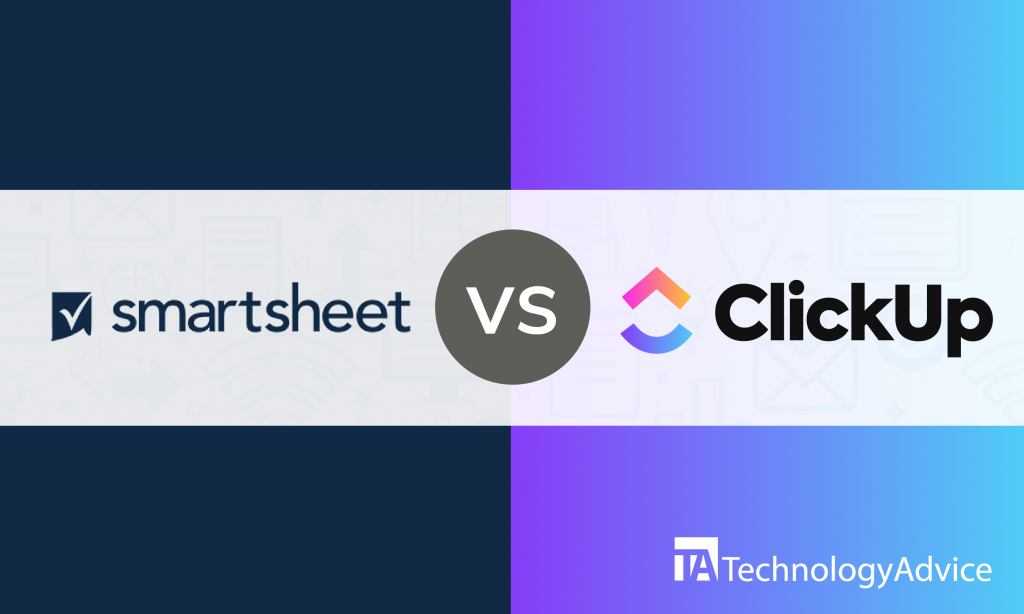Project management (PM) software makes project collaboration efficient and productive. Various real-time collaboration and communication features help co-located and geographically distributed teams manage tasks and projects. Such software includes time tracking, task distribution, and resource planning for multitasking, delivery of outputs on time, and management of costs and resources. Also called Project Portfolio Management and Task Management Software, it can forecast completion dates and track project progress.
With a project management software, all processes are placed in one platform for easy access and automation.
We consider two popular PM software: Monday.com vs. JIRA. We’ll compare their features, integrations, and pricing models to determine the more suitable software for your business. Receive five recommendations from our experienced Technology Advisors when you use our free Project Management Product Selection Tool. It’s easy to use and takes less than five minutes.
Monday.com vs. JIRA: An overview
Monday.com is designed for all business sizes to handle projects, processes, and everyday work. It shapes workflows and projects through an adaptive platform that reduces manual work and connects teams in a collaborative workspace. The software comes with customizable workflow templates, automations, time tracker, and dashboards. It’s cloud-based, features color-coded boards to reflect project progress at a glance, and shows due dates and relationships between assignments. Users can view boards based on text, status, project, person, or timeline. JIRA, or Atlassian JIRA, is a software development tool for agile teams to plan, track, and release software. It supports Kanban, Scrum, hybrid models, and other unique workflows. Use it to create roadmaps for all projects using a drag-and-drop interface to help teams manage every project detail. It features a unique functionality for creating user stories and issues, distributing tasks, and planning sprints. JIRA integrates with other popular business apps such as source codes and collaboration platforms to see project status at a glance. Members can stay on top of projects through a mobile app for Android and iOS devices. Read also: 8 Kanban Tools for Project Managers and DevelopersA comparison of features
Monday.com makes project collaboration efficient and productive through its features:- Flexible and customizable tools: Customize Monday.com to meet specific team and project needs. Users can view projects in Gantt charts or timeline-based tracking boards. They can capture necessary information and see assigned members, locations, and time with ease.
- Intuitive management tool: Monday.com’s learning curve is low, and set-up is easy. Users can build a team by sending out invites to email addresses and choose from a selection of templates to meet various user requirements.
- Timeline: Users have access to timelines, which are Monday.com’s Gantt charts for tracking projects and tasks that run for multiple days. They can drag and drop timeline bars to adjust due dates in a few clicks.
- Visual organization: Monday.com uses meaningful color and board placement to illustrate how each project and member is doing. It promotes efficient meeting of deadlines and completion of tasks.
- Pulses for organized communication: Pulses, or rows, are added to relevant boards, and the software automatically sends notifications to users in real time through mobile and desktop apps. Users can send messages to the entire team or select certain members, attach files, and add comments.
- Centralized management with boards: Users can do everything with color-coded boards for effective visual organization of tasks, projects, and stages of the process. Work can be labeled as ‘done’, ‘stuck’, or ‘working on it’.
- Scrum boards: Users can benefit from Scrum boards to manage complex projects. Agile teams can stay focused to deliver iterative and incremental value as fast as possible.
- Kanban boards: JIRA has flexible Kanban boards to see what needs to be done and maximize delivery in less time.
- Roadmaps: Users can communicate plans with stakeholders, draw a big picture of the project, and ensure roadmaps connect to the team’s work in a few clicks.
- Agile reporting: Choose from a dozen reports with real-time, actionable insights into team performance sprint over sprint.
- Security and scale: JIRA offers enterprise-grade solutions to secure and scale the software across an entire organization. The Atlassian Access provides enhanced administration and security with enforced 2-step verification and automated user provisioning. The JIRA Software Premium ensures teams and organizations are scale-ready with 99.9% uptime SLAs, 24/7 premium support, and unlimited storage.
A comparison of prices
Monday.com offers a 4-tiered pricing plan: Basic, Standard, Pro, and Enterprise. The Basic Plan offers small teams with 5-GB of data storage, over 20 column types, one week activity log, unlimited boards, and a mobile app. The Standard Plan has all the Basic Plan features, an additional 50-GB of data storage, shared boards, own account templates, and filters. The Pro Plan comes with all the Standard Plan features for larger businesses — plus private boards, tags, unlimited storage and guests, and detailed activity stats. The Enterprise Plan is for enterprise companies and comes with everything in the Pro Plan, higher API rate limit, two-factor authentication, one-on-one training, and VIP support with an account manager. JIRA comes with a 3-tiered pricing plan: Free, Standard, and Premium. The Free Plan allows up to 10 users with access to Scrum and Kanban boards, backlog, Agile reporting, roadmaps, customizable workflows, apps, and integrations. The Standard Plan can be used by up to 5,000 users with everything in the Free Plan, anonymous access, and advanced permissions. The Premium Plan offers everything in the Standard Plan — plus advanced roadmaps, admin insights, audit logs, and 99% uptime SLA for up to 5,000 users.A comparison of integrations
Monday.com integrates with different business apps for smoother workflows:- Slack
- Google Drive
- Trello
- MailChimp
- Zendesk
- Microsoft Teams
- Salesforce
- Gliffy
- Zephyr
- Tempo
- Microsoft Teams
- Google Docs