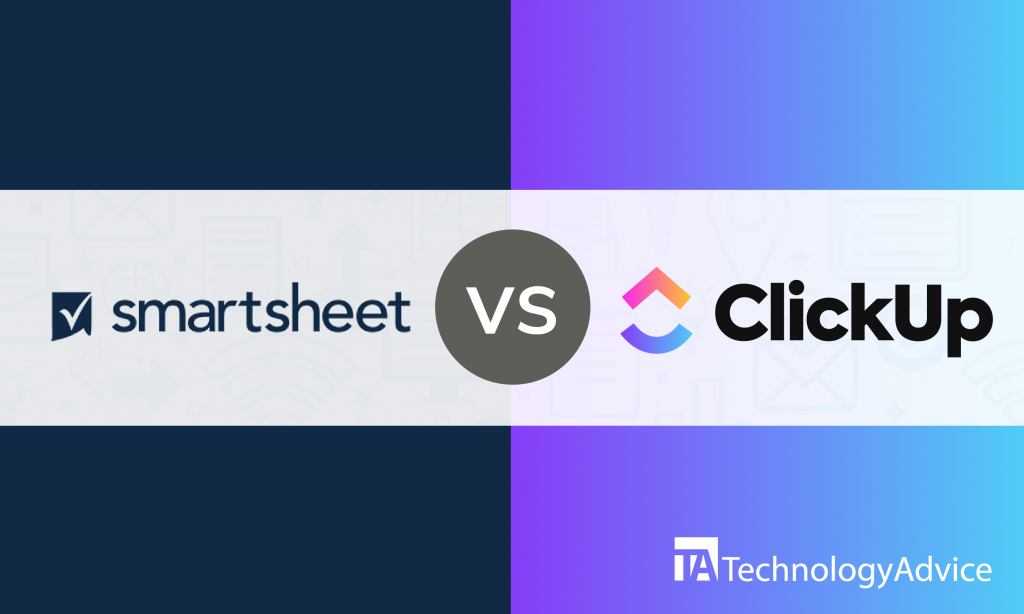In searching for the perfect project management software, it’s important to look for the product that can do more than just planning projects. Project management solutions like Monday.com and Harvest offer more than just project-planning capabilities.
Monday.com is a top project management and collaboration software. Harvest is a widely-used project management and time tracking solution. While the two software products have different strengths, they share some similar features useful for managing projects.
We’ll compare the project management features of Monday.com and Harvest. We’ll give you insight as to what to expect from each software and what each can contribute do for your company.
There are many different software vendors to choose from. If you want to explore more, use our Product Selection Tool to get a list of recommended project management software vendors for free.
An overview of Monday.com vs. Harvest
Monday.com is an award-winning project management software that is useful for project initiation up to completion. It has features for team management, task management, time-tracking, automated notifications, workflow automation, and mobile access. Monday.com has average-priced plans and can be suited for both mid-sized and big businesses.
Harvest functions as both a project management and time-tracking solution. This software is focused on effective time tracking rather than task management. Its main features include time and expense management, team management, project management, scheduling, invoicing, and mobile access. Harvest is suitable for businesses of any size. It has affordable pricing and offers a free version for small businesses or freelancers.
Read also: Asana vs. Monday: Comparing Two Of The Biggest Names In Project Management
Features comparison
Monday.com and Harvest have features for team management, time tracking, and mobile access:
Team management
Monday.com helps you handle team tasks and projects in a single location. Effectively manage your team’s workload by seeing team members who are able to take on more work and those who are not. You can make adjustments to prevent missed deadlines and employee burnout. This team management feature lets you organize your team’s tasks better and get a clear overview of where things stand.
Harvest lets you manage and keep track of your team’s workload. This feature lets you see how your team is doing. You can easily pinpoint who’s overworked and who can handle more on their plate. Monitor and compare team work capacity to tracked time. Harvest lets you spot work trends by comparing someone’s hours vs. their capacity week over week. It can help you understand your team better because you can see how much time particular projects take.
Time tracking
This feature from Monday.com lets you track time easily. Users can track their own time with a single push of a button to start a timer. Check how much time people spend on tasks. Monday.com can determine the total time spent on tasks across multiple projects — both on an individual level (for the people assigned) and for the entire team. This software’s Time Tracking Widget can be used for creating dashboards, building reports, or tracking billable hours.
Time tracking is one of Harvest’s fortes. The software lets you track time in various ways: you can start and stop timers as you work through your to-do list, or enter all your hours into a timesheet after you’re done working. Users can track time for specific clients, projects, and tasks, and add notes to remember the exact details of the completed work. In addition, Harvest automatically pulls the billable time you’ve tracked into invoices.
Mobile access
Monday.com has a mobile application for Android and iOS devices. This user-friendly app gives you real-time updates on project progress. Get in touch and collaborate with team members through calling or @mentioning right from the app. You can track time and progress, visually analyze your data, assign tasks, and check individual work progress. Invite your teammates to view your progress. Access your work anytime and anywhere, and tailor push notifications.
Harvest’s mobile app is also available for Android and iOS users. You can track time, log expenses, and manage invoices on-the-go. Timesheets can be used from the app to start or stop a timer. The expense tracker allows you to snap receipt photos with your phone as you enter expenses. Send professional invoices and get push notifications when clients pay them. Users can view their teammates’ timers in real time. With Harvest’s mobile application, you can track time online or offline.
Integrations
Monday.com can be integrated with solutions for customer relationship management, customer support, chat, task manager, and time management:
- Microsoft Teams
- Todoist
- Zendesk
- Google Calendar
- Pipedrive
Integrations for Harvest include software products and applications for team communication, eCommerce, accounting, visual collaboration, and project management:
- PayPal
- Trello
- Asana
- QuickBooks
- Slack
The project management software for your business
Monday.com and Harvest handle project management differently. The better-suited software for you will depend on what you want to focus more on for your business.
If you’re looking for the software that’s concentrated on task management and promotion of team collaboration, Monday.com won’t let you down. On the other hand, if you want to monitor the workload of each individual for every project and accurately measure the time they spent working, Harvest is the better choice for you.
You can check out other recommended project management solutions using our Product Selection Tool. Get a free list of reliable software vendors, fast.