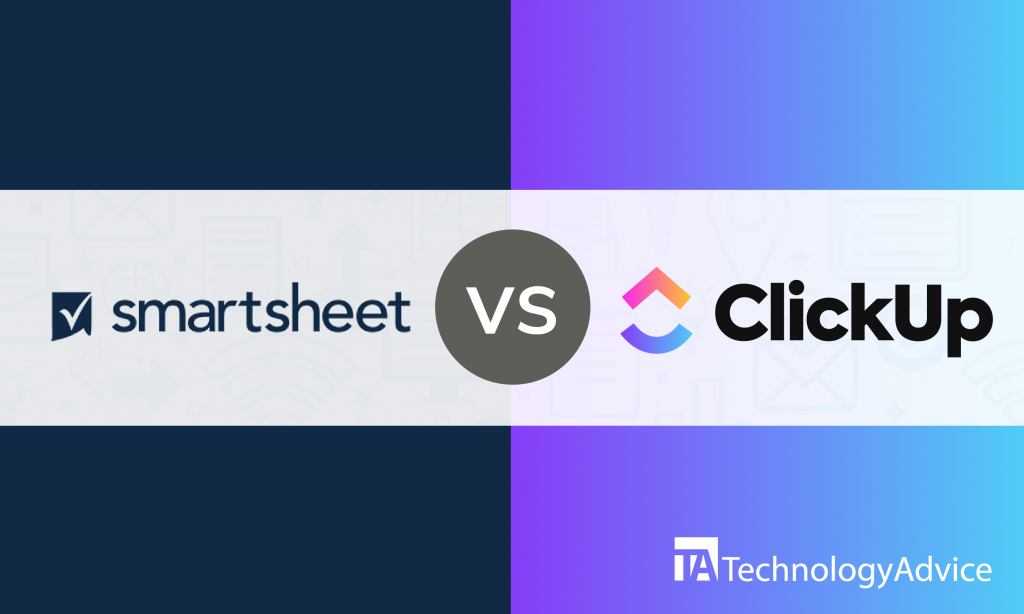The success of your work projects greatly depends on how you handle them, and reputable project management solutions such as Basecamp and Mavenlink can help you with exactly that.
Basecamp is a well-received project management software with features that can handle the needs of organizations from various industries such as health, education, and marketing sectors. Mavenlink is an end-to-end project management solution with features for collaboration, resource planning, financial management, and project management.
We will compare the main features of Basecamp and Mavenlink in this article to help you determine if one of these software solutions is right for you.
If you want to know what the best project management solution specifically for your business is, use our Product Selection Tool for a free list of the recommended software vendors.
Basecamp vs. Mavenlink: An overview
Founded in 1999, Basecamp is a world-renowned project management software. It is trusted by the big names from various industries such as Shopify, NASA, and 3M. Its features include message boards, real-time chats, to-do lists, file management, schedule management, automatic check-ins, and mobile application. Basecamp has a flat-rate, high-end pricing that is best for mid-sized to large companies.
Mavenlink was founded in 2008 and is also deemed as one of the most trusted project management solutions. Cornerstone and Salesforce both use Mavenlink for their business. This software has extensive features such as reporting, forecasting, task lists, workflow management, activity feed, invoicing, time tracking, and mobile application. Mavenlink offers high-end pricing and is better suited for mid-sized businesses to large-scale enterprises.
Read also: The Top 10 Project Management Software for 2019
Features comparison
Basecamp and Mavenlink have features for task management, collaboration, and mobile applications:
Task management
Basecamp uses to-do lists to assign tasks. Project managers can create to-do lists for all the work that’s needed to be completed, assign tasks to team members, and set due dates for each task. Basecamp will automatically follow-up on overdue tasks. With this software, assign to-dos to one or more people and add notes or file attachments to tasks. Users can comment on tasks and lists.
With Mavenlink, priorities and schedules can be set for each task. Tasks, milestones, and subtasks can be assigned to different users. It has a task tracker that lets you view tasks or milestones that are required to complete a project. You can also access the global tasks list and see a customizable overview of all tasks, deliverables, milestones, or issues across all your projects — including those that have been completed or archived. Mavenlink has checklists wherein you can organize, clarify, and keep track of the steps needed to complete a task.
Collaboration
Basecamp lets team members work together through message boards. This message board helps in keeping entire conversations together in one location. Basecamp also has real-time chats wherein coworkers can send instant messages to all members working together on a single project. You can also choose to send private messages to specific team members and search your conversation history, attach files, quotes, and code samples to messages. Users can add sounds, video, and emojis to their messages, too.
To promote team collaboration, Mavenlink has an activity feed where users can post updates on their task progress and upload project-related files or attachments. The privacy setting for each post or thread may be set to public or private. You can leave feedback or comments on activity feed posts and use the @mention capability to call the attention of certain team members.
Mobile app
Basecamp has a native mobile application for Android and iOS devices. With the app, users can check on the progress of each of their projects, discuss updates with other team members through the feed, and upload files directly from their mobile device. They can also add to-do lists on the go and continue working anywhere.
Mavenlink has a HTML5 mobile application that can be accessed using Android, iOS, or any modern device. Through the mobile app, users can create, assign, view, and manage tasks. They can collaborate with teammates on projects using a post and comment messaging feed. The time tracking capability is accessible from the mobile app and lets users track all billable hours easily. Using the app, users can enter expenses right away. Any uploaded files in the Mavenlink system can be viewed and accessed right from the mobile app.
Integrations
Basecamp has integrations with tools for visual collaboration, email advertising, issue tracking, event management, and accounting:
- Mailchimp
- Trello
- Jira
- Eventbrite
- FreshBooks
Mavenlink’s integrations include apps for eCommerce, expense management, issue tracking, customer relationship management, and accounting:
- PayPal
- Xero
- Salesforce Sales Cloud
- QuickBooks
- Expensify
The ideal project management software
Basecamp and Mavenlink have several similarities: they’re both great for mid-sized to large companies, both are expensive, and some of their features are similar, too.
To find out which one will work best with your company, consider the actual size of your team. While it’s true that Basecamp costs more, it has a flat rate without any limit to the number of users or the number of projects. It is the more logical choice for large departments that work on numerous projects. Mavenlink is the better choice if you want a software with built-in time tracking capabilities. You can directly link your team’s time, expenses, and invoices to their tasks and projects — keeping every important detail in sync.
There are countless dependable project management solutions you can select from. Use our Product Selection Tool to find the top five recommended software vendors for your needs.