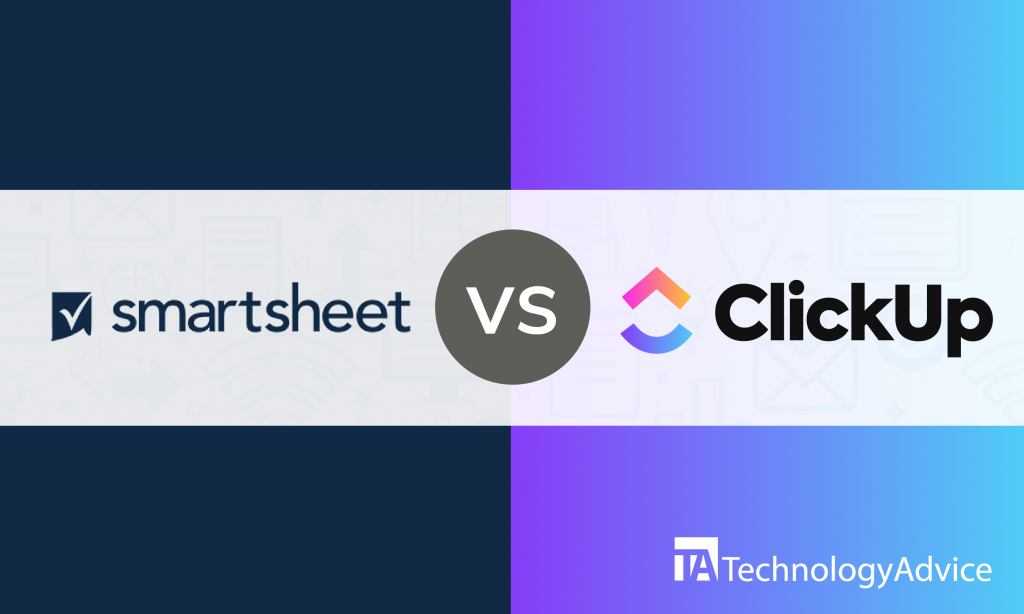Project Management (PM) software solutions have changed the way businesses and teams do projects. Thanks to its automation capabilities, teams can collaborate and deliver outputs in a timely manner while managing resources and costs. It has made automation the norm and allows teams and project managers to do multiple tasks for different projects simultaneously. PM software solutions break geographic barriers by allowing managers to oversee teams remotely and conduct meetings in real-time using collaboration tools. Businesses and PM teams enjoy productivity and increased efficiency using this software solution.
Let’s discuss two popular PM software products: Asana vs. Smartsheet PM. We’ll compare their integrations, features, and pricing models. You can receive other PM software options and five recommendations tailored to your business needs from our Technology Advisors by using our Product Selection Tool. It is free, easy to use, and doesn’t take more than five minutes.
Asana vs. Smartsheet PM: An overview
Asana is a cloud-based PM software product designed for tracking, managing, and commenting on shared projects and tasks using one platform. It lets users collaborate, communicate, and organize all assignments using web or mobile apps. Users can set due dates, collaborate with teammates, track project progress, and get automatic updates on tasks that matter without receiving email notifications.
The software features different views such as Kanban, list, and calendar for organizing projects. Asana allows teams to have an overview of project progress at one glance.
Smartsheet PM, or Smartsheet, is a PM software option designed for businesses of all sizes. It is used by small start ups, academic organizations, government agencies, and Fortune 500 companies. The software offers an intuitive, spreadsheet-like platform for tracking and managing diverse types of data such as customer information, task lists, sales sources, projects, business processes, and events and schedules. Users can import and share files with team members to encourage real-time collaboration and resource allocation.
The software has Gantt chart applications for visualizing complex data, highlighting tasks, and tracking budget and performance in one sheet.
Read also: Trello vs. Slack: Working Together For Maximum Results
Asana vs. Smartsheet PM: A comparison of features
Asana offers features that enable businesses and teams to deliver quality outputs:
- Team management: Users can build teams for each project. They can create conversations and share calendars to facilitate completion of outputs. Privacy controls are available to create hidden teams, limit project access, and make teams public. Asana enables managers to see tasks and activities done for the project.
- Views: Asana makes it easier for teams to manage projects through different types of views. My Tasks is used for planning with a to-do list, while inbox is for receiving conversation and project notifications. It has calendars for task lists and portfolios for project status monitoring.
- Communication: Asana is available in different languages such as German, English, Japanese, Spanish, Portuguese, and French. Use Asana for communication through the commenting feature, where PM managers can @mention members or comment directly on a task. Teams can comment directly on PDF files and images for feedback, while status updates can be used for sharing project progress to stakeholders with ease.
- Work, project, and task management: Asana can show shared projects in Kanban or list views. Users can assign projects to specific members and break down work into smaller pieces called tasks — and further into smaller parts called subtasks.
- Mobile: Android and iOS users can access Asana from their devices to work on projects from anywhere. Users can find most web features for mobile but may vary depending on device type.
Smartsheet offers PM solutions through its features:
- Shared sheets: Users can utilize shared sheets for any type of work. They can publish sheets to the web or invite an unlimited number of users to view and edit sheets. The sheets can be saved in PDF format or Excel attachments once or on a recurring schedule.
- Shared workspaces: Smartsheet offers shared workspaces for users to collaborate securely. Users can share folders and sheets with internal teams, partners, and clients.
- Alerts and reminders: Users receive daily and immediate notification whenever important dates approach or changes have been made. Smartsheet does not require login for updating sheets via email. Users can view previous data of any cell, together with the member who made the changes.
- Easy file uploading: Teams can upload files to a row, sheet, or workspace.
Asana vs. Smartsheet PM: A comparison of prices
Asana offers a 4-tier pricing model: Basic, Premium, Business, Enterprise. Individuals and starting teams can benefit from the Basic Plan, which is free of charge. Larger teams and businesses can choose the Premium and Business plans for more comprehensive features. These are charged on a per-user, per-month basis and offer free trials to interested parties. Teams with more complex processes and large-scale projects can opt for the Enterprise plan.
Smartsheet comes with a 3-tier pricing model: Individual, Business, and Enterprise. Both Individual and Business plans are charged on a per-user, per-month basis and billed annually. The product offers a free trial for interested teams that want to test the software themselves before subscribing to a plan.
Interested parties can contact the vendors directly to request a quote.
Asana vs. Smartsheet PM: A comparison of integrations
Asana’s integrations foster smooth processes and timely project completion. Some of these integrations are Integromat, Mailbird, Blockspring Scripts, Zoho Cliq, Marker.io, OneLogin, Coview, Claris Connect, Everhour, Flowsana, OneDrive, Google Drive, Microsoft Teams, Salesforce, tray.io, JotForm, Outlook, Power BI, Zapier, Chrome Extension, Gmail, Google Calendar, Microsoft 365, Slack, Tableau, Adobe Creative Cloud, Asana for Salesforce, and JIRA Cloud.
Smartsheet seamlessly integrates with Smartsheet for Android, Appsheet, Bitium, Centrify, Easy Insight, Git Hook, Google Calendar, Google Drive, Harvest, Klipfolio, Dropbox, Azuqua, Box, Data Tracker, Egnyte, Gmail, Google Chrome App, Evernote, DocuSign, Google Hangouts, MailChimp, Skype for Business, OneLogin, PingOne, ServiceNow, Salesforce, Maps, Backup Tool, and Zapier.
Help your business succeed with the right PM software solution
Both Asana and Smartsheet are effective PM software products. Both Smartsheet and Asana are suitable for all business sizes. Users who use spreadsheets often should go for Smartsheet because of the nature of the software.
In terms of pricing models, Asana has a free version for beginners, while Smartsheet only offers a free trial. Integrations of both software products are commendable because they include the most commonly used applications. Teams should go for a product that offers the features they need.
Want more PM software options? Use our Product Selection Tool.