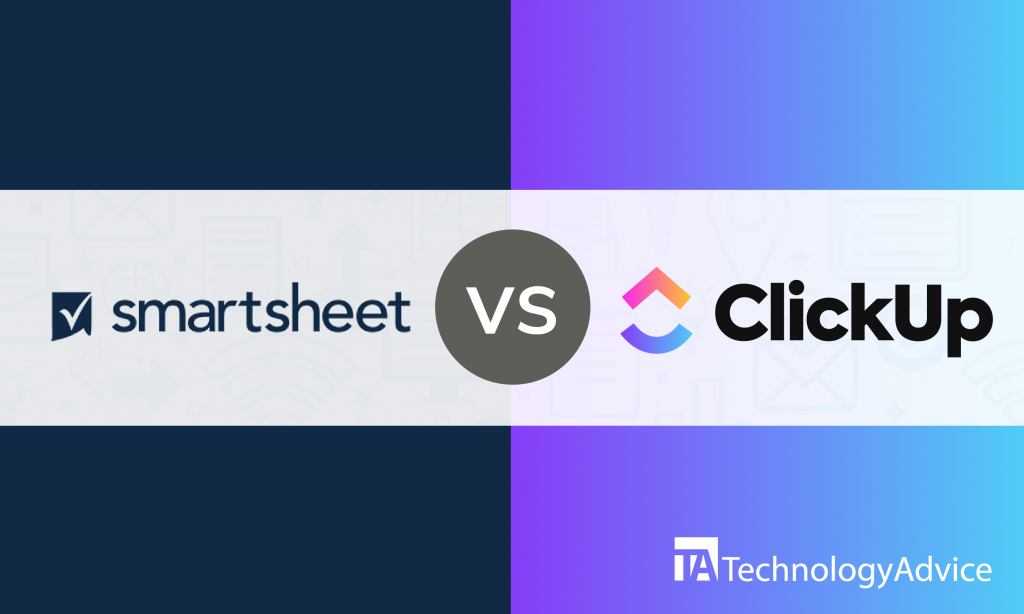There are numerous project management solutions you can choose from, such as Asana and OpenProject. It’s vital to study the capabilities of every project management software before deciding on which to purchase for your organization.
Asana is one of the most reliable project management solutions today. It is ideal for freelancers, small to mid-sized businesses, and large corporations. OpenProject is an open source project management platform that is used by small to large-sized organizations.
We’ll compare the capabilities and features of Asana and OpenProject in this article to give you insight into what each software can do for you.
Or, if you’re a little short on time, use our Product Selection Tool to quickly get a list of recommended software for free.
An overview of Asana vs. OpenProject PM
Asana is an American-made project management software that has countless users in 195 countries. This CRM software has features for project management, task management, increasing productivity, work management, collaboration, automation, and mobile access. Asana offers low-end pricing and has a free plan for up to 15 users, which makes it a good choice for every business, big or small.
OpenProject is a German-made open source project management solution that has numerous users all around the world. OpenProject’s features include timeline management, project management, task management, issue tracking, time tracking, cost reporting and budgeting, bug tracking, product roadmap and release planning. OpenProject has a community version that users can enjoy for free. Just like Asana, OpenProject has a low-end pricing that makes it another great option for businesses of any size.
Read also: Wrike vs. Basecamp: A Project Management Software Comparison
Comparing the features
Asana and OpenProject both have features for task management, collaboration, and calendar that can help any group stay organized.
Task management
Asana lets you manage tasks using Kanban boards, to-do lists, timelines, and calendars. You can assign tasks and subtasks to team members and group tasks into sections to match workflows. Users can track any task in Asana, set start dates, and specify the due date and time for each task. Additionally, you can attach files from your computer or online storage to any task.
OpenProject lets you create, assign, and manage tasks. This feature has a task list that provides a summary of all the work that needs completion. You can easily monitor the task progress, look at assigned tasks for each individual, see the tasks that are nearly due, and view time-critical tasks. In addition, you can set start dates and relationships between tasks. Tasks in OpenProject can be exported as PDF, XLS, or CSV files. Documents and images can also be attached to tasks.
Collaboration
Asana helps team members work together on any project. This project management software makes sure that everyone is updated on each team member’s assignments. Teammates can discuss work, share ideas, and share and discuss files using Asana. Users can see tasks related to their own tasks to determine early on if there are adjustments to the plan that need to be made. You can share current and upcoming projects across the organization, too, so everyone can manage their time more efficiently. Asana lets you keep discussions about projects and tasks in one place.
OpenProject shows team members the goals and tasks everybody is working on to promote productivity. With OpenProject, you have all tasks and communication in one place because users can comment on each other’s tasks, keeping everyone updated. Members can also see the task history, where changes made by a user to an assigned task can be viewed. You can see the watchers of every task assigned to you as well. OpenProject lets you monitor the progress of other users on the tasks assigned to them.
Calendar
Asana lets teams plan, manage, and visualize their work using a shared team calendar. This feature lets you view all of your team’s work in a single calendar, keeping you updated on who’s doing what in a specific time period. You can also view tasks by their due dates on the calendar, so you know when tasks are due. Users can sync Asana with other calendars like Google Calendar.
OpenProject also has a calendar feature that shows all tasks within a current project. Important task information such as the type, status, start and finish date, assignee, level of priority, and the project to which the task belongs are also displayed on this calendar. You can filter and sort the task entries by author, due date, level of priority, or member the task is assigned to. You can also work distraction free with OpenProject as its calendar may be viewed in full screen. Unfortunately, other calendars cannot be synced with the OpenProject calendar.
Integrations
Asana integrates with many useful apps and products. It can be integrated with tools for file sharing, team collaboration, video conferencing, issue tracking, project management, accounting, and integration. Here are some of the apps and software products that integrate with Asana:
- Jira
- Zapier
- Office 365
- Zoom
- Slack
- Basecamp
- FreshBooks
OpenProject has integrations with powerful apps and solutions for communication, project management, time tracking, source code management, and bug tracking. The following products integrate with OpenProject:
- Jira
- Gitlab
- GitHub
- Slack
- MS Project
- Toggl
Making the right choice
Asana and OpenProject both have exceptional features that can help organizations manage their work and projects more effectively.
Since Asana has a mobile application, it’s easily the better choice for your business if you have members who usually work out of office. Also, if you want more integrations, Asana is the right one for you. However, it’s important to note that Asana only offers its free version to groups or businesses with 15 members (or fewer). OpenProject’s Community version is completely free — you can add as many users as you want. OpenProject also has built-in bug tracking, cost reporting, and budgeting features, which is beneficial if you also want to monitor other aspects of your business.
Want to see more options? Use our Product Selection Tool and get a free list of five project management software vendors that are recommended for your company.