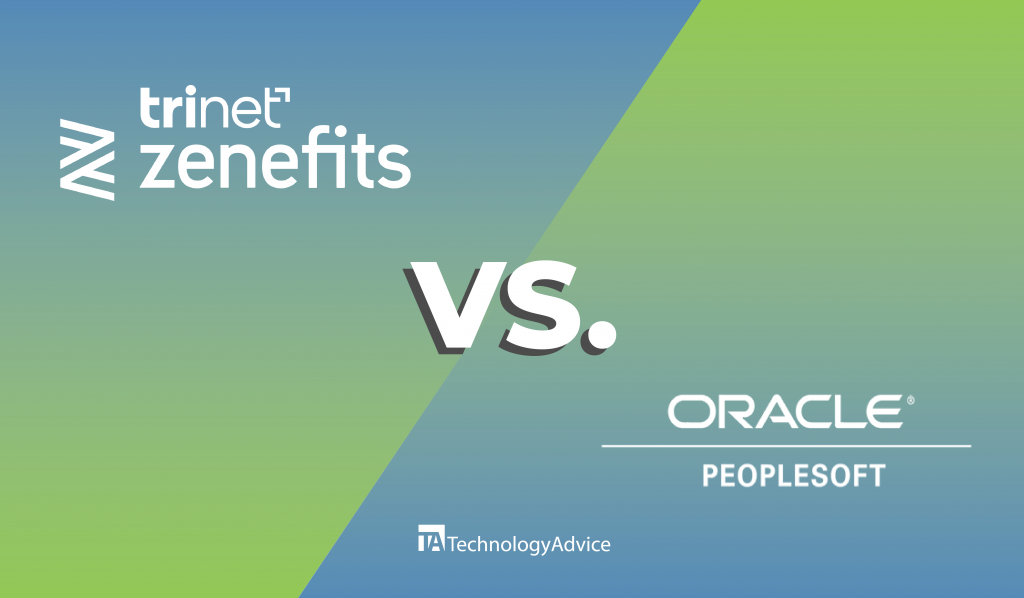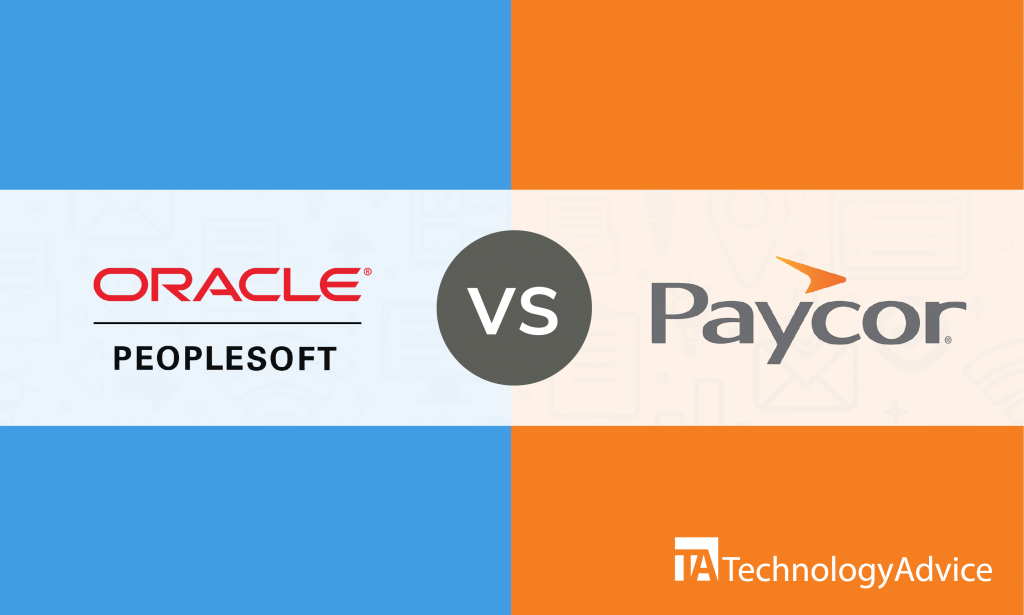Effective HR software solutions such as SAP SuccessFactors and OneHR contribute a great deal to taking care of a company’s best asset: its employees.
SAP SuccessFactors is a frontrunner when it comes to HR solutions. It remains to be one of the most widely-used HR software products today. OneHR isn’t as well-known as SAP SuccessFactors, however this software has promising features that can be advantageous for any business.
We will compare some of the features of SAP SuccessFactors and OneHR in this article to help you understand what each software can add to your company.
Use our Product Selection Tool if you want to see more HR software options. You’ll get a free list of the recommended software vendors for your HR needs.
An overview of SAP SuccessFactors vs. OneHR
SAP SuccessFactors, a major player in the HR software industry, is renowned for its comprehensive set of features that can cover almost all the basic needs of any HR department. This software has features for employee benefits, time and attendance tracking, employee profile and self-services, organizational structure, and mobile app. SAP SuccessFactors is better suited for mid-sized businesses to large corporations. It offers high-end, quote-based pricing.
OneHR was developed by professionals who worked in the HR department themselves. It has a simple, user-friendly interface. OneHR has several vital features like unlimited document storage, holiday manager and calendar, absence and lateness management, task management, employee performance management, and employee directory. This software is suitable for any business size, big or small. It has low-end pricing plans.
Read also: Workday vs. SAP SuccessFactors
Features comparison
SAP SuccessFactors and OneHR both have time and attendance management, employee directory, and employee self-service features:
Time and attendance management
SAP SuccessFactors helps companies manage time and attendance better. Managers can plan, record, and approve absences using the system. You can also track working time, support compliance with labour agreements and local laws, and integrate payroll with the time and attendance feature. Time profiles can be created for each employee to determine employees’ holidays, work schedule, and premiums. Employees can request any kind of absence by accessing the system from any device.
OneHR gives you a clear overview of leave and absence within your organization, helping you quickly recognize absence trends at a glance. Transparency will be promoted in your business because employees who are habitually missing or arriving late to work are seen, but also employees who are more diligent are also acknowledged. Employees can submit holiday requests and managers can approve them anywhere and at any time
Employee directory
SAP SuccessFactors’s employee directory lets users view another employee’s personal, employment, and organizational information. Aside from the primary employee information such as first and last name, important information such as employee ID, department, division, location, time zone, and job title are also available. On top of that, courses and certifications, learning activities, and internal work experience, previous employment, and formal education can be viewed on the employee directory.
With OneHR’s employee directory, essential employee information is displayed in one view. Managers have access to real-time data quickly and efficiently. Team records are also accessible 24/7. The directory has a secure online database. All the required employee information and records are available on the employee directory, and users can then see records depending on their permission level. Customize the directory and add in custom sections and fields to better fit your business needs.
Employee self-service
The employee self-service of SAP SuccessFactors gives employees quick access to key tasks across all devices. With the feature, employees can easily record attendance and view their balances, overtime, and premiums. Time and pay are automatically computed according to each employee’s profile. Employees get a personalized profile page to manage and view benefits and request time off.
OneHR also has a self-service feature that lets users manage their own personal data and banking details on their own. Users can view their absence records online and print PDF copies of their pay slips. The self-service feature may be accessed on any device such as smartphones and desktops. OneHR lets you update employee information, as well as submit vacation requests.
Integrations
SAP SuccessFactors can be integrated with applications for cloud integration, video conferencing, learning management, talent acquisition, and behavioral assessments:
- eSkill
- SkillSurvey
- Boomi
- Cisco WebEx
- iSpring Learn
Unlike most HR solutions that can be readily integrated with many different tools and apps, OneHR has a native integration with only one application: Microsoft Outlook. All other apps and solutions can be integrated into the system through the Open API of OneHR.
Which one’s better?
Both SAP SuccessFactors and OneHR have rich features necessary for your business. Still, at the end of the day, you’re the only one who gets to decide which one’s the better choice.
SAP SuccessFactors has a lot of useful features and integrations. However, because of this, using the software can become overwhelming for some users. OneHR is easier to navigate but has fewer native integrations. Sure, you can add more integrations using the software’s Open API, but you need someone with programming skills to be able to do that.
If you want to check out five more software vendors, use our Product Selection Tool for a free list of the recommended HR solutions for your company.