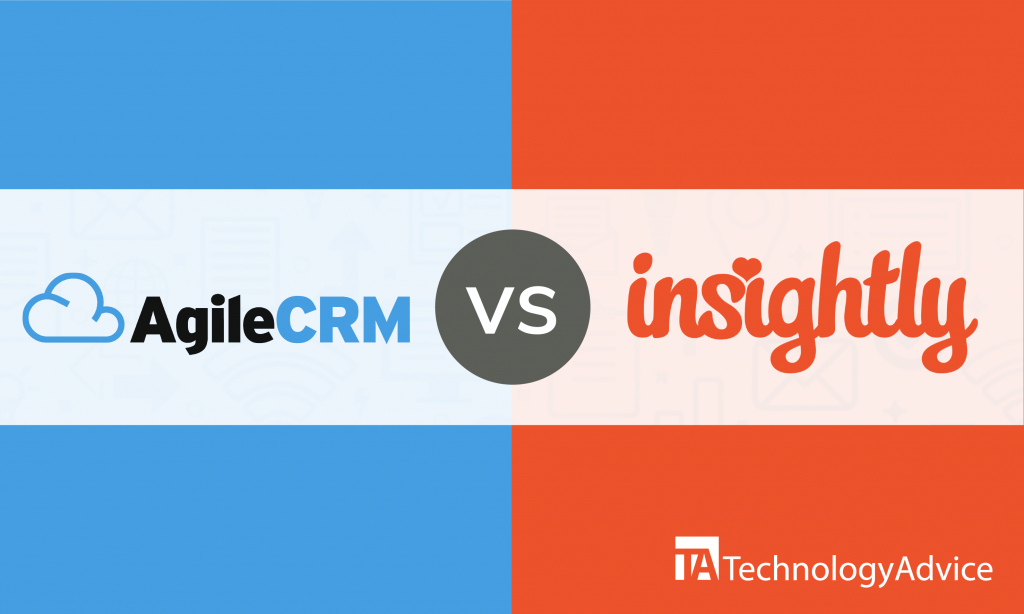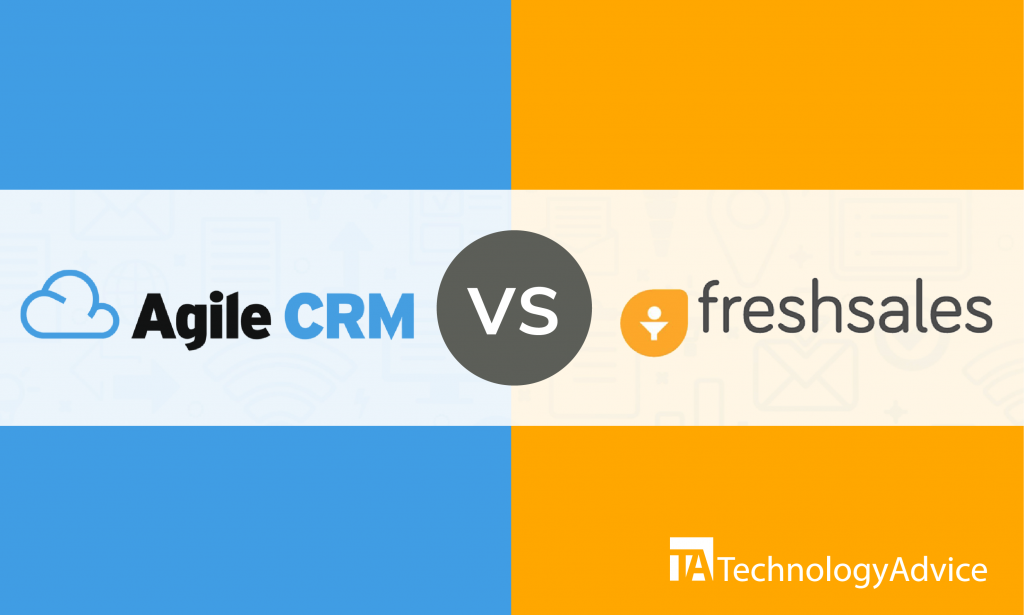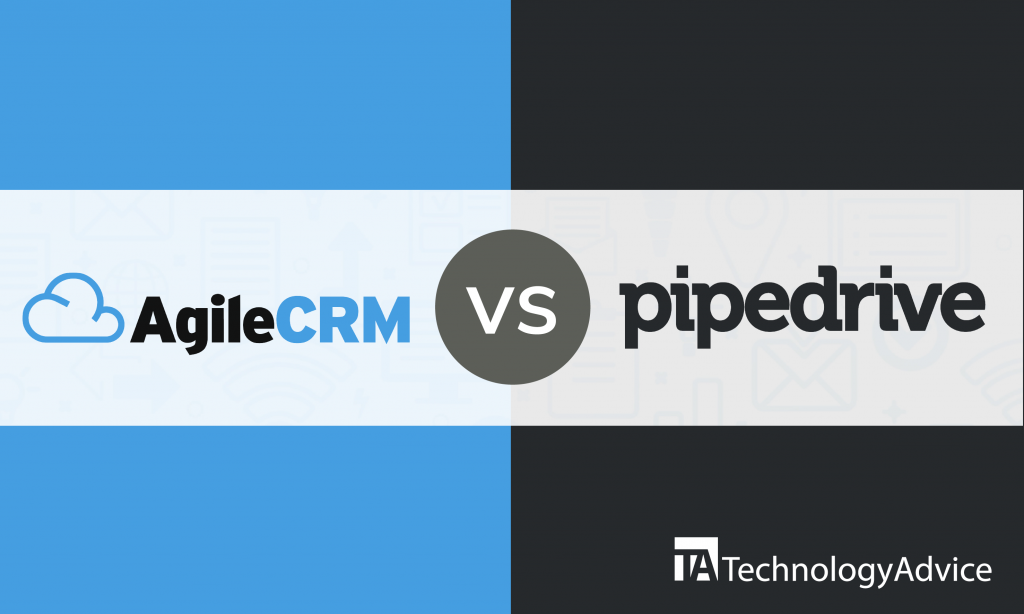If there is one important aspect of business that you should invest time and money in, it would have to be Customer Relationship Management, or CRM. It enables your business to connect more effectively with your customers and better manage your relationship with them. Thanks to the many CRM software options available, this business function has become a lot easier to deal with through data-driven solutions.
A CRM helps your business track sales leads, pipeline, and marketing, as well as maintain customer relationships in general. CRM solutions let you streamline administrative processes so you can take care of your customers. Moreover, many are cloud-based, which make collaboration and mobility possible.
Let’s compare two popular CRM software packages — Microsoft Dynamics 365 and Zoho CRM, based on their features, pricing, and integrations.
If you find that Microsoft Dynamics or Zoho CRM don’t fit your business, TechnologyAdvice can help. Use our Product Selection Tool, and we’ll provide you with a short list of recommendations that fit your feature requirements.
Dynamics 365 vs. Zoho: An overview
Microsoft Dynamics 365 is the outcome of Dynamics CRM Online after it was rebranded and repackaged. A new cloud services CRM, it has apps that target Financials, Operations, Project Service Automation, Marketing, Sales, Field Service, and Customer Service. It can easily integrate with MS products and also has powerful mobile capabilities.
Zoho CRM is a software system created by Zoho as a Customer Relationship Management solution that integrates seamlessly with the other 25 Zoho business software products. Its more than 10 million users around the globe proves the software’s popularity and success.
As a cloud-based application, Zoho CRM has tools useful in team collaboration, artificial intelligence, marketing automation, and more. It also has a full suite of developer tools that include web and mobile SDKs, the Developer Edition of Zoho CRM, and a REST API. In terms of integrations, Zoho CRM can be integrated into some of the most commonly used apps like LinkedIn, Google Drive, MailChimp, and DocuSign.
Software features
CRM software options should make your tasks easier and lighter and make time management more efficient. Therefore, the software you choose should have a suite of features that include core CRM functions. Both software options do have these core functions, but let us take a closer look at each of them to help you determine if they are suitable to your business’ needs.
Microsoft Dynamics 365 groups its features into four categories: Sales, Service, Marketing, and Social Intelligence.
- Sales: Dynamics 365 helps teams see their customer interactions, as well as the activities in the marketing and service departments. It also includes partner relationship management and sales performance management.
- Service: This feature allows you to answer your customers’ questions and concerns in order to resolve issues quickly. It helps you make your customers feel valued.
- Marketing: Dynamics 365 has the capability to handle your business’ marketing team and track its marketing efforts. It is important for creating new leads and keeping existing customers.
- Social Intelligence: It helps your business remain competitive by trend spotting and social listening, among others.
Zoho CRM’s core features are divided into three categories: Pipeline Management, Marketing Automation, and Analytics.
- Pipeline Management: Pipeline Management is one of the basic processes of your business, and Zoho CRM lets you identify and score leads and assign them to Sales. This also encompasses account management, deal management, and contact management to give the Sales team a better insight into their customers.
- Marketing Automation: Everything that has to do with marketing is taken care of by the CRM. With Zoho CRM, the Sales team can generate more leads and run ads. It is also able to compare ad spending and sales revenue through its integration with Google Ads.
- Analytics: Through analytics, you can create dashboards, make custom reports, and forecast sales.
Pricing
The two software options have different pricing schemes. See if they are priced reasonably and fairly for their features.
Also read: 4 Data Enrichment Tools for Lead Generation
Microsoft Dynamics 365 can be purchased as a subscription, and the Dynamics 365 Plan already consists of all the core features. You also have the option to buy individual or as a bundle at a more affordable price.
If you need to add more users, specifically a team member, you will have to pay a per month per user fee. There’s also an additional fee if you add a member for operations activity.
As for Zoho CRM, you can enjoy a 15-day free trial that requires no credit card. The more features and functions you want, the more expensive the package.
Integrations
Integrations are another important consideration, especially because your business naturally uses other apps for your business operation. Good software options should allow you to seamlessly integrate them with your other software choices.
Microsoft Dynamics 365 integrates with Microsoft Outlook, OneNote, OneDrive, Yammer, Excel, and SharePoint.
Zoho CRM, on the other, integrates with Google Drive, Microsoft Outlook, Google Calendar, QuickBooks, Zapier, MailChimp, Docusign, FreshBooks, and Gmail.
Which is the better choice?
Based on this information, both Microsoft Dynamics 365 and Zoho CRM meet the basic core features that most businesses are looking for. They have functions that help businesses provide better services too. The question comes down to what your business specifically needs in terms of pricing, features, and integrations.
Want more CRM software options? Use our Product Selection Tool.