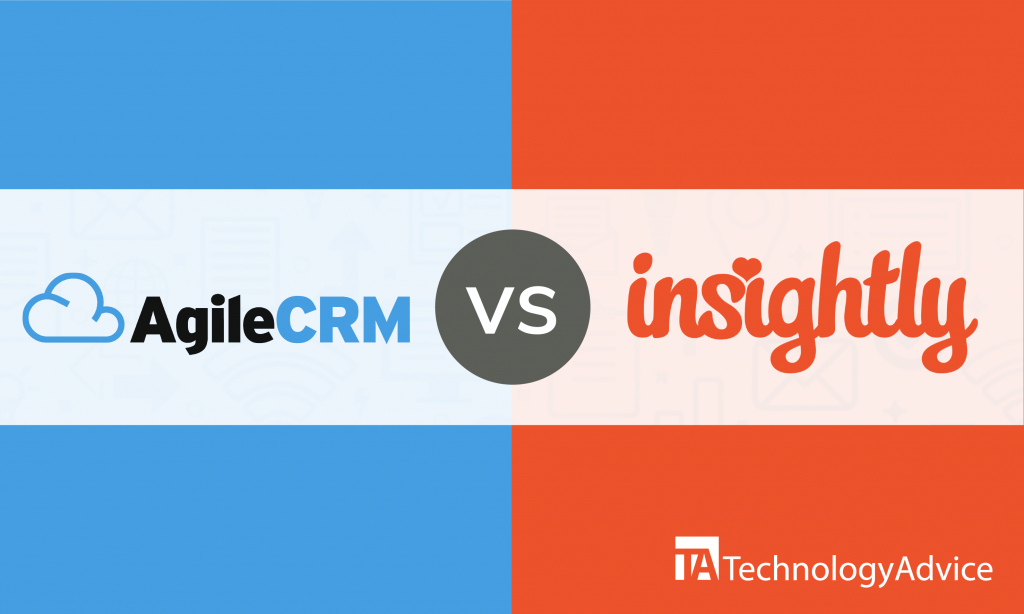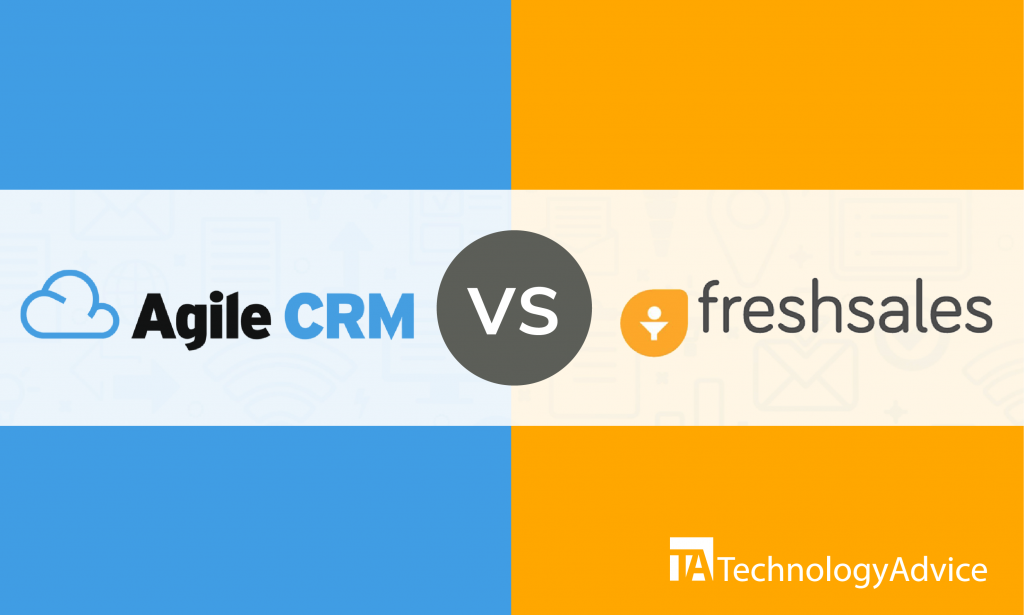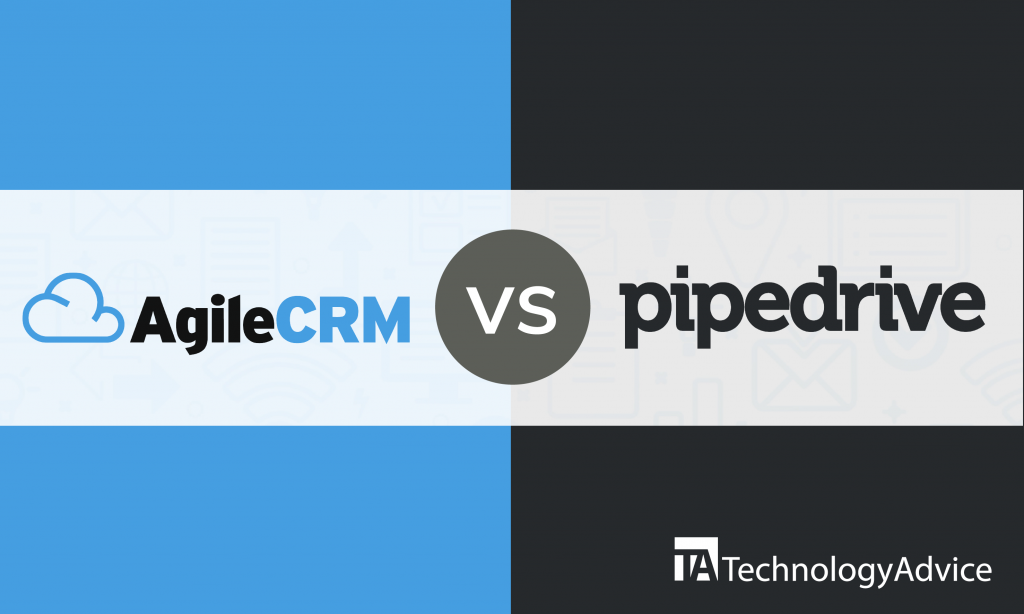You have dozens of different vendors to choose from when shopping for a CRM. And while big names like Microsoft, Salesforce, and HubSpot typically come to mind first, the CRM software market is replete with lesser-known products that are as good or — in some cases — better than the big dogs. In this article, we’ll compare one of the big CRM players, Microsoft Dynamics 365, against another solution you may not be familiar with — Insightly.
Comparing MS Dynamics vs. Insightly is a good place to start when narrowing down your search, but don’t stop here. Use our Product Selection Tool for a free list of CRM software recommendations. We’ll ask a few questions to learn about your needs, then we’ll match you with five vendors we think you’ll love.
Overview of MS Dynamics vs. Insightly
Microsoft first released Dynamics under the name Microsoft Dynamics CRM in 2016. Now called Microsoft Dynamics 365, this system offers standard customer relationship management software features like contact management and sales lead tracking. MS Dynamics also offers ERP capabilities like customer service and supply chain management. Software review sites widely regard Insightly as a leading CRM solution for small to medium-sized businesses. Founded in 2009 by Anthony Smith, this CRM system was first made to integrate exclusively with Google applications. However, by the end of 2012, Insightly CRM was released on iOS, too. In addition to contact management, Insightly also offers tools for reporting and analytics.Features comparison
Microsoft Dynamics and Insightly both come packed with features, but we’ll focus on several core features to show how they stack up.Contact management
MS Dynamics’ contact management feature gives the company insights not only into the basic details of contacts but into vital information that can help the company turn contacts into customers. This feature lets companies monitor the preferences and activities of a contact, like events they’ve attended and subscriptions they’ve purchased. Dynamics also shows users how a customer prefers to be contacted. Insightly helps companies understand their contacts and customers better by using social media and activity history. The system paints a picture of a contact by linking contacts’ social media feeds into the system to give sales people real-time updates on contact activity. The CRM shows you contacts’ activity and communication history to give you as much context as possible. Insightly also offers a relationship linking functionality that lets users link two or more contacts together. This way, companies can better understand how organizations work and identify the best people to contact in an organization.Marketing
MS Dynamics helps companies boost their sales by using automated email marketing. You can reach out to customers using customizable marketing campaigns tailored to each of your customers’ preferences. You can also create email templates with personalization tags to automatically use contacts’ first names in subject lines and salutations. Insightly lets companies nurture relationships with customers through personalized emails and campaigns. Take advantage of the pre-built templates from Insightly, or use the advanced email builder tool to add images, text, buttons, and other details using drag-and-drop functionality. Insightly has a marketing automation feature that lets companies send emails to contacts automatically. Users can decide on the next steps to take after the initial email is sent to the contact such as follow-up emails and notifications.Dashboards
You don’t need to code to create dashboards in Dynamics; you can choose from a pre-built list of layouts and charts to customize dashboards. From there, you can share your dashboards with other users and teams within your company. Users can use column, bar, area, line, pie, funnel, bubble, and radar charts for data visualization. Insightly lets users create dashboards using a drag-and-drop interface, so no coding is required. You can choose from different types of charts for data visualization such as line chart, bar chart, donut chart, pie chart, or stacked bar chart. Users can use coding if they want to add more detail into their dashboard.Integrations
Unsurprisingly, MS Dynamics integrates with various tools and applications from Microsoft like Exchange, Sharepoint, Office 365, Power BI, Yammer, and One Note. It also works with other products such as Docusign, ADP Workforce Now, Panda Doc, Zoho Expense, and Dell Boomi. Insightly supports a number of integrations, including:- Gmail
- Microsoft Outlook
- Mailchimp
- Quickbooks
- Dropbox
- Slack
- Timecamp