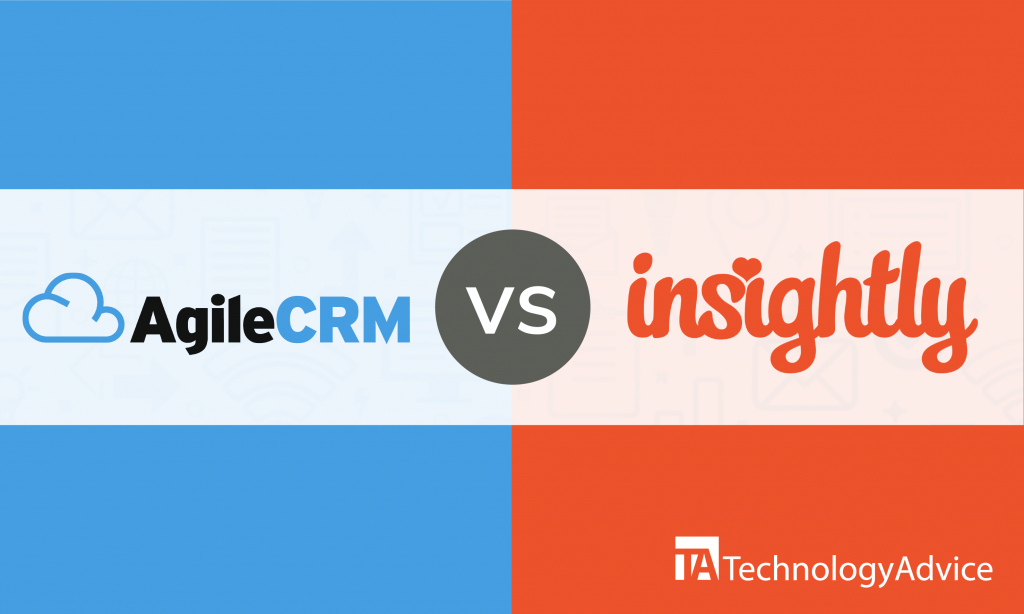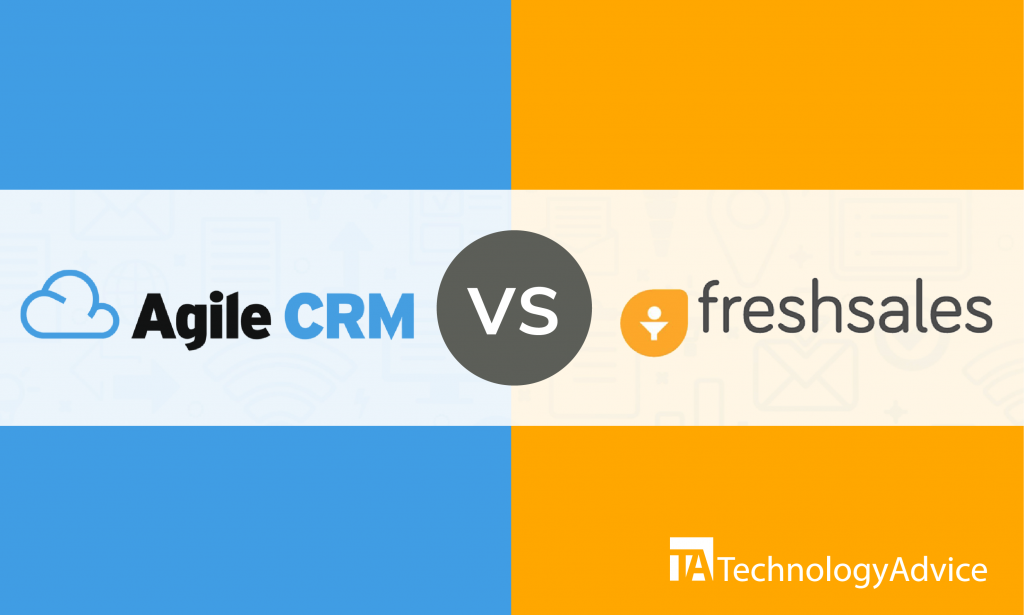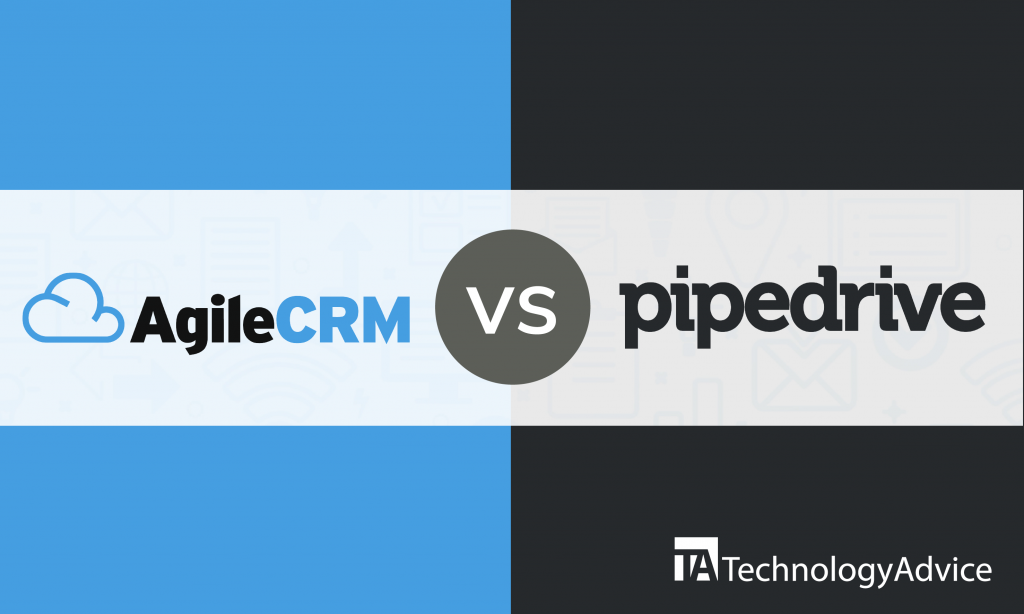If you’re looking for a dependable CRM solution for your small business,
Agile or Nimble CRM might be the right software for you.
Agile CRM is one of the most widely-used CRM software products, while Nimble CRM is an award-winning CRM. Both Agile CRM and Nimble can meet the needs of small businesses. We’ll compare the two to give you a clear view of what each CRM software can contribute to your company.
If reading’s not your cup of tea, use our
Product Selection Tool to get a free list of up to five recommended CRM solutions in as fast as five minutes.
Agile CRM vs. Nimble: What you need to know
Agile CRM can meet the needs of companies of any size, but is more suitable for small to mid-sized organizations. It has affordable pricing plans for growing businesses, and a free plan for small groups of up to 10 people. Agile CRM has practical and essential features for sales, marketing, service automation. The CRM has over 150,000 users worldwide.
Nimble was designed for small businesses that use Office 365 and
G Suite. It has affordable rates that can benefit any small-sized or startup companies. Its features include relationship management, calendars, activity tracking, relationship nurturing, remote work, calendars, and live profiles. Nimble has more than 140,000 users around the globe.
Features comparison
Agile CRM and Nimble have contact management, calendar, and email marketing features that can help businesses develop relationships with customers.
Contact management
With Agile CRM, you can be sure that all your contacts’ details are organized in one place and are accessible by all users. Contact details in Agile CRM are updated in real-time, so you can trust that all data is up to date. Agile CRM’s contact management feature provides a 360-degree view of your contacts and their preferences. The CRM has a highly personal contact management feature that lets you track important interactions like emails exchanged, web content viewed, and social updates of the contacts. You can track contact web activity to study the online behavior and habits of a contact. Know when a contact browses your website, the particular pages they visited, and how much time they spent on your site.
Nimble’s contact management feature finds contact details such as email addresses, phone numbers, and addresses from any website. Nimble builds rich contact profiles with the contact’s biography, experience, education, location, and social profiles. It also stores company profiles including company phone numbers, industries, employees, company history, stock symbol, and CEO details. Just as with AgileCRM, you can track opened emails and clicked links of your contacts through Nimble.
Read also:
The 11 Best CRM Software Vendors of 2020
Calendar
You can use the built-in calendar feature of Agile CRM to schedule new tasks and events and schedule reminders — you can even sync it with the online calendar you currently use. Take note of important tasks such as phone calls, scheduled follow-up, and submission deadlines. You can add important events to the calendar and label or add notes to these events with relevant information. Additionally, you can set the priority, owner, and due date of each task added to the calendar.
With Nimble, you can easily manage your tasks and calendar events. Log events and tasks related to specific contacts and companies or assign these tasks to other team members to know and track their progress with a customer. Nimble’s calendar can be synced with your existing Google and Office 365 calendars, so you can keep track of your meetings, personal events, and other special events. Every event in your existing calendar will be synced to the Activities tab and to the Pending & History tabs of the Nimble calendar.
Email marketing
Agile CRM lets you create beautiful emails and newsletters easily using the Email Builder. Customize the design and layout of your email campaign using Agile CRM’s drag-and-drop interface. Alternatively, you can choose from the pre-designed templates from the system. Customized messages can be sent to contacts to add a personal touch to every conversation. Agile CRM also has an autoresponder feature that sends automatic response emails whenever a specified behavioral trigger takes place.
Through Nimble’s email marketing feature, create trackable emails using the templates provided by the system. Nimble has a group messaging capability that lets you send personalized and trackable group emails from your personal business email identity for sincere one-on-one conversation rather than a generic email blast. Email fonts and formatting can be customized, and files can be attached to emails.
Integrations
Agile CRM has native integrations with numerous apps and platforms. It can be integrated with tools and solutions for customer support, accounting, website creation, more integrations, marketing automation, and site content management.
• Zapier
• WordPress
• Zendesk
• Magento Commerce
• SharpSpring
•
Xero
• Mailchimp
Nimble integrates seamlessly with hundreds of useful apps and tools, too. It has integrations with platforms for cloud storage, inbound marketing, video conferencing, event management, and customer service.
• Zapier
• Freshdesk
• FreshBooks
• Cisco WebEx
• Eventbrite
• HubSpot Marketing
• Dropbox
Choosing a CRM for your small business
Both Agile CRM and Nimble are great for small businesses. However, if you’re looking for the more affordable option, Agile CRM is easily the better choice because of its free version for small groups.
But you may want to consider their features again as Agile CRM and Nimble have their own particular capabilities. For example, Agile CRM has broader email customization capabilities, giving you more freedom to tailor every email to your brand and preference. Nimble, on the other hand, has a group messaging feature that lets you send bulk personalized trackable emails to contacts — saving time and effort spent in communicating with contacts.
If you want to see other options, use our
Product Selection Tool for a free list of more recommended CRM software vendors to consider for your organization.