The field of business intelligence (BI) is currently booming.
With the BI software market expected to grow exponentially by 2032, it should be no surprise that tech giants like Microsoft and Google Cloud are eager to claim their fair share. And Power BI and Looker are expected to serve as key players in this ascension.
While both companies offer functional BI tools capable of visualizing data, connecting with multiple data sources, generating reports, and more, many key differences, including how they use AI, process data, and cost, must be considered when comparing Power BI and Looker.
What is Power BI?
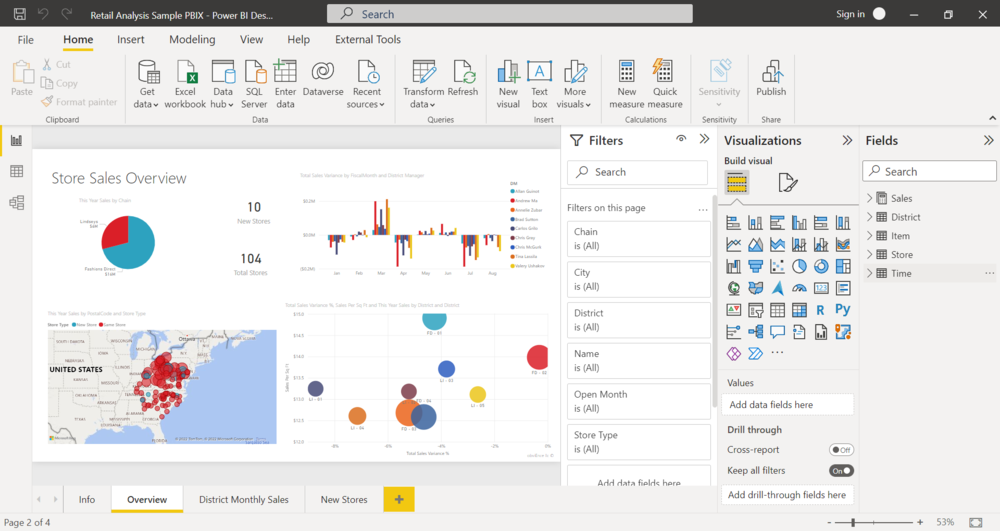
Power BI was initially launched in July 2015. Given its longevity and Microsoft’s instant brand recognition, it’s no surprise that it is one of the top BI platforms today.
Its main strength is its native integration with the Microsoft software ecosystem. Users can connect Power BI with Outlook, Excel, PowerPoint, SharePoint, Teams, Dynamics 365, Azure Machine Learning, and Azure Synapse Analytics with little to no fuss. The platform also supports hundreds of third-party integrations, including Slack, Dropbox, Salesforce, and BigQuery.
However, Power BI is also a highly accessible and easy-to-use tool suitable for novices and experts. Recent updates have been implemented to keep up with the latest advancements in AI, including integration with Microsoft Copilot and the utilization of natural language querying.
The newest version includes improved data governance features that help you maintain compliance with applicable laws, regulations, and standards. It also works well with tools that can help protect your company’s data, including:
Power BI: Pros & Cons
| Pros | Cons |
| Highly accessible and easy to use with a slight learning curve | Some of the advanced features, like DAX modeling, could be too advanced for novice users |
| Native support for other products in the Microsoft ecosystem and compatible with 200+ third-party tools | Software outside of the Microsoft ecosystem can be challenging to integrate in some cases |
| Power BI is deployable via the cloud or on-premises | The free version of Power BI does not support full on-premises deployment |
| Tap into a collection of machine learning models (MLMs) with AI Insights | Only basic AI functionality is available to free users, with advanced features locked behind their various pricing tiers |
| A large variety of custom visualizations is available, including those created by Microsoft and the community | Report layouts lack customizability and intuitiveness, especially when directly comparing Looker vs Power BI |
Power BI: Pricing
- Power BI Embedded: Variable model memory limit, 48 datasets per day, and variable maximum storage (Contact sales for a custom price quote)
- Power BI Desktop: Free to create dashboards and reports for personal use
- Power BI Pro: Create and publish reports, 1 GB model memory limit, 8 datasets per day, and 10 GB maximum storage ($14 per user per month, paid yearly)
- Power BI Premium: Access advanced features, including AI, dataflows, datamarts, and XMLA endpoint read/write, 100 GB model memory limit, 48 datasets per day, and 100 TB maximum storage ($24 per user per month, paid yearly)
What is Looker?
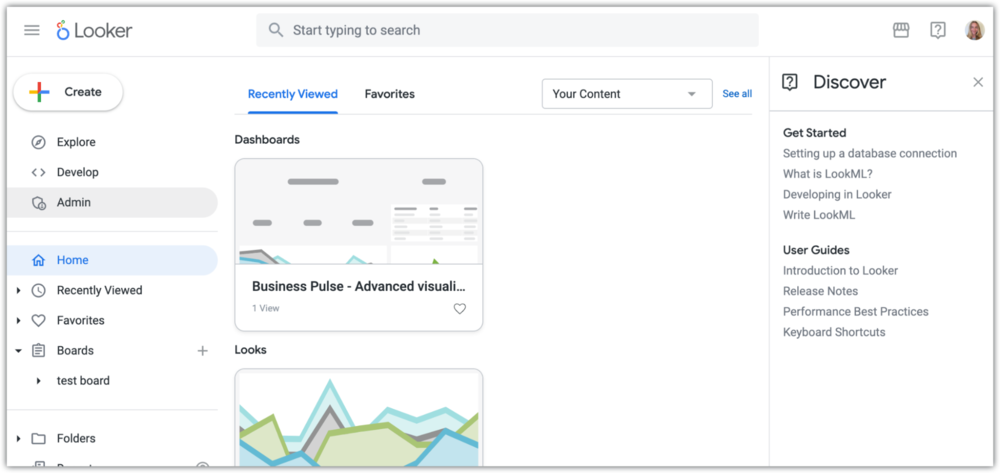
Initially launched in 2012, Looker was eventually acquired by Google in 2019. It has been around longer than Power BI and is now backed by a tech brand that is just as big, if not bigger, than Microsoft.
Sometimes known as Looker Studio, this BI platform is not designed for novices. Instead, it’s a powerful solution meant for professionals who are already familiar with advanced data analytics.
Looker’s key strengths revolve around LookML: a semantic data modeling language that functions within Google Cloud. Because of its cloud-native architecture, Looker is a highly scalable solution that easily meets the needs of small, medium, and large businesses alike. Some organizations might consider using tools like Surfshark or NordVPN to ensure remote employees have secure cloud access.
But LookML is becoming more capable nearly every single day. Recent upgrades allow for more robust data modeling than ever before, and the platform’s integration with BigQuery ML makes it a viable solution for building and deploying current-gen machine learning models.
Organizations that focus heavily on data will likely prefer Looker Studio to Power BI. It’s also an ideal solution for those relying on Google services, especially Google Cloud, to support their day-to-day activities.
Looker Pros & Cons
| Pros | Cons |
| Advanced data modeling functionality is ideal for technical users | Looker does have a steep learning curve, especially for those who are new to BI software |
| Native support for other products in the Google ecosystem and Looker Studio’s data visualization tool offers more than 1,000 connectors to third-party apps | Lacks built-in visualization options, especially when directly comparing Power BI vs Looker Studio |
| Looker is deployable via the cloud or on-premises (self-hosted) | While customers can self-host their own on-premises instance of Looker, its functionality is minimal |
| Leverages Google’s Gemini AI to ask questions of your data, improve workflows, create visualizations, generate formulas, and more | Performance bottlenecks can occur as a result of slow or unoptimized databases |
| Visualizations can easily be embedded into custom apps and third-party SaaS products | Although there is a limited free option available, Looker’s paid tiers can be cost-prohibitive for smaller companies and teams |
Looker Pricing
- Looker Studio: Free for creators and report viewers
- Looker Studio Pro: Google Cloud support and advanced administrative functionality ($9 per user per project, paid monthly)
- Standard: Up to 10 standard users, two developer users, 1,000 query-based API calls per month, and 1,000 administrative API calls per month (Contact sales for a custom price quote)
- Enterprise: Up to 10 standard users, two developer users, 100,000 query-based API calls per month, and 10,000 administrative API calls per month (Contact sales for a custom price quote)
- Embed: Up to 10 standard users, two developer users, 500,000 query-based API calls per month, and 100,000 administrative API calls per month (Contact sales for a custom price quote)
Looker vs Power BI: Head-to-Head Feature Comparison
| Power BI | Looker |
| Generally better for novice and non-technical users | Well-suited for advanced and technical users, including data scientists and engineers |
| Native integration with the Microsoft ecosystem of software products, including Outlook, Excel, SharePoint, Dynamics 365, Teams, and more | Native integration with the Google ecosystem of software products, including Google Analytics, Google Ads, Google Sheets, and more |
| Support for various data models, including DAX and Power Query | Limited to the data models that are supported by the LookML modular modeling language |
| Although it performs well when handling small datasets, the free version of Power BI is known to lag when processing large datasets | Specifically designed to handle large datasets by utilizing direct SQL queries and Google Cloud’s BigQuery ML for machine learning models |
| Easily share Power BI reports with other Microsoft apps | Looker only supports URL-based and embedded report sharing |
Final Thoughts
Both Microsoft Power BI and Google Looker have a place in business intelligence. While Power BI is an excellent option for novices new to data analytics and those familiar with the Microsoft ecosystem, Looker is generally preferred by tech-savvy experts and current Google Workspace users who want to make the most of their data.
FAQs
What should you look for in a BI tool?
It’s important to find a BI tool that is well-suited for your team’s average skill level. If your workforce consists of more tech-savvy users, options like Looker, Tableau, and Zoho Analytics are great choices. Non-technical users, however, generally prefer Power BI vs. Looker due to the former’s accessibility and its integration with other products in the Microsoft ecosystem.
What is the difference between Power BI and Looker?
Microsoft’s Power BI is generally considered more user-friendly than Looker. Although Looker is compatible with some Microsoft products, it has a lower learning curve and lacks the native integration seen in Power BI. While Looker does offer native integration with Google products, apps developed by Microsoft can only be used via third-party integration.
Is Looker better than Power BI?
Finding the better option between Looker and Power BI depends on your perspective. Looker might be a better option for tech-savvy data scientists who want granular control over their data, especially if they’re already familiar with the LookML data modeling language. Conversely, those who depend on the Microsoft ecosystem of products, or those with a non-technical team, might find that Power BI is the better option overall.





