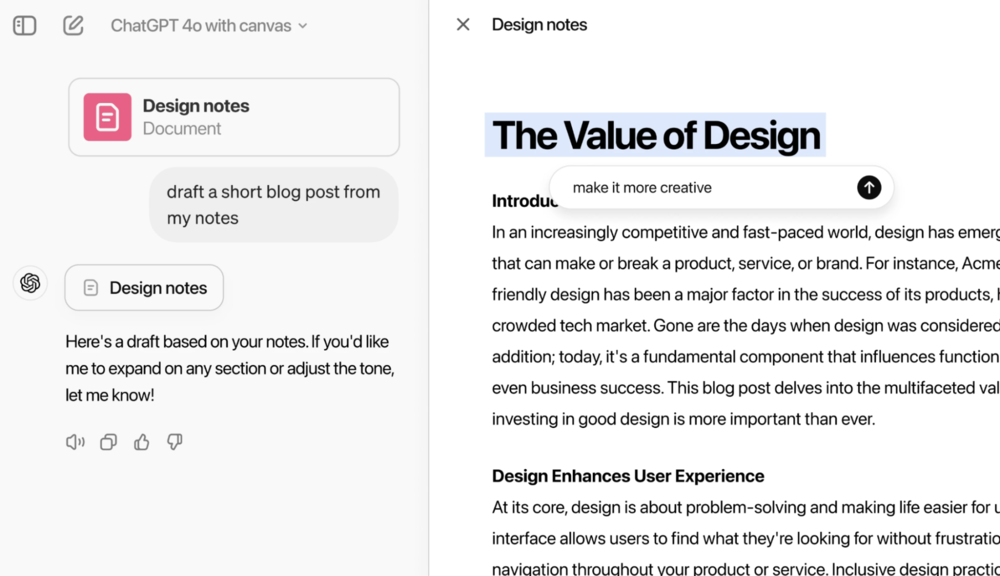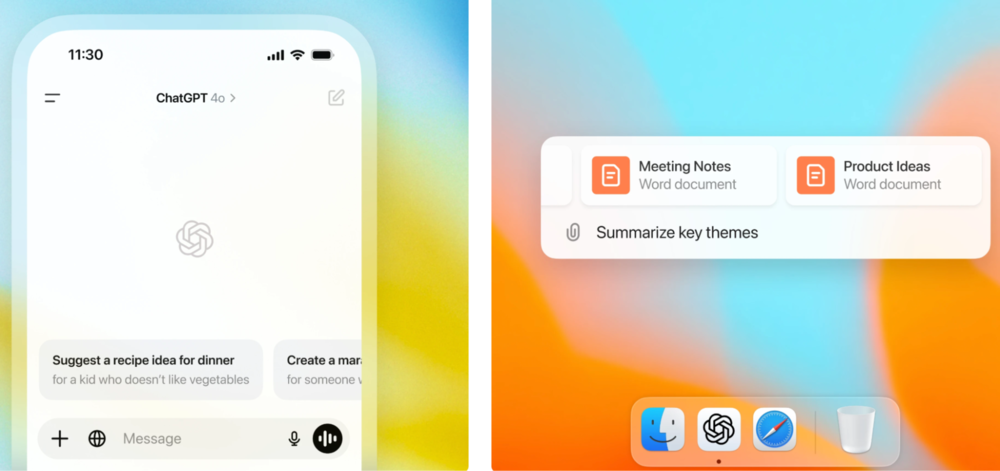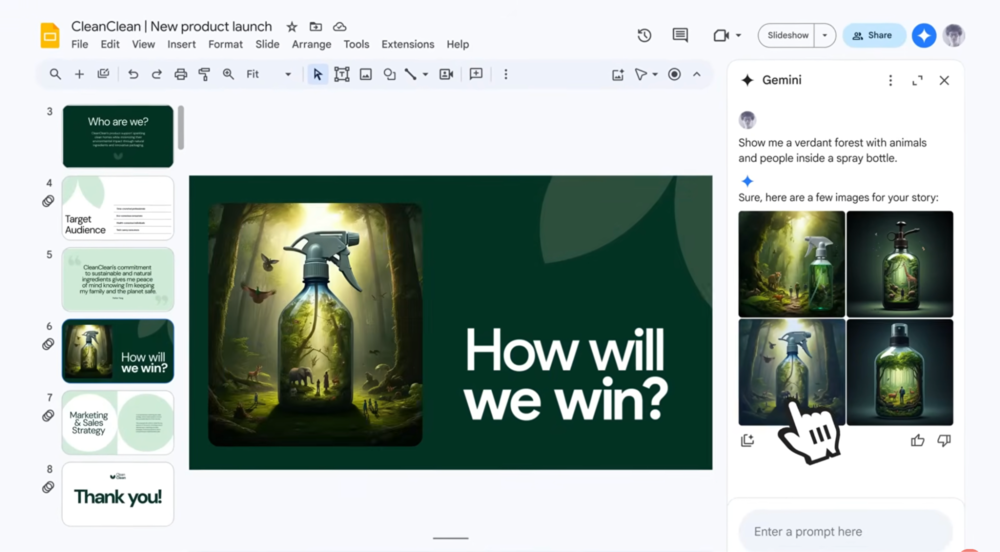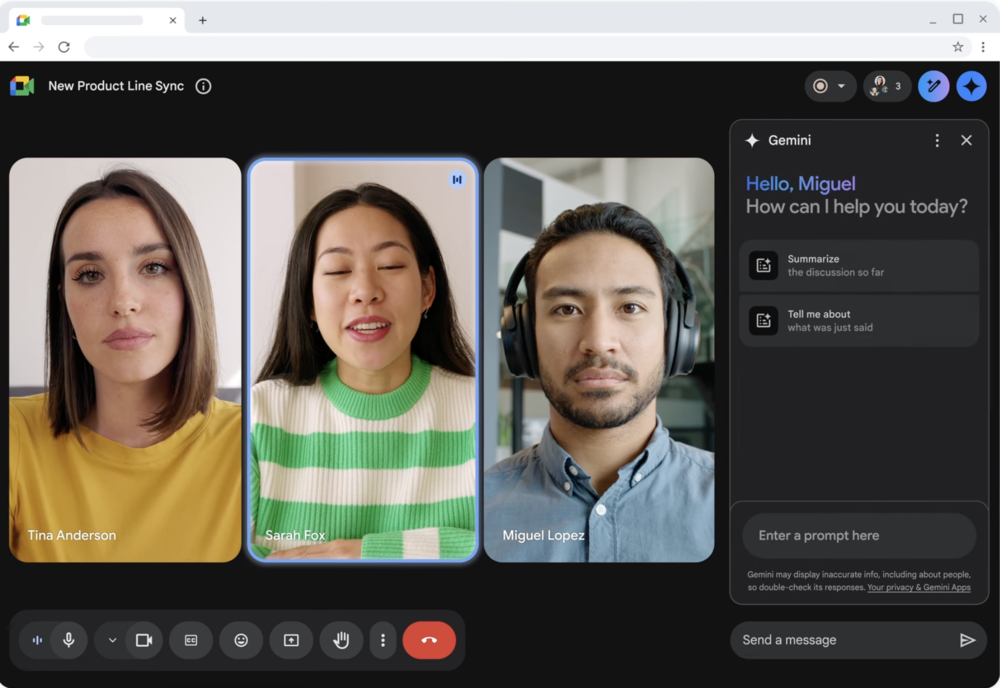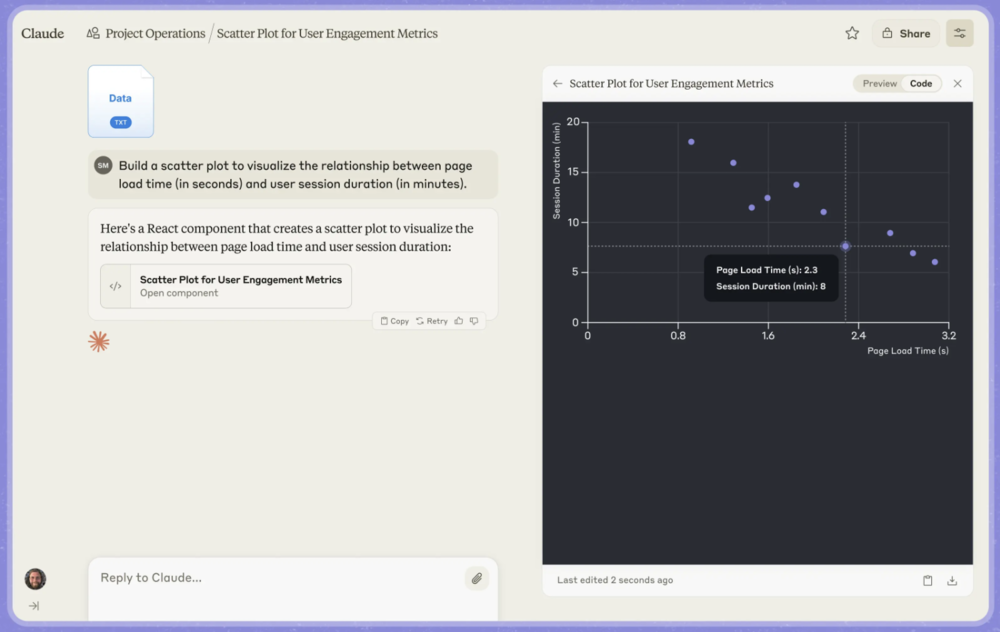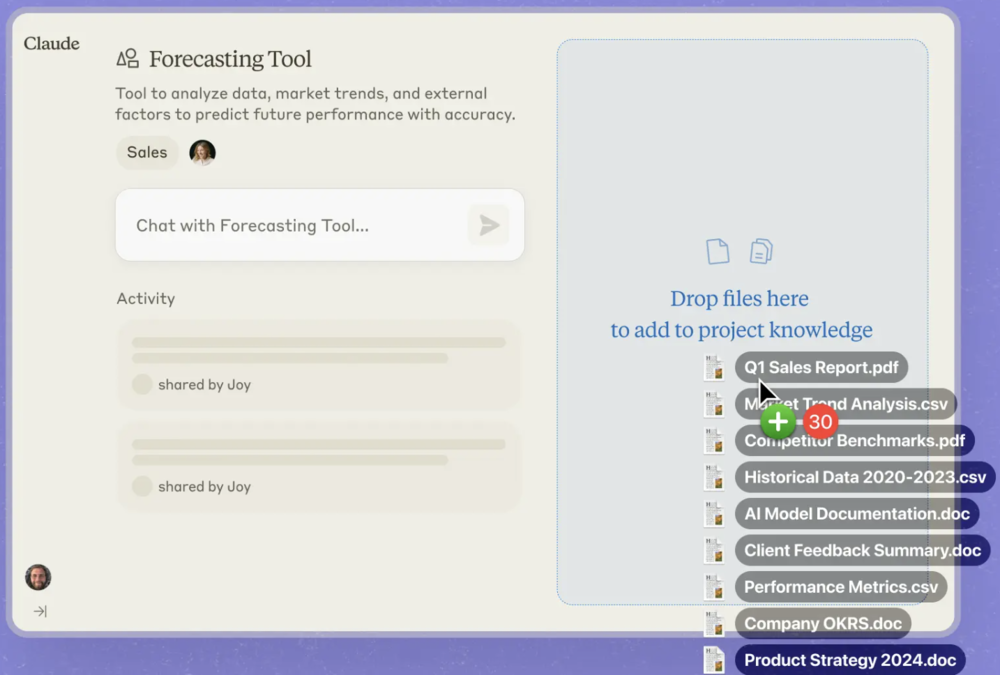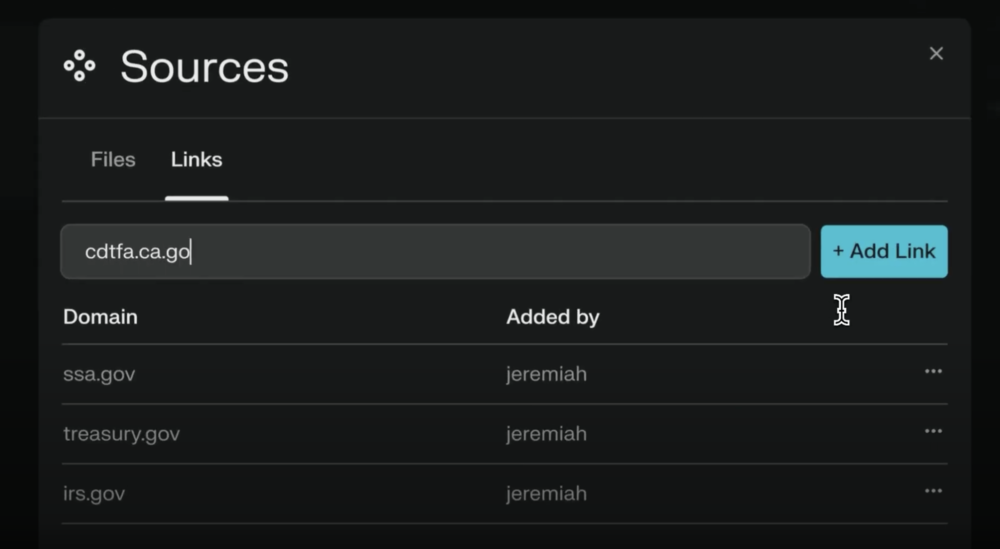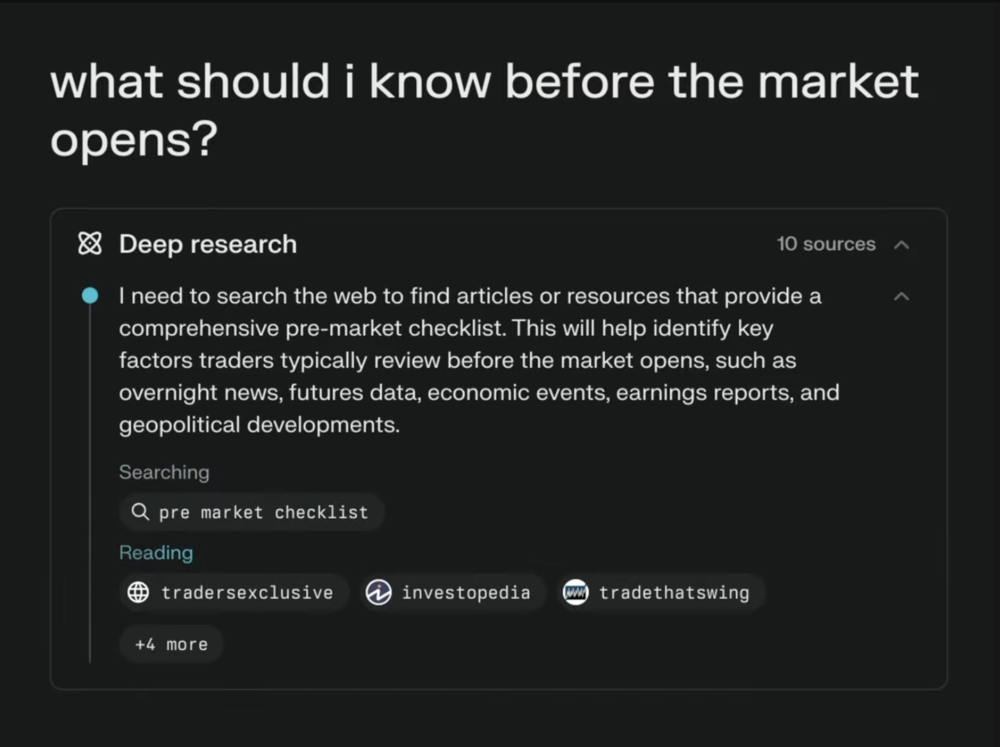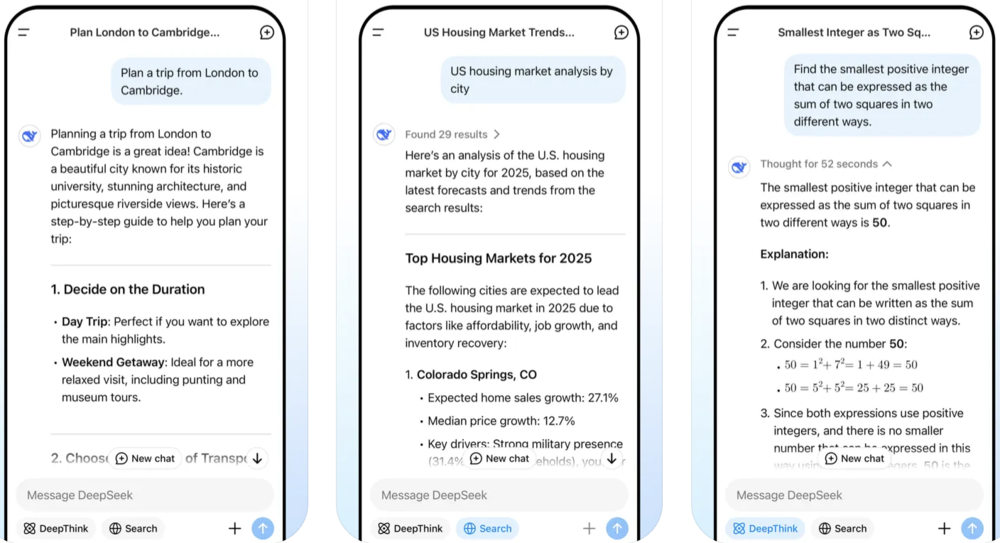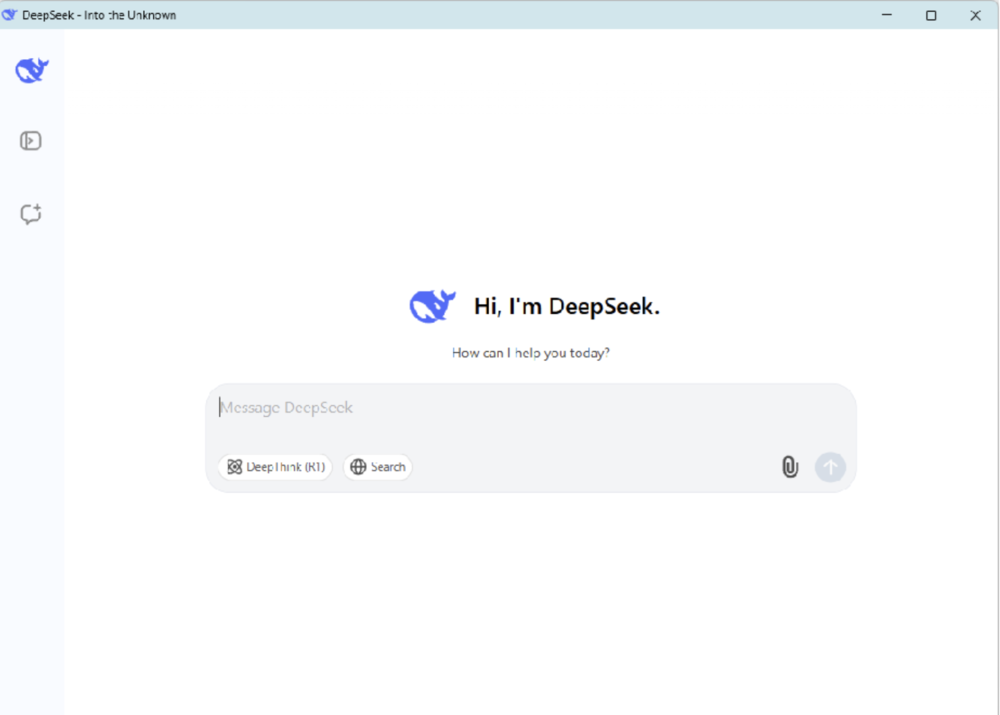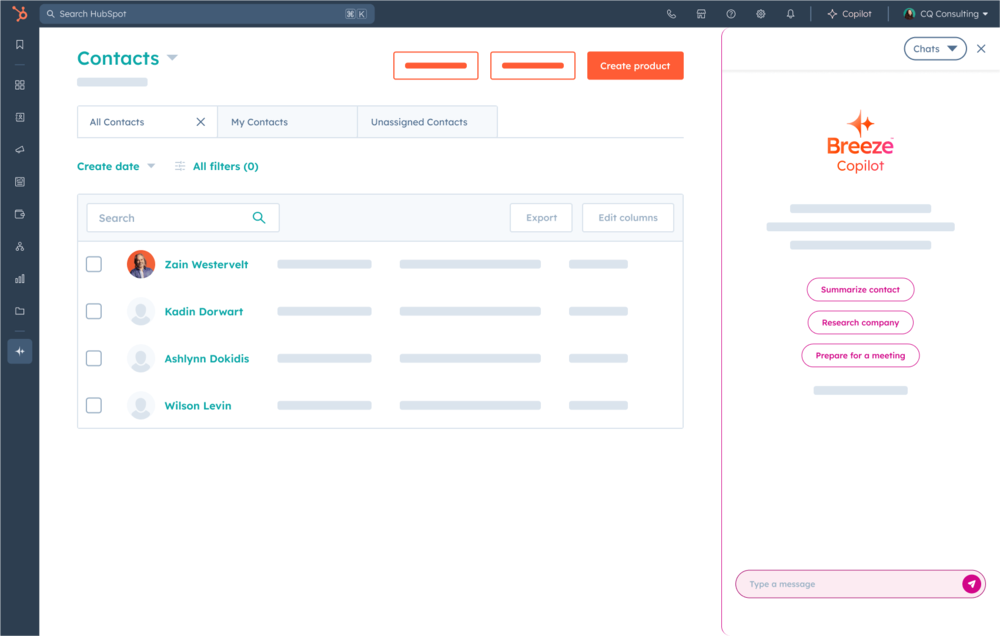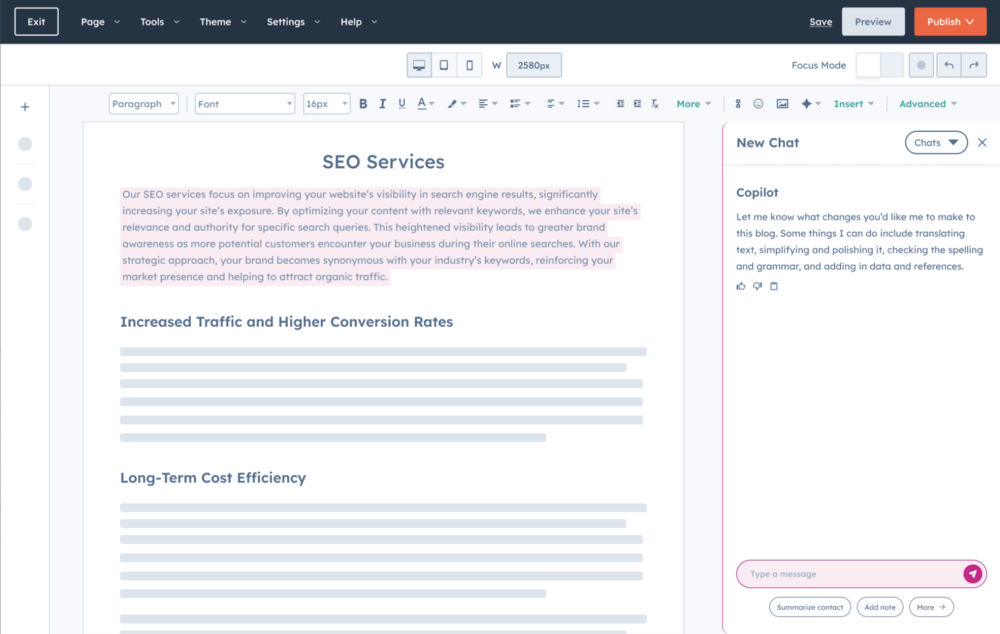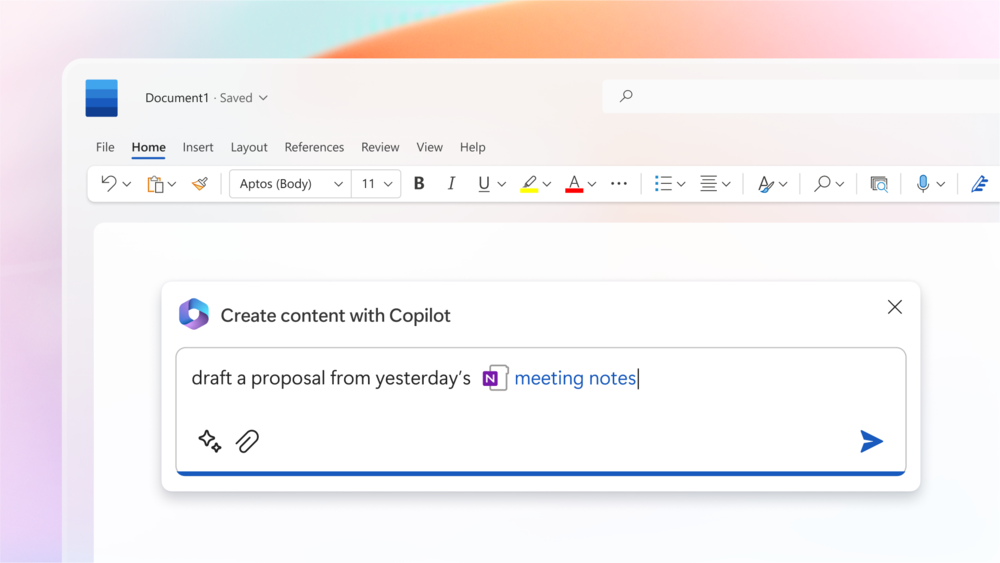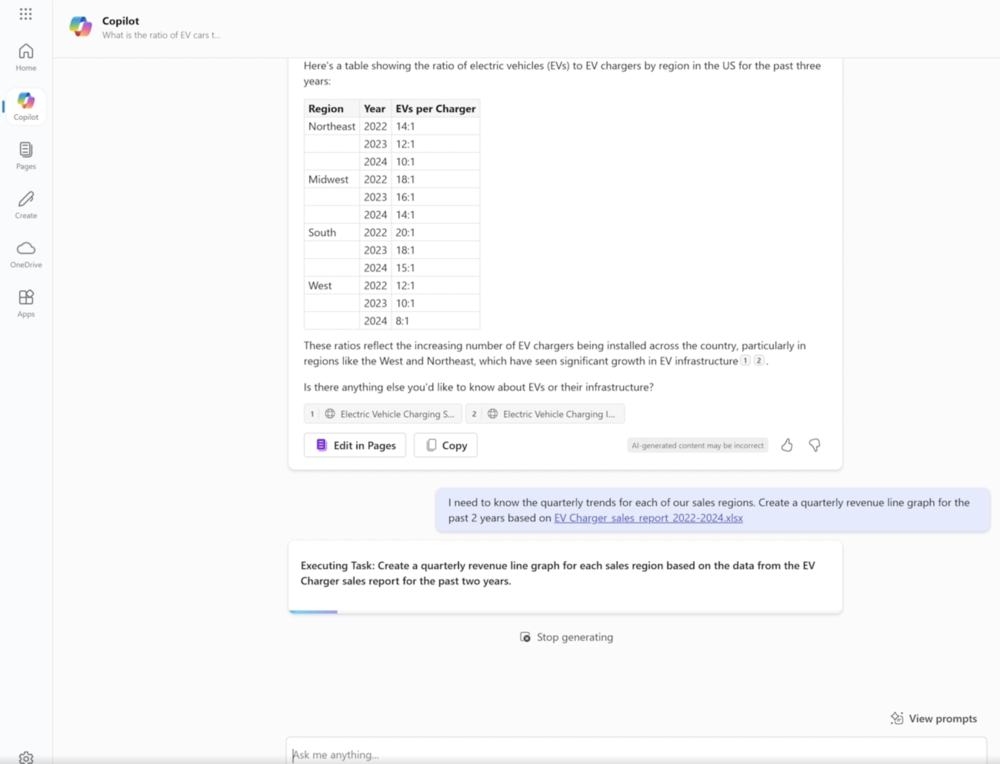Powered by artificial intelligence (AI), chatbots simulate human-like conversations by combining context awareness, personalization, and natural language understanding. The best AI chatbots enhance operational efficiency by offering 24/7 support, automating tasks, and processing large data sets in real-time.
AI chatbots come in various forms, each tailored to specific AI models and use cases. Explore their unique strengths to determine which one best suits your industry and AI goals.
- ChatGPT: Best overall for complex, multifaceted tasks
- Gemini: Best for web productivity
- Claude: Best for content creation
- Perplexity: Best for deep research
- DeepSeek: Best open-source access
- Breeze: Best for personalized customer support
- Copilot: Best for Microsoft power users
Our methodology
Drawing from years of hands-on experience evaluating AI-driven office solutions, I’ve identified the most effective AI chatbots based on both industry leadership and user adoption across business and individual use. I developed a comprehensive scoring rubric that rigorously evaluates each platform against key performance indicators, including pricing structure, core and advanced functionalities, usability, user sentiment, and the quality of customer support.
Understanding AI chatbots: Benefits & industry use cases
AI chatbot for business uses natural language processing (NLP) and machine learning to effectively interpret user input and provide intelligent responses. Let’s take a further look at the key benefits and real-world applications of chatbots as an AI solution.
SEE: 10 Must-Read Books on the Impact of AI, Robotics, and Automation (TechRepublic Premium)
AI chatbots are transforming industries with tailored applications that boost efficiency, engagement, and scalability. It delivers a unique value across customer service, ecommerce, finance, and healthcare. Here’s how businesses leverage chatbots and what AI contributes to operational efficiency.
- Ecommerce: If you run an online store, managing high volumes of customer interactions can quickly become overwhelming. AI chatbots help lighten the load by assisting shoppers with personalized product recommendations, answering frequently asked questions, and even handling returns. You can also use them to boost revenue by upselling at checkout.
- Healthcare: In a busy medical practice, time and compliance matter. Chatbots make it easier for your team to schedule appointments, send follow-up reminders, and share important care details with patients. They help you stay compliant with privacy regulations while improving the patient experience.
- Finance: If you’re in the finance or banking space, chatbots can enhance your customer support without sacrificing security. You can guide users through routine transactions, provide quick access to account balances or loan details, and even flag suspicious activity, all while keeping sensitive data protected.
- Travel and hospitality: When you’re managing travel bookings or hotel reservations, responsiveness is key. Chatbots can help your business share real-time itinerary updates, process bookings, and suggest local attractions.
- Human resources: Whether you’re hiring or managing internal communications, chatbots can simplify HR processes. You can use them to automate onboarding steps, schedule interviews, and answer employee questions about benefits, policies, or payroll.
Top AI chatbots at a glance
Best AI chatbots
Monthly starting price
Key features
Our score

$20
- Content generation
- Voice mode
- Deep research
4.81 out of 5
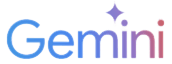
$19.99
- Personalized responses
- Image generation
- Google Workspace integration
4.74 out of 5

$20
- Multilanguage processing
- Visual image analysis
- Project knowledge base
4.28 out of 5

$1
- Document analysis
- Multimodal AI
- Shopping assistant
4.06 out of 5

$0.07
- Mathematical reasoning
- Complex coding tasks
- Multilingual support
3.89 out of 5

$30
- Web form optimization
- Customer AI agent
- Buyer intent data
3.81 out of 5

$31.50
- Microsoft 365 integrations
- Podcast generator
- Business process automation
3.7 out of 5

ChatGPT: Best overall for complex, multifaceted tasks
Overall Score:
4.81/5
Pricing:
2.63/5
General features:
5/5
Advanced features:
4/5
Support:
3.75/5
Ease of use:
3.75/5
Expert score:
5/5
Pros
- Supports voice, image, and video inputs
- Directly integrates with web browsers
- Offers free usage credits for image generation
- Uses multiple language models for various tasks
- Allows the storage of files and conversations within projects
Cons
- Has frequent lags when deploying updates
- Relies on repetition instead of generating unique insights
Why I chose ChatGPT
ChatGPT stands out as the overall best AI chatbot for managing varied workflows. It lets you toggle between AI models, including GPT-4o (for multimodal input), o3-mini (for advanced reasoning), and 4.5 (for writing). This flexibility works for you if you’re looking for a virtual assistant that handles everything from writing and coding to data analysis and research, all within one interface.
What sets ChatGPT further apart is its multimodal capabilities. With GPT-4o, you can input text, voice, images, and even video, making it easier to depend on AI to interpret different types of content.
However, ChatGPT can sometimes lean on repetitive phrasing, lacking deeper, unique insights, especially in highly analytical tasks. If you’re looking for more nuanced reasoning and detailed output, Claude by Anthropic is a great alternative. It excels in long-form writing and detailed problem-solving with fewer hallucinations.
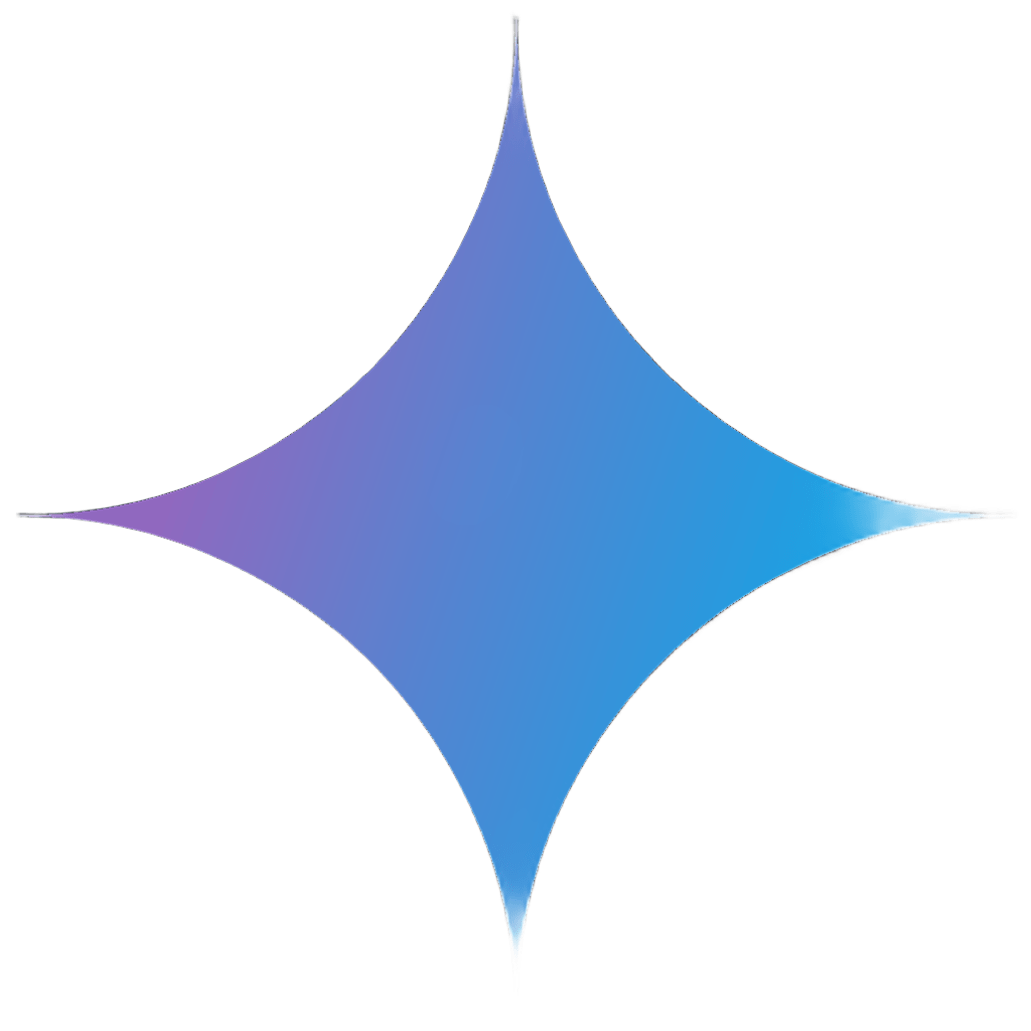
Gemini: Best for web productivity
Overall Score:
4.74/5
Pricing:
5/5
General features:
4.5/5
Advanced features:
2.5/5
Support:
2.5/5
Ease of use:
4.38/5
Expert score:
4.69/5
Pros
- Processes texts, voice, and image inputs
- Integrates seamlessly with Google products
- Included in all Google Workspace plans
- Can handle coding, data analysis, and deep research
Cons
- Lacks a standout feature that sets it apart from other models
- Requires further development to compete with ChatGPT
Why I chose Gemini
Gemini is ideal for professionals who work heavily in Google’s suite of apps to research, write, and communicate. It’s designed to enhance day-to-day productivity by automating writing, organizing information, and streamlining workflows within Docs, Gmail, and Sheets. If your work lives inside a browser, Gemini brings AI right to where you need it most.
In addition to its deep integration with Google tools, Gemini supports multimodal inputs like text, voice, and images. It’s great at summarizing emails, generating reports, and even helping you build visual presentations using AI-generated images.
One downside is that Gemini’s effectiveness can feel limited if you’re working outside of Google’s ecosystem. For more flexibility across tools and tasks, ChatGPT offers a broader range of use cases with integrations beyond Google apps.

Claude: Best for content creation
Overall Score:
4.28/5
Pricing:
3.75/5
General features:
3.5/5
Advanced features:
3/5
Support:
2.75/5
Ease of use:
3.75/5
Expert score:
5/5
Pros
- Combines rapid responses with step-by-step reasoning
- Supports comprehensive document analysis
- Has robust multilingual capabilities
- Responds more naturally than other AI models
Cons
- Limits availability in certain regions
- Requires a fact-checking mechanism
Why I chose Claude
Claude is a top choice for anyone producing long-form content, from blogs and newsletters to scripts and strategic docs. It delivers polished, thoughtful writing with a calm, human-like tone, making it great for marketers, writers, and comms teams. Its ability to stay consistent across voice and structure really sets it apart.
Claude also handles large context windows, so it can analyze and summarize long documents with ease. It supports file uploads, lets you ask questions about documents, and excels at nuanced reasoning and step-by-step logic. It’s also designed with safety and ethical use in mind through Anthropic’s Constitutional AI.
However, Claude isn’t as strong when it comes to real-time web access or handling diverse tasks outside of writing. If you need a more well-rounded assistant with broader functionality, ChatGPT offers a better all-in-one experience.

Perplexity: Best for deep research
Overall Score:
4.06/5
Pricing:
2.13/5
General features:
4.5/5
Advanced features:
2.5/5
Support:
3.75/5
Ease of use:
5/5
Expert score:
3.44/5
Pros
- Supports collaborative knowledge sharing
- Lets you search across personal and organizational files
- Enables guided exploration of topics
- Delivers faster responses than ChatGPT
Cons
- Has limited customization options
- Experiences occasional hallucinations
Why I chose Perplexity
Perplexity is built for users who rely on accurate, source-backed answers, like researchers, analysts, and curious professionals. Whether you’re comparing trends or diving into niche topics, it’s particularly good at breaking down complex topics and citing real-time sources.
One standout feature is the ability to switch between AI models like GPT-4, Claude, and Mistral to view different perspectives. You can also use Pro Search for guided deep dives or upload files for smart summaries and insights. Its sleek interface and citation-first approach make it a favorite among power users.
That said, Perplexity offers fewer creative tools and less customization for writing and workflow automation. If you’re looking for more versatility in content creation and advanced tools, Claude may be a better fit.

DeepSeek: Best for open-source access
Overall Score:
3.89/5
Pricing:
4/5
General features:
3/5
Advanced features:
3.5/5
Support:
2/5
Ease of use:
3.75/5
Expert score:
3.13/5
Pros
- Allows extended usage without extra fees
- Boasts competitive pricing for API
- Breaks down reasoning into logical steps
- Readily integrates with development tools
Cons
- Faces government scrutiny as a Chinese AI firm
- Has random ads on its website and free AI platform
Why I chose DeepSeek
DeepSeek is perfect for developers and tech teams looking for transparent, customizable AI they can fine-tune or self-host. It’s known for strong reasoning and math skills, making it ideal for academic, scientific, or logic-heavy tasks. Plus, it’s completely open-source under the MIT license, which gives you total control.
This AI chatbot supports large context windows and reasoning modes like CoT (Chain of Thought), which breaks down complex problems into detailed steps. It’s multilingual and cost-effective, with models like DeepSeek-V3 and R1 offering competitive performance at a lower compute cost. It’s also gaining traction for its transparency and developer-friendliness.
Its main drawback is a lack of user-friendly features for non-technical users. For a more polished, no-code interface with wide use-case coverage, Gemini offers an easier experience out of the box.

Breeze: Best for personalized customer support
Overall Score:
3.81/5
Pricing:
1/5
General features:
4.5/5
Advanced features:
2.5/5
Support:
5/5
Ease of use:
4.38/5
Expert score:
3.13/5
Pros
- Integrates multiple AI customer agents
- Works natively within the HubSpot platform
- Leverages customer data for valuable insights
- Automates workflows for customer support
Cons
- Primarily caters to HubSpot users
- Most advanced features are still under development
Why I chose Breeze
Breeze by HubSpot is tailored for marketing, sales, and support teams that want to offer personalized, automated service without leaving the HubSpot platform. It can summarize contact activity, prep you for meetings, and even help generate or edit emails and blog content. For teams with an existing HubSpot subscription, it’s a productivity win.
As a sales chatbot, Breeze shines with CRM-native AI tools like company research, contact insights, and smart content suggestions inside HubSpot’s sidebar. It also enhances knowledge base management, giving support teams quick access to helpful information during customer interactions.
Its limitation is that it’s primarily useful only within the HubSpot ecosystem. If you need an AI assistant that works across more platforms and handles a broader range of tasks, Claude or ChatGPT may serve you better.

Copilot: Best for Microsoft power users
Overall Score:
3.7/5
Pricing:
3.38/5
General features:
2.5/5
Advanced features:
3/5
Support:
3.44/5
Ease of use:
3.75/5
Expert score:
3.44/5
Pros
- Interacts using visual capabilities
- Natively integrates with Microsoft products
- Learns from user preferences and routines
- Provides early access to experimental features
Cons
- Limits features to certain regions
- Can be less useful outside the Microsoft ecosystem
Why I chose Copilot
Copilot is the go-to AI for professionals working in the Microsoft 365 suite, from Word and Excel to Teams and Outlook. It automates document creation, data analysis, and meeting summaries, boosting productivity without disrupting your existing workflow. If you’re deeply embedded in Microsoft’s ecosystem, Copilot feels like a natural extension of your daily work.
Its strengths include generating content in Word, analyzing and visualizing data in Excel, and offering AI-powered summaries and suggestions during Teams meetings. It’s designed with enterprise-level compliance and security, making it a solid choice for large organizations. You also get context-aware prompts based on what you’re working on in real time.
However, Copilot is limited to Microsoft tools and isn’t as flexible for non-Office workflows. If you want a more cross-platform experience with coding, voice, and image support, ChatGPT is a more versatile alternative.
Factors to consider when choosing an AI chatbot
Choosing the right AI chatbot starts with understanding your specific needs, workflows, and existing tools. Whether you’re focused on writing, customer support, or automation, the right fit will depend on the features that matter most to you. Key factors to evaluate include:
- Functionality: Consider if you need help with content creation, coding help, data analysis, or customer interaction.
- Integration: Determine if you want the chatbot to work well with your current tools like Google Workspace, Microsoft 365, or HubSpot.
Customization and access: Consider whether you need open-source flexibility for full control or a secure, plug-and-play solution built for enterprise environments. - Pricing and scalability: Look at how cost-effective the platform is based on your team size, usage patterns, and long-term growth potential.
- AI model performance: Evaluate whether the chatbot delivers advanced reasoning, creative output, or real-time web search to support your specific workflows.
When it comes to choosing the right AI chatbot, each platform brings something different to every user. ChatGPT stands out for complex, multifaceted tasks, while Gemini supports web-based productivity with Google integration. Claude leads in content creation, Perplexity excels at deep research, and DeepSeek offers open-source access for developers. Meanwhile, Breeze streamlines customer support in HubSpot, and Copilot is the go-to for Microsoft 365 power users.
When deciding on what is the best AI chatbot, it’s essential to look beyond popularity and focus on how well the tool supports your specific goals. Ultimately, the right chatbot is the one that not only fits your needs today but also helps you work smarter, faster, and more effectively over time.