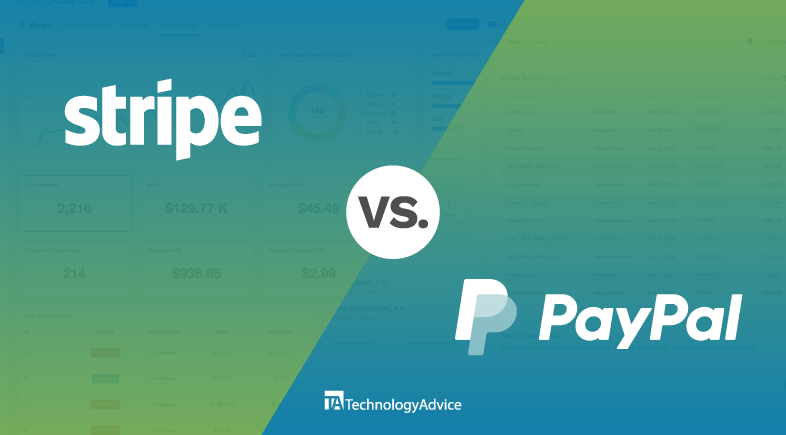Key takeaways
- CRM automation uses Artificial Intelligence (AI) resources like machine learning, natural language processing, sentiment analysis, predictive analytics, chatbots, virtual assistance, and pattern matching to perform various CRM tasks.
- CRM automation uses traditional and generative AI combined to perform predefined tasks or generate new content.
Customer Relationship Management (CRM) automation focuses on automating any repetitive task that a human would typically do, such as data entry, sending follow-up emails, and scheduling a meeting with a customer. These types of tasks are considered tedious and can be automated. CRM automation helps businesses improve productivity by freeing up sales representatives to focus on building relationships and personalized outreach that promotes a higher sales conversion rate.
What is CRM automation?
Customer relationship management uses traditional AI and generative AI technology to optimize CRM tasks through automation using traditional AI. In contrast, generative AI can answer a customer’s question and create new content, like knowledge-based articles, by analyzing customer service tickets or inquiries. Generative AI can also update articles based on new data or customer feedback.
CRM automation streamlines your business processes by automating manual customer service, marketing, or sales tasks, leading to improved customer relationships and profitability.
Benefits of CRM automation
CRM automation has numerous benefits for sales, marketing, and customer service business functions. Improved customer experiences apply to all business functions, including a better customer experience and a higher customer retention rate. For sales, CRM automation benefits the sales department in multiple ways:
Sales
- Increased sales: CRM automation reduces the administrative burden on sales representatives, allowing them to build personalized relationships with each customer, which leads to a higher sales conversion rate.
- Centralized customer data: Stored in one location, allowing easy access to a customer’s historical interaction and details and preventing a sales representative from searching through different omnichannel to get the latest customer updates.
- Lead management: CRM automation automatically qualifies and prioritizes leads based on established criteria that minimize missing any promising prospects.
- Task management: Based on lead status, automated tasks are created and sent to sales representatives that ensure no opportunity is missed and timely follow-ups occur.
- Sales pipeline visibility: Provides an enhanced view of the pipeline, allowing sales managers to identify bottlenecks and correct an issue that may impede a potential sale.
Marketing
CMR automation helps marketing by creating campaigns based on customers’ preferences, behavior, and purchase history to generate better results.
- Improved targeting: Automation helps businesses segment customers based on demographics and preferences.
- Centralized social media management: Centralizing social media activity using automation helps businesses negate negative brand comments and adjust accordingly.
- Reducing errors: CRM automation reduces marketing errors by comparing multiple data points and ensuring specific marketing campaigns are aimed at the correct customer base.
- Targeted campaigns: CRM automation analyzes customer data and creates specific marketing campaigns for different customer segments.
Customer Service
Customer Service applies to any business function that provides a service to customers. Customer service must always be a Key Performance Indicator (KPI) when providing a service to customers, making customer service a critical element that is evaluated by the following criteria:
- Faster response times: CRM automation enhances customer service response times to customer inquiries by using automation tools that provide immediate access to customer data.
- Better customer experience: CRM automation helps reduce the time it takes to resolve a customer issue.
- Improved efficiency: Automation streamlines service operations by minimizing manual tasks and input.
- Reduces human error: CRM automation automates repetitive tasks and eliminates human errors when an agent performs these functions.
- Improved workflow management: CRM automation helps customer service teams by automatically tagging tickets and routing them to the most qualified agent.
- Improved customer interactions: CRM automation improves customer interactions by promptly responding to inquiries, answering product questions, and creating knowledge-based articles based on customer feedback.
Most Useful CRM Automations
The most useful CRM automation tools that help businesses manage the sales pipeline using AI-powered tools that stimulate customer interest through lead nurturing, transcribing sales calls, and sending personalized emails based on a customer’s noted preferences are examples of CRM automation resources used to improve productivity and increase the conversion rate. The most useful CRM automation that focus on growing sales and profitability are the following:
Lead nurturing workflows
Tracks a customer’s interest in a product or service based on their engagement actions, such as providing their contact information or asking questions but not moving forward with a purchase.
Sales pipeline management
Sales pipeline management is a visual representation of a potential sale displayed on a sales pipeline as it moves through different pipeline stages.
Task automation
Send friendly reminders and automatically assign tasks to sales representatives based on a specific criterion or where a potential sale is in the pipeline.
Data enrichment
Automatically extracts relevant customer information from multiple sources to create a customer profile.
Data entry automation
A CRM application that automatically captures and enters customer information from a web form.
Referral marketing
Automatically utilizes your existing audience to grow revenue and build trust.
Contract sending
Contract automation streamlines the contract lifecycle by reducing errors and delays, which results in contracts being signed faster.
CRM backfill automation
The backfill feature updates outdated or incomplete CRM records with customers’ most recent information.
Call transcription and sentiment analysis
Automatically transcribes sales calls and analyzes customer sentiment.
How does AI impact CRM automation?
Artificial intelligence is an essential component of CRM applications due to AI’s ability to automatically execute specific actions and create new content that prevents a CRM application from becoming stagnant with old information.
Traditional and generative AI keep CRM applications relevant by focusing on the following:
- Automating tasks: Artificial intelligence can automate simple and repetitive tasks like data entry, lead scoring, scheduling, and follow-up reminders.
- Predicting trends: Artificial intelligence can analyze customer purchases and historical sales data to predict future sales that sales teams can use to make better decisions and improve their sales strategy, leading to increased profits.
- Personalizing experiences: Conversational AI uses automation to provide customers with a personal experience that builds better customer relationships.
- Providing better insights: Artificial intelligence can analyze customer interactions to understand customer needs and preferences by analyzing text blocks and speech patterns.
- Improving efficiency: Artificial intelligence can help businesses streamline operations, create updated information using generative AI, and make better, more informed decisions.
CRM automation best practices
Implementing the best practices for CRM automation is crucial for getting the most out of a CRM platform. Sales, marketing, and customer service are all different business functions with specific KPIs that businesses use to measure and track progress toward achieving their goals. Overall, CRM automation best practices apply to all business functions, though each function will monitor the KPIs most important to that specific business function.
Here are some recommended best practices that apply to all business functions:
- Define a standard process for CRM automation that ensures data integrity is maintained.
- Select a CRM platform that matches your workflow needs.
- Select a mobile-friendly CRM automation application that is accessible for all mobile devices.
- Ensure the customization features meet your business function needs.
- Map your customer journey to ensure the automation workflows for each stage are the exact journey the customer will take until a sale is made.
- Track omnichannel data that captures all of a customer’s interactions.
- Automate all repetitive tasks that allow sales personnel to focus on building customer relationships.
- Train your sales team on how to use the CRM automation features properly.
Customer relationship management best practices for each business function are the following:
Sales
- Track crucial sales metrics: Observe and monitor the conversion rate and sales cycle length to measure the sales team’s performance while continually striving for improvement.
- Manage sales pipeline: Tracks and follows leads through different sales cycle stages, prioritizes potential clients most likely to purchase, and minimizes any bottlenecks.
- Automate follow-up communications: Set up calls and emails to continue nurturing leads that engage potential customers.
- Predictive analytics: Use predictive analysis to identify the most likely leads to convert into sales using a sales strategy.
Marketing
- Targeted email campaigns: Segment customers based on their interests and preferences and send them personalized email communications.
- Lead capture and qualification: Create documentation to capture leads from different omnichannel and categorize the leads based on demographics, needs, and behavior.
- Social media integration: Track customer interactions on social platforms and use CRM to nurture leads.
- Campaign performance analysis: Observes campaign metrics such as click-through rates, open rates, and conversions to improve and optimize marketing efforts.
Customer service
- Efficient ticket management: Track resolution times, assign tickets to the appropriate agent, and monitor customer satisfaction through feedback.
- Proactive customer outreach: Identify potential issues that are not immediately resolved and proactively communicate to customers to prevent further escalation.
- Centralized customer view: Shows complete customer interactions and history across different omnichannel within a CRM application for a unified view.
- Knowledge base integration: Allows easy access to self-service information and FAQ that empower customers to resolve issues themselves.
Relevant and clean data is paramount to using the best practices for each business function because if data is wrong, then the best practices are useless. Automating repetitive tasks and using analytics and reporting are best practices that cannot be overlooked. The commonality among these business functions is that data quality, customization, and integration with other systems are essential components of best practice concepts.
Finding the right CRM automations for your business
Selecting the best CRM automation solution for your business begins with identifying bottlenecks or employee or customer complaints about a process that can be done much better. To extract this type of information from a business organization, Chief Executive Officers (CEOs) or Chief Information Officers (CIOs) must stress the importance of every employee and the value of getting information from the bottom of the organization up to the middle management who can qualify the issue and look for a valid solution.
If a legitimate issue can get to middle management and validate an issue exists, then finding the best CRM automated solution can resolve the problem. A project charter is formed and approved by a CEO or CIO, allowing the project committee to test automated CRM solutions and select the best solution to resolve the issues.
Bottom Line
Businesses wanting to maintain good customer relationships and keep their content updated cannot go wrong using CRM automation resources. The bottom line with CRM automated systems is when used to its fullest potential businesses will excel at maintaining satisfied customers, which will positively impact the profit margin and revenues. Additionally, reduced operational cost, streamlined operations, improved customer retention, and enhanced sales metrics are the primary benefits businesses will receive. The competitive edge is undeniable when you factor in the tangible positives a CRM automated system can provide for businesses.
Frequently Asked Questions (FAQ)
CRM workflow automation uses AI, machine learning, and natural language processing to automate repetitive tasks. Workflow automation improves productivity, streamlines operations, and reduces the need for manual labor.
Customer relationship management applications’ primary focus is maintaining long-term relationships that keep customer retention numbers from decreasing. Sales automation focuses on automating repetitive sales tasks that allow the sales team to focus more on building relationships through personalized outreach, product demonstrations, addressing customer concerns, and creating customized sales strategies that ultimately improve efficiency and productivity for the sales team.
Using automated CRM tools helps businesses continually focus on improving business processes and the customer experience. A customer service section can automate ticket routing, provide a self-service knowledge base, and update order statuses. Sales departments can automate scheduling and reminder appointments and generate customized proposals. A marketing division can automate sending abandoned cart reminders, marketing campaign emails, and lead nurturing workflows.
Yes, Salesforce is a CRM platform that helps businesses manage customer relationships throughout the duration of the customer lifecycle.