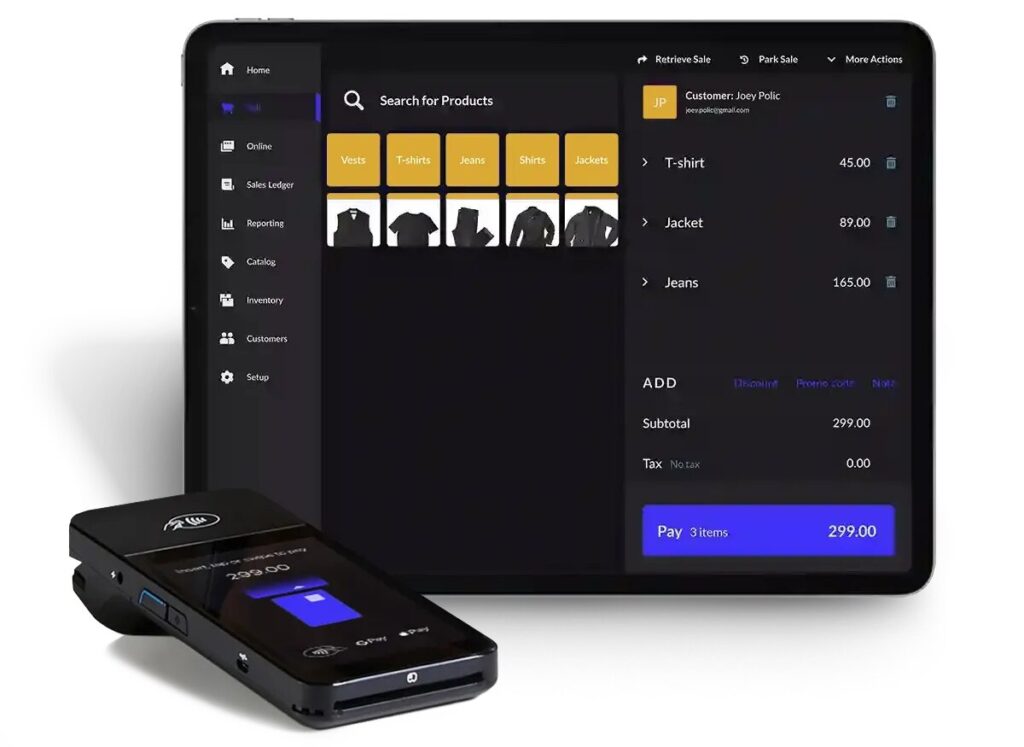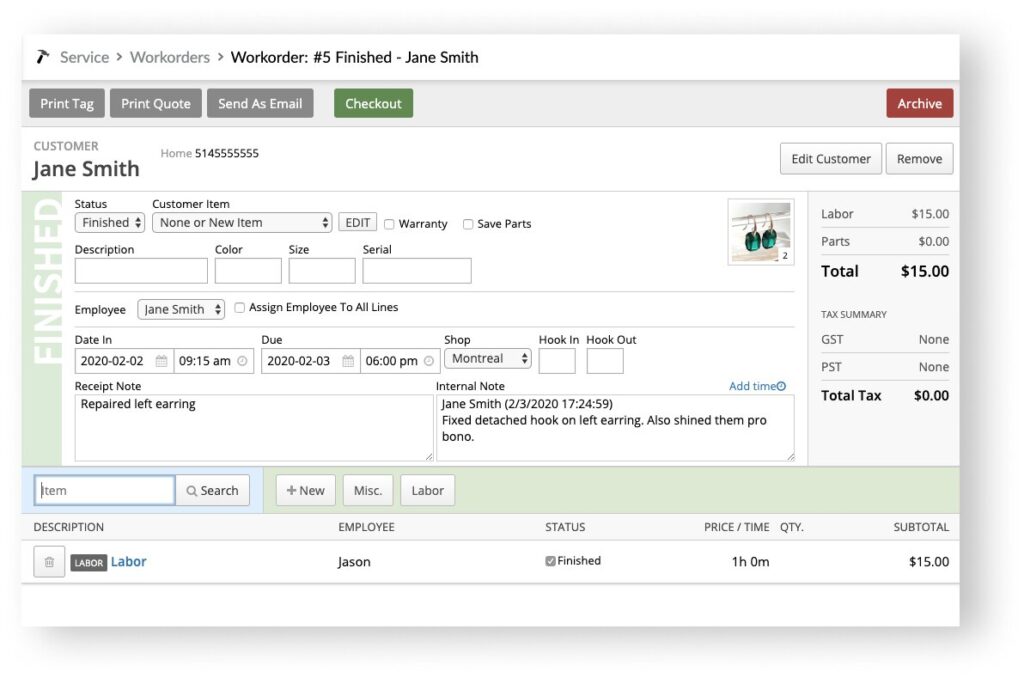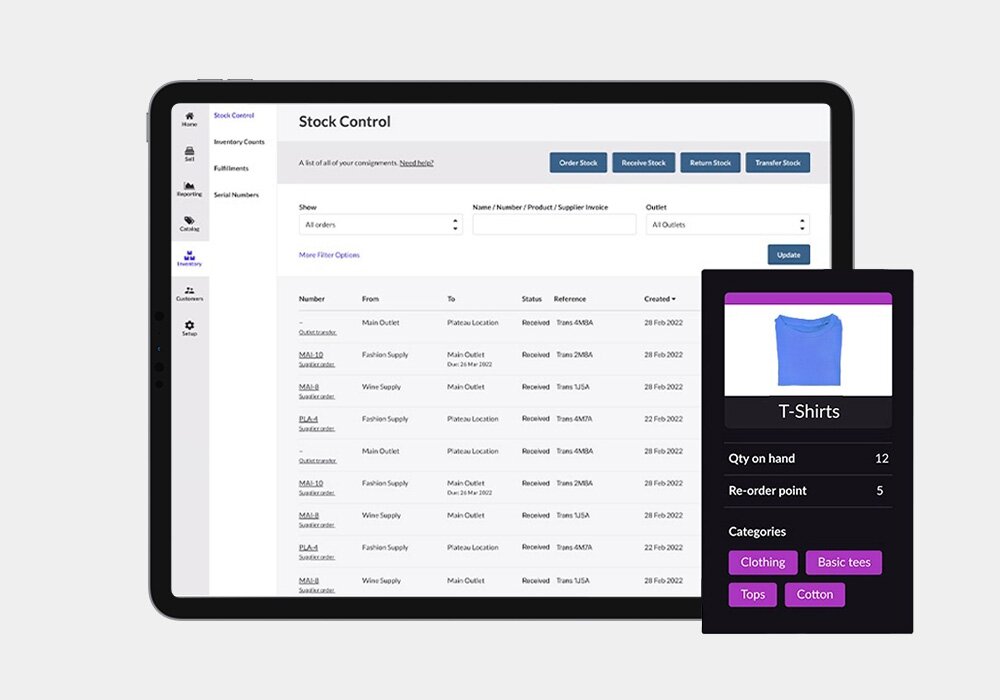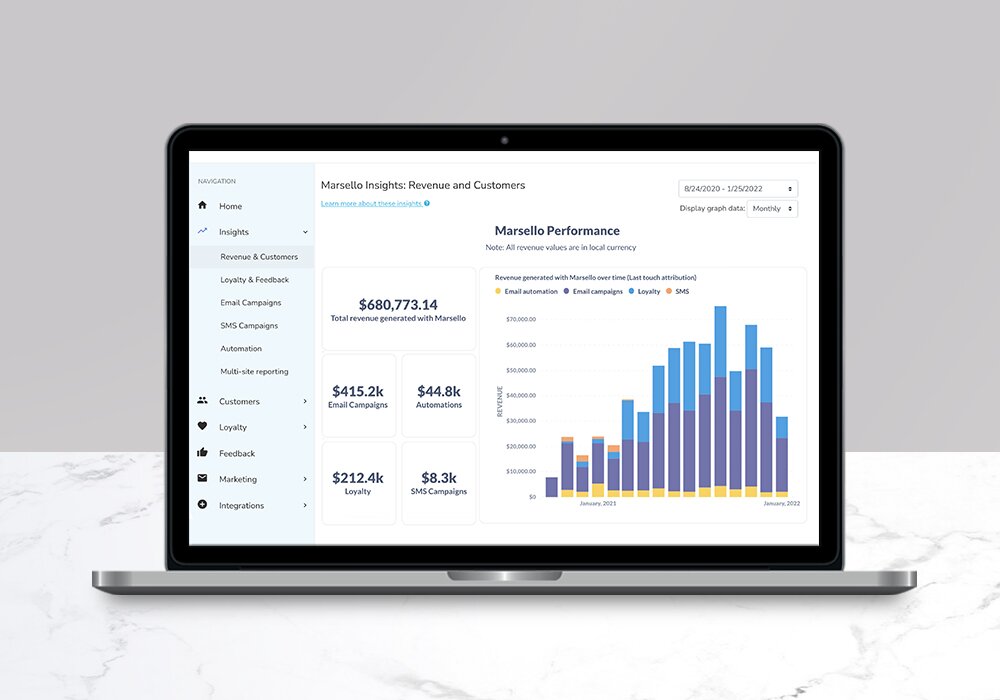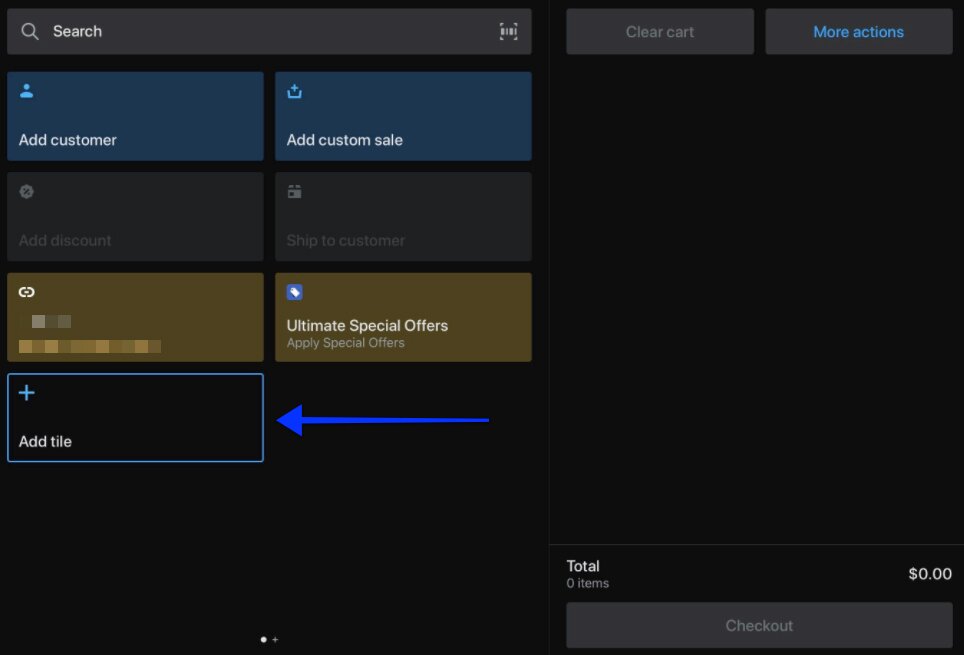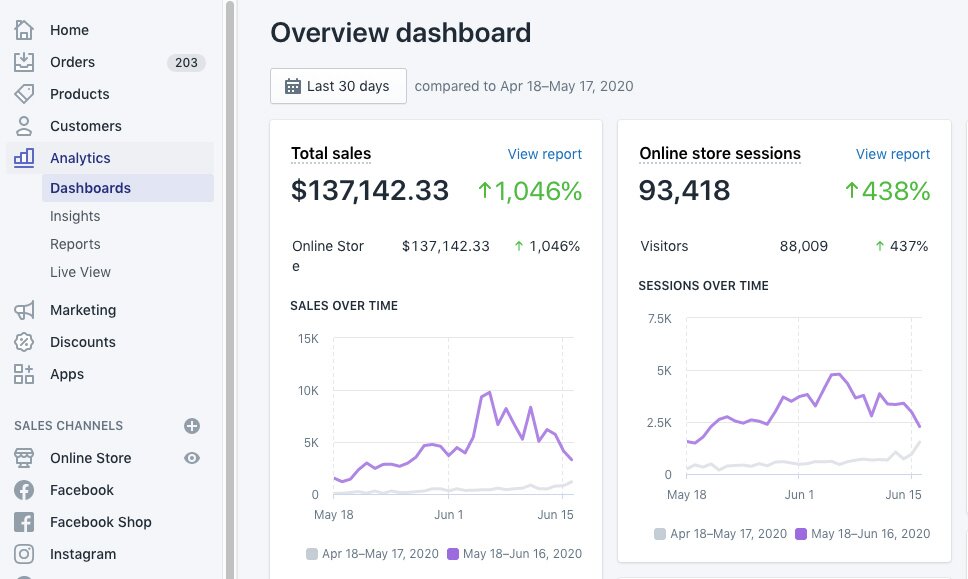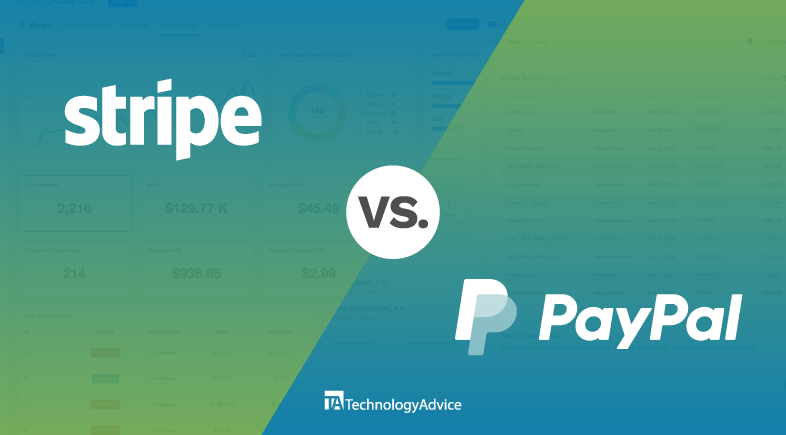Key takeaways
Shopify is a household name for powering online businesses. Lightspeed is quickly gaining market share among retail POS systems, especially after acquiring ShopKeep and Vend in recent years.
Both offer native e-commerce, POS, payment processing, marketing, and order, customer, and employee management tools for retailers. The main difference is that Lightspeed was a POS first that expanded into e-commerce later. Shopify was an e-commerce platform first.
Choosing between Lightspeed vs Shopify comes down to your primary sales channel of focus. If it’s e-commerce, consider Shopify. If brick-and-mortar is your bread and butter, and online sales are just a bonus, you might prefer Lightspeed.Looking for more retail POS solutions? Check out our Retail POS Systems Buyer’s Guide.
Lightspeed: Best for brick-and-mortar
Pros
Cons

Our Rating: 3.77/5
Shopify: Best for ecommerce and omnichannel
Pros
Cons
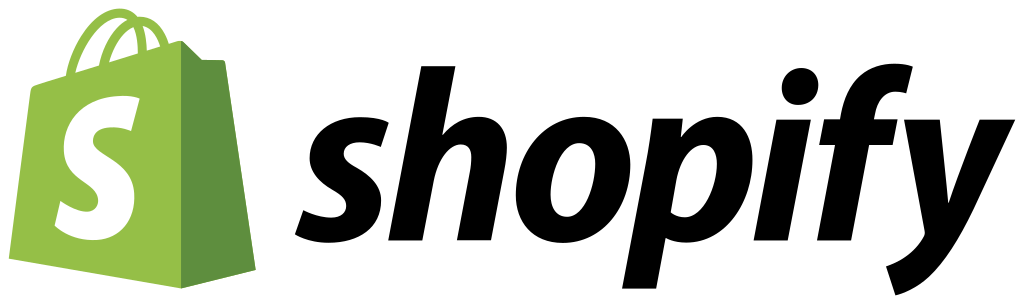
Our Rating: 4.17/5
Lightspeed vs Shopify POS comparison
 |
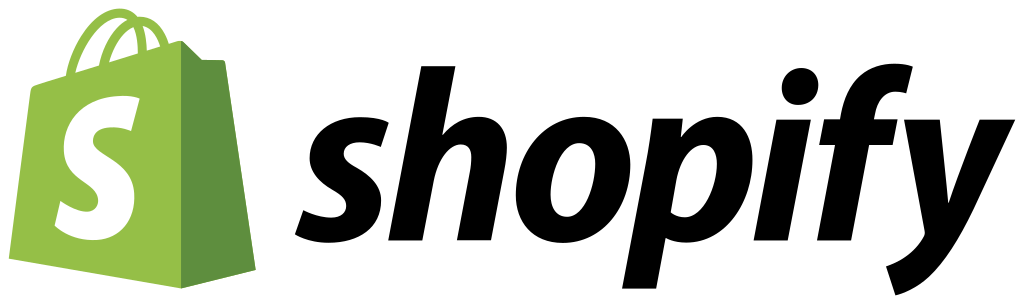 |
|
|---|---|---|
| User Interface | Slightly complex | Streamlined & easy to use |
| POS software type | Retail and restaurant | Retail / food retail |
| Detailed Inventory Tracking | Excellent | Average |
| Reporting and Analytics | Excellent | Average |
| Value for Money | Average | Excellent |
| Website Builder | Average | Excellent |
On the surface, Lightspeed and Shopify both offer retail POS systems and online store builders for selling products in-store, online, on-the-go, via social media, and through marketplaces like Amazon.
However, each product’s user interface, workflow, and specific features function differently. The through line in Lightspeed was designed for brick-and-mortar and added ecommerce functionality later. Shopify is the opposite—it was designed for ecommerce and later added POS functionality.
Here are some of the key differences:
Omnichannel sales
Shopify is unparalleled in creating a seamless customer experience between online and in-store. Its POS system supports buy online, pick up in-store (BOPIS), ship-from-store, and in-store returns for online purchases. Additionally, Shopify’s deep partnerships with platforms like TikTok, Facebook, and Instagram enable smooth social commerce experiences.
Lightspeed also supports omnichannel sales but leans more toward in-store operations, so it truly excels at multi-store and multi-location sales tracking. It excels in bridging customer experiences across multiple physical locations with robust loyalty programs that integrate in-store, online, SMS, and email marketing. However, Shopify’s superior e-commerce infrastructure makes it the stronger option for businesses prioritizing a unified omnichannel strategy.
Scalability
Lightspeed and Shopify both have enterprise solutions. And, both are SaaS solutions that offer developer APIs. That said, it’s Shopify that’s purpose-built for businesses aiming for rapid growth.
Shopify supports businesses from startups to multimillion-dollar enterprises, offering a vast app marketplace, developer-friendly APIs, and access to Shopify Plus for enterprise-level needs. Its biannual platform updates ensure continuous innovation.
Lightspeed, while scalable, is more focused on multi-location brick-and-mortar businesses with strong inventory and reporting tools. It offers solutions for high-volume retailers, but businesses looking to scale aggressively in e-commerce and omnichannel retail will find Shopify a more future-proof option.
Compatibility with other business types
Shopify is built for retail and is best suited for retail. It’s the best choice for direct-to-consumer brands, dropshippers, international sellers, and headless commerce stores. While it has some adaptability, industries outside of retail may find it limiting. Anything outside of a retail or merch operation will likely not find the industry-specific tools you need.
Lightspeed, on the other hand, offers industry-specific solutions, making it a better fit for niche markets like restaurants, hospitality, golf courses, and specialty retail (e.g., bike and jewelry stores). Its ability to handle work orders, service tracking, and multi-location inventory makes it a stronger option for businesses that require more operational complexity beyond traditional retail.
Read more: Best Restaurant POS Systems
Interestingly, Lightspeed also has a solution built specifically for golf courses: public, private, resorts, and more.
Lightspeed vs Shopify: Pricing
 |
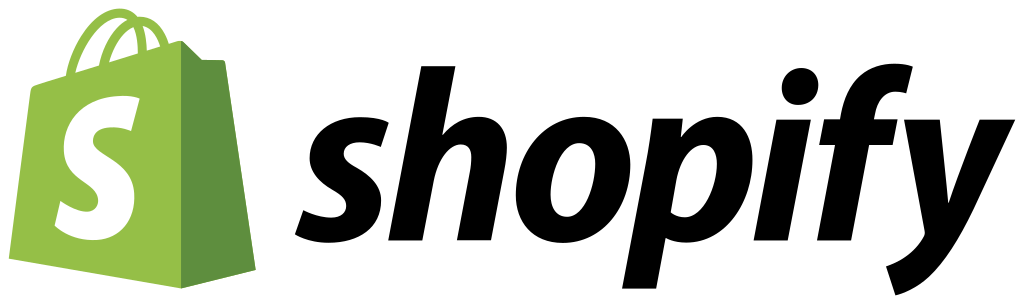 |
|
|---|---|---|
| Monthly fee (POS) | $109-$339 per register | $0-$89 |
| Monthly fee (POS, with annual payment) | $69–$199 | 79 |
| Additional registers | $59 per month | 0 |
| Additional locations | $69 for second location, discounts for additional | $89 per location |
| Monthly fee (ecommerce) | $0–$82.50 | $39-$399 |
| In-person transaction fee | 2.6% + 10 cents* | 2.6% + 10 cents* |
| Online transaction fees | 2.9% + 30 cents* | 2.9% + 30 cents* |
| Card reader | Quote-based | From $49 |
*Discounts available with certain plans or high processing volumes
On the surface, Lightspeed and Shopify are comparable in terms of the monthly software fees and payment processing fees you will pay. However, Shopify is cheaper for most businesses and generally offers a better value for money. Namely, Shopify does not charge for additional registers with its Pro POS. Most other POS systems on the market, including Lightspeed, do charge per register.
Let’s say you have a boutique with two registers and an online store and opt for an annual POS subscription. Here’s how the monthly subscription fees will roughly break down for each:
- Lightspeed: $178 for the Standard plan, including ecommerce at $119, plus $59 for the second register.
- Shopify: $108 for the Pro plan at $79 and Basic ecommerce for $29. The second register is included with POS Pro.
For bigger businesses, the difference is even more noticeable. Let’s look at how much each will cost you per month if you have three retail locations, each with four registers, and an online store, still on an annual contract:
- Lightspeed: $1,128 for the Advanced POS plan—including a customer loyalty program and advanced reporting, and ecommerce—for $199. It’s $398 in fees for your two other locations and $531 for your nine additional registers.
- Shopify: $536 for three locations of POS Pro at $79 each (unlimited registers included) and Advanced ecommerce, which makes up the bulk of these fees. This cost will be significantly lower if you opt for a lower ecommerce subscription tier.
Shopify and Lightspeed both have the same standard processing fees: 2.6% + 10 cents for in-person sales and 2.9% + 30 cents for online sales. However, Lightspeed offers custom transaction rates for businesses processing over $250,000 annually, which could make it a better fit for high-volume operations.
While Shopify doesn’t offer custom rates, you get a discount with certain plans. For example, with a Shopify e-commerce plan (about $50 more than the Basic ec-ommerce plan), you would receive a 1% discount for in-person sales and a 2% discount for online sales.
As mentioned earlier, both platforms allow you to use third-party payment processors. With Lightspeed, you can use a third-party processor for both POS and e-commerce and pay a slightly higher monthly fee. Shopify’s POS platform is only compatible with Shopify Payments.
Now, let’s take a look at hardware options and fees.
Lightspeed vs Shopify: Hardware
Lightspeed and Shopify both offer mobile and countertop POS solutions. However, there are a few key differences:
Shopify POS is available only on Shopify devices, as well as Apple and Android smartphones and tablets. Specifically, Shopify POS is available on:
Shopify also has a proprietary mobile POS terminal called Shopify POS Go. This handheld, all-in-one terminal runs Shopify POS software, has a built-in card reader and barcode scanner, an all-day battery life, and can accept contactless payments.
Read more: What is a POS Terminal?
Lightspeed, on the other hand, can be accessed via Google Chrome and Mozilla Firefox browsers on any computer running Windows 8.1 or higher or Mac OS X 10.15 or higher. Certain versions of Lightspeed Retail can also be accessed via iPad on iOS 15.5 or higher.
Both systems offer mobile and countertop card readers, tablet stands, cash drawers, barcode scanners, receipt printers, label printers, and assorted accessories.
Here’s how Shopify vs Lightspeed hardware stacks up:
| Lightspeed | Shopify | |
| Mobile card reader | Mobile Tap V2 ($79), WisePad3 (Source: Lightspeed) | Shopify Tap & Chip Reader ($49)(Source: Shopify) |
| Handheld POS Terminal | WisePOS3 ($329)(Source: Lightspeed) | Shopify POS Go ($349)(Source: Shopify) |
| Tablet/iPad Stand | Shopify POS Tablet Stand ($149)(Source: Shopify) | |
| Integrated Countertop Terminal | – None – | – None – |
Shopify’s tablet/iPad stand is basic hardware. You will need to connect a mobile card reader or card terminal to accept payments. Lightspeed offers more options, with a basic tablet stand for Android users for $89, while iPad stands come in both simple ($169) and embedded card reader options (shown above).
Lightspeed also offers additional mobile card reader and standalone POS terminal options depending on your industry. For example, if you are in the hospitality industry, Lightspeed has additional countertop and mobile payment terminal options. The smart standalone POS terminal even comes with a receipt printer, which costs $70 more.
That said, neither Lightspeed nor Shopify offers an integrated countertop terminal. These are hardware with a built-in POS (no need for iPads or tablets). Check out Square or Clover instead if you prefer this set-up.
Read more: Best POS Hardware for Business
Lightspeed vs Shopify: POS capabilities
Lightspeed and Shopify POS have the same core functionalities. They both allow you to ring orders, create customer profiles, see inventory levels in real-time, view sales reports, and process payments.
However, their interfaces and user experience are very different. Lightspeed, again, is browser-based and has a lot more form fields and data collection options. There are also more clicks and screens to navigate through in the checkout process. This is ideal if you need detailed customer information, want to track work orders, or need a high level of customization.
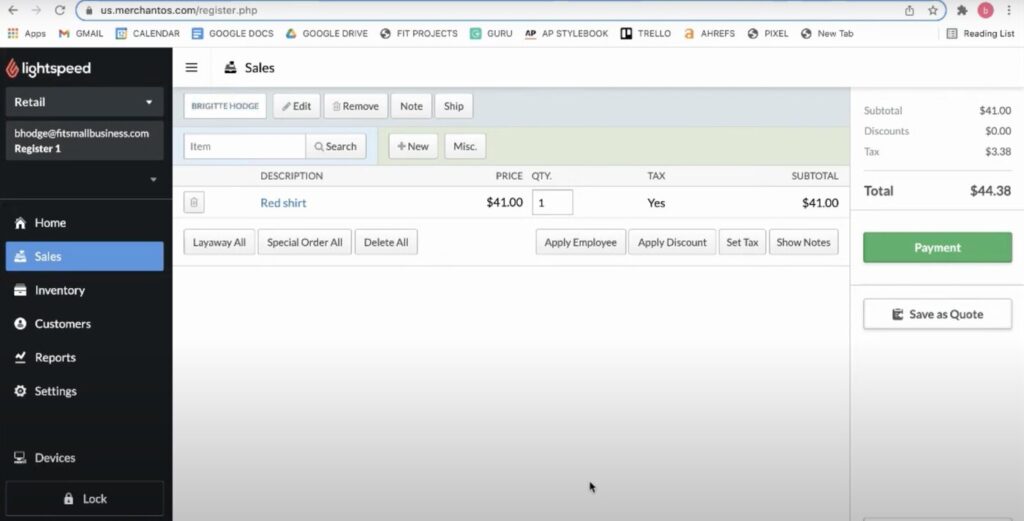
Shopify, on the other hand, is app-based and the checkout screen operates via customizable tiles or hotkeys. Processing orders is much faster, and everything is done via touch screen. While the tiles themselves are customizable, the workflow is not as detailed as Lightspeed’s.
Both Shopify and Lightspeed offer back-office management tools like reporting, analytics, customer management, order management, and more in browser-based dashboards.
Read more: POS Data Guide for POS Analytics
Lightspeed vs Shopify: Ecommerce site builders
 |
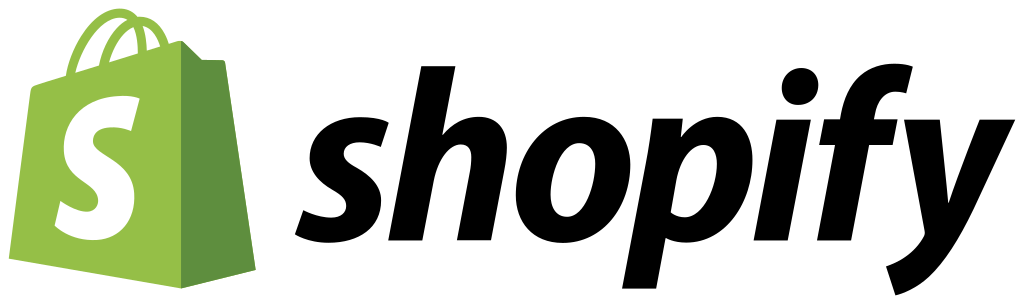 |
|
|---|---|---|
| Free themes/templates | 30 | 13 (dozens more paid options) |
| Social media sales integrations | Facebook, Instagram, TikTok | Facebook, Instagram, TikTok |
| SEO tools | Basic | Advanced |
| International sales | 14 languages, multiple currencies, | 20 languages, multiple currencies, |
| Maximum digital file size | 25GB | 5GB |
Both Shopify and Lightspeed ecommerce:
Shopify was built for ecommerce and is a more robust online sales platform than Lightspeed. Shopify lets you create more full and feature-rich websites than Lightspeed’s basic site builder. For example, Shopify has a drag-and-drop site builder that enables you to customize the look of your page, the sections you have on your site (including adding elements like a blog or sales promotions), thousands of more apps, and significantly better search engine optimization (SEO) tools.
That said, Lightspeed’s system is incredibly easy to use. If Lightspeed’s POS tools are a better fit for your needs, and you don’t mind a basic storefront, Lightspeed’s ecommerce solution will be just fine. It allows you to create a basic storefront displaying products, company information, and contact information.
However, you’ll likely be happier with Shopify if you need anything more than that.
Lightspeed vs Shopify: Integrations
| Integration type | Lightspeed | Shopify |
| Native | With fee | With fee |
| Third-party POS | Limited | Hundreds |
| Third-party e-commerce | Dozens | Thousands |
| Third-party payments | 7 | 100+ |
The main challenges when integrating Shopify or Lightspeed with other business applications stem from compatibility, data synchronization, and customization limitations.
Shopify boasts a vast app marketplace with thousands of third-party integrations, making it easier to connect with accounting software, marketing tools, and inventory management systems. However, some integrations may require additional subscription fees or custom development, especially for businesses with unique workflows.
Lightspeed, while offering integrations with platforms like QuickBooks and certain e-commerce solutions, has a more limited ecosystem. Businesses that require extensive third-party app support may find Lightspeed’s integrations restrictive, particularly if they need highly customized workflows or industry-specific tools.
Lightspeed vs Shopify: Ease of use
When comparing Shopify vs Lightspeed for ease of use, Shopify’s app-based system is simpler to navigate. Creating a sophisticated online store through Shopify’s website builder is also incredibly easy.
Lightspeed’s interface is a little more complex, and there are more decisions to make when it comes to e-commerce — specifically, whether you want to use Lightspeed’s basic e-commerce tools or connect a third party (like Shopify or BigCommerce). However, Lightspeed does have much more granular inventory controls.
Customer support
Shopify and Lightspeed both offer customer support, but the quality and accessibility differ. Shopify provides 24/7 support through live chat, email, and phone, along with an extensive knowledge base, community forums, and a network of Shopify Experts for specialized assistance. However, some users report slow response times and inconsistent support quality, particularly for complex technical issues.
Lightspeed also offers 24/7 support via phone, email, and chat, but it stands out with dedicated account managers and personalized onboarding for higher-tier plans. This makes Lightspeed a better option for businesses that need hands-on guidance during setup and ongoing operations. However, Shopify’s large ecosystem and active user community provide more self-service resources and third-party experts, making it easier to find solutions independently.
Real-life user reviews
Recent user reviews highlight distinct experiences with Shopify POS and Lightspeed Retail. Score-wise, Shopify POS earned a higher aggregate score of 4.53 out of 5 from three of the most popular third-party review sites, compared to Lightspeed’s 4.0 out of 5.
Most Shopify users frequently commend its user-friendly interface and seamless integration capabilities. On the other hand, some users expressed frustration with key functionalities requiring a paid plan, so upgrades are nearly as expensive as Lightspeed.
Lightspeed reviews, meanwhile, present a more mixed perspective. Some users value its cloud-based system and advanced inventory tracking tools, allowing real-time sales monitoring from remote locations. In addition to cost, a number of users also reported experiencing integration issues, particularly how the system does not communicate well with QuickBooks.
Which is best?
If you regularly need to manage work orders like assembly, repairs, parts, or warranties in-store, Lightspeed is best for you. Otherwise, Shopify is likely the better choice. It is cheaper, the POS is easier to use, and its e-commerce and omnichannel offerings are significantly stronger.
However, if ease of use for your business means having a wealth of data at your fingertips or lots of visibility and control over product variants and work orders, you might find Lightspeed easier in practice because Shopify won’t give you the same level of visibility.
That said, certain versions of Lightspeed Retail integrate with Shopify e-commerce. So, if you have brick-and-mortar shops with complex inventories, like jewelry or bike stores, and also plan to do significant e-commerce sales, you may want to consider Lightspeed for POS and Shopify for e-commerce.