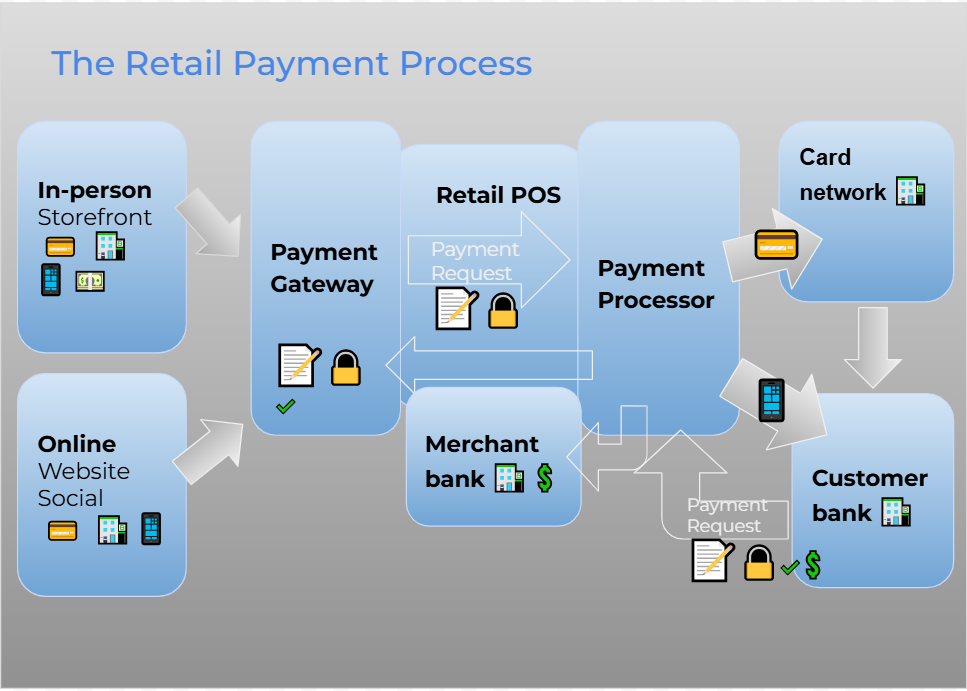When choosing a CRM platform to boost your business growth and streamline operations, HubSpot and Salesforce often emerge as top contenders. Both platforms offer powerful tools for managing customer relationships, yet each caters to distinct business needs and preferences.
Salesforce stands out with its extensive customization, robust integrations, and expansive ecosystem, making it ideal for larger enterprises that need highly tailored solutions. On the contrary, HubSpot excels in ease of use, intuitive design, and built-in marketing automation, which are perfectly suited for small- to medium-sized businesses seeking quick implementation.
Not sure which one is right for you? This HubSpot vs. Salesforce comparison guide examines key differences in features, pricing, ease of implementation, scalability, and customer support, helping you make the right choice.
HubSpot vs. Salesforce: Quick comparison snapshot


Best for
Sales automation and simplified operations
Highly advanced analytics with robust AI functionalities
Ease of use
Beginner-friendly and intuitive interface
Feature-rich platform with a learning curve
Customizatizabilty
Fair level customization
High-level customizable
Pricing approach
Free Plan with affordable upgrades and tiered pricing
Business-focused, Flexible, and Scalable
Ideal company size
Small businesses and Start-ups
Medium to large-scale organizations
Meet the platforms
HubSpot at a glance
HubSpot is a comprehensive CRM tool that integrates sales, marketing, services, and operations into a centralized platform. It offers a unified experience and reduces the need to hire dedicated teams for these individual needs. Therefore, HubSpot is ideal for small businesses and startups looking for an affordable CRM solution.
Its core strengths are its excellent sales and marketing automation capabilities. HubSpot also has an easy-to-use AI-powered customer platform that simplifies email marketing, lead management, customer interactions, strategic planning, and personalized engagement. It does not demand exclusive resources and personalized training and is easy to integrate with other marketing tools.
This CRM solution also has a minimal and straightforward interface, making it ideal for startup and scaling SMBs. However, compared to Salesforce, the platform lacks customization and scaling capabilities, which may not suit large businesses with complex CRM needs. Furthermore, HubSpot’s advanced reporting functionalities are only available in high-tier plans.
Check out more detailed HubSpot CRM reviews here.
Salesforce at a glance
Salesforce is a leading CRM platform, largely preferred for its extensive suite of features and functionalities. It offers high-level customization tools and advanced predictive analytics. Therefore, Salesforce is ideal for growing businesses, complex sales organizations, and large enterprises with deeper needs for configurability and scalability.
Salesforce has powerful APIs and a vast array of third-party integrations that can efficiently handle diverse business processes and requirements. Additionally, the CRM offers various tools and options for ease of use and rapid scaling. It is a reliable cloud solution that can help businesses dive deeper into data-driven decision-making to optimize sales and operations.
While Salesforce helps with comprehensive sales process management, it does come with a long learning curve compared to HubSpot. It is also costlier and may not suit businesses with limited resources and budgets.
Read detailed Salesforce CRM reviews.
HubSpot vs. Salesforce: In-depth feature comparison
Choosing between HubSpot and Salesforce can be overwhelming, considering the wide range of features, pricing structures, and advanced functionalities. Here’s a detailed comparison across several critical areas for a better understanding.
Ease of use and interface design
| HubSpot | Salesforce | |
| Interface design | Straightforward and simple | Feature-rich but complex |
| Dashboard | Dynamic and intuitive | Highly customizable |
| User experience | Easy to adapt | Steeper learning curve |
HubSpot is easier to use and requires minimal setup. With pre-built solutions and templates, the tool prioritizes simplicity, making it easier for new users to operate. HubSpot clearly wins in usability, but Salesforce shines in terms of customization and flexibility, which particularly fits organizations with sophisticated needs.
CRM core functionality
| HubSpot | Salesforce | |
| Contact management | Centralized database | Customizable |
| Sales pipeline | Integrated sales features | Advanced forecasting capabilities |
| Workflow automation | User-friendly automation | Complex configurations |
Salesforce is loaded with advanced features and functionalities and can handle growing business needs effectively to enhance productivity. It is a clear winner when considering CRM core functionalities. In contrast, HubSpot has better-rounded marketing and sales features and free and starter plans. Thus, it is an attractive option for businesses looking for affordable solutions.
Customer service tools
| HubSpot | Salesforce | |
| Popular features | Help desk and ticketing, call tracking, SLA management, knowledge base | Field Service, self service, digital engagement, virtual remote assistant, data-driven automation |
| Live chats and support | AI-powered support, Live chats, omnichannel help desk, breeze customer agent | AI support, virtual remote assistant, Einstein bots |
HubSpot delivers exceptional customer service and values long-term retention. It has AI-powered self-service with 24/7 availability for faster and more personalized interactions. The Breeze, HubSpot’s AI, can assist with tasks, automations, insights, suggestions, and recommendations.
On the other hand, Salesforce features a vast range of customer service products, features, related apps, and add-ons to deliver effortless service. This CRM pioneer leverages comprehensive AI capabilities with Einstein AI solutions for task automations and tailored interactions, boosting productivity significantly. In terms of customer service tools and support, Salesforce is a clear winner.
Customization and flexibility
| HubSpot | Salesforce | |
| Customization | Custom objects, display information, basic API support, UI extensions, but with limitations | Customizable sales view, standard tabs, record types, page layouts, custom fields, help, content, and business processes |
| App integrations | HubSpot App Marketplace for app integrations | Extensive AppExchange library with more than 7000 apps |
Although HubSpot offers customization for display, layouts, and data models, there are limited options. The HubSpot App Marketplace also helps with swift app integrations. However, it can’t beat Salesforce in customization and flexibility.
With Salesforce, you get high-level customization features, allowing you to set up your data, websites, layouts, configurations, records, fields, interfaces, and several other options the way you want. The AppExchange platform offers ready-to-install third-party applications, building blocks, pre-built templates, scalable data solutions, guides, and other relevant resources for CRM processes.
HubSpot vs. Salesforce: Pricing breakdown
HubSpot
| Free tools | Starter customer platform | Professional customer platform | Enterprise customer platform | |
| Pricing | Free | $15/month/seat with 14-day trial | $1,170/month/5 seats | $4,300/month/7 seats |
| CRM features | Limited emails and automation actions | 5x marketing contact, standard automation actions | 10x marketing contact, unlimited automation, custom targeting, dynamic personalization, omnichannel marketing, and more | 20x marketing contact, AI social inbox insights, Customer journey analytics |
| Sales features | Limited meeting scheduling, email templates, and other very basic features | Simple sales automation | Advanced conversational bots, fully customizable workflows, conversational intelligence, and forecasting features | Interactive voice response, Admin notifications management, recurring revenue tracking, and Deal journey analytics |
| Service features | Minimal meeting scheduling, app integrations, and reporting | Ticket automation, conversation routing, calendar sync | Custom surveys, video hosting and management, insights dashboard, service analytics, and help desk automation | Workflow health monitoring, Skills-based ticket routing, and conditional SLAs |
| Content support | Simple social media interactions and ad management, standard web analytics dashboard, drag-and-drop editor | AI assistants, URL mappings, and Custom templates | Password-protected pages, advanced conversational bots, Video hosting and management, smart content, SEO analytics | Serverless functions, Content partitioning, Code alerts, Content approvals |
| Operations features | Contact management, social login, email health reporting, and reply tracking | Custom field mappings, along with other basic features | Data quality automation, webhooks, programmable automations, scheduled workflow triggers | Advanced data calculations and prep, Snowflake data share, Advanced permissions, Data health checks |
| Customer support | No | Email and in-app chat support | Email and in-app chat, and phone support | Priority support |
These prices are for monthly billing plans. When billed annually, you can also get additional discounts. HubSpot also allows businesses to create their custom CRM toolkit by selecting products and add-ons.
Salesforce
| Starter Suite | Pro suite | Enterprise | Unlimited | Einstein 1 sales | |
| Pricing | $25/user/month | $100/user/month | $165/user/month | $330/user/month | $500/user/month |
| Top features | Account, Contact, Lead, and Opportunity Management | Advanced Forecast and pipeline management | Sales Engagement & Conversation Intelligence | Premier Success Plan | Sales Planning, Programmes & Collaboration |
| Built-in AI | Activity Capture | Conversation Insights | Opportunity Scoring | Deal Insights | Predictive Forecasting |
| Customer and sales management | Account and Contact Management, Opportunity Management, Customizable Sales Process | Task Management, Activity Feed | Sales Console Apps | Full Offline Mobile Functionality | Embedded Forecast Charts, Forecasting Mobile App |
Salesforce has easy-to-use suite plans and add-on packages. Businesses can choose from these standard pricing structures and extend their CRM capabilities with related apps and add-ons. Success plans are also available to extend the right level of support and expert guidance to maximize ROI.
Comparison: Which is cost-effective?
HubSpot and Salesforce offer advanced features and functionalities in the most expensive packages. However, it’s important to note that Salesforce also comes with hidden costs for support and consultations, application integrations, third-party integrations, and other add-ons. This lack of transparency makes the pricing model more complicated.
Therefore, HubSpot is a top choice if you are looking for an affordable CRM solution. However, if you are looking for premium CRM features and budget is not a constraint, Salesforce is worth the investment.
HubSpot vs. Salesforce: Setup, onboarding, and scalability
Ease and speed of implementation
Getting started with HubSpot is easy since it requires minimal setup and configuration. Its plug-and-play approach makes integrating business-critical applications easier and consolidating marketing, sales, and service teams into one customer platform. The free version already has pre-configured settings, while the paid plans offer customization options.
Implementing Salesforce might not be as easy and quick. For optimal business outcomes, businesses must explore and configure all the customization features through CRM specialists. Therefore, it demands a more in-depth setup with a properly structured plan.
Key Takeaway: HubSpot is a better option for businesses looking for easier and faster implementation. However, if specific needs for highly customized CRM systems exist and expert resources are available, implementing Salesforce will be more effective in the long run.
Availability of onboarding and support resources
HubSpot can build customized onboarding plans that are aligned with specific business goals. It extends technical and strategic guidance to help users at every step. Moreover, the HubSpot academy further helps with implementation strategies and continuous support through unlimited access to onboarding content, playlists, boot camps, and communities.
For smoother onboarding, Salesforce offers detailed product documentation, demos, and learning resources. Its extensive self-help portal and user community make it even easier to onboard new customers. The Trailhead training system is a go-to resource for exploring Salesforce and caters to learners at all levels and roles.
Key Takeaway: HubSpot offers a better user experience and ensures smoother onboarding. However, businesses willing to invest time and resources in understanding functionalities and enhancing their workforce skills with proper training can go with Salesforce.
Typical timeline to full adoption
Since HubSpot prioritizes simplicity and ease of use, it helps with faster adoption. The transition takes a maximum of a few weeks. Even teams with no prior CRM experience can adopt it quickly.
On the contrary, Salesforce has a steeper learning curve and demands a few weeks or even months for adoption. It requires proper training sessions, expert consultations, system configurations, and integrations.
Key Takeaway: Organizations looking for a quick transition can choose HubSpot. Salesforce is ideal for businesses ready to adopt a structured process that demands adequate time for transition.
Long-term scalability: Which platform better supports growth and complexity
HubSpot allows businesses to expand their operations with increasing users, marketing intact tiers, unlimited workflow automation, and other add-ons. These options are best for startups and small-scale businesses. However, it lacks the advanced customization, analytics, and reporting features required for complex business needs.
Salesforce is a top-tier CRM tool that adeptly caters to enterprises of all sizes. It can manage complex sales processes with intelligent automation and facilitate collaboration across multiple teams and platforms to boost productivity.
Key Takeaway: Salesforce supports high-level customization and analytics and can efficiently transform business operations. HubSpot is better for companies looking for easier and faster transitions and do not require deep-level customizations.
API access, developer resources, and extensibility
HubSpot APIs are designed for robust integrations and easy configurations. Users can also access detailed guides for CMS developments such as websites, blogs, and application creation. These developer resources elaborate on all steps in an easy-to-understand manner. However, there are limited customization and automation options.
Salesforce has a powerful developer ecosystem with extensive expansion capabilities. It offers guides and reference documents for API integrations, customizations, workflow automations, analytics and reporting, usage of low-code and no-code tools, third-party app sign-ins, and other critical development areas.
Key Takeaway: Salesforce is the clear winner in terms of API access, developer resources, and extensibility. It supports thousands of third-party integrations, making it suitable for various business use cases. HubSpot is better for enterprises looking for simple, ready-to-use configurations without complexities.
HubSpot vs. Salesforce: Who is it really built for?
Choose HubSpot if:
- You are looking for a simple and affordable solution for your growing business. It is a budget-friendly option with flexible pricing plans. You can also explore the free tools and applications before choosing long-term solutions.
- You are a startup, small, or medium-sized business looking for quick, easy transitions with minimal effort and resources. Even if you do not have a dedicated tech team, implementing HubSpot will be smooth.
- You are looking for standard CRM features and do not have extensive customization and automation requirements. HubSpot offers well-rounded features that combine sales and marketing, customer service, and content operations.
Choose Salesforce if:
- You want rapid growth and scaling. Salesforce has huge extensibility and allows powerful third-party integrations. Thus, it can help grow your business across multiple locations and platforms and address your evolving needs.
- You are a large-scale enterprise without resources or budget constraints. Salesforce requires significant investment and is costlier, too. However, it also offers significant CRM improvements and is highly effective in the long term.
- You have extensive customization and automation demands. Salesforce has a wealth of features, which, if you have dedicated teams and resources, you can easily explore.
Final Verdict
Choosing between HubSpot and Salesforce ultimately comes down to aligning the CRM platform with your unique business objectives.
HubSpot offers simplicity, affordability, and robust marketing tools ideal for small to medium-sized businesses that prioritize ease of use and quick deployment. Salesforce, with its powerful customizations, scalability, and extensive integrations, suits businesses aiming for advanced capabilities and long-term enterprise-level growth.
Evaluate your immediate needs and future growth plans carefully. Doing so will ensure the platform you select meets today’s challenges and effectively supports your evolving business ambitions.
You can also explore and compare other CRM options here.
Frequently Asked Questions
Which CRM is better for small businesses or startups?
Hubspot is a better choice for small businesses or startups since it is affordable and easy to use.
Which CRM is better for large enterprises?
Salesforce is a better choice for large-scale enterprises because of its broader customization and scalability capabilities.
Can I migrate between the two easily?
It is possible to migrate between Salesforce and Hubspot. However, to avoid data loss, proper planning and third-party integrations are required.
What if I need both marketing and sales on one platform?
Both Salesforce and HubSpot offer marketing and sales features on a single platform.