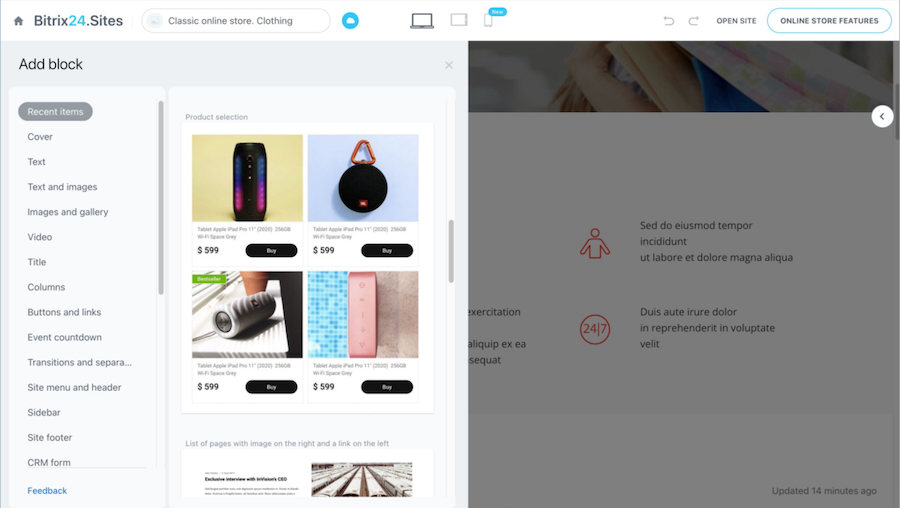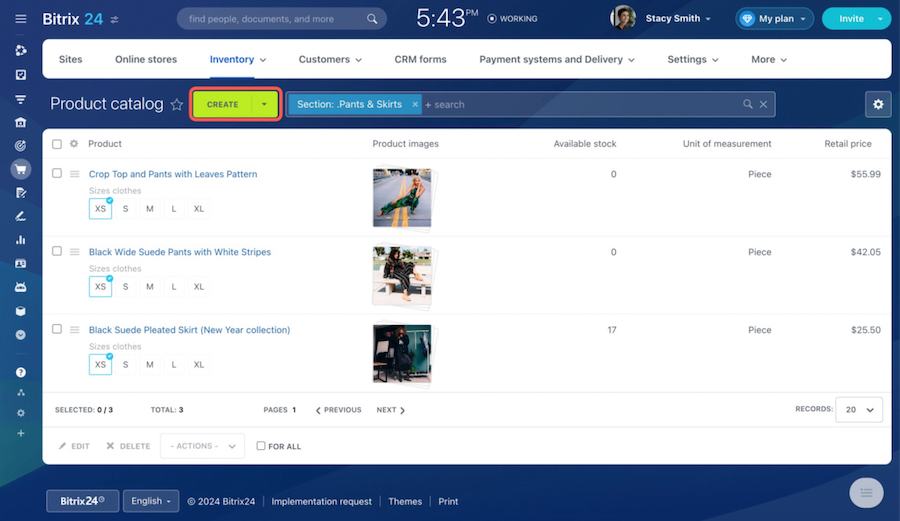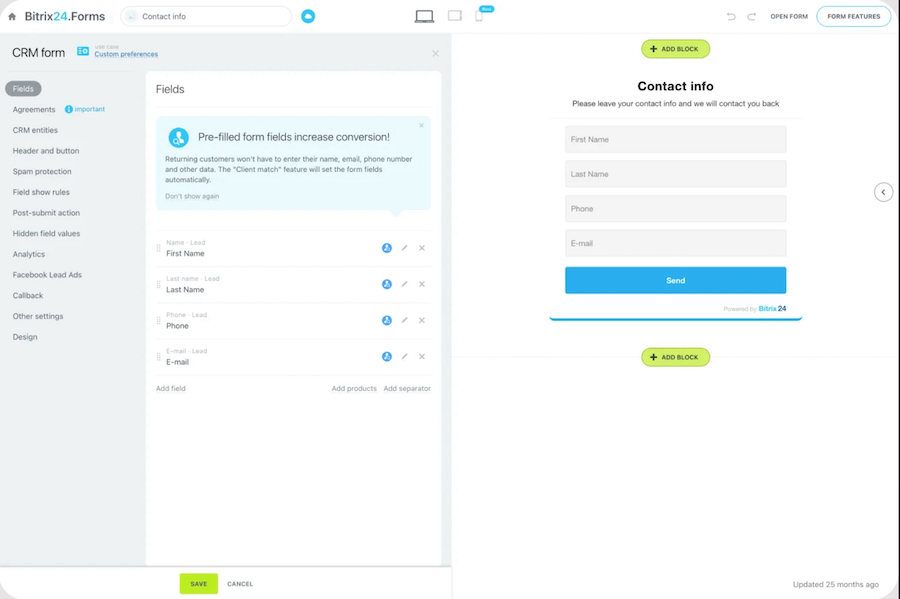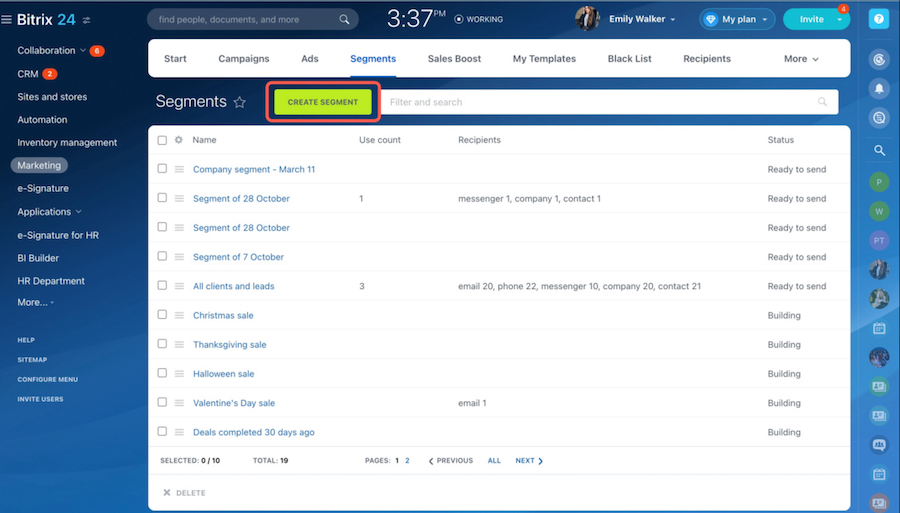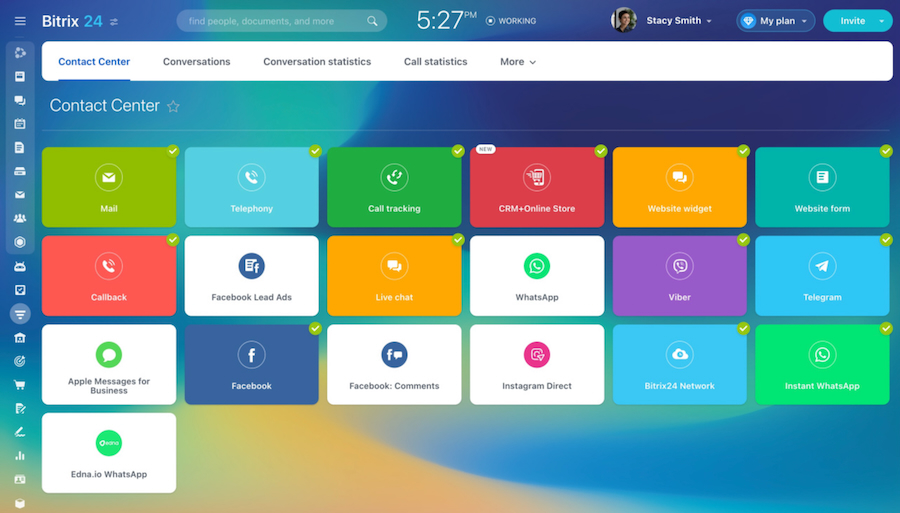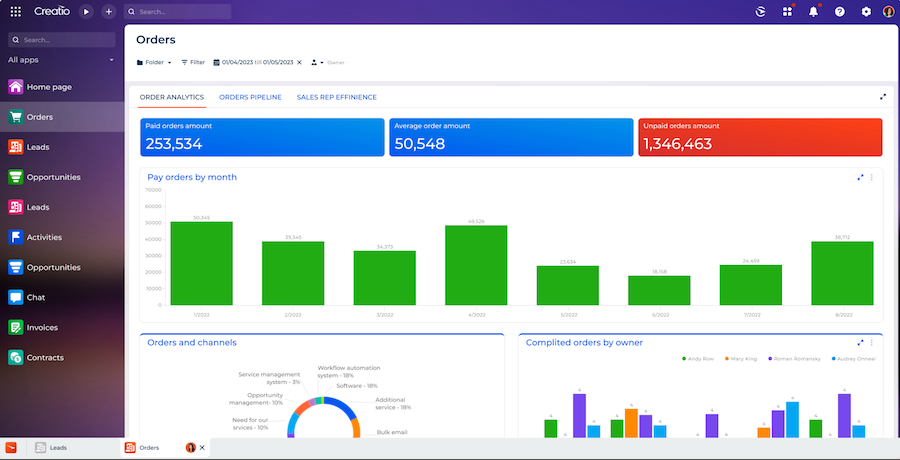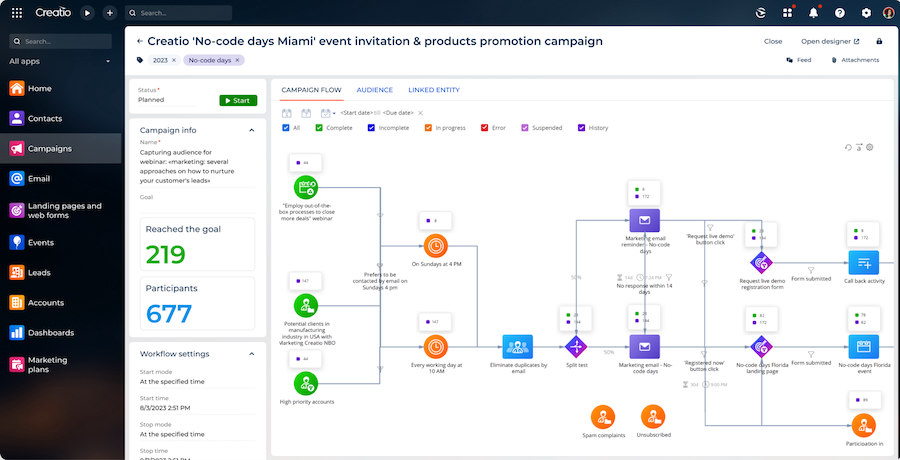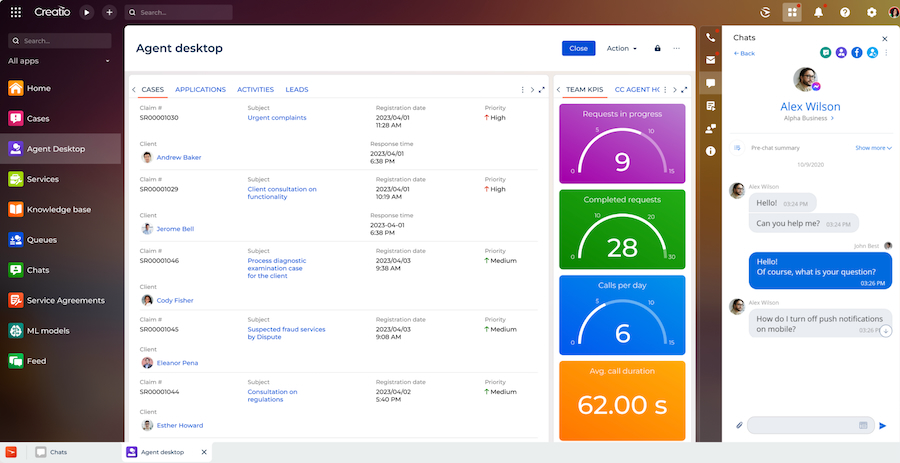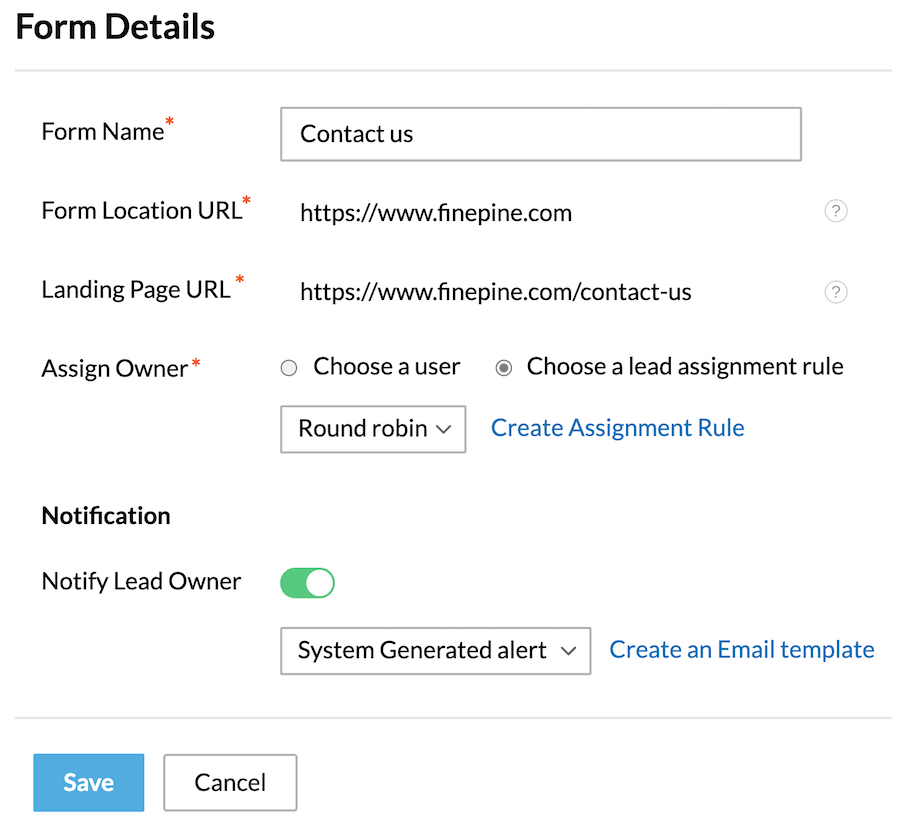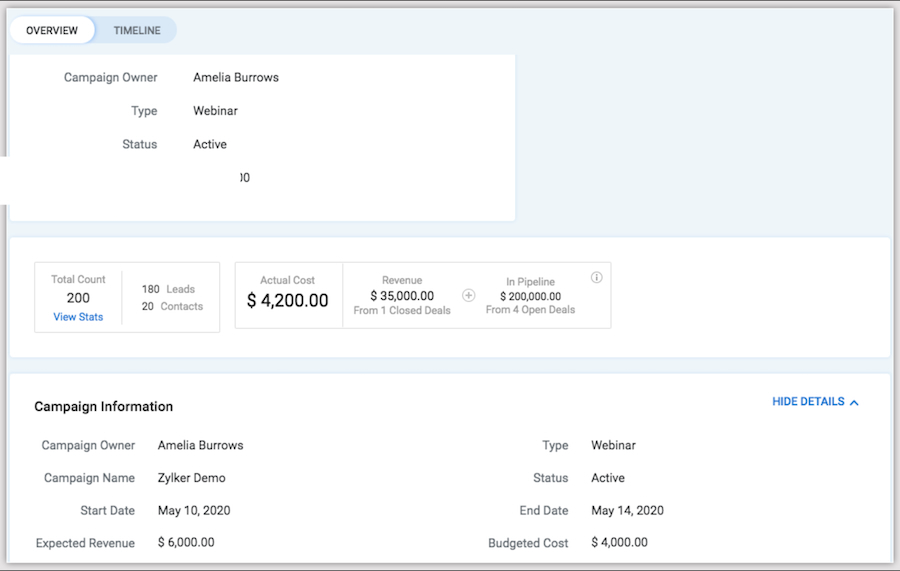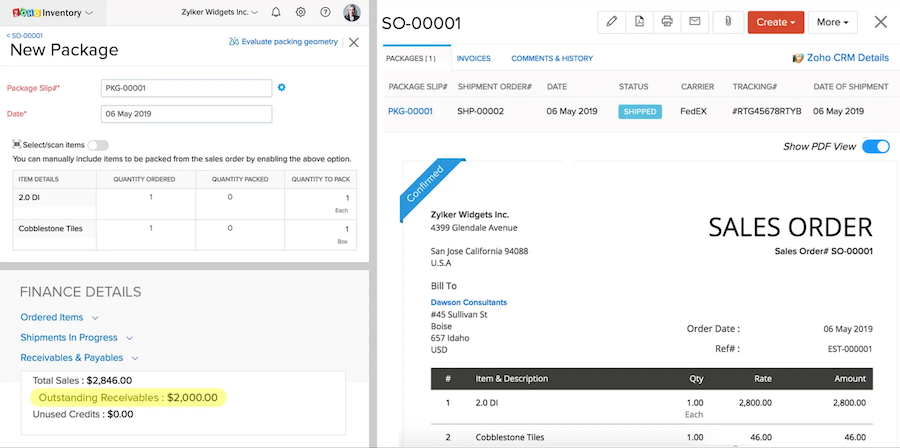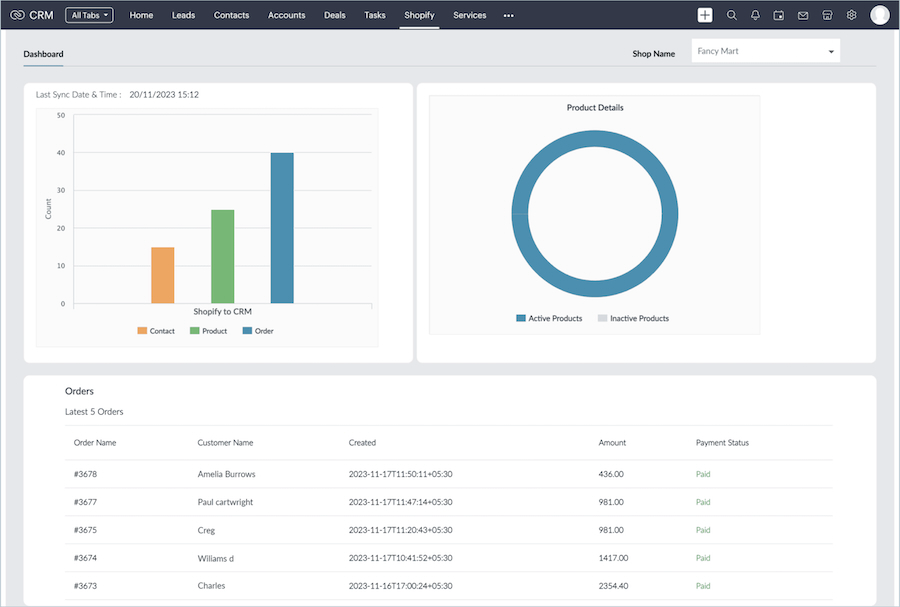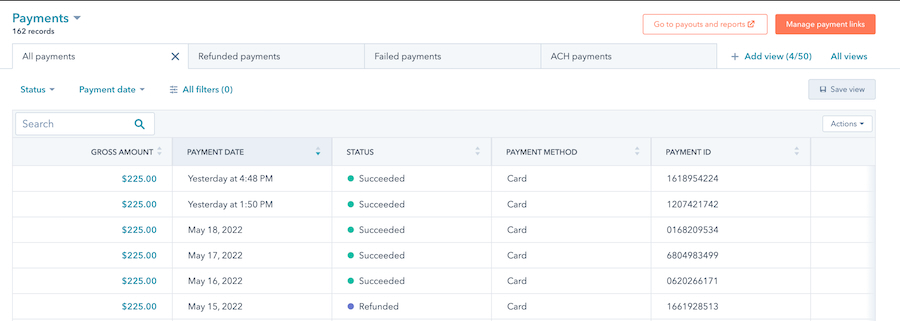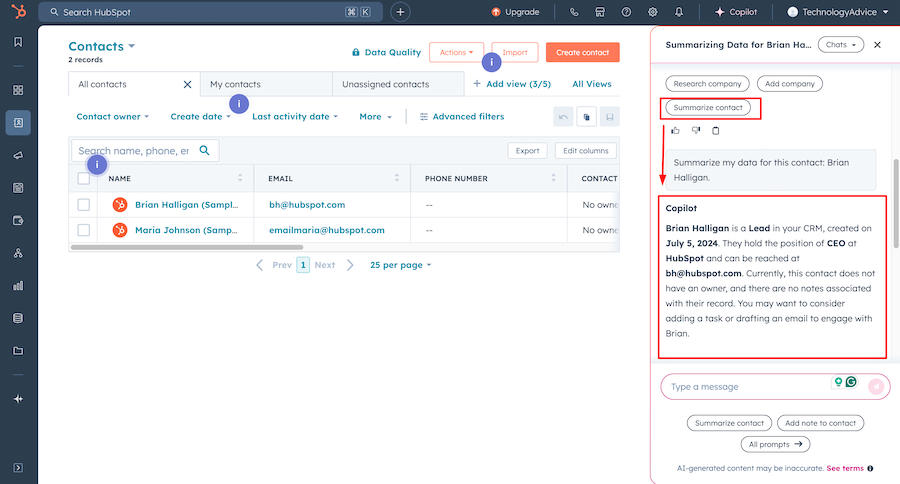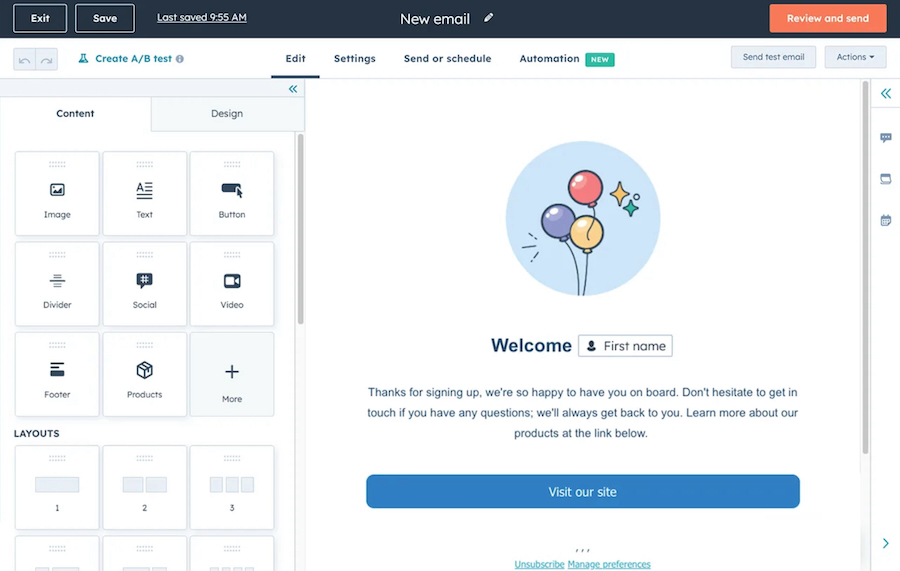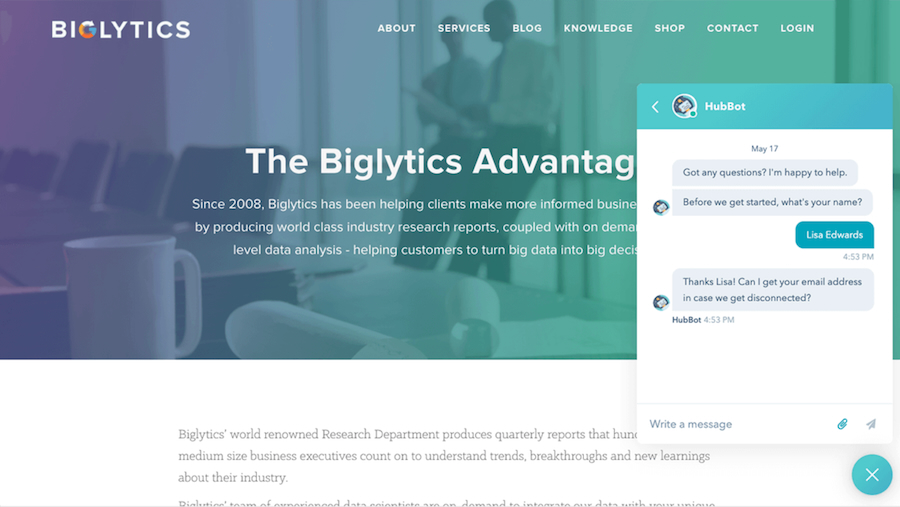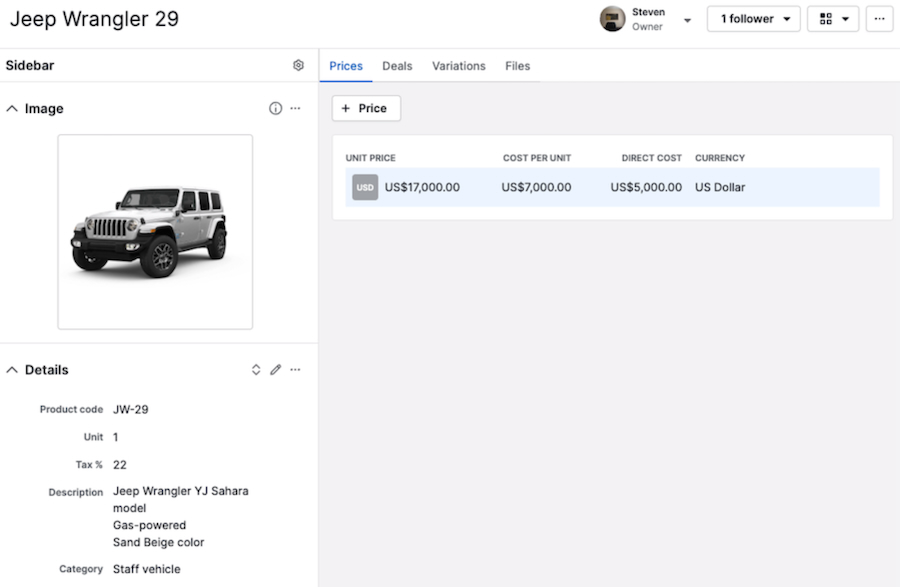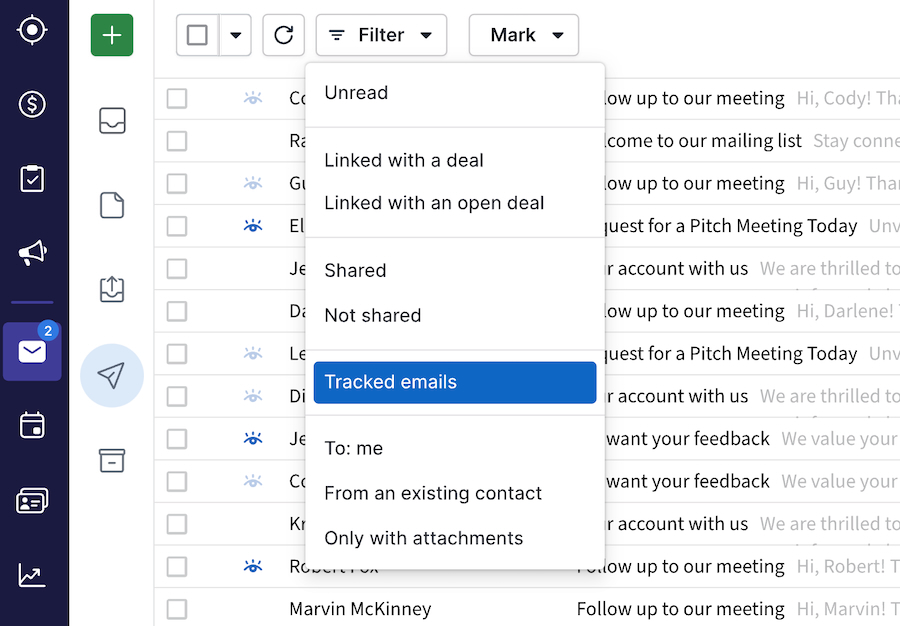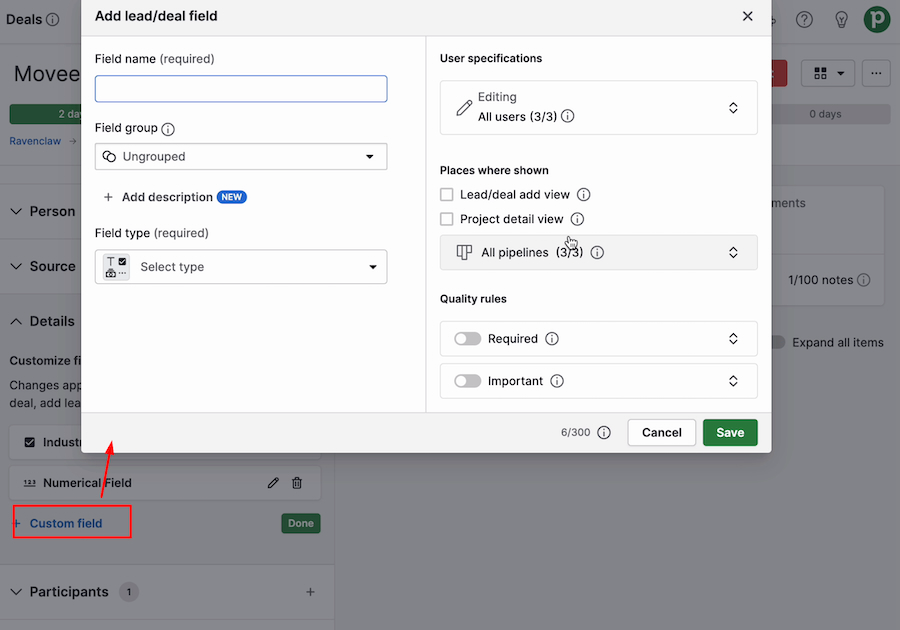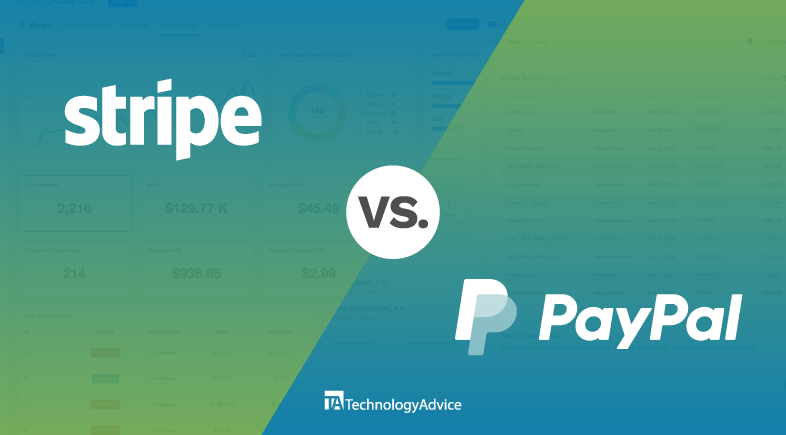Ecommerce companies obtain customer information from various platforms and touchpoints, including their business website and social media channels. Customer relationship management (CRM) software for ecommerce helps gather and store all these data in a centralized platform that your team can easily access.
To help you select the best CRM for ecommerce, we evaluated dozens of providers based on pricing and features and narrowed down the list to the top five:
What is ecommerce CRM?
Ecommerce CRM software is a centralized platform where online businesses can store and organize customer and prospect data. These include customer interactions with your business website and their purchase history. Based on these data, you can get an overview of your business operations and create strategies for potential deals.
A CRM for ecommerce business also tracks the customer journey through the sales funnel. Some providers offer additional features for running marketing campaigns and managing customer support processes.
Our top ecommerce CRM picks at a glance
Customer journey mapping
Order management
Dynamic pricing tools
Payment gateway integration
My rating out of 5

Bitrix24
✅
✅
✅
✅
4.3

Creatio CRM
✅
✅
✅
❌
4.26

Zoho CRM
✅
✅
✅
❌
4.2
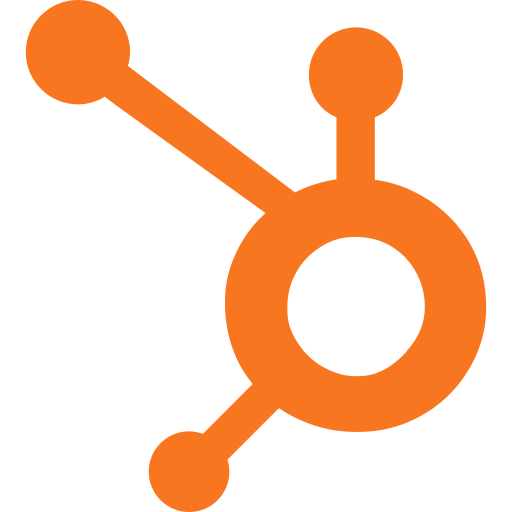
HubSpot CRM
✅
✅
✅
✅
4.17

Pipedrive
✅
✅
❌
✅
4.09
The TechnologyAdvice editorial process follows strict standards that include intensive research, product assessment, and scoring of each provider. This ensures that we adhere to our mission of being a trusted source of information for tech buyers.
In this guide, I assessed the essential aspects of CRMs for ecommerce, including their pricing, features, integrations, user experience, user access, and user scores. My full methodology also examined the essential aspects of ecommerce CRM software for businesses, including their general and niche features, ease of use, pricing, and range of support services.
Additionally, I read user reviews and conducted hands-on experience testing for software intuitiveness. Moreover, I use the following work experiences to put together buyer’s guides for sales software:
- Over 13 years of editorial research and writing
- Over six years of writing expert reviews about sales and business technologies
- Almost four years in combined sales team and territory management
To identify the best ecommerce CRM, I assessed a curated list of top providers based on their pricing, features, compatibility, user experience, and real user scores. Each platform was scored using the following criteria with equal bearings on the final score.
Pricing
Transaction-based pricing, yearly or bulk discounts, value for money, and scalability were key factors in evaluating the pricing. Providers that offered free trials and free plans received higher scores.
General features and interface
The ecommerce CRM software was evaluated based on the quality of customer support, deployment options, mobile app, ecommerce add-ons, third-party integrations, and ease of use. Other factors considered included customer journey mapping features, training options, customizability, customer database capabilities, and an open application programming interface (API).
Core features
I evaluated the quality of each provider’s core CRM features. These included contact management, order management, order tracking, customer segmentation, email integration, abandoned cart recovery, and reporting tools.
Advanced features
Niche-specific and advanced features were rated based on the availability and quality of its AI analytics, multichannel support, personalized recommendations, and customer geo-location features. I also checked if the providers offered dynamic pricing tools, AI chatbots, and industry-specific features.
Integration and compatibility
I evaluated the availability of each provider’s API and pre-built integrations. I also checked the level of its payment gateway, platform-specific, email, and social media integrations.
User experience and usability
In this sub-criterion, platforms with intuitive interface designs, short learning curves, high customizability, broad device compatibility, accessibility, and responsive interfaces scored the highest.
User scores
Systems that rated high in online user reviews were given high scores. I evaluated each platform based on what real users say about them on reputable review sites, such as TechnologyAdvice, Capterra, G2, and SoftwareAdvice.

Bitrix24: Best free ecommerce software
Overall Score
4.3/5
Pricing
4.38/5
General features and interface
4.66/5
Core features
4.11/5
Advanced features
5/5
Integration and compatibility
4.79/5
User experience and usability
3/5
User scores
4.17/5
Pros
- Free plan with unlimited users
- Comprehensive ecommerce module
- Omnichannel Contact Center
Cons
- Steep learning curve due to complex interface and advanced features
- Segment-based marketing is gated with the Standard plan
- Telephony and email integration are not included in the free plan
Why I picked Bitrix24
Bitrix24 is the best CRM for ecommerce because of its robust and advanced online management features across all plans. Even with the free plan, you can access advanced tools like an online store builder, discount coupons, order and inventory management, and shipping cost calculators. Moreover, its free plan supports unlimited users, giving ecommerce businesses a great advantage when it comes to software costs. Paid plans offer group pricing with a fixed number of minimum users per tier.

Creatio CRM: Best for no-code automation
Overall Score
4.26/5
Pricing
3.33/5
General features and interface
4.66/5
Core features
4.29/5
Advanced features
4.82/5
Integration and compatibility
3.75/5
User experience and usability
4.25/5
User scores
4.7/5
Pros
- No-code AI tools for automation
- Customizable platform with modular system
- Advanced tools for email marketing and campaign management
Cons
- Sales, marketing, and service modules require separate fees from the base platform
- No social media integration
- Steep learning curve for initial setup and configuration
Why I picked Creatio CRM
Creatio CRM has pre-built AI tools that enable you to build no-code automation for customer journeys, improving operational efficiency and productivity. You can leverage its Creatio.ai tool to streamline sales, marketing, and customer service processes. Its applications include lead and deal summaries, content and email generation, and case resolution. In addition, you can customize the platform and pay only for the modules you need the most.
If you’re looking for another option that offers broader customization and branding options, read our guide to the best open source CRM.

Zoho CRM: Best for automatic lead capture
Overall Score
4.2/5
Pricing
4.58/5
General features and interface
4.43/5
Core features
3.25/5
Advanced features
5/5
Integration and compatibility
4.08/5
User experience and usability
3.8/5
User scores
4.23/5
Pros
- Automatic lead capture via web forms and social media
- Inventory management module product, order, and vendor management tools
- Dedicated Shopify extension provides access to Shopify data from the CRM
Cons
- Inventory management module is not included in free and Standards plans
- AI tools are gated with the Enterprise plan
- Customization requires technical assistance
Why I picked Zoho CRM
With Zoho CRM, you can easily convert your ecommerce website visitors and social media followers into leads using embeddable and easy-to-fill lead capture web forms. These forms enable you to automate lead capture and nurturing processes. On top of that, Zoho CRM’s web forms and campaign management features are available starting with its free plan. All these make it the best CRM software for ecommerce lead generation.
ALSO READ:The Best AI CRM
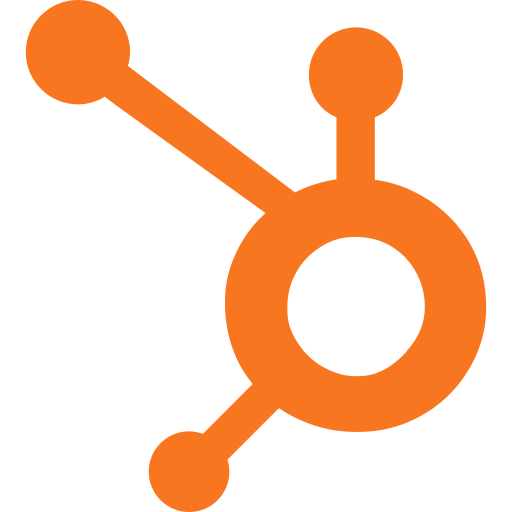
HubSpot CRM: Best CRM for ecommerce payment processing
Overall Score
4.17/5
Pricing
3.88/5
General features and interface
4.43/5
Core features
4.46/5
Advanced features
4.29/5
Integration and compatibility
4.17/5
User experience and usability
3.5/5
User scores
4.47/5
Pros
- Commerce Hub has built-in payment processing tools and Stripe integration
- Offers email marketing, list segmentation, and Facebook Messenger integration capabilities
- Highly intuitive despite robust features
Cons
- Huge price jump from Starter to Professional tier
- No product library in the lower tiers
- Lacks native inventory management tools
Why I picked HubSpot CRM
HubSpot is an all-in-one CRM that offers a dedicated module for processing online payments via Stripe or its built-in HubSpot Payments system. In addition, this platform is packed with advanced sales, marketing, and customer service automation features to help you oversee your business operations. Despite its robustness, it maintains a highly intuitive interface that makes it easy for first-time users to learn, navigate, and use.
ALSO READ:Best CRM Software

Pipedrive: Best for building product catalogs
Overall Score
4.09/5
Pricing
3.54/5
General features and interface
3.86/5
Core features
3.93/5
Advanced features
3.75/5
Integration and compatibility
4.38/5
User experience and usability
4.75/5
User scores
4.43/5
Pros
- Offers built-in product catalogs
- Basic email marketing tools with drag-and-drop editor
- Easy to customize for ecommerce needs
Cons
- Lead generation tools require add-on fees
- No native tools for payment processing and inventory management
- Automatic lead assignment is locked in with the Professional plan
Why I picked Pipedrive
Pipedrive is a sales-focused CRM that offers an easy-to-use product catalog builder for ecommerce businesses. It also offers options to enable or disable features or modules so that you can tailor the system to fit your ecommerce workflows and needs. Other useful features for ecommerce businesses include email marketing, lead generation, and automatic lead assignment.
Benefits of an ecommerce CRM
Ecommerce CRM software makes it easy for you to manage customers, launch marketing campaigns, close deals, and expand your customer base. Here are the top benefits of using a CRM for your ecommerce store.
Data-driven decisions
CRMs store valuable customer data in a centralized location, making it easy for all team members to access. This data can help you better understand your customers and formulate solid business strategies.
Smoother customer experience
The CRM is a centralized repository of all data related to your customers and prospects. These include their demographics, purchase history, and engagement with your business across channels. All team members can access relevant data whenever they need it, regardless of where the customer is in the sales cycle.
Personalized messaging
The customer segmentation feature of a CRM system helps you nurture relationships with customers according to their positions in the sales funnel. You can send targeted messages depending on their location, interests, demographics, or purchase history. A personalized experience leads to better conversion and retention rates.
Higher efficiency and productivity
With the help of a CRM system, you can automate repetitive administrative tasks like data entry to save time and enable reps to focus on selling. Most CRMs offer features for automating sales, marketing, and customer service processes.
Lower cost for lead acquisition and retention
A CRM system’s automation capabilities enable businesses to conserve the time and resources required to engage with their leads and customers. In turn, you cut costs on lead generation and customer retention.
Key features of ecommerce CRM software
Each CRM platform offers a unique combination of features. Some offer only basic tools, while others have more advanced capabilities. However, there are the key features that you need to look for when choosing a CRM ecommerce software.
- Sales tools: These include sales automation tools for streamlining forecasts, managing the sales pipeline, managing leads, and reporting.
- Marketing tools: These include tools for email marketing, customer segmentation, social media marketing, and advertising campaign management.
- Customer service tools: These include features to help you provide customer support, such as in-app messaging, email and calendar syncing, and file sharing and storage.
- Ecommerce tools: CRMs for ecommerce should be able to track customer transactions, orders, and inventory levels. It should also offer smooth integration with online selling platforms like Shopify and WooCommerce to facilitate automated data sync.
ALSO READ: The Only CRM Integration List You’ll Ever Need
Choosing the best CRM for ecommerce for your business
Selecting the best CRM for ecommerce starts with carefully deliberating your business goals, budget, and feature requirements. Follow these steps to ensure that you choose the right provider that can meet your business needs.
- Identify your budget.
First, determine a specific budget range for your desired CRM software. Decide whether you can afford to pay annually or month-by-month. While most providers offer tiered plans, it’s ideal to start with the lowest tier that can meet your feature needs and upgrade later when you’re ready to scale up.
- Set your primary goals.
List your main goals for using a CRM system, whether short- or long-term. For instance, you can set a business goal to increase revenue by 10% within six months. Then, aim to achieve this goal by increasing your website traffic by 15% and reducing customer churn by 5% within the same period.
- Determine the type of CRM you need.
A collaborative CRM is focused on internal communication. An operational CRM is designed to streamline business processes, such as workflow automation and lead management. An analytical CRM has more features for gathering and analyzing customer data. Depending on your business needs, you can choose from these different types of CRMs.
- Research and compare.
After determining your budget, goals, and feature needs for a CRM, you can narrow down your options through research and comparison. List some of your best options and find out their advantages and disadvantages by reading user reviews or asking for recommendations. Take note of the provider that best suits your needs and preferences.
- Request a demo or free trial.
Once you’re done with your research, ask for a product demo or sign up for a free trial to get a hands-on feel for the platform’s features and interface. Ask the provider’s sales rep about the quality of customer support they can provide and their terms for the trial period. Play around with the features by uploading your sample data. Then, subscribe to the platform that you feel satisfied with in terms of cost, features, ease of use, and support.
Are you looking for ways to elevate your CRM skills to an expert level? Check out our guide to the best CRM certificates and courses.
Frequently Asked Questions (FAQs)
While ecommerce businesses are not required to have a CRM system, using one helps you get a complete view of your business health and potential sales opportunities. Remember that a standard CRM is designed for managing business-to-business (B2B) client relationships and requires sales reps to log customer data manually. Use an ecommerce CRM if you want to collect customer data, integrate them with your ecommerce website, and track customer behavior.
To implement CRM in ecommerce, choose the right CRM system based on your unique business needs. Then, determine your CRM objectives. They could be anything from increasing sales to enhancing customer service. Next, collect and analyze customer data to personalize your marketing efforts and engagement. Then, train your staff to use your CRM system and continuously monitor and adjust your metrics for CRM success.
The most commonly used CRM is Salesforce, which is being used by several well-known global brands, such as Spotify, Amazon Web Services, Toyota, and Canon. Next in line is Microsoft Dynamics 365, with clients that include Coca-Cola, Chevron, and Dr. Martens. Other CRM platforms that made it to the top 10 spots include Zoho CRM, monday CRM, SugarCRM, Oracle, SAP, Adobe, Zendesk, and HubSpot.
The best CRM is one that can meet the specific requirements of a business. Some of our top recommendations include HubSpot Sales Hub for integrations, Zoho CRM for decentralized teams, and Shape CRM for flexibility. Other providers may be a better fit, depending on your preference. Pipedrive, for instance, offers excellent pipeline management features, while Salesforce is a great option for enterprises.