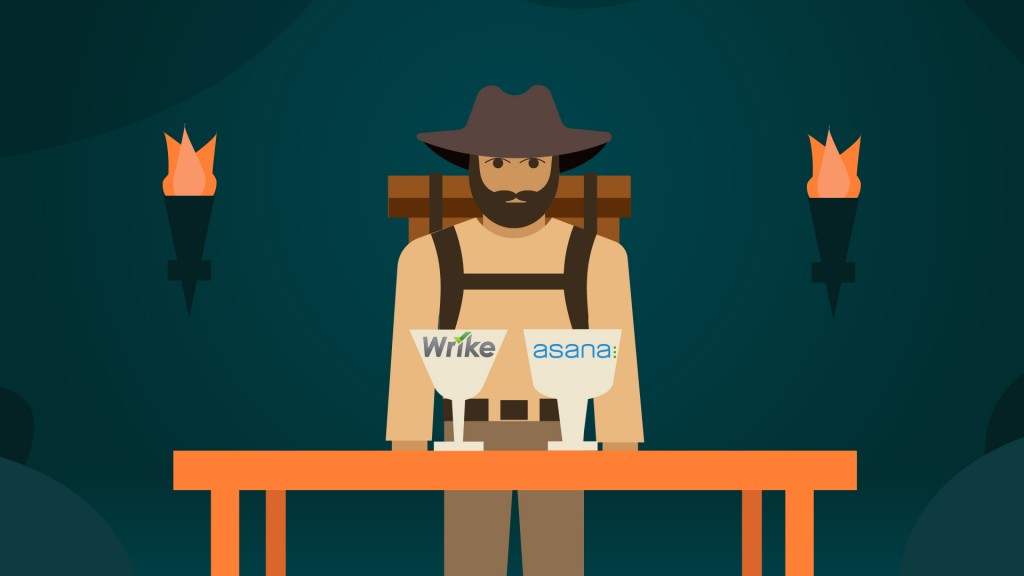Key takeaways
- Workflow automations streamline task management, work handoffs, updates, and notifications, ensuring smooth transitions between project phases.
- Automated workflows provide real-time insights into project progress, resource allocation, and potential bottlenecks, enabling project managers to make data-driven decisions and adjust plans proactively.
- Automating repetitive tasks frees you and your teams up to dedicate more time to strategic planning and problem-solving, driving project success while minimizing manual overhead.
Workflow automation is used in many industries to perform tasks automatically with the help of software, along with machine learning (ML) and artificial intelligence (AI). This basic feature is often added to process-driven software at a higher tier level, though some free and low-priced software plans include limited access. The value of workflow automation cannot be overstated, as it helps reduce tedious recurring tasks that take up a lot of a worker’s or manager’s time.
Meaning of workflow automation
What is workflow automation without an understanding of process? The reason to use workflow automation in business is to trust software to handle repetitive tasks automatically. To be able to set up automated workflows successfully, you must first understand the processes you use in your work. As long as you understand triggers (if this happens) and actions (then this happens), you have a basic understanding of the meaning of workflow automation.
Workflow automation can be as simple as sending you an email alert when a co-worker has completed a task. Alternatively, it can be as complex as a trigger setting off a series of tasks to complete an email campaign without you having to initiate each step of the process.
Importance of an automated workflow
An automated workflow provides considerable value to most workplaces, especially those in technology. Replacing manual labor to create a task that needs to be done each day, week, sprint, or session can free up time for workers to allow them to complete work that cannot be automated. Workflow automation can be used in many industries and departments, and there are many workflow automation examples that show how it can benefit any small business. Below are a few ways in which you can use workflow automation.
Performance tracking
One of the most common ways to use workflow automation is in tracking performance, whether it’s gathering data on key performance indicators (KPIs), running calculations on sales data, setting goals, or collecting feedback. You can set up notifications via email or alerts for regular feedback, updated metrics, and reminders about milestones, all of which give insight to employees, human resources (HR) departments, and managers.
In addition to saving all team members time from manual performance tracking, using workflow automations lends itself to more unbiased results for employee reviews.
High-value tasks
When you employ automated workflows to handle small, tedious, and recurring tasks such as qualifying leads, sending welcome emails, or creating new tasks in a sprint for bug tracking, you’re freeing workers up for high-value tasks. Whether it’s a marketer, software developer, or manager, their time could be better spent on strategic work.
For customer service
Automating basic customer support functions has double benefits: It can reduce the workload on supervisors and support agents while also increasing satisfaction for customers. A chat bot is a good example of robotic process automation (RPA) to answer customer questions. However, when you use RPA with automated workflows, you get an end-to-end automated process.
For example, if the chat bot isn’t able to answer a customer’s question, you can have it route customers to the most appropriate agent, which is an example of a dynamic workflow (more on that below). Customers with sales questions go to the right queue to speak with a live agent, while customers whose questions are tech-related can speak with a tech support representative.
Crucial tasks
Automating simple tasks is easier to adopt because it seems less intimidating and more trustworthy than leaving crucial tasks in the proverbial hands of a computer. However, there can be added value in handing over more important processes to automation. Part of the reason to use automation is for increased accuracy because human error is common.
Although workflow automation seems easy enough to set up, it can be more complex and therefore comes with risks in implementation. You must assess each workflow automation carefully. The crucial steps you should take start with identifying what process you intend to automate, the triggers and actions needed within the workflow, and then you should monitor the automation to determine its success or failure rate.
Visibility
A key reason to use workflow automation is to gain insight into the work your company does. It can provide you visibility into each team’s progress, which helps you make better decisions for a project. For example, if a team is moving quickly through tasks, as shown through the automations triggered and deadlines met, you can reallocate resources to a project that needs more of a lift. Vice versa, if a team is struggling, automations of data can highlight those areas as well, so you can add more members to a project.
The obvious increase in visibility is with KPIs. Stakeholders and managers can set up automated workflows to have graphs and charts to give them a look at daily, weekly, or monthly numbers. This means less time emailing or meeting to get up to speed on how a project is faring.
Scaling a business
Another excellent use of workflow automation is in scaling a business. This can work a few different ways. In some of the best HR software, you can use automated workflows to streamline onboarding processes. Set up workflows with triggers such as welcome emails with links to an onboarding project within your project management software with a list of tasks for a new employee to complete. As each task is finished or milestone reached, an automation could perform the action of notifying an HR representative of the work done.
With processes automated, all employees can focus more on strategy and allow workflows to perform the redundant work. This could free up workers to launch more projects, thereby increasing productivity and potentially cutting costs, which could affect the bottom line positively, allowing for quicker growth.
How does workflow automation work?
Technology-driven workflow automation works with logic-based tasks, triggers, and actions. It starts with creating tasks that you want to run automatically with only input from you at the start. When you create a trigger, such as a task moving from one lane to another in a sprint or a prospect signing up for emails on your website, you can have the automation start working.
Using if-then statements (if this happens, then do this), you can set up a series of actions to perform. Following the two examples, an automated workflow “looks” for the trigger of a task moved or a new user signs up on your site, then it will start the process of sending a notification to the proper person or emailing a discount to the lead or any other action you’d like performed. As an employee or customer interacts with the result of the action, it can act as a new trigger for more actions, and so on.
Advantages of workflow automation
There are many advantages of workflow automation, as referenced above. There are many more ways in which automating workflows can benefit your company, including your employees, customers, and your finances. Here’s a list of all the ways in which workflow automation can give you a competitive edge:
- Increase productivity and efficiency
- Reduce time and errors
- Save money
- Improve accountability and transparency
- Ensure compliance
- Better user experience (UX)
- Improve collaboration
Workflow automation is like putting some of your business processes on auto-pilot, so you can handle the work that requires more strategy or more of a human touch.
Uses of workflow automation
Workflow automation arguably started in manufacturing, though processes were handled by humans in the beginning. Once computers were able to take over execution, it became more viable in other industries. Given the nature of automated workflows being handled by machines, it’s common to see it show up in technological fields.
Information technology
At the core of any IT development is collaboration and communication, and workflow automation can facilitate both well. Software developers often use workflow automation to share code, assign tasks, track progress, format code, and route error-related tasks to the right devs. Automated testing frameworks are also common among software devs who want to test features before deployment. All of these automated workflows can save time and money, and increase accuracy in various ways.
Healthcare industry
Though the healthcare industry is known for slow adoption of technology, workflow automation is proving to be such a help with time-consuming tasks that it’s a huge benefit to administration, nurses, pharmacists, and doctors. With automated workflows, staff can share health-related data, respond to appointment requests, send reminders to patients and staff, handle accounting, and generate reports. Most of these automated workflows free up staff to handle more tasks that are patient-facing, so this can improve quality of care and time management.
Financial
In the finance sector, workflow automation is key to saving time and money for institutions and customers alike. Certain automation software can be configured to detect anomalies in purchases to flag potential fraud, for example. Compliance reporting, credit evaluation, and communication can all be automated. Even though financial companies deal with sensitive information and decisions, automated workflows help expedite long processes and move decisions that require a human element to the proper persons.
Sales
Given that a big portion of the value of a product comes from how it’s sold and marketed, companies put forth a big chunk of budgets toward those departments. Using automated workflows to reduce costs and increase productivity in these areas could be helpful for everyone involved. The less time managers spend on simple tasks, the more time they have for developing marketing strategy and sales processes. Whether the focus is on sales support automations, expense reports, tracking leads, or analyzing markets, automated workflows can help sales and marketing teams streamline operations.
Cybersecurity
One of the biggest financial risks for any company is via cybercrime. According to Statista’s market research, the cost of cybercrime to companies worldwide is expected to hit $17.65 trillion in 2025. Those in cybersecurity use automated workflows to aid them in automatic threat detection, actions to protect data such as automatically quarantining files or drives, and scheduled updates to software.
E-commerce
Through marketing automation platforms, e-commerce businesses have been able to set goals and parameters in marketing, ad management, retention, and acquisition for relatively hands-off operations. Automated workflows and tools can take a prospect to lead to a customer and maintain a relationship with that customer for its lifetime. Customers that abandon carts get an automatic email. When the email isn’t enough to get them to check out with a product, a discount code may entice them back. Even more powerful is when automated workflows connect with inventory management and logistics to ensure marketing efforts aren’t pushing when a product is out of stock.
Types of Workflows
As you adopt automation for your workflows, you’ll find there are two different types of workflows you can automate: dynamic and static. The most common and easiest automated workflow is static, but dynamic workflows can be a game changer for many businesses.
Dynamic
As the name suggests, dynamic workflows are ever changing. You can create a trigger, but this doesn’t lead to one specific action and can instead lead to many different actions depending on the parameters. If you have multiple salespeople who specialize in separate areas, say B2C and B2B solutions, and you get a lead who wants to speak to a representative, a dynamic workflow can route the lead to the right salesperson based on the lead’s responses to questions.
Static
A static workflow is exactly what it sounds like: It performs a single function. For example, if you have a group of tasks in a lane that are currently being worked on and an employee finishes a task and marks it complete, that may trigger the automated workflow to move that task to another lane for the next person to take a look, whether that’s for editing or quality assurance.
How to set up workflow automation
Setting up workflow automations requires you to have software with the proper tools. Typically, workflow automations are included in work management, project management, HR, or accounting software. Each software solution will have its own process for creating and managing workflow automations, but many of them are no- or low-code, so it’s easy to do. Here’s the basic idea on how to set up workflow automation:
- Identify which tasks you want to automate
- Map out your workflow from trigger to action to result
- Choose the trigger for the automation (if this)
- Pick the actions you want (then that)
- Name your automation and turn it on
Be sure to test your automation so you know it’s working as intended. You may want to add to your automation with additional actions or triggers. Again, make sure you test it after changing anything.
Common challenges in implementing workflow automation
Although the consensus is that workflow automation is a big benefit for almost any business, it doesn’t come without challenges. Staff may find it difficult to adopt or they may be resistant to it, fearing job security issues. There’s also an upfront cost you have to consider. Below are some common challenges you may face in implementing workflow automation.
- Too impersonal: There may be resistance from customers that find automated responses from chatbots or AI-powered callers are impersonal. This could lead to frustration when a customer cannot reach a live agent, for example. Stay on top of customer surveys to determine which automations make sense for your business.
- Potentially expensive solution: Automating workflows may save money in the long term, but it can be a pricey choice at the start. Many software companies that offer automation tend to keep these features for high-tier subscription plans.
- Long downtime: If your team or company is new to workflow automation, it may take a while to get everyone up to speed on how to use the technology. Expect some downtime for training on how to create and use automated workflows.
- Lack of skilled workers: Related to the above, there’s a chance that you don’t have anyone on board who understands how to use workflow automation. The good news is that most software with these features include documentation or training, and the tools are user friendly. You can also outsource when needed.
- Staff resistance: There’s often a knee-jerk response to automation of insecurity. Some staff members may fear robots are going to take over their jobs.
What makes a good workflow automation software
As mentioned earlier in this article, many software solutions include workflow automation in their feature sets, and these are typically low- to no-code tools. This makes it much easier for teams to adopt automated workflows quickly and successfully. When considering which software is right for you, keep in mind what’s right for your staff and your business. Speaking broadly, these are the factors that make good workflow automation software:
- User-friendliness
- Training resources
- Regular updates to features
- Good uptime
- Mobile accessibility
- Affordable options
- Integration with current tech stack
- Customization
- Scalability
Recommended Workflow Automation Tools
Depending on how you plan to use workflow automation tools, some may be more suitable than others. For example, Bitbucket is excellent for software devs, but would be too complicated and not helpful for an e-commerce business. Zapier is great for using with many popular apps to connect them all and trigger workflows between them.
A common use of workflow automation is for accounting, and one of the best mobile accounting apps is QuickBooks Online. It offers custom workflows in its Advanced plan, which you can create from a template or use pre-built workflow templates.
Many work management apps (monday.com), project management apps (Asana), and HR apps (BambooHR) include workflow automations that are easy to set up. Some include pre-built scripts to make getting started even easier.
Difference between Robotic Process Automation (RPA) and Workflow Automation
The difference between an RPA and workflow automation was answered earlier in this article with the example of a chatbot. A chatbot that’s “taught” to respond to a question with the same answer is an RPA. While a chatbot that takes a query and goes through a database of answers to “look” for answers to multiple questions and then routes a customer to a support agent if it can’t help is a good example of workflow automation.
Automated workflows can be more complex, especially dynamic workflows. Both RPAs and workflow automation can help a business achieve better accuracy, transparency, time management, and savings overall.
Difference between Workflow Automation and Business Rule Engine (BRE)
Workflow automations differ from business rules engines (BRE) in that workflows don’t make decisions, per se. You set the parameters of a workflow with conditional logic (if this, then that). Workflow automation is involved in setting up BREs, but it’s more complex than a simple workflow for task automation. A BRE is similar in that you set parameters, but this is at both a granular and broader level to allow business decisions to be made automatically. That is, without a manager or stakeholder approving the decision, or rather, they’re approving decisions conditionally in advance.
An example of a BRE is ensuring your company adheres to the General Data Protection Regulation (GDPR) by displaying a banner about the use of cookies on your website. This BRE also has automations in place in case a customer who wants to unsubscribe to a newsletter is removed from your contact list. This sort of BRE ensures compliance.
Another example is for health insurance companies. If a prospect inquires about eligibility, you can have them take a questionnaire about pre-existing conditions. As the person answers these questions, the BRE automatically determines whether the person is insurable based on the rules set at the start.