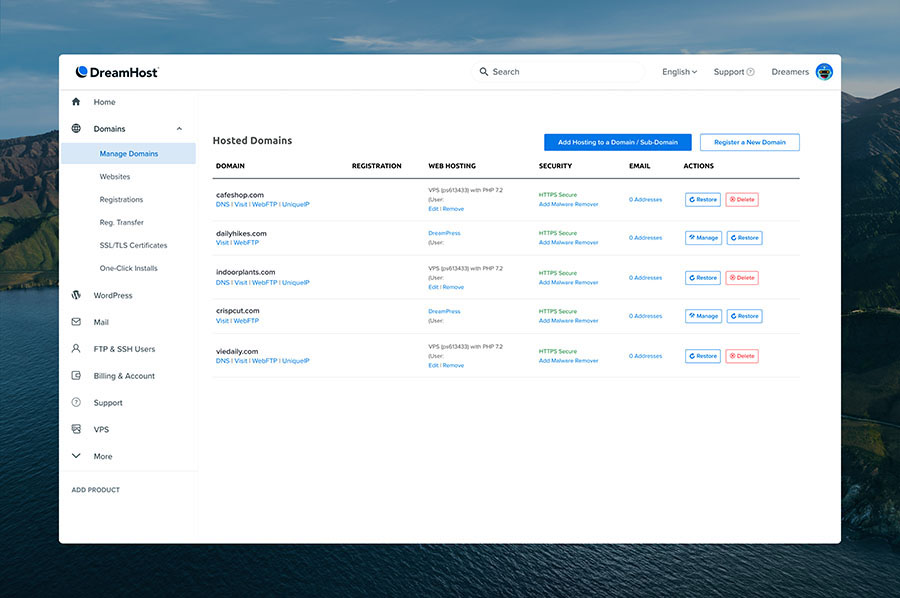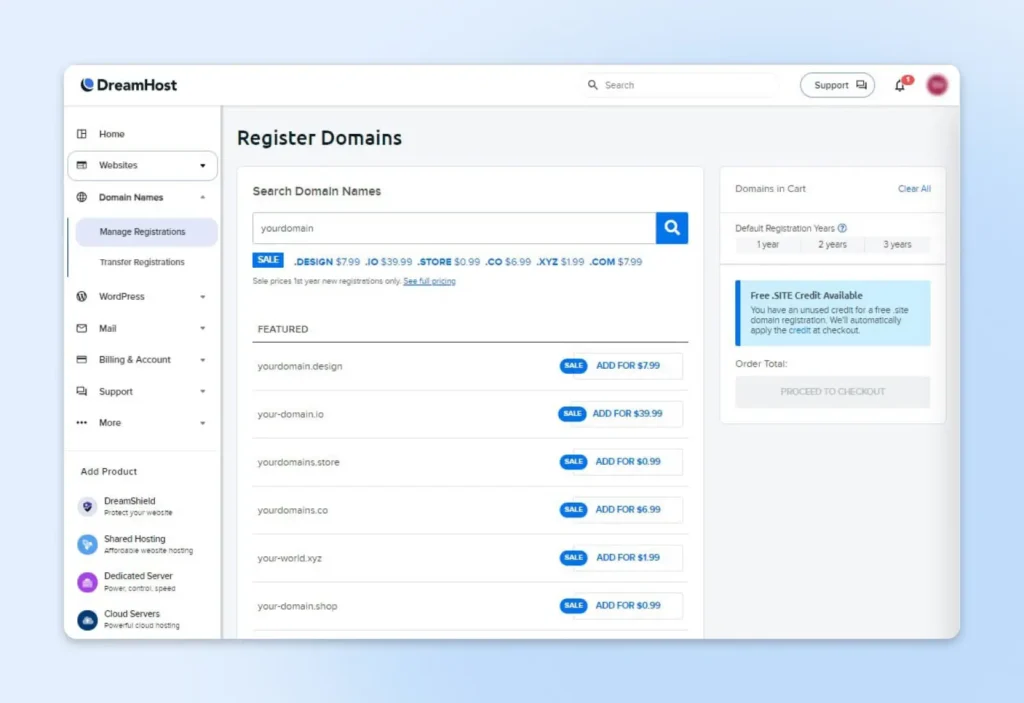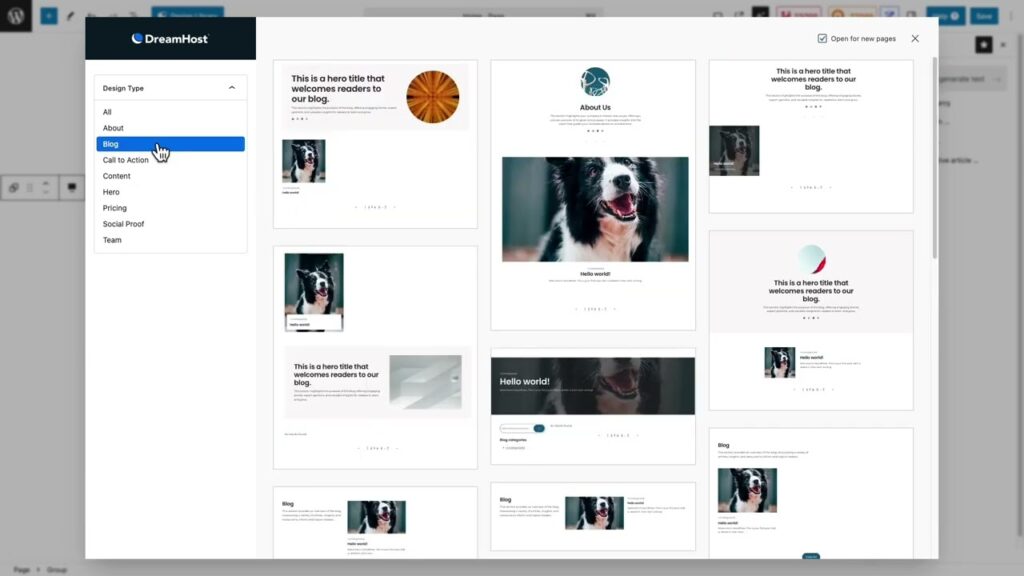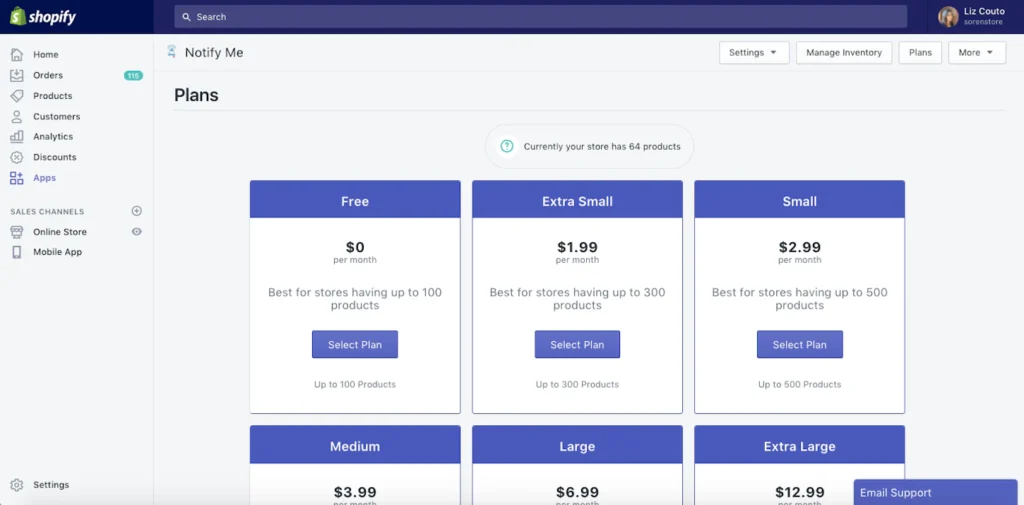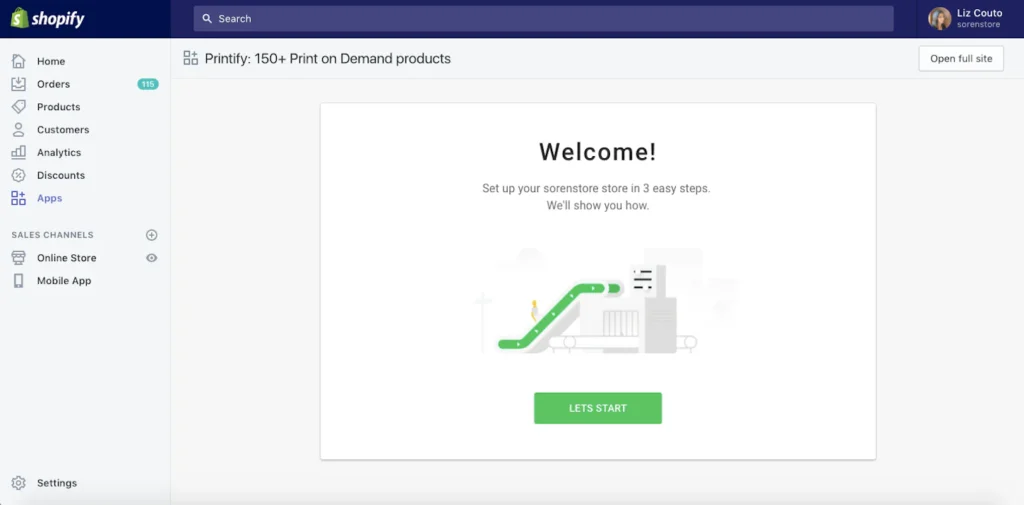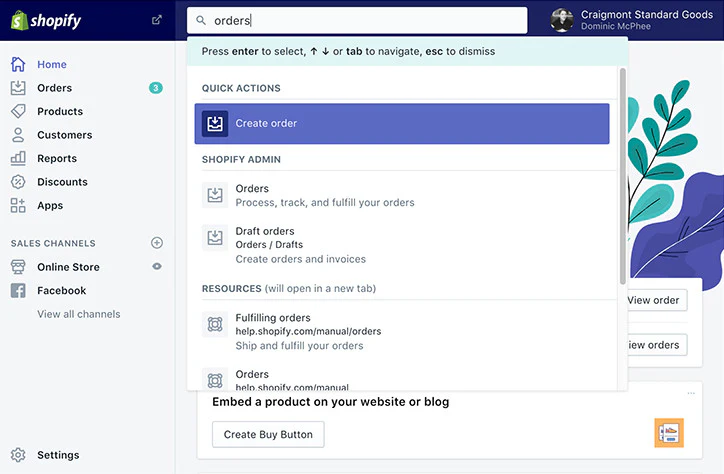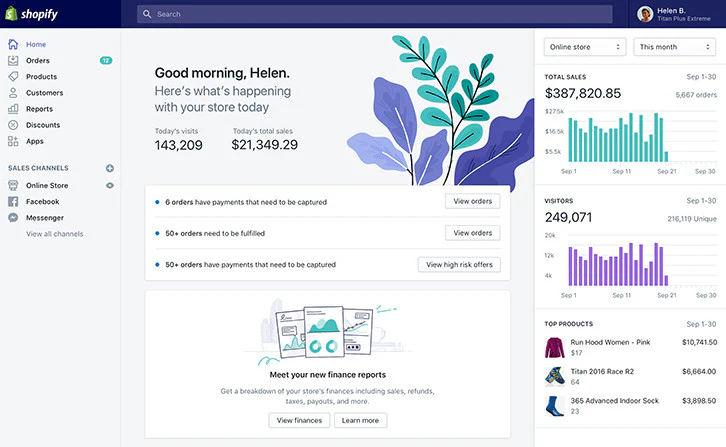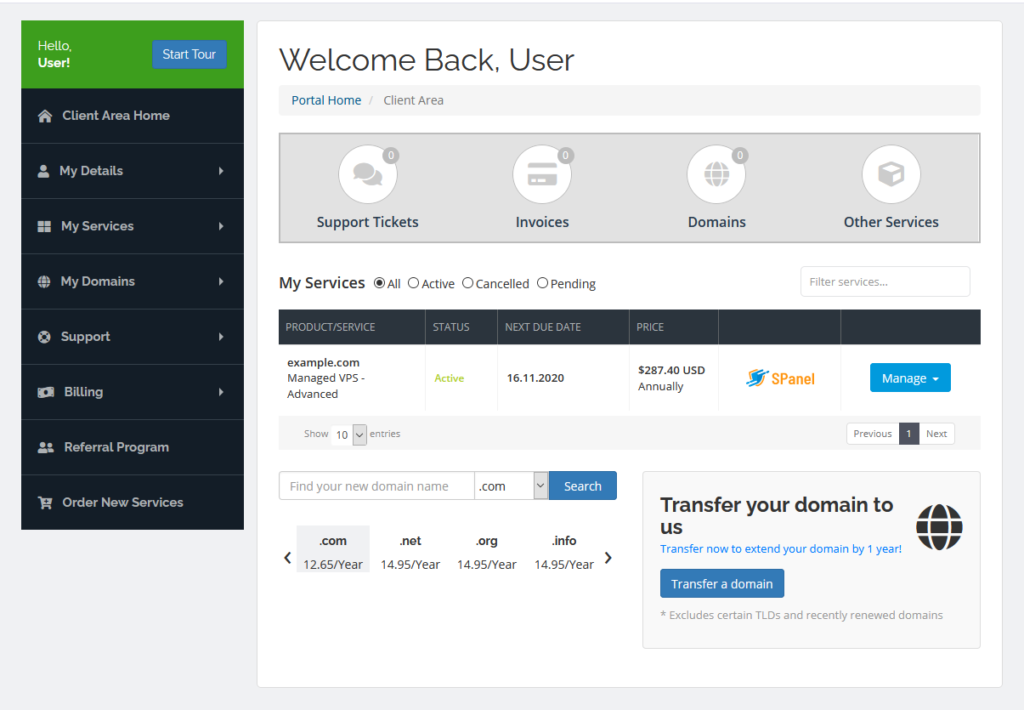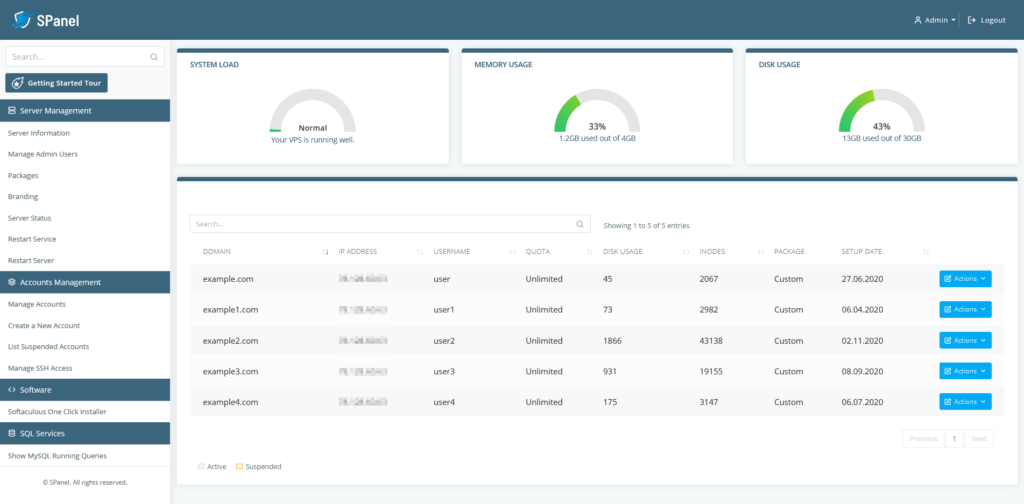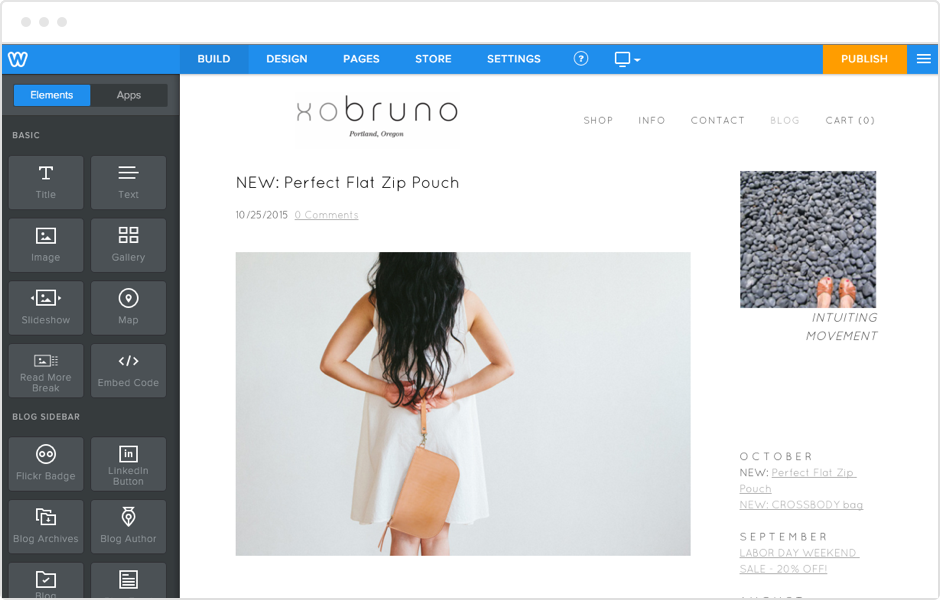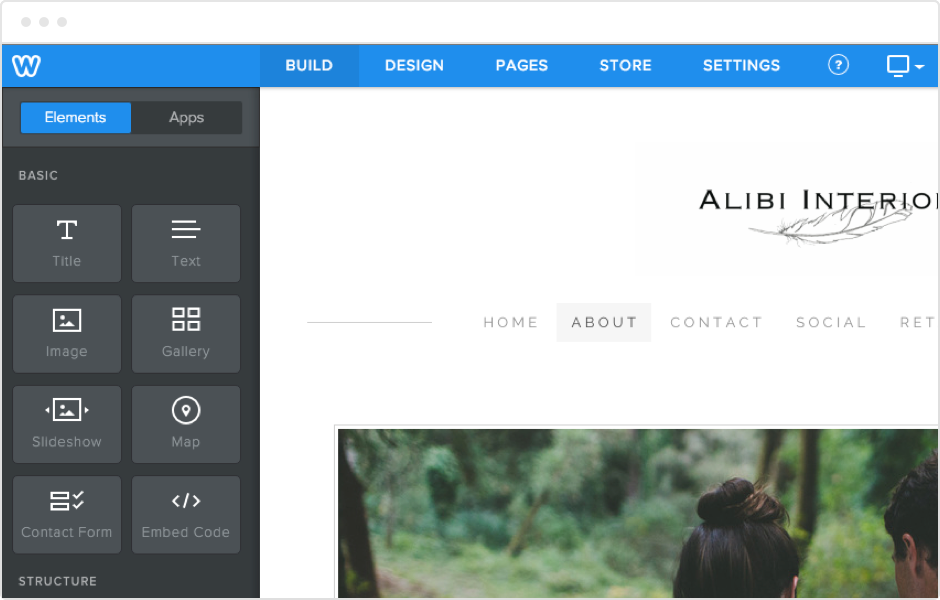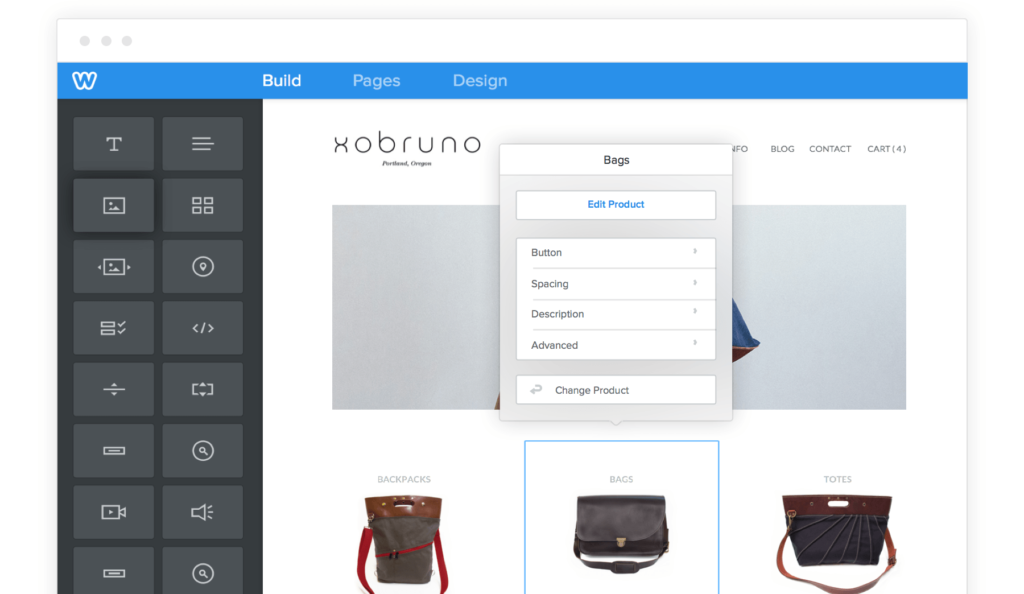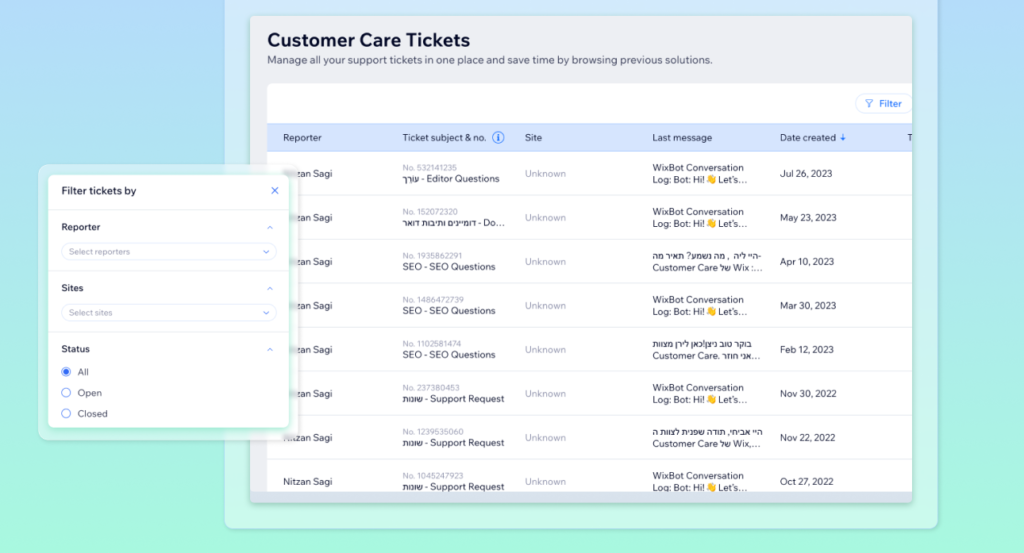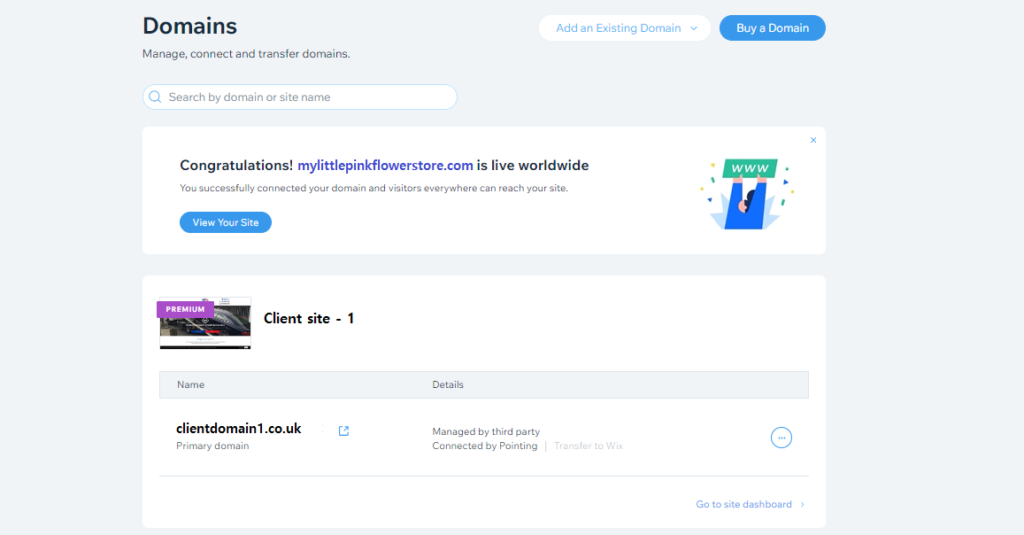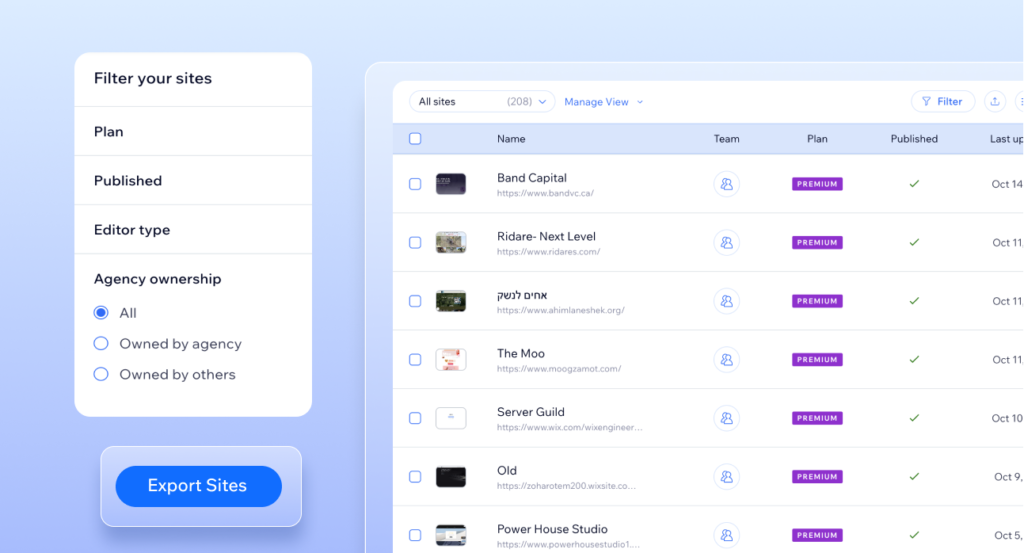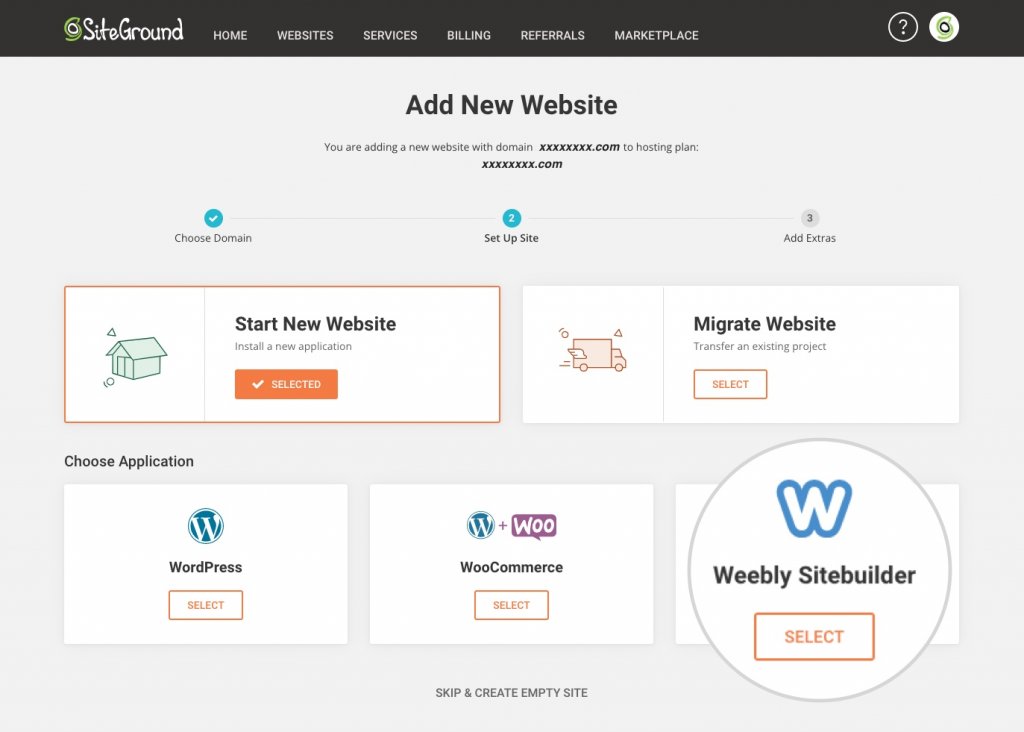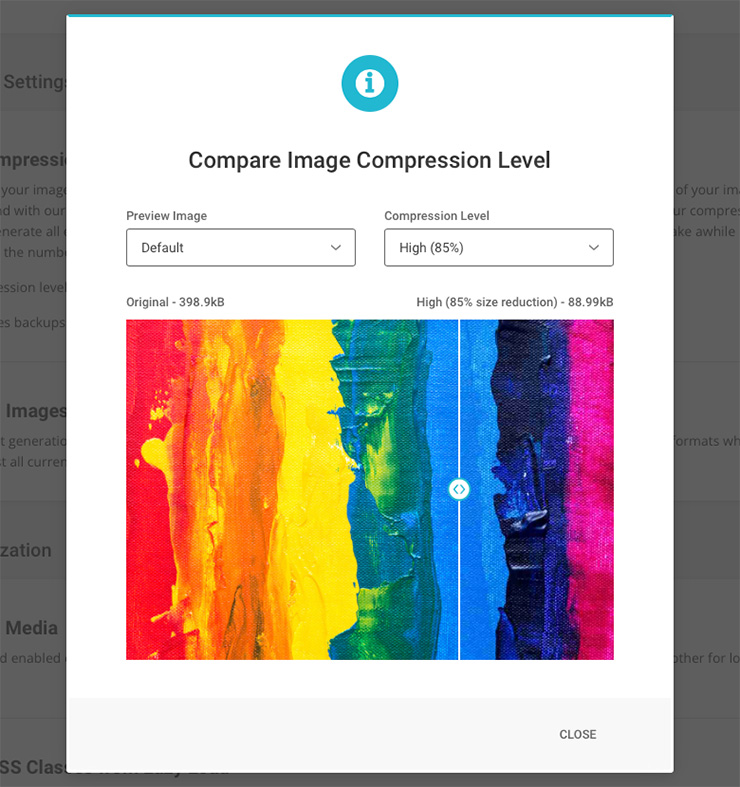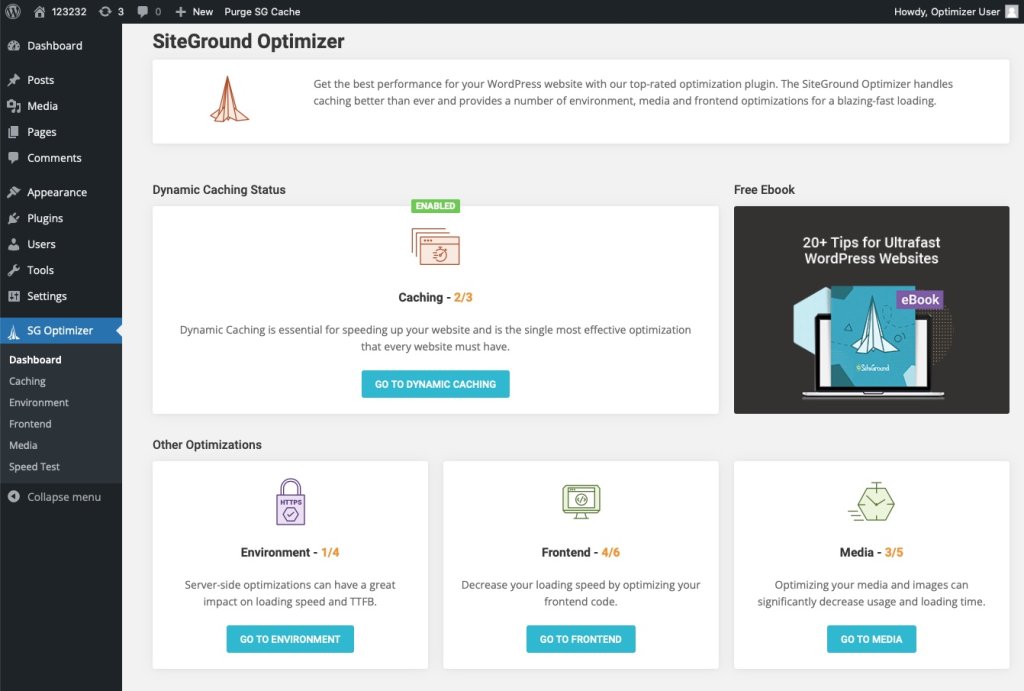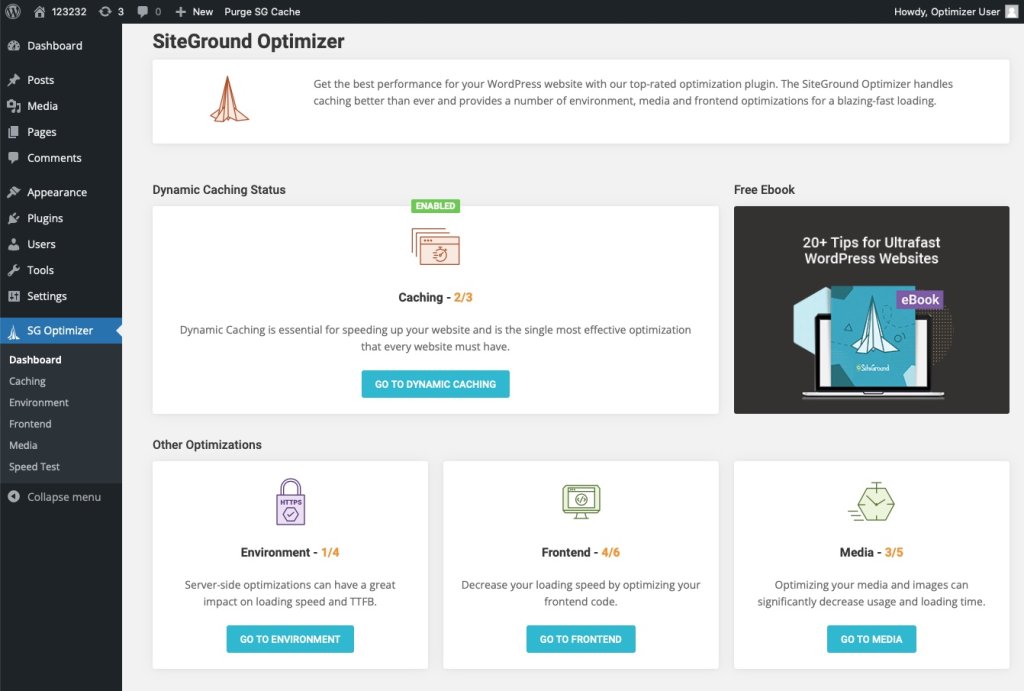Some brands become so dominant, it’s hard to explore their category without tripping over their name — and Squarespace is one of them in the web hosting world. But if you’re looking beyond the obvious, there are plenty of Squarespace alternatives to consider.
Today, we’d like to help you find the right one for your business. Below is a breakdown of five alternatives to Squarespace that may or may not be a better fit for your use case. Either way, it should help you better define what you’re looking for so you can actually find it.
Here’s a quick rundown of the top providers I recommend:
- DreamHost: Best overall
- Shopify: Best for ecommerce
- Scala Hosting: Best for complex use cases
- Weebly: Best value
- Wix: Best for design-first website building
- SiteGround: Best for WordPress hosting
Company
Best for
Key features
Starting price

Overall site building and hosting
- Managed WordPress hosting
- AI site builder
- Automatic updates
$2.95/month

Growing ecommerce brands
- Shipping discounts
- Global selling
- POS functionality
$19/month

Complex use cases
- VPS services
- SSD storage
- Daily backups
$2.95/month

Budget-friendly value
- Most affordable
- Ecommerce functionality on all plans
- Logistics and marketing tools
Free

Design-first website building
- Drag-and-drop editor
- Customizable templates
- Built-in hosting with SSLN
Free

WordPress hosting
- WordPress-optimized
- Daily backups
- Built-in caching and CDN
$17/month

DreamHost: Best overall
Overall rating
4.23/5
Pricing
3.21/5
Performance
4.79/5
General features
4.38/5
Ease of use and support
3.59/5
Integrations and Compatibility
4.69/5
Security features
4.82/5
User scores
4.13/5
Pros
- Affordable pricing for premium features
- AI Website Builder
- Free domain with all hosting plans
- Great integration with WordPress themes and plugins.
- Automated backups
Cons
- Higher tier plans pricier compared to other alternatives
- Customer support response times could be better during peak hours
Why I chose DreamHost
DreamHost offers a solid all-around website builder and hosting solution. With affordable pricing, and a collection of standard and premium features, it covers quite the range of business needs despite the low price point.
The inclusion of the AI Website Builder makes it the most direct competitor to Squarespace on this list. While platforms like Shopify and Weebly are great for e-commerce and small businesses, DreamHost offers more flexibility in its site builder tools and hosting options, especially if you’re looking for a balance between cost and functionality.
| Hosting type and base plan | Starting price (billed annually) | Renewal price | Key Features |
| Web hosting (Basic) | $2.95/month | $11.99/month | Free domain for first yearBusiness AdvisorAI Website BuilderEasy WordPress integration |
| Cloud hosting (Cloud 10) | $$49.99/mo/month | $109.99/month | Unrestricted bandwidthYoast SEO premium |
| VPS hosting (Standard NVMe 4) | $46.99/month | $65.99/month | cPanel license fee includedFree site migration toolUnmetered bandwith |
| Dedicated hosting (Standard NVMe 32) | $141.19/month | $188.79/month | Unmetered bandwidth3 dedicated IPs8 CPU cores |
- Free domain
- SSD storage and unlimited websites for upgraded plans
- On-demand backups
- AI Website Builder
- Easy WordPress integration

Shopify: Best for ecommerce
Overall rating
3.92/5
Pricing
1.96/5
Performance
4.17/5
General features
3.88/5
Ease of use and support
3.88/5
Integrations and Compatibility
4.5/5
Security features
4.5/5
User scores
4.5/5
Pros
- User-friendly drag-and-drop functions
- Full store features for all plans
- Multiple payment gateways and international shipping
- 24/7 customer support
- Robust app store
- Great scalability
Cons
- Higher pricing compared to basic website builders
- Additional transaction fees unless using Shopify Payments
- The Plus plan too steep for smaller businesses
Why I chose Shopify
Shopify is widely regarded as one of the top platforms for e-commerce businesses, providing a comprehensive suite of tools for creating and managing online stores. It’s a perfect choice for entrepreneurs who want to set up an online shop with minimal hassle.
With features like customizable checkout, advanced shipping options, and a large selection of apps, Shopify makes it easy to scale your store as your business grows. Although its pricing is higher than platforms like DreamHost, the investment is worth it if you’re committed to building a robust, successful online store.
| Plan | Price (billed annually) | Price (billed monthly | Key Features |
| Basic | $19 | $25 | Up to 77% shipping discountCard rates as low as 2.6% + $0.10Global sellingPOS Lite |
| Shopify | $49 | $65 | Up to 88% shipping discount, plus insurance5 staff accountsReduced transaction fees |
| Advanced | $299 | $399 | Shipping discounts included 3rd-party calculationsMore staff accountsEnhanced supportAdd-ons for additional international markets |
| Plus | $2,300 (3-year term only) | Customizable checkout200 POS Pro locations200 inventory locationsPriority supportWholesale selling functionality | |
- Supports multiple inventory locations
- 24/7 chat support
- Global selling capabilities
- Advanced shipping discounts
- Functionality and hardware options for in-person POS

ScalaHosting: Best for complex use cases
Overall rating
3.91/5
Pricing
3.21/5
Performance
3.33/5
General features
4.38/5
Ease of use and support
3.13/5
Integrations and Compatibility
4.06/5
Security features
4.64/5
User scores
4.65/5
Pros
- Excellent performance.
- Advanced security features
- Free SSL certificates and daily backups
- High-quality customer support, especially on higher-tier plans
- LiteSpeed support
- Unlimited databases
Cons
- Lower-tier plans may not be ideal for high-traffic websites
- Entry Cloud plan is more expensive than basic shared hosting options
- Limited integrations with third-party apps on lower-tier plans
- No native site builder
Why I chose DreamHost
ScalaHosting is a great choice for those looking for any brand that:
- Is all-in on a custom WordPress site.
- Needs improved security, privacy, or dedicated resources.
- Want the peace of mind that daily offsite backups provide.
In other words, it’s not for your typical solopreneur.
It’s a bit pricier than solutions like Weebly and DreamHost, and for many, it may be more “horsepower” than you need in the first place. But not everyone is adequately served with an AI-generated website template and needs something a little more handcrafted. If you’re prepared to supply that part, ScalaHosting can handle the rest for you.
| Web hosting type and base plan | Price (billed annually) | Price (billed monthly) | Key Features |
| Shared hosting (Min) | $2.95/month | $12.95/month | 1 websiteFree SSL10GB Fixed NVMe SSDDaily backupsUnlimited emails |
| Managed WordPress hosting (WP Mini) | $2.95/month | $12.95/month | 1 websiteFree SSLUnlimited emailOne-click WordPress installer10GB Fixed NVMe SSDStaging, SSH, GIT and WP-CLI |
| Manged Cloud VPS (Build #1) | $29.95/month | $49.95/month | 2 CPU cores50 GB NVMe SSDAutomatic offside backups |
| Entry Cloud | $19.95/month | $34.95/month | Guaranteed resourcesDedicated IPAdvanced securityOpenLiteSpeed support |
- SSD storage on all plans (starting at 10GB)
- Unlimited websites on most plans
- Free SSL certificates
- Unlimited email accounts
- Daily offsite backups
- One-click WordPress installer
- Real-time malware protection for some plans
- Guaranteed resources and LiteSpeed support for premium plans

Weebly: Best value
Overall rating
3.80/5
Pricing
3.75/5
Performance
2.50/5
General features
3.50/5
Ease of use and support
4.06/5
Integrations and Compatibility
3.91/5
Security features
4.64/5
User scores
4.26/5
Pros
- User-friendly drag-and-drop website builder.
- Affordable pricing plans, including a free tier.
- SSL security included, even on the free plan.
- Free domain included with higher-tier plans.
- Ecommerce functionality available on all plans.
Cons
- Limited customization options for advanced users.
- No custom domain on free plan.
- Limited third-party integrations compared to larger platforms.
- Customer support could be improved, especially on the lower-tier plans.
Why I chose Weebly
Weebly offers an easy-to-use platform and intuitive drag-and-drop builder for creating simple websites and small online stores. It’s ideal for beginners or anyone looking to get started quickly and inexpensively. The functionality leans heavily toward ecommerce, and there’s not a lot on offer that’s not in support of that niche, so you may find it lacking if that’s what you do. DreamHost, for example, covers a broader set of business use cases. But Weebly is less expensive (it can even be free), and only Shopify outclasses it for selling physical products.
| Plan | Monthly Price | Annual Price | Key Features |
| Free | $0/month | $0/month | Intuitive site builderEcommerce functionalityInventory management |
| Personal | $13/month | $10/month | Custom domainDigital goodsShipping calculator and labelsPop-up notifications |
| Professional | $16/month | $12/month | Unlimited storageAdvanced site statsFree domainRemove Square ads |
| Performance | $29/month | $26/month | Accept payments through PayPalItem reviewsAbandoned cart emailsAdvanced ecommerce insights |
- SSL security.
- Community support.
- Marketing tools, including SEO and lead capture.
- Free domain for some paid plans.
- Advanced features like retargeting emails and ecommerce insights on premium plans.

Wix: Best for design-first website building
Overall rating
3.87/5
Pricing
3.75/5
Performance
3.13/5
General features
3.38/5
Ease of use and support
4.69/5
Integrations and Compatibility
4.22/5
Security features
3.57/5
User scores
4.33/5
Pros
- Intuitive drag-and-drop editor
- Wide range of customizable templates
- Built-in hosting with SSL
- App integrations for added features
- Solid customer support
Cons
- Limited backend customization
- Higher cost on premium plans
- Can’t switch templates after publishing
- Performance may dip on large sites
- Basic eCommerce tools compared to Shopify
Why I chose DreamHost
Wix is an excellent fit for users who want a streamlined, visually oriented website-building experience without needing to touch code. The platform removes the complexity of setting up a website, making it especially appealing for small business owners, freelancers, and creatives prioritizing aesthetics and speed over technical flexibility.
While it’s not ideal for heavy custom development, it delivers a polished, all-in-one solution with solid design tools and integrated hosting.
| Plan | Price (billed annually) | Key features |
| Light | $17/month | Connect a custom domainRemove Wix ads2 GB storage space24/7 customer care |
| Core | $29/month | All features in the Light plan50 GB storage spaceAccept online paymentsSell products onlineSite analytics10 collaborators |
| Business | $36/month | All features in the Core plan100 GB storage spaceAutomated sales tax (100 transactions/month)Advanced shipping optionsSubscriptions |
| Business Elite | $159/month | All features in the Business planUnlimited storage spacePriority customer careCustomized reportsLoyalty programAdvanced marketing tools |
- Drag-and-drop builder for visual editing.
- 800+ professionally designed templates.
- Built-in secure hosting and SSL.
- App Market for marketing, forms, and eCommerce.
- AI-assisted site creation via Wix ADI.

SiteGround: Best for WordPress hosting
Overall rating
4.19/5
Pricing
3.39/5
Performance
4.17/5
General features
4.63/5
Ease of use and support
3.13/5
Integrations and Compatibility
4.53/5
Security features
5/5
User scores
4.5/5
Pros
- WordPress-optimized infrastructure
- Fast load times and strong uptime
- Daily backups on all plans
- Built-in caching and CDN
- Great support team
Cons
- No free domain
- Higher renewal prices
- Limited storage on entry plans
- Annual billing only
- May be more than needed for basic sites
Why I chose SiteGround
SiteGround stands out for its balance of performance, reliability, and managed WordPress features. It’s particularly valuable for users who want the benefits of technical optimization — like advanced caching and staging environments — without needing to manually configure servers.
Developers and site owners with mission-critical or high-traffic websites will appreciate SiteGround’s uptime, speed, and support. It’s a premium choice, especially compared to entry-level shared hosting, but the trade-off is a significantly better infrastructure and peace of mind.
| Plan | Price (billed annually) | Key features |
| StartUp | $2.99/month | Ideal for one website with 10GB storage, daily backups, email, and SSL included. |
| GrowBig | $4.99/month | Supports unlimited websites, 20GB storage, staging, enhanced caching, and on-demand backups. |
| GoGeek | $7.99/month | Adds 40GB storage, priority support, white-label features, and more server resources. |
- Managed WordPress hosting with enhanced security
- Automated daily backups and one-click restore
- SuperCacher for fast page loading
- Free SSL, CDN, and email accounts
- Staging environment for safe testing
Do I need a site builder or a web host?
Choosing between a site builder and a web host depends on your needs and experience level. If you’re looking for an easy, all-in-one solution with drag-and-drop tools, a site builder is the way to go. These platforms handle design and hosting, making them perfect for beginners or those needing a simple setup.
On the other hand, a web host provides only the server space for your website, so you’ll need to build your site separately. This takes some technical skill and is an investment, but it offers more control over customization. If you’re tech-savvy or want a completely personalized website, a web host might be the better choice.
When making your decision, consider how much time you’re willing to invest in learning the ropes and how much control you want over your site’s design and hosting.
Choosing the best Squarespace alternative for your business
How do you choose any software or tech solution? Take a good look at your current assets (skills, budget, time), and compare it against your needs (use case, unique requirements, special considerations).
Often, you’ll find that you can get an idea of the shape of what you’re looking for just from that: if it needs intuitive UI or more freedom for tech experts; if it should be free/cheap or if there’s a little wiggle room in the budget; if you need something that provides room for growth; and of course, what the customer service is like.
Odds are, there’s no “perfect fit,” but odds are also good that there’s a reasonable fit that will meet your needs and help you move your business forward.
FAQs
What is the best website builder platform?
You must be new here; unlike the Sith, the tech industry doesn’t deal in absolutes. The best website builder is the one that works for you, though you may find that in most cases, the majority will serve your purposes well enough.
What website builder do startups use?
That depends on the industry and niche they serve. Ecommerce brands often use Shopify or similar retail-oriented tools, while food service teams might need more specialized solutions.
What is the downside to Squarespace?
To be clear, Squarespace is a capable platform with many advantages. But you may find it ill-suited if you need more customization and control, want to use a third-party payment solution, or do work outside of e-commerce.