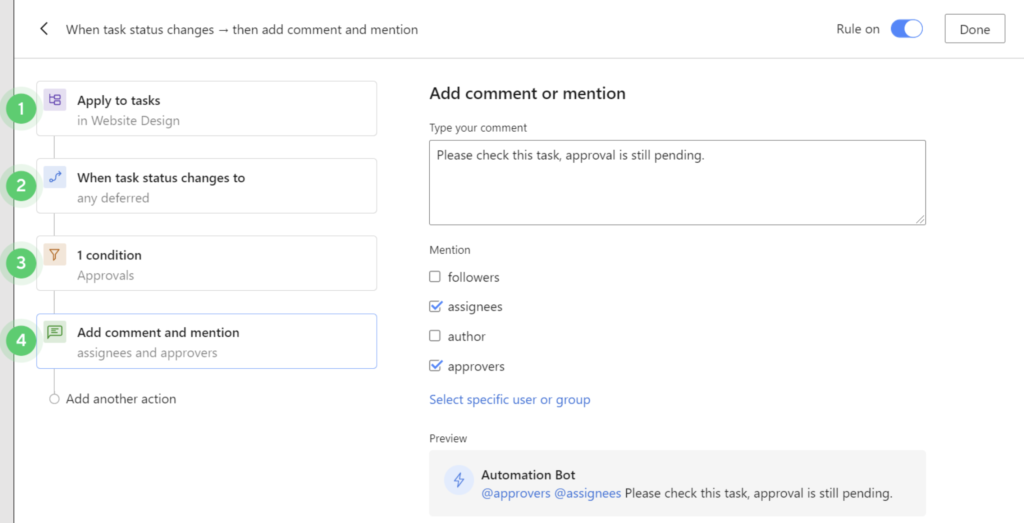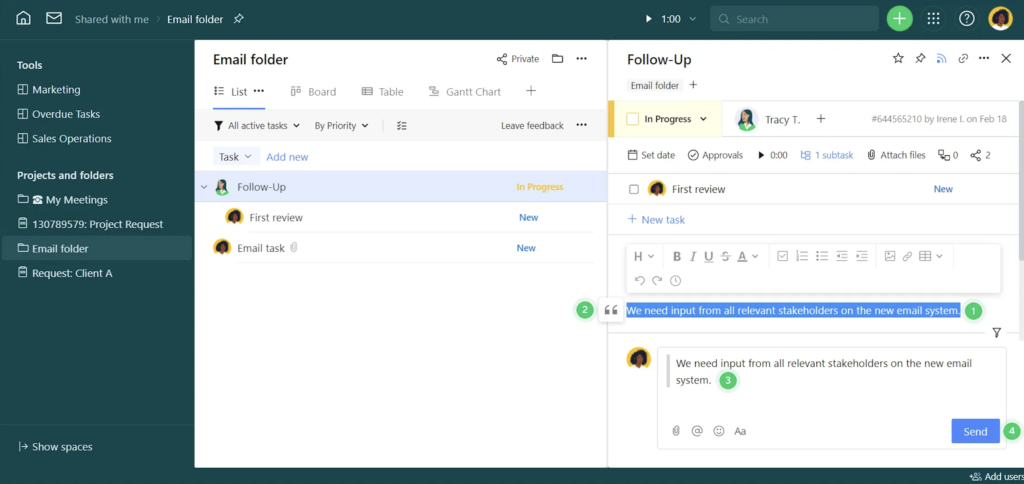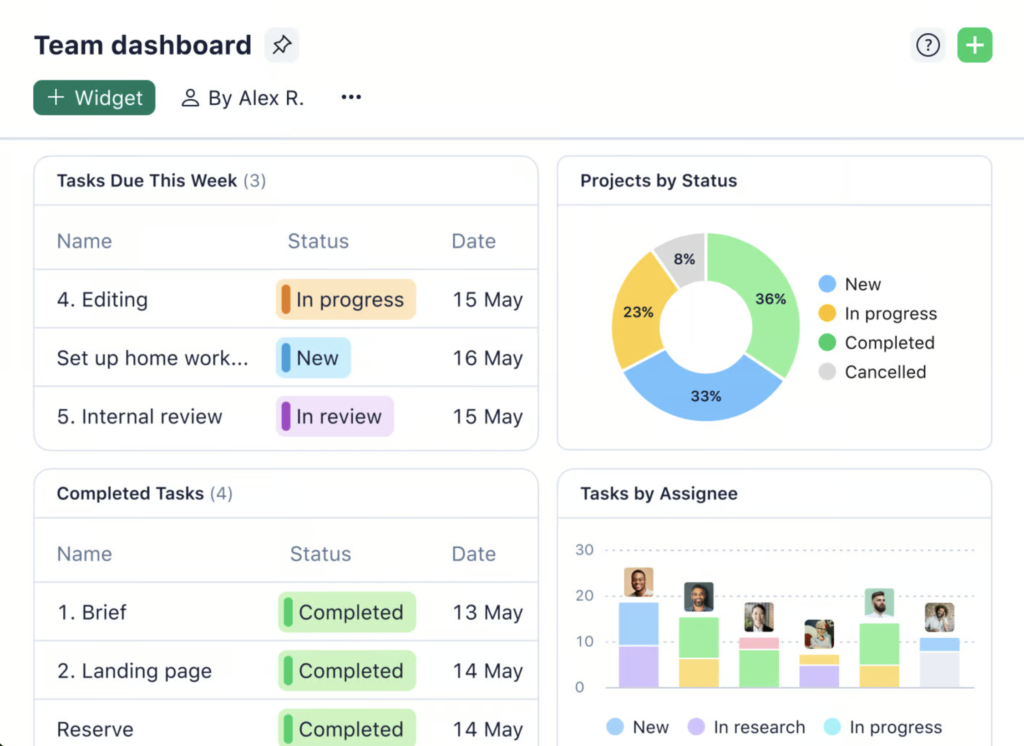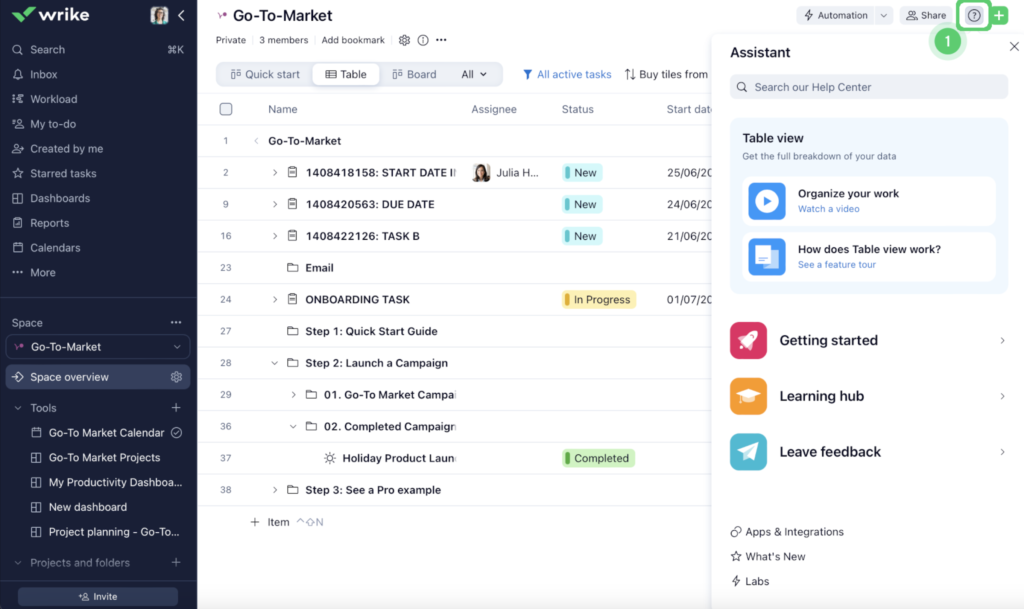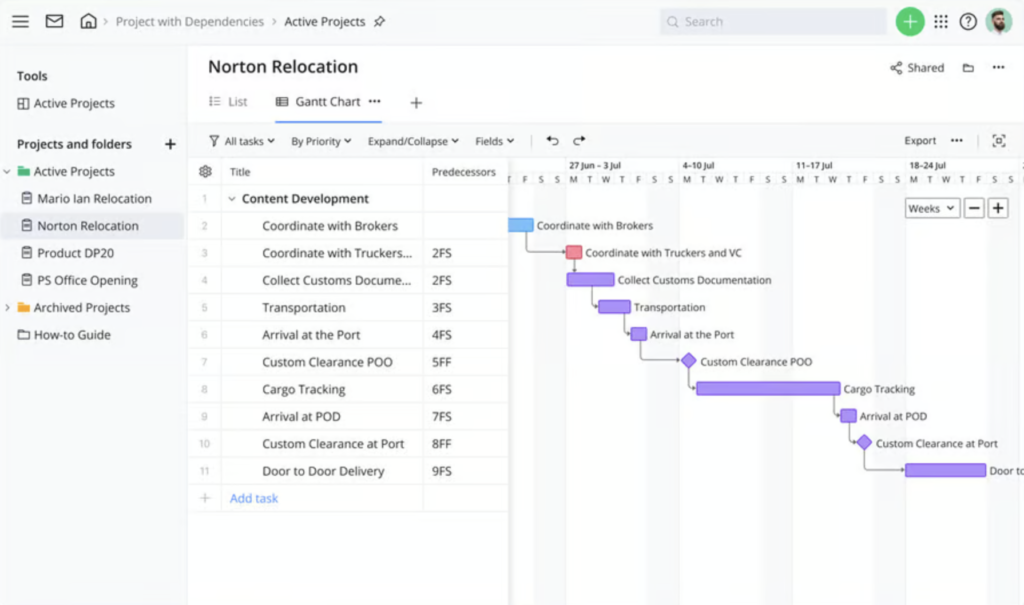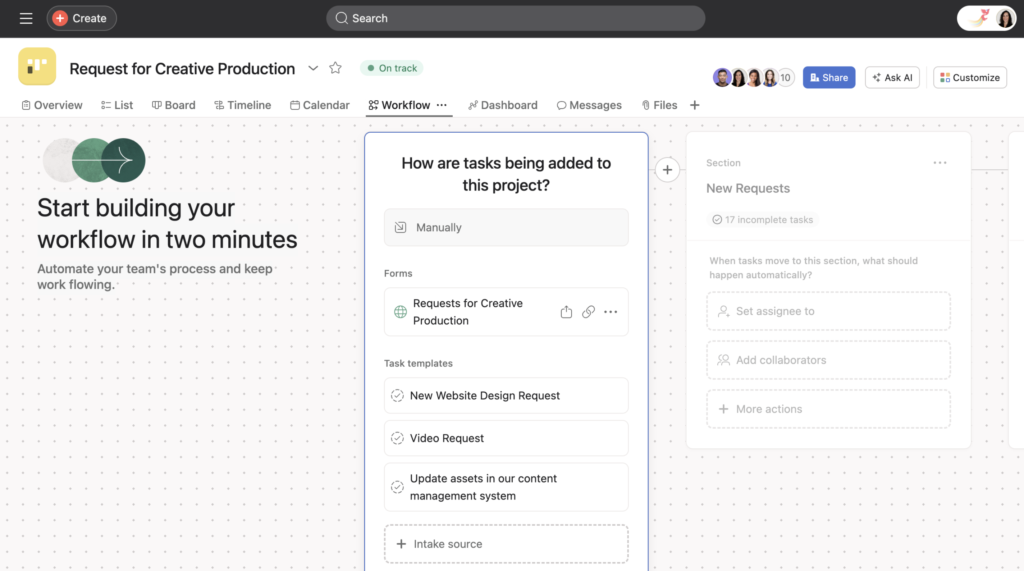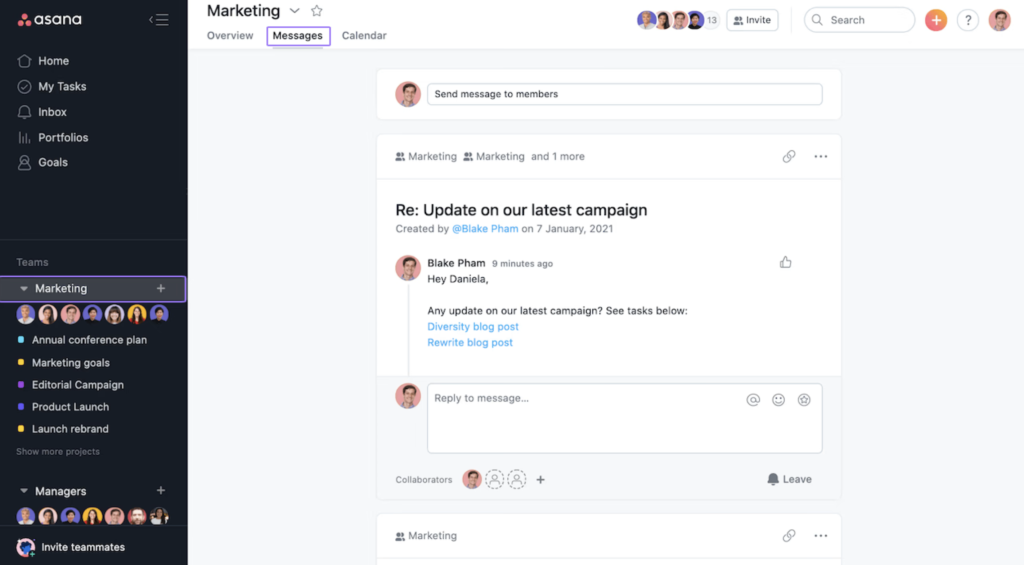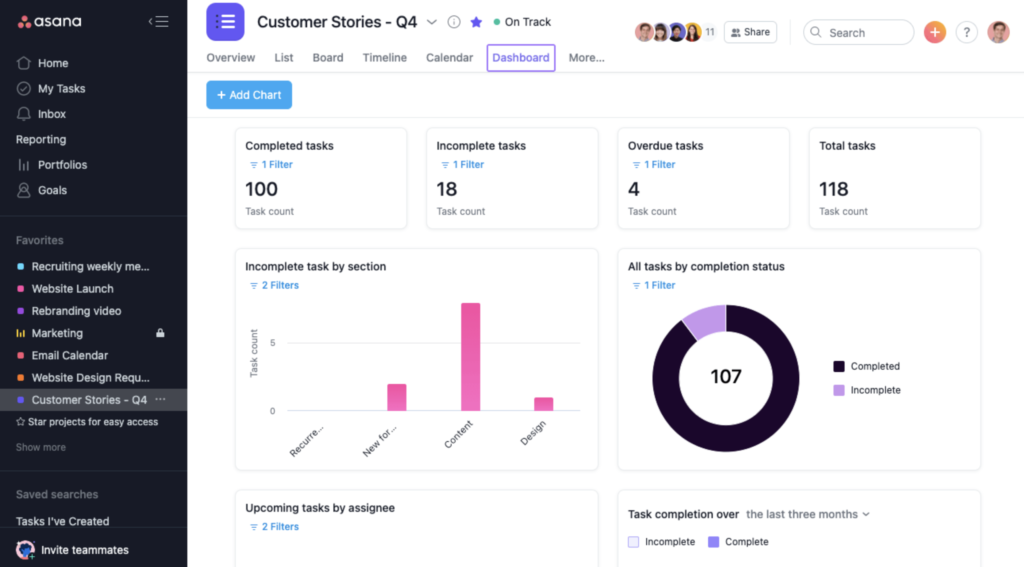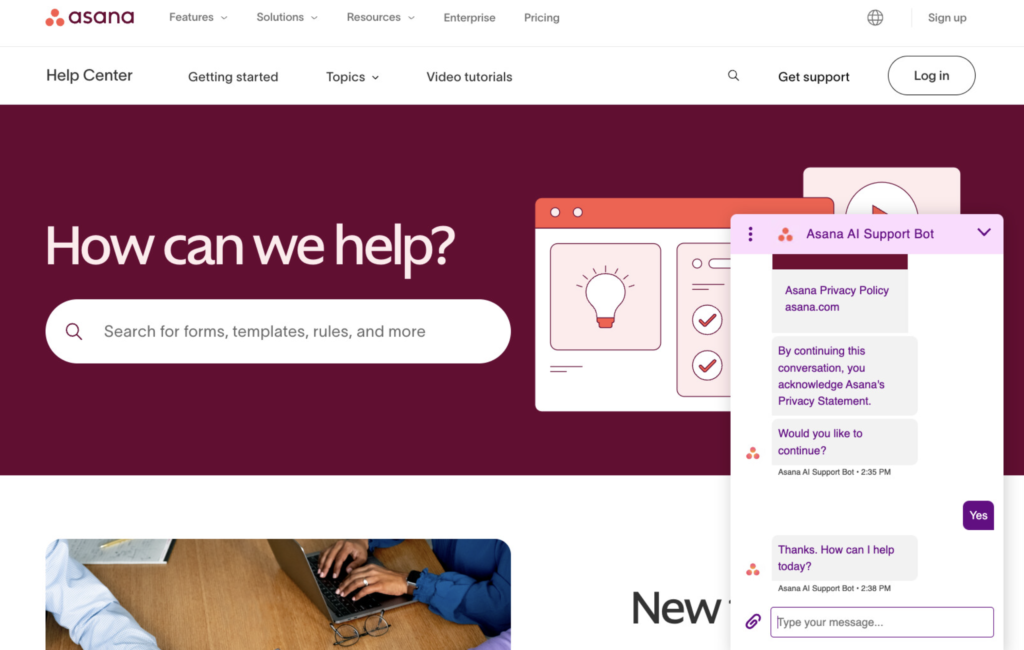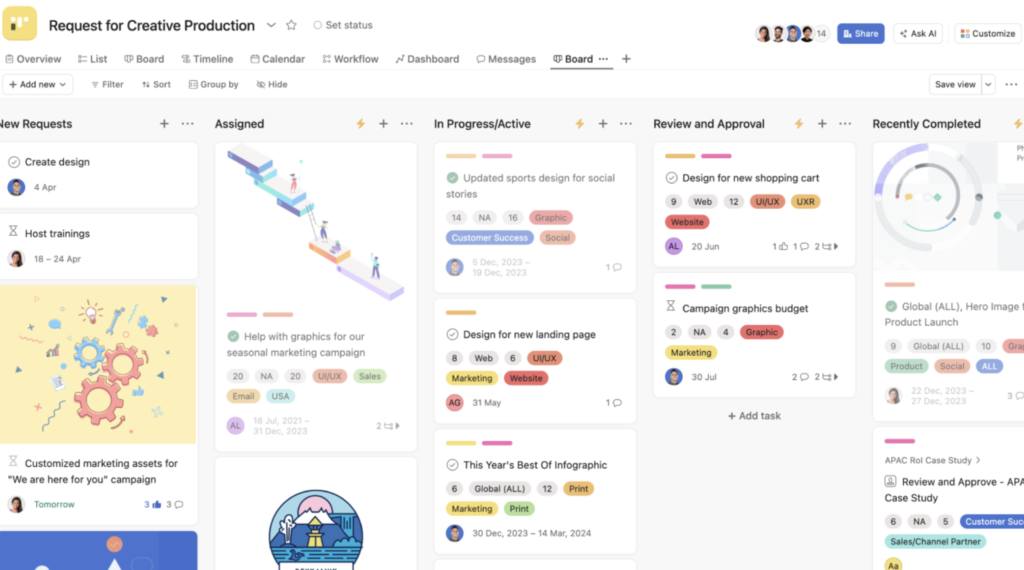Wrike and Asana are two popular project management software, and while their features do have some overlap, each platform is better suited to different use cases. This review will break down the similarities and differences between Wrike vs. Asana in depth, but here’s a top-line summary to start it off:
- Wrike is better for large teams and complex projects due to its advanced features and the way its pricing tiers are structured.
- Asana is better for small teams and simple projects because of its easier learning curve and straightforward interface.
- Both platforms offer free trials so you can evaluate which option in best for your situation
Wrike vs. Asana: Which is better?
| Wrike | Asana | |
|---|---|---|
| Pricing | ✅ | |
| Task & workflow management | ✅ | |
| Reporting & analytics | ✅ | |
| Automations & integrations | ✅ | |
| Collaboration & Accessibility | ✅ | |
| Customer support | ✅ |

Wrike: Better for large teams and complex projects
Pros
- More project views than Asana offers.
- 400+ integrations to choose from.
- Can assign tasks to more than one person at a time.
- More ways to access customer support than Asana.
- Advanced proofing tool available.
Cons
- Cheapest paid plan limited to only 15 users.
- Higher learning curve can overwhelm beginners.
Who should choose Wrike?
Wrike’s cheapest paid plans support an extremely limited number of users relative to competitors. For that reason, Wrike is best geared toward larger teams that must manage complex projects and have the budget to invest in advanced project management software.
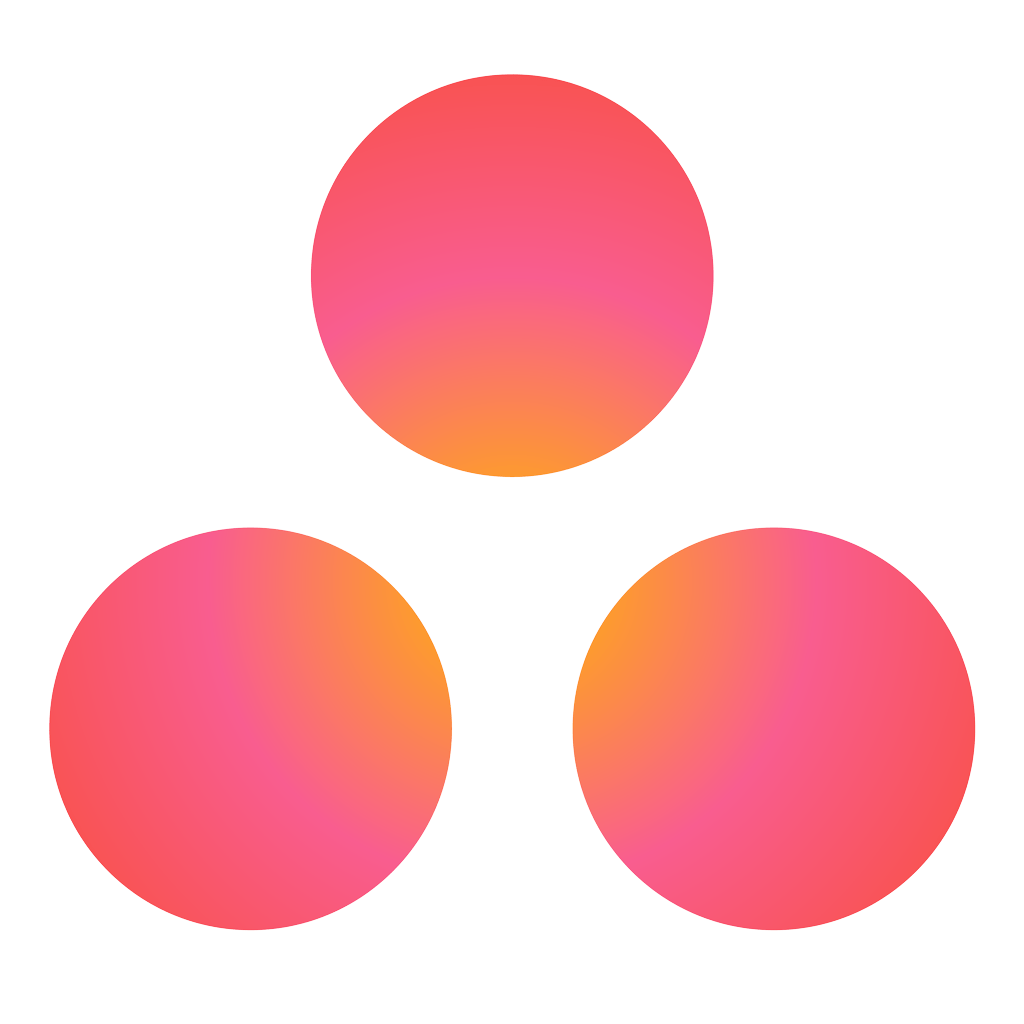
Asana: Better for small teams and simple projects
Pros
- Free plan supports 10 users and unlimited tasks.
- Month-to-month billing option available.
- Intuitive, straightforward interface.
- Lower learning curve than Wrike.
- In-app chat messaging for teams.
Cons
- Proofing tool is less advanced than Wrike’s.
- Reporting and analytics aren’t as robust.
- No phone option for customer support.
- Tasks can only be assigned to one person at a time.
Who should choose Asana?
Asana is best suited to smaller teams that are looking for a more affordable project management software with a lower learning curve. Its project management features aren’t as advanced as Wrike’s, but they are easier to master, making it a more beginner-friendly option.
Wrike vs. Asana: Pricing
Winner: Asana
Here’s why:
At first glance, Asana’s and Wrike’s pricing plans might seem almost identical. For instance, they both offer free plans, two paid plans with very similar pricing, and two enterprise plans with undisclosed pricing. All of the paid plans for both platforms contain integrated AI features, so it’s not an extra paid add-on like it is with some other project management software.
But once you start digging into the details, it becomes apparent that Asana offers more value on its free and lower-cost plans. Wrike caps its cheapest paid plan at only 15 users, while Asana supports up to 500 on its equivalent tier. Asana also offers a month-to-month billing option, while Wrike offers only annual billing (Asana’s month-to-month option does cost more, however).
Asana pricing plans
Asana offers five main pricing tiers to choose from:
- Personal: $0 for up to 10 user seats.
- Starter: $10.99 per user per month, billed annually, or $13.49 per user per month, billed monthly.
- Advanced: $24.99 per user per month, billed annually, or $30.49 per user per month, billed monthly.
- Enterprise: Custom quote.
- Enterprise+: Custom quote.
Wrike pricing plans
Wrike also offers five pricing tiers to choose from:
- Free: $0 for unlimited seats.
- Team: $10 per user per month, billed annually, for 2–15 users.
- Business: $25 per user per month, billed annually, for 5–200 users.
- Enterprise: Custom quote.
- Pinnacle: Custom quote.
Analysis
Asana pricing analysis
Asana’s free plan supports up to 10 members as well as unlimited tasks and projects, making it a viable choice for small teams on a serious budget. The Starter plan supports up to 500 users and includes additional features such as Gantt charts and automations, and the Advanced plan takes things to another level with critical paths and proofing tools.
Wrike pricing analysis
Wrike’s free plan includes unlimited seats, but the features included in this tier are very limited. Its least expensive plan, Team, is limited to 2–15 users. This means that teams larger than that must jump up to the Business plan, a 2.5x cost increase that may be out of budget for smaller companies. Wrike also doesn’t offer a month-to-month billing option, so you must pay for it annually upfront.
Wrike vs. Asana: Task and workflow management
Winner: Wrike
Here’s why:
Asana and Wrike have very similar task management features: both platforms offer subtasks, dependencies, recurring tasks, notifications, and so on. But Wrike has a slight edge over Asana, also providing 15+ project views as well as the ability to assign the same task to multiple people at once. That being said, Asana’s features will prove more than suffice for teams looking for standard project management functionality.
Asana task and workflow management features
While Wrike offers more project views than Asana does, Asana still provides all the standard views you’d expect. Free plan gets access to list, board, and calendar views, while paid plans get access to the timeline views and Gantt charts. Asana also offers nearly 150 templates to choose from so you don’t have to build a project from scratch. Asana does support subtasks and dependencies but does not allow a single task to be assigned to more than one user at a time.
Wrike task and workflow management features
Wrike provides more than 15+ project views, a huge selection when compared to other project management platforms (through my testing, I’ve found that 5–10 project views is standard). It offers a smaller number of templates than Asana — Wrike has 80 templates, only about half of Asana’s template selection — covering multiple business functions.
Wrike also offers additional features for portfolio project management, such as the ability to replace Wrike’s branding with your own in-email notifications, which is useful for companies that work with a lot of clients.
Analysis
Asana analysis
Asana’s task and workflow management features may not be as advanced as Wrike’s, but that also makes the learning curve less overwhelming. For that reason, I recommend Asana for teams looking for standard project management tools presented in a logical, easy-to-navigate interface.
Wrike analysis
Wrike has a lot of power under the hood, especially if you opt for the more expensive pricing plans (and you’ll have to anyways, once your team grows beyond 15 people). However, the sheer number of features can make the platform difficult to learn, which is why I think it’s better suited to teams that have more experience with project management software and are looking for a platform that can handle their complicated projects.
Wrike vs. Asana: Reporting & analytics
Winner: Wrike
Here’s why:
Reporting and analytics is one of Asana’s weakest areas, unfortunately, which is a main reason why many people seek out Asana alternatives. Asana relies on a stripped-back reporting dashboard that features a limited selection of metrics expressed through colorful yet straightforward graphics. In contrast, Wrike offers a selection of reporting templates and the ability to create custom reports.
Wrike reporting features
Wrike reports update automatically whenever you open or refresh them so that you’re always looking at the latest project data. Some reports available include weekly project status, active tasks by assignee, unassigned tasks, and team utilization. These reports can be duplicated or customized, and then saved for future use. You can also take “report snapshots” to save a version of your current report, which you can refer back to in the future for comparison.
Asana reporting features
Asana displays metrics via dashboards; to create a new report, simply create a new dashboard. Some of these metrics include tasks completed by month, project by owner, and custom field totals. Each metric can displayed in different chart styles — including a line chart, donut chart, and stacked bar chart — and you can customize the color as well.
Analysis
Wrike reporting analysis
Wrike’s reporting features offer more options for customization and sharing than Asana’s do, which is why I named it the winner in this category. However, some of its reporting features are limited to the more expensive plans (especially the enterprise ones), so be sure to double-check each tier if you need a specific reporting feature.
Asana reporting analysis
Asana’s simple reporting features may be enough for internal project management teams that are managing a limited number of projects within one company. However, its stripped-back metrics likely won’t be robust or granular enough for agencies that manage multiple clients at once or large companies with many projects going simultaneously.
Wrike vs. Asana: Automations & integrations
Winner: Wrike
Here’s why:
Both Wrike and Asana offer comparable no-code automation builders: Asana offers a library of pre-built templates to choose from, while Wrike’s generative AI tool makes suggestions for automations. However, Wrike offers more integrations, boasting 400+ integrations to Asana’s 200+, giving it the edge in this category. That being said, you should be aware that both platforms do limit certain integrations to more expensive pricing tiers, so you might have to pay up for the connectors you want.
Wrike automations & integrations
Wrike’s no-code automation builder is simple and intuitive, walking you through it step by step. It does not offer pre-built templates but does feature a generative AI tool that will make suggestions for new automations. The number of automations available each month is capped per user at the following rates:
- Free: No automations
- Team: 50 actions/user/month
- Business: 200 actions/user/month
- Enterprise: 1,000 actions/user/month
- Pinnacle: 1500 actions/user/month
Wrike offers 400+ integrations in total, but getting access to all of them requires an additional cost. Some of these integrations, such as Salesforce, NetSuite, and QuickBooks, are limited to more expensive plans. Still, others are paywalled behind Wrike Integrate, a paid add-on that will increase the cost further.
Asana automations & integrations
Similar to Wrike, Asana provides a simple no-code automation builder to help reduce repetitive tasks. Asana also offers 80 automation templates to choose from, making it a better choice for beginners who are new to setting up automated workflows. Unlike Wrike, Asana provides one monthly pool of automations that everyone can draw from. The month automation limits are as follows:
- Personal: No automations
- Starter: 250 actions per month
- Advanced: 25,000 actions per month
- Enterprise: Unlimited actions
- Enterprise+: Unlimited
Asana offers 200+ integrations in total. All accounts (including the free version) get access to 100+ of those integrations right off the bat. Other integrations, such as two-way sync with Jira and connections with Salesforce, Tableau, and Power BI, are limited to more expensive plans.
Analysis
Wrike automations & integrations analysis
I crunched the numbers and Wrike’s automation limits are more cost-effective than Asana’s in two scenarios: a) you have more than 5 users on the cheapest paid plan (Wrike Team vs. Asana Starter), or b) you have more than 125 users on the middle tier plan (Wrike Business vs. Asana Advanced). However, I don’t like that Wrike still limits the automations on the two most expensive enterprise plans, especially when Asana offers unlimited automations for those same pricing tiers.
I do appreciate that Wrike offers more integrations than Asana, but I don’t like how confusing it is to figure out which plans get access to which integrations and which connectors are limited to Wrike integration. Free plan users will also be disappointed to learn that only paid plans integrate with productivity tools like Slack and Excel.
Asana automations & integrations analysis
Asana’s automation limits on the two cheapest paid plans will give you more actions per person if you fall below the caps I mentioned above (i.e., you have 4 users or fewer on the Starter plan, or 124 users or fewer on the Advanced plan). Larger teams will definitely have to be careful about running out of automations on the Team plan; 250 automations a month doesn’t stretch far when you have dozens of users. I do like that the two enterprise plans offer unlimited automations so that you don’t have to worry about hitting a cap.
Asana may only offer half of the integrations that Wrike does, but its 200+ connectors will be more than sufficient for many teams. That’s because Asana covers all the bases with connectors to popular software like Microsoft 365, Google Workspace, and Slack. Many of these integrations are even available on the free plan!
Wrike vs. Asana: Collaboration & accessibility
Winner: Winner
Here’s why:
Wrike and Asana were closely matched in this category. Both software allow users to comment on tasks, upload attachments and create shared team calendars. However, Wrike came out a little ahead of Asana for two reasons: 1) Wrike offers a more advanced proofing tool, and 2) Wrike’s live editor enables users to edit task descriptions at the same time.
Wrike collaboration & accessibility
Wrike’s proofing tools support 30 different file types, so it can be used for almost any type of media, including videos. Wrike also keeps track of all comments and versions, which can be viewed in sidebar panels. Wrike also enables two people to edit task descriptions at the same time. This allows people to see changes that teammates have made, reducing the risk of overwriting each other’s work.
Asana collaboration & accessibility
Asana does offer an in-app chat messaging feature, which isn’t something Wrike has. This means that your team doesn’t have to switch to email or Slack to have a more in-depth discussion, keeping everything centralized in one platform. However, Asana’s proofing tool is limited to just 5 file types, and it transforms every comment into a subtask, which can become confusing as more people comment on it.
Analysis
Wrike collaboration analysis
Wrike’s advanced proofing tool is just one example that demonstrates how Wrike is geared toward power users with more complex projects. Unless you are particularly looking for an in-app messaging feature, Wrike offers plenty of collaboration features to keep your teams connected, even if they work remotely or in different offices.
Asana collaboration analysis
While I do like Asana’s chat messaging feature, the reality is that most teams already rely on Slack and/or email for communication and aren’t necessarily invested in changing that part of their workflow, so it wasn’t enough to push Asana ahead of Wrike. Unless you need an advanced proofing tool, Asana’s collaboration features will be more than enough for most small teams.
Wrike vs. Asana: Support
Winner: Wrike
Here’s why:
This is another category where Wrike clearly comes out as the winner. Depending on the plan, users get access to phone support and live chat in addition to the web form submission. Meanwhile, Asana only offers a help ticket form and an automated chatbot that doesn’t connect users with a live person.
Wrike support features
Wrike provides a knowledge base that users can search via the help center or the Wrike Assistant sidebar in Wrike itself. Resources include interactive tutorials, instructive videos, release notes, a community forum, and monthly webinars. If you need additional support, you can contact Wrike through a Help Center request form, Live Chat, or by phone. The operating hours and availability of each channel depend on your current Support package.
Asana support features
Asana offers a self-service help center that features video and written tutorials, as well as a community forum. If you can’t troubleshoot things on your own, then you can contact support via the chatbot. If the suggested articles don’t resolve your issue, then you can submit a ticket through the chatbot, which will confirm when your support request goes through successfully.
Analysis
Wrike support analysis
Wrike offers more ways to contact support directly than Asana does, including a phone option for Premium support add-ons. All paid plans get access to 24-hour coverage on weekdays, as well as the web form, help center chat, and callback request. Premium support packages offer weekend coverage and an on-demand phone line.
Asana support analysis
Anyone who’s ever tried to use a chatbot knows how frustrating it can be if you’ve already exhausted the help center articles and just want to talk to a real person. Unfortunately, Asana doesn’t give you another way to submit a support ticket except through the chatbot.
Wrike vs. Asana: Ready to choose?
While Wrike may have won more categories than Asana, I still think Asana is a worthy option for specific use cases, especially teams that are looking to get started with their first project management software.
In short, I recommend Wrike for large teams that are handling complex projects and therefore need a lot of customization and functionality — and have the budget to pay for those features.
On the other hand, I think Asana is better for smaller teams that are looking for a solid project management solution with a lower learning curve, and might also need a more budget-friendly option (even if that means giving up more advanced features).
If you’re looking for more comparisons, check out our Asana vs. monday and Wrike vs. monday articles. And if you’re looking for even more options, see our guide to the best project management software.