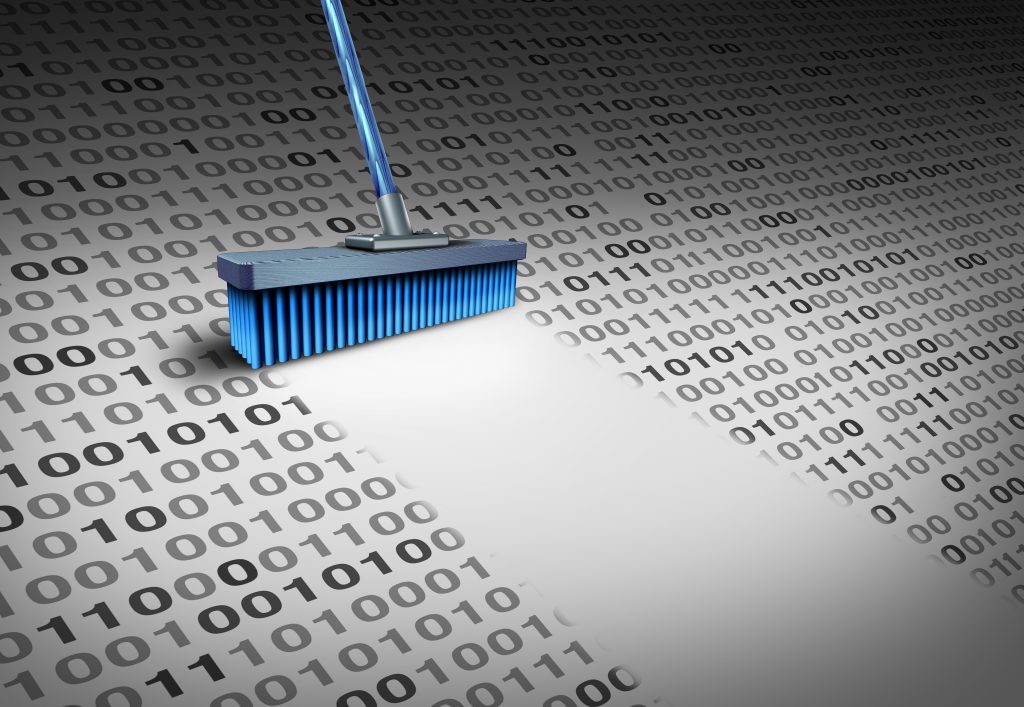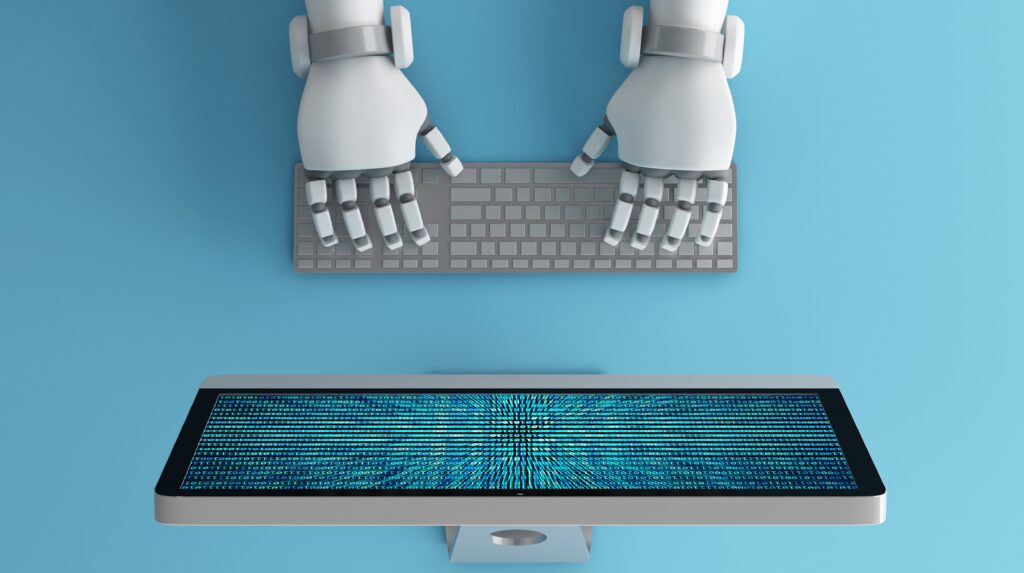Zoom has grown to the point of ubiquity in the last few years, but it may be worth comparison shopping and weighing all the options before making your final choice for your small business’s video conference tech tool. An open source tool like Jitsi may have enough features and the right price point for your needs. Many SMB decision makers are comparing Jitsi vs Zoom. So, let’s explore what we should know about these two popular tools.
What is Jitsi?
Jitsi is an open source software company that specialises in video-conferencing software for small to enterprise level businesses. Jitsi was founded in 2002 in Sydney, Australia and currently has over 4,610 employees registered on Linkedin.
What is Zoom?
Zoom is a self-described frictionless communications platform that was founded in 2011. Zoom is publicly traded on the NASDAQ exchange and headquartered in San Jose, California.
The Pros & Cons of Jitsi vs Zoom
Jitsi vs Zoom for video quality
Jitsi features three major video quality resolutions – 1280×720 HD, 640×360 SD, and 360×180 LD. If you are using the web-based user interface or app, you lose the ability to modify the resolution easily. Users have to use a config file for editing which can be challenging for non-coders. A common user complaint is that the Jitsi video quality, despite its HD support, is not high quality.
Zoom supports HD video up to 720p (standard HD) and 1080p (Full HD) resolutions. However, these are not available with the freemium model and 1080p is only available in special cases. The higher video quality options for Zoom are available from the app whether mobile or desktop and can be easily adjusted in the settings. When comparing Jitsi vs Zoom, it is noteworthy that Zoom offers a unique feature called Group HD, which is activated automatically depending on the number of people in a Zoom room. This feature is contingent upon the performance of your device and network and its bandwidth.
Also Read: Brave Brings New Privacy-Focused Video Conferencing Tool out of Beta
Jitsi vs Zoom for implementation and onboarding
To download the Jitsi Meet mobile app, install it from the Apple or Android app store. On the desktop, however, installing Jitsi is a little more technical, especially if you are self-hosting. To make things easier, Jitsi allows users the option to set up a room on the Jitsi website and embed it into their own website. This may take some technical expertise in the beginning to get things set up. An upside to Jitsi over Zoom is that you don’t have to set up an account or register an email address and create a password to start a meeting online via your web browser.
One reason for Zoom’s popularity is its ease of use. For both desktop and mobile apps, Zoom is free to install and meetings launch quickly and are user-friendly from either device. Zoom meeting hosts will have to create an account and be logged in to host the meeting. Share meetings via links, and attendees can join your Zoom meeting even if they do not have a Zoom account of their own.
Also Read: RingCentral vs Zoom
Jitsi vs Zoom user limitations
Small business decision makers looking for the reasons to select Jitsi versus Zoom will review the features and pricing but also will need to check out the limitations to each platform and assess how important and impactful they are to the business’s needs. So, we broke down as follows:
- Meeting Time – As noted, Zoom has a freemium option and a paid option, while Jistsi is free. The Zoom freemium model comes with a limitation, however. Your meeting ends automatically at the 40 minute mark. Jitsi does not have any time limitation on meetings.
- Meeting Attendees – Zoom allows up to 100 participants by default in each meeting for both the freemium and pro options as well as a “large meeting add-on” that can increase attendee size up to 1,000. Jitsi states that the highest number that can join a Jitsi meeting is 75, but recommends a maximum of 35 participants per meeting to maintain quality. With a participant count that exceeds 35, users report experiencing issues such as poor video quality, lagging and even complete disconnection in some cases.
- Enhancements and Effects – The right video conference tool can become the lifeline of a spread out workforce, making enhancements and effects essential. Jitsi doesn’t offer any effects or enhancements, but because it is open source, a developer can program bids on enhancements and effects. On the other hand, Zoom has many native enhancements and effect options to improve the quality of your video, such as the touchup appearance feature, video filters, low light adjustments, virtual backgrounds and studio effects. These can be applied in both desktop and mobile.
If you are researching whether to choose Jitsi vs Zoom for your small business video conferencing needs, there are some clear differences. While both platforms have very similar customer ratings numbers, it often comes down to features and how those features compare to pricing (and your budget). Zoom clearly offers more native bells and whistles and has the ubiquitous network effect (everyone is using Zoom). Jitsi, on the other hand, with its open source code base offers flexibility to the technical business that wants to make things the way they want them.
TechnologyAdvice can help you find the right video conferencing software for your needs. Visit the product selection tool and enter your requirements. One of our Technology Advisors will reach out with up to five vendors who meet your needs. It’s fast and free.