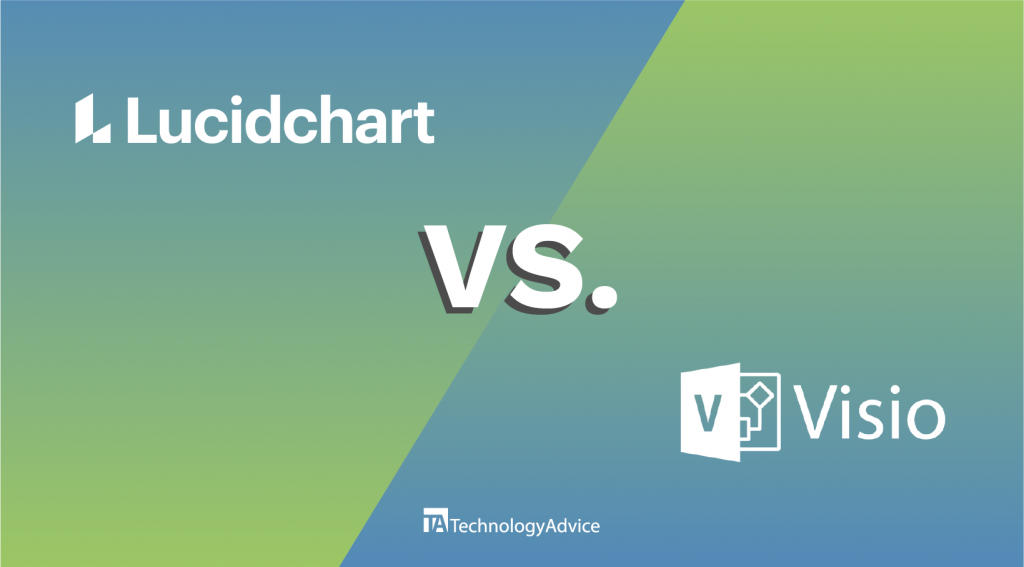Quality assurance, or QA, is essential to maintaining the standards of a contact center. By combining call quality metrics and assessments, contact center quality management software allows you to monitor how effectively agents respond to customers and the extent to which regulatory standards are upheld.
The best contact center quality assurance software provides detailed reports on call quality, performance metrics, and compliance monitoring. These actionable insights can then be used to improve supervision, feedback, and operational efficiency. Therefore, I have included a list of the top five quality assurance tools that work well for contact centers.
Factors to consider when selecting contact center quality management software
There are many reasons why you might be interested in quality assurance tools. So, before selecting contact center quality management software, you should consider the following:
What type of contact center do you have?
Many support channels are available within contact center software, so consider your contact center’s type first. For a more traditional call center with voice only, consider call center quality monitoring software that assesses phone call data or allows you to troubleshoot VoIP call quality issues.
In contrast, if you run an omnichannel contact center with various support channels (e.g., email, web chat, and social media), you can find software that thoroughly assesses customer interactions and experiences with quality monitoring tools. Look for a tool that emphasizes workforce management, automation, and analytics.
What are your challenges or goals?
While there are numerous reasons to utilize quality management software, most business owners primarily employ it to tackle challenges related to their quality standards, such as agent burnout or customer dissatisfaction. They also aim to achieve new goals regarding productivity or cost reduction.
Before choosing software for your business, you should consider your intended outcomes and how updating your contact center technology could enhance quality standards. Otherwise, you might select a tool that fails to deliver the necessary data or desired results.
What kind of quality management do you need?
Different industries require different types of quality assessment, so it is essential to consider what kind of quality management software makes sense for your contact center. For example, if you need to comply with specific regulatory standards, you should look for software that monitors compliance. Similarly, consider quality management software with supervision, feedback, or coaching tools if you have concerns about agent performance.
Key features to look for in contact center quality management
When selecting contact center quality management software for your business, key features should also inform your choice. These features include essential tools like call monitoring, workforce management, performance tracking, and artificial intelligence.
Most contact center software monitors calls through features like recordings, transcriptions, and notes. This feature is crucial for maintaining the quality of customer service and ensuring agents adhere to call scripts and company standards. Additionally, call monitoring tools such as call listening, whispering, and barging facilitate the assessment of agent performance in real time. These tools also allow for feedback and coaching while listening to a call.
Workforce management (WM) or workforce engagement management (WEM) tools are vital for managing internal resources and staffing. In quality management, customer interactions are significantly influenced by scheduling, call volume, and agent availability. Therefore, you should seek WM or WEM software that can facilitate adjustments to your team based on trends in contact center data.
Many key performance indicators (KPIs), such as customer satisfaction (CSAT) scores, average handle time (AHT), and first call resolution (FCR), can be utilized to evaluate quality standards in a contact center. By monitoring these metrics within contact center quality management software, you can start making better data-driven decisions and gain detailed insights into the impact of your changes.
In recent years, most contact center software has dramatically improved through automation and AI features, making tracking trends in specific quality metrics easier. For example, predictive analytics is a popular feature of quality management software because it enables users to leverage historical and real-time data to make decisions regarding agent training, scheduling, and improvements in quality standards.
After monitoring quality metrics, it’s essential to have an assessment tool that enables adjustments based on the challenges observed in your contact center operations. These quality assessments typically include a checklist or criteria to help track your metrics. Consequently, most software provides customizable forms and topic identification to determine how to evaluate your interactions.
In addition to monitoring and assessing contact center metrics, you should have a method for analyzing the data and proposing improvements. Most contact center quality assurance software offers additional training or coaching to agents. More advanced tools, such as gamification features like scorecards and leaderboards, also provide real-time updates on agents’ performance and areas for improvement.
The best contact center quality assurance software
Contact center quality assurance software
Our score (out of 5)
Best for
Key Features

4.25
Quality assurance & compliance software
- Interaction recording
- Predictive engagement
- Compliance management

4.14
Omnichannel contact center solutions
- 120+ native integrations
- Real-time reporting
- Performance management

4.11
Workforce engagement
- AI forecasting
- Automatic agent scheduling
- Audit logs
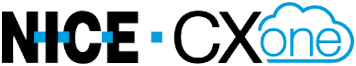
4.05
Agent coaching & feedback
- Workflow automation
- Root cause analysis
- AI agents

3.90
Call monitoring & assessments
- Screen recording
- Pre-built CRM integrations
- Automated assessments
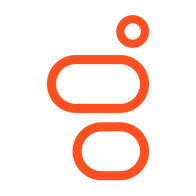
Genesys Cloud CX: Best overall quality assurance & compliance software
Overall Score
4.25/5
Pricing
3.75/5
Customer support and service
5/5
Core features
4.75/5
Advanced tools and technology
4/5
Integration and compatibility
3.31/5
Security and usability
5/5
User scores
4.3/5
Pros
- Real-time supervisor monitoring and coaching
- Data-driven insights from AI tools
- Automated selection and review of interactions
Cons
- Omnichannel routing is only available on the highest-tier plans
- CRM integrations are only available as an add-on feature
- Uses a token system to access AI
Why I chose Genesys Cloud CX
Genesys Cloud CX is an innovator in cloud contact center software and customer experience (CX) tools powered by AI. Each plan offers various features that benefit voice-only and omnichannel contact centers, including unified communication tools for easy collaboration between team members.
As the leading provider of quality assurance and compliance software, Genesys Cloud CX offers a variety of tools for managing a contact center, ranging from real-time supervision to workforce engagement solutions. The base plan includes interaction recording and monitoring, allowing supervisors to assess agents, while the highest-tier plans provide automated insights into contact center trends and analytics dashboards.
Although Genesys Cloud CX offers a robust suite of workspace tools, most of these features are not easily accessible on the base plans. For example, many AI features operate on a token system that allows you to access a specific number of monthly tokens, and most quality assurance tools are available only on the highest-tier plans.
So, if you want a provider with more features on each plan, consider Five9. It offers scalable contact center solutions with quality management, workforce engagement, and interaction analytics.
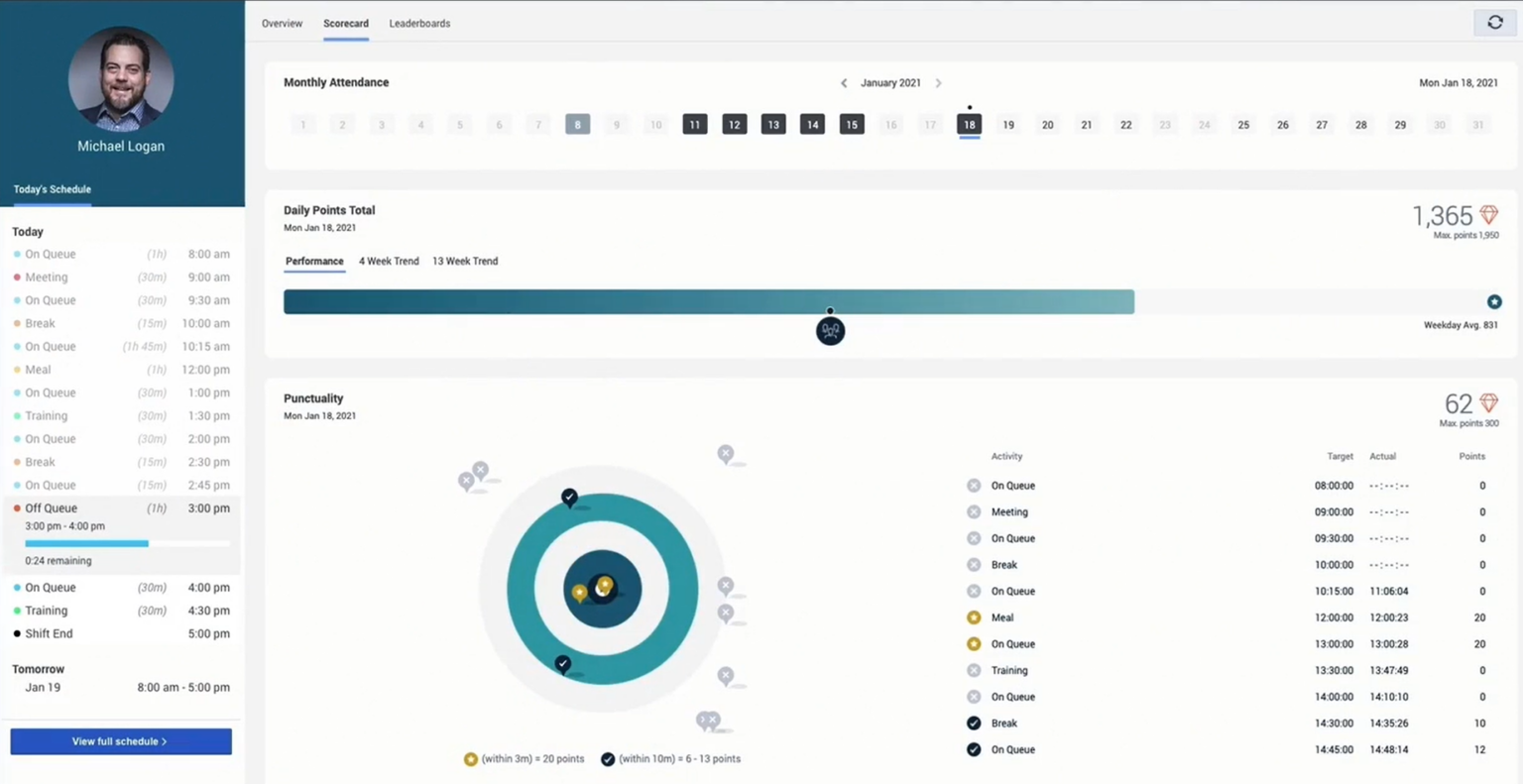
- Interaction recording: Recording customer interactions is crucial for monitoring and assessing a contact center. Genesys Cloud CX includes user-based ad-hoc and policy-based recording, which only occurs for specific interactions.
- Historical reporting: It is essential to observe how your call metrics evolve to make better decisions about improving your contact center. Thus, blending historical and real-time reporting helps you identify areas for improvement and monitor progress.
- Gamification: One way to improve agent performance is to create fun and engaging systems. Gamification includes using scorecards, leaderboards, and other tools to present productivity data in a way that motivates employees.
- Forecasting: Harness the power of artificial intelligence to deploy machine learning models that analyze contact center data and provide insights into call quality, agent productivity, and resource management.
Genesys Cloud CX 1: Best for call monitoring and interaction recording
- $75/user/month
Genesys Cloud CX 2: Best for compliance management
- $115/user/month
Genesys Cloud CX 3: Best for workforce engagement
- $155/user/month
Plans are billed annually, and usage pricing may be applied.

RingCentral Contact Center: Best for omnichannel contact center solutions
Overall Score
4.14/5
Pricing
3.75/5
Customer support and service
5/5
Core features
4.5/5
Advanced tools and technology
3.5/5
Integration and compatibility
4.13/5
Security and usability
4.5/5
User scores
4.2/5
Pros
- Unlimited inbound and outbound domestic minutes
- Omnichannel interaction designer with over 20+ support channels
- Native integrations with RingCentral’s business phone plan
Cons
- Only offers two contact center plans
- Less transparent pricing than other providers
- Most AI features are only available for an additional charge
Why I chose RingCentral Contact Center
RingCentral is a leading provider of VoIP phone systems with international calling, contact center solutions, and unified communications tools. On the contact center plans, two types of subscriptions provide performance and workforce engagement tools integrated with features from the RingEX business phone plans, such as native integrations and unlimited domestic calling.
As an omnichannel contact center solution provider, RingCentral supports evaluating phone calls and over twenty digital channels, including emails, review sites, and social media apps. Artificial intelligence features like automated call scoring, agent assistance, and custom reporting make collecting, analyzing, and instrumentalizing contact center data easier. Although RingCentral’s Contact Center subscriptions provide all the necessary features for quality management, they offer only two. It can also be difficult to determine the cost of your plan because many of the features incur additional charges. If you want more scalable options with transparent pricing, check out NICE CXone, which offers several quality assurance-focused plans and packages.
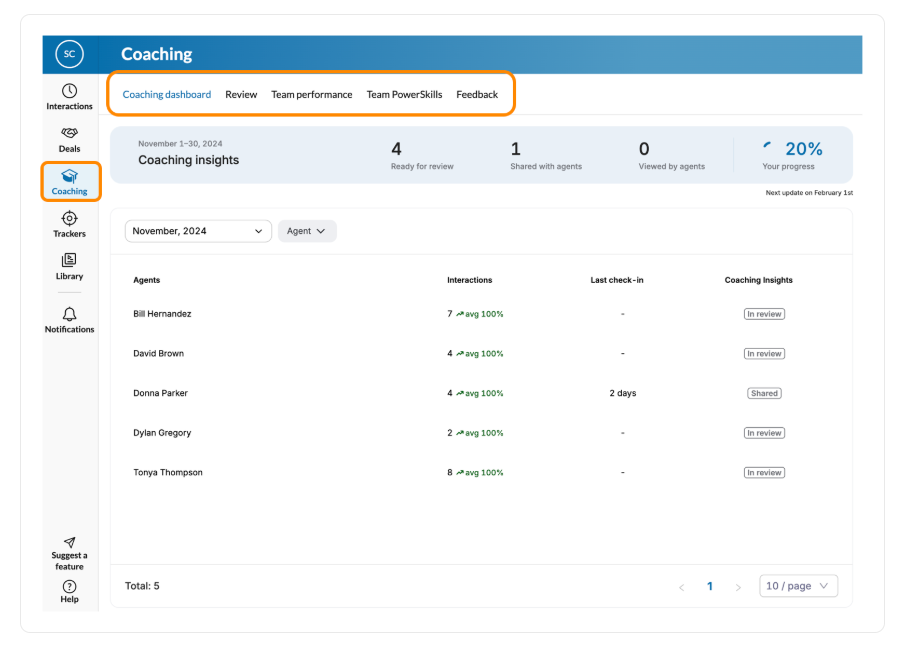
- Reporting dashboards: Merging real-time and historical data offers a comprehensive view of call center performance. Specifically, RingCentral supplies various dashboards for agents and supervisors, including team performance metrics and call quality data.
- Conversation analytics: AI is a valuable tool for assessing the sentiment of contact center interactions. Conversational AI can also be used to evaluate the quality of agent performance.
- Real-time coaching: RingCentral provides multiple solutions for delivering agent feedback, including the RingCX AI assist, which functions as a virtual assistant, and RingSense, which offers insights to agents during interactions.
- Feedback management: Monitoring interactions across channels is essential for omnichannel contact centers. With over 20+ support channels, RingCentral allows you to collect feedback from surveys and analytics.
RingCX: Best for artificial intelligence-informed reporting
- Starts at $65/user/month
RingCentral Contact Center: Best for advanced quality management
- Contact a sales representative for pricing.

Zendesk: Best for workforce engagement
Overall Score
4.11/5
Pricing
5/5
Customer support and service
4.5/5
Core features
3.25/5
Advanced tools and technology
3/5
Integration and compatibility
3.75/5
Security and usability
5/5
User scores
4.37/5
Pros
- Customizable plans with access to quality assurance and workforce management tools
- Automatic agent scheduling and real-time activity tracking
- Prebuilt analytics dashboards for data-driven decision-making
Cons
- 99.95% SLA uptime is only available on the Enterprise plans
- Advanced AI isn’t available on the base plans
- Essential VoIP features like inbound/outbound calling and text messaging are add-ons
Why I chose Zendesk
Zendesk is a customer experience (CX) solution that improves service for contact centers, help desks, and ticketing systems. Although VoIP features like skills-based routing, calling, and text messaging are not as robust as other providers, Zendesk offers the most comprehensive suite of quality assurance tools.
Several add-ons benefit contact center quality management because Zendesk allows you to build a plan that suits your business. For example, the workforce engagement bundle includes workforce management and quality assurance tools like automatic agent scheduling, trend forecasting, and performance reporting.
This add-on feature also offers discounted agent performance management through feedback and AI insights, making it an excellent option for businesses looking to enhance scheduling and productivity. Additionally, Zendesk offers prebuilt dashboards that include all of the customer service data you need to evaluate the support quality and improve workflows.
However, while most providers on this list offer nearly 100% SLA uptime across plans, Zendesk offers only 99.95% for the highest-tier plans. Therefore, if you require a more reliable service provider, consider RingCentral, which provides a 99.999% uptime guarantee.
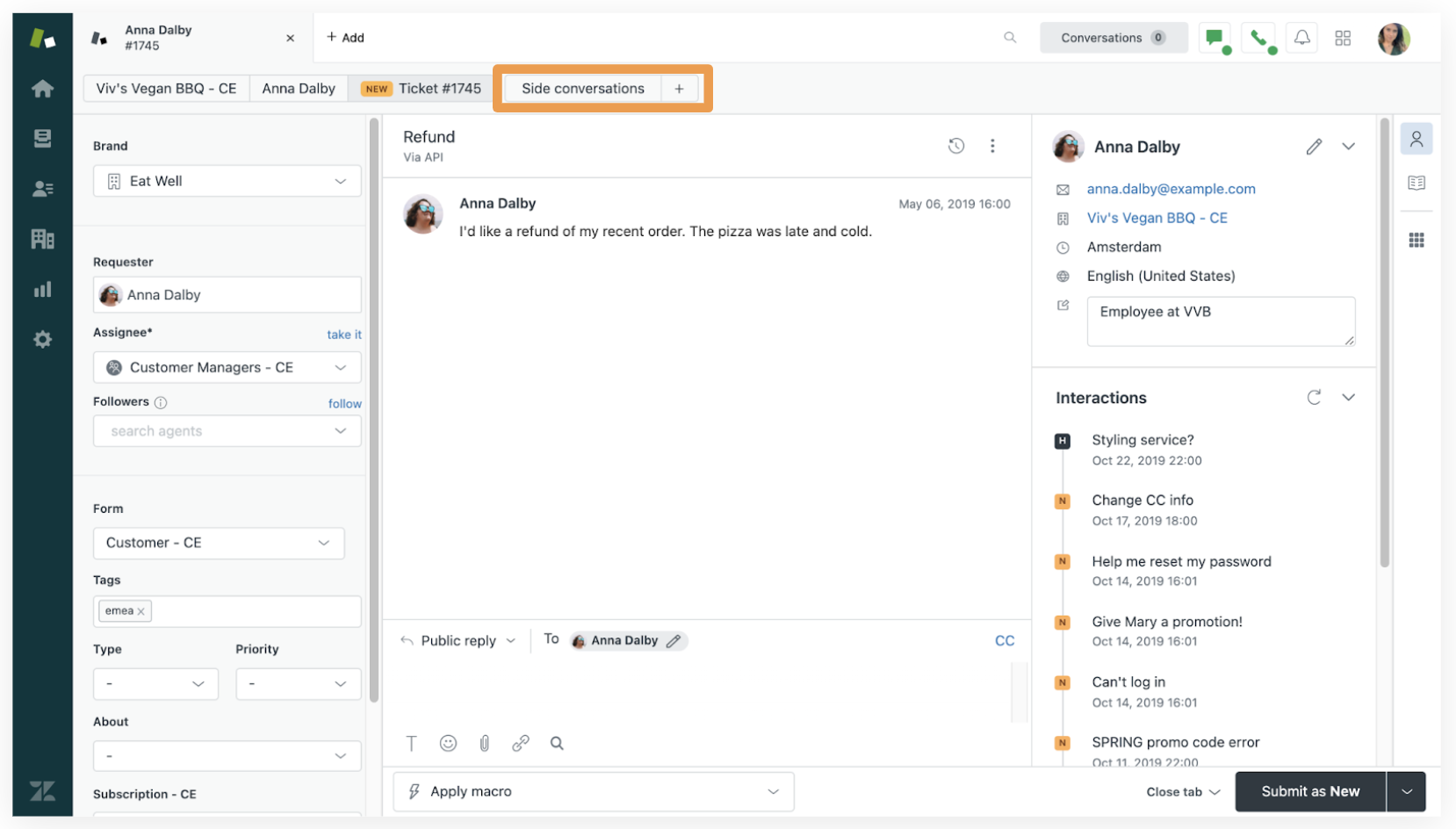
- Light agents: Within a contact center, agents can be given different roles to provide feedback and oversight on specific interactions. In Zendesk, light agents can see tickets and provide insights through private comments.
- Side conversations: While supervisors can provide helpful feedback and training to agents, it is also beneficial for agents to collaborate. Therefore, side conversations allow agents to open a communication channel with teammates to better respond to customers.
- Voice quality assurance (QA): Artificial intelligence enables the identification of calls requiring evaluation through sentiment analysis. You can also select key factors that would cause a call to be flagged, such as outliers or dead air.
- Prebuilt analytics dashboards: For individuals with limited experience in quality assessment, prebuilt dashboards provide a solid foundation to develop an evaluation system for your contact center.
Suite Team: Best for accessible quality assurance tools
- Monthly: $69/agent
- Annually: $55/agent/month
Suite Growth: Best for agent collaboration
- Monthly: $115/agent
- Annually: $89/agent/month
Suite Professional: Best for artificial intelligence features
- Monthly: $149/agent
- Annually: $115/agent/month
Suite Enterprise: Best for advanced data protection
- Monthly: $169/agent
- Annually: $219/agent/month
Suite Enterprise Plus: Best for customizable customer service solutions
- Contact sales for pricing.
Additional Plans (billed annually)
- Advanced AI: $50/agent/month
- Zendesk Workforce Management: $25/agent/month
- Zendesk Quality Assurance: $35/agent/month
- Zendesk Workforce Engagement Bundle: $50/agent/month
- Advanced-Data Privacy and Protection: $50/agent/month

NICE CXone: Best for agent coaching and feedback
Overall Score
4.05/5
Pricing
3.75/5
Customer support and service
4.75/5
Core features
4/5
Advanced tools and technology
3.75/5
Integration and compatibility
3.75/5
Security and usability
4.75/5
User scores
4.24//5
Pros
- Individual and persona-based gamification features, like avatars and leaderboards
- Performance tracking across multiple platforms
- Intelligent forecasting for more efficient agent scheduling and resource management
Cons
- Large selection of plans can make it challenging to choose the best option
- A la carte services can add up in price
Why I chose NICE CXone
NICE CXone is a provider known for customer service automation and workflow orchestration. Its MPower suite of products includes plans for multiple contact centers, from voice-only and digital support channels to omnichannel solutions. Additional features also support these plans, such as experience optimization and agent augmentation, which you can add to your subscription.
Each plan also provides unique features to improve agent productivity and performance. For example, the agent workspace includes an interactive dashboard where agents can create avatars and compete in fun games using scorecards and a team leaderboard. Supervisors can also access a workspace to monitor agent performance in real-time and evaluate interactions.
Compared to other providers, NICE CXone offers the most contact center plans. While this variety may ensure a suitable plan for your business, the numerous options can be overwhelming, making the selection process more challenging. If you prefer a more straightforward approach to quality assurance tools, consider RingCentral, which provides only two contact center plans.
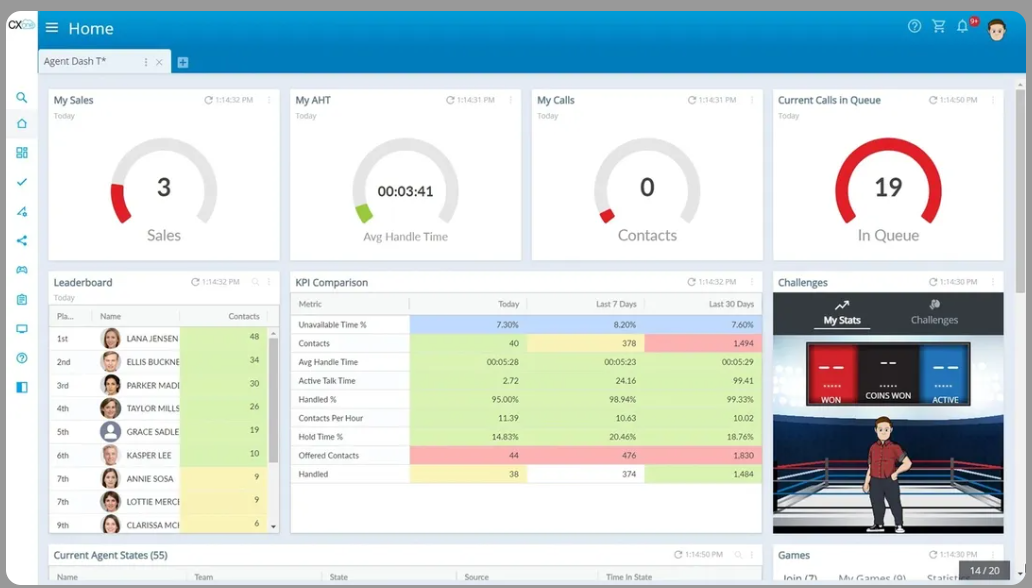
- Agent assist hub: The Enlighten copilot provides agents with step-by-step guidance on compliance risks and direct interaction feedback. NICE CXone also integrates with customer relationship management (CRM) systems to offer more detailed insight into handling customer engagement.
- Voice IVR: Voice-enabled interactive voice response (IVR) improves self-service customer support by creating a more equitable division of labor. An IVR empowers customers to seek answers and assists agents in responding to inquiries.
- Calibrations: To enhance objectivity in the evaluation process, calibration ensures that each evaluator interprets quality similarly. This involves creating calibration workflows that provide further insights into correcting any assessment deviations within the software.
- Evaluation plans: Monitoring contact center metrics allows you to develop a comprehensive evaluation plan. In NICE CXone, you can create a form and establish quality plans to refer to throughout the assessment process.
CXone Mpower Digital Agent: Best for digital support channels
- $71/agent/month
CXone Mpower Voice Agent: Best for agent and supervisor workspaces
- $94/agent/month
CXone Mpower Omnichannel Agent: Best for omnichannel contact centers
- $110/agent/month
CXone Mpower Essential Suite: Best for quality management software
- $135/agent/month
CXone Mpower Core Suite: Best for workforce engagement management
- $169/agent/month
CXone Mpower Complete Suite: Best for AI-powered data analytics
- $209/agent/month
CXone Mpower Ultimate Suite: Best for workflow automation
- $249/agent/month

Five9: Best for call monitoring & assessments
Overall Score
3.90/5
Pricing
3.13/5
Customer support and service
5/5
Core features
4/5
Advanced tools and technology
3.5/5
Integration and compatibility
4.56/5
Security and usability
4.25/5
User scores
4.17/5
Pros
- Multiple forecasting methods, such as static, dynamic, and date-range profiles
- Transcription and recording of interactions across support channels
- Customizable forms and automated evaluation assignments
Cons
- Higher starting costs than other providers on this list
- 50-seat minimum for subscriptions
- Accessing dashboards can be storage intensive
Why I chose Five9
Five9 is a provider that offers various plans with both call and contact center as a service (CCaaS) solutions. By dividing each plan into distinct contact center types, businesses can easily find one with the necessary tools. Additionally, each plan offers quality assurance software for call monitoring and assessment.
For example, the Premium plan provides quality management tools like recording, evaluating, and automating customer interaction assessments. Then, the Optimum plan features workforce management tools to enhance agent performance. Additionally, the Ultimate plan offers advanced interaction analytics that utilizes forecasting to evaluate interactions over time or based on specific events, such as call resolution trends or patterns in agent performance.
Although Five9 provides comprehensive quality management tools, its plans are positioned at the higher end of the market. Additionally, these subscriptions require a minimum of 50 seats, which makes them unsuitable for small businesses or contact centers with a limited number of agents. In contrast, Zendesk offers customizable quality assurance plans for smaller teams that are effective for all sizes and types of contact centers.
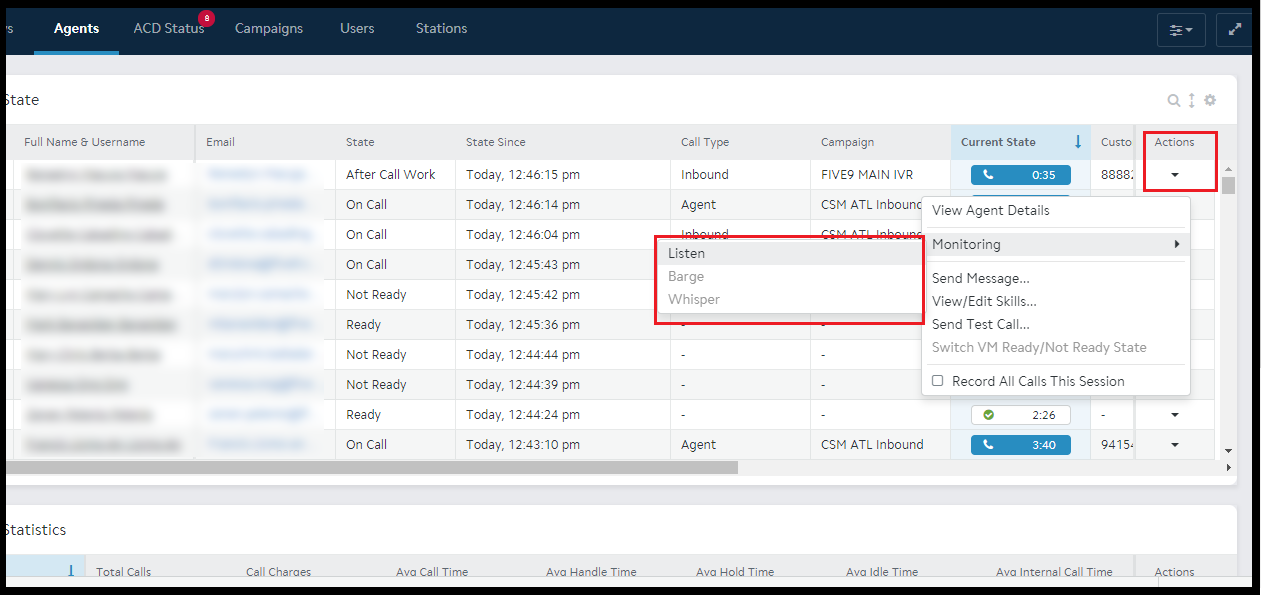
- Operational intelligence: Using workflow automation, Five9 allows you to aggregate all of the information from your contact center, including CRMs and other workspace tools, to analyze and resolve issues.
- Automatic topic identification: AI can help you identify areas for improvement in your contact center, such as issues with first-call resolution and customer retention.
- Wallboards: Along with dashboards, Five9 offers a range of reports that include data visualizations, worksheets, lists, and real-time insights into customer experience, agent performance, and resource management.
- Root cause analysis: After observing trends in your data, finding the root cause of any problematic patterns is essential. A root cause analysis allows you to identify the triggers underlying recurring trends.
Digital: Best for digital-only contact centers
- $119/concurrent user/month
Core: Best for voice-only contact centers
- $119/concurrent user/month
Premium: Best for quality management software
- Contact sales for pricing
Optimum: Best for workforce management tools
- Contact sales for pricing
Ultimate: Best for interaction analytics
- Contact sales for pricing
Pricing can be usage-based with a 50-seat minimum.
Why do you need contact center quality management software?
Contact center quality management software is most beneficial for businesses that require some form of oversight over their internal processes. This could be monitoring call quality, agent performance, or compliance with industry standards.
- Call monitoring: Most contact center software includes some form of call monitoring, such as call recording, transcriptions, and data collection. This allows supervisors or analysts to examine the quality of customer interactions. Therefore, quality management software provides more in-depth monitoring tools that turn contact center data into actionable insights.
- Quality assessment: Even when monitoring call data, it is essential to develop evaluation standards that ensure you understand how to improve your contact center. Most quality assurance software provides customizable forms, calibration methods, and automated evaluations to identify interactions and assessments that need further investigation and ensure objective analysis.
- Workforce management: After monitoring agent interactions, quality management software allows you to improve those interactions. Workforce management tools track agent performance and provide feedback to ensure productivity stays on track.
- Regulation and compliance: Quality assurance tools can also manage compliance for businesses that require adherence to legal or regulatory standards. For example, healthcare providers can use quality management software to monitor adherence to the Health Insurance Portability and Accountability Act (HIPAA).
Contact center quality assurance tools: mistakes to avoid
While there are many benefits to using contact center quality assurance, there are a few mistakes that you should avoid to have long-term success.
- Minimal quality standards: One of the primary mistakes in quality assurance is not having enough standards for your contact center. To monitor your interactions effectively, you must set high standards you can continuously track, such as expected customer satisfaction scores or agent productivity goals.
- Lack of quality monitoring: Another mistake is not implementing adequate quality control tools. Although most contact center software includes various features that monitor interactions, it can be hard to decide which ones to use and how to use them. Therefore, ensure you know your options and which tools to implement for your business.
- Misinterpreting data: The overabundance of data often provided by contact center quality assurance tools makes making assumptions from the reports easy. Therefore, it will be necessary to rely not only on the data but also on experienced data analysts or quality assurance professionals to assist with making decisions based on it.
- Feedback failures: Similar to issues with data misinterpretation, many quality assurance checks can lead to incorrect or insufficient feedback. If you make invalid assumptions about your data, you are more likely to make changes or develop insights that will not lead to improvements.
- Root-cause analysis: One of the hardest things to discern when interpreting contact center data is the root cause of an issue with call quality, customer interactions, or compliance. Therefore, it is crucial to investigate the root cause of any quality issues instead of making false assumptions about why those issues have occurred.
- Inconsistent routine: Before collecting any call center data, it is essential to establish a straightforward routine around what data you plan to collect and when to collect it. This will ensure that you can accurately assess trends in your contact center, discern which things should be changed, and test how your changes influence contact center quality.
Best use cases for call center quality monitoring software
Across industries, there are different ways that quality assurance is incorporated into a call center. At the same time, some businesses would benefit from a strong focus on compliance, while others are more focused on agent performance. Therefore, the following list includes some examples of industry-specific call center monitoring use cases:
- Customer service: Agent performance improves a business’ quality of service. Therefore, quality monitoring tracks how well agents interact with customers, such as their script adherence. The software can also analyze key metrics and provide feedback on increasing productivity through features like gamification tools.
- Sales and marketing: Quality monitoring software is most beneficial for sales teams that want to improve the effectiveness of marketing campaigns and customer outreach. This software also provides detailed information about how customers feel about your business, which can enhance your presentation and engagement in a way that builds brand loyalty.
- Finance: Banking and finance are among the many industries that require regulatory standards. Quality management in this sphere prioritizes adherence to financial regulations, such as secure payment processing, routine risk assessments, and protection from fraud.
- Healthcare: Similar to finance, healthcare also has high-quality standards for data sharing and protecting health information. This means adhering to HIPAA compliance and ensuring that agents or providers offer confidential, high-quality care within a contact center.
At TechnologyAdvice, we employ a thorough evaluation process to assess the quality of each provider. This guide reviews the pricing, features, and usability of quality management software for call and contact centers that offer omnichannel solutions. To learn more about my evaluation of each provider, please see the sections below:
Pricing & flexibility
One of the most critical factors in evaluating providers is their price. Therefore, I considered the average cost of quality management software and compared it to the availability of annual or volume discounts. Providers with a free trial received additional points.
Customer support & service
For successful onboarding and implementation, quality management software must offer multiple support options and dependable service. Therefore, this criterion emphasizes the availability of 24/7 customer service hours, mobile and desktop applications, an active knowledge base, and a higher SLA uptime.
Core features
At a fundamental level, quality assurance software should feature a suite of call monitoring tools, including call recording, performance analytics, and dashboards for supervision. Other essential features for contact centers are real-time monitoring and avenues for agent feedback.
Advanced tools & technology
Workflow automation and artificial intelligence are the foundations of the most advanced features of contact center solutions. These features encompass predictive analytics, quality assessment, and gamification tools like agent scorecards.
Integration & compatibility
While most quality assurance software is part of a call center plan, some businesses are better off choosing a provider compatible with their existing business phone system. Therefore, this area emphasizes whether the provider offers omnichannel support, workforce management, and integrations with third-party business applications, such as customer relationship management tools.
Security & usability
Most contact center quality assurance tools prioritize data security, with varying standards for encryption and compliance. Additionally, I analyzed the interface of each tool with a focus on ease of use and the technical skills required to onboard and operate the software effectively. Additional points were also given to providers offering comprehensive technical support without purchasing a package.
User scores
User reviews and feedback are beneficial for understanding how well the software functions and its compatibility with various businesses and phone systems. To generate this score, I gathered data from well-known review sites to evaluate the effectiveness of each system.
Frequently asked questions (FAQ’s)
Quality assurance programs are systems or protocols that monitor agent interactions within a contact center. These programs focus on data security and compliance with industry standards to ensure the highest quality of customer interactions.
Business Process Outsourcing, or BPO, allows companies to outsource specific roles or functions to third parties. Often, companies hire QAs or quality assurance analysts to monitor contact center interactions and provide feedback on where improvements could be made.
A few ways to improve quality assurance in a contact center include monitoring key metrics focused on agent performance and customer satisfaction, supervising agents, and offering feedback when needed. Setting clear quality standards and routinely evaluating your contact center data will also be essential.