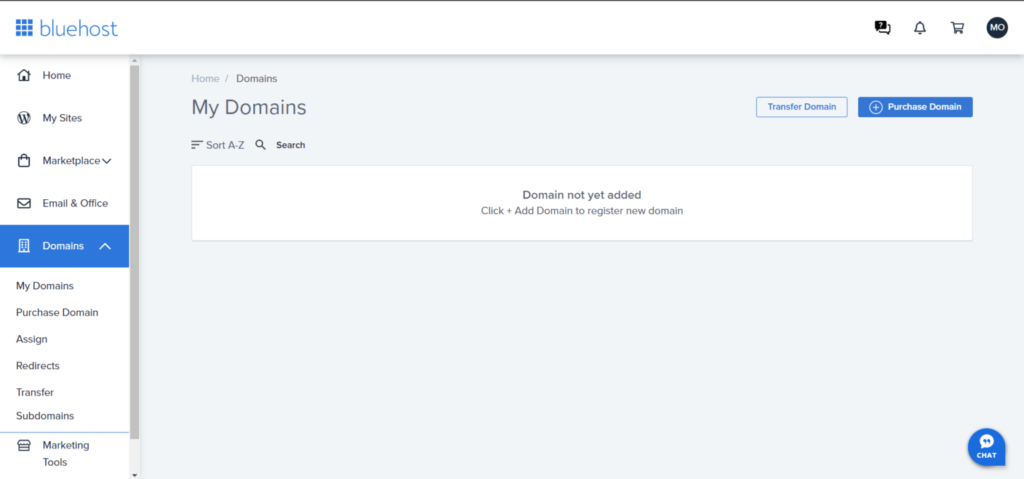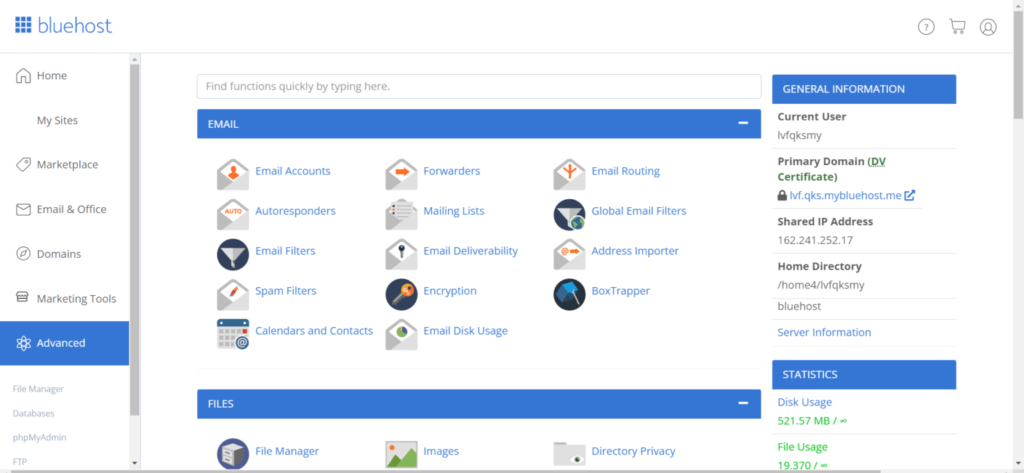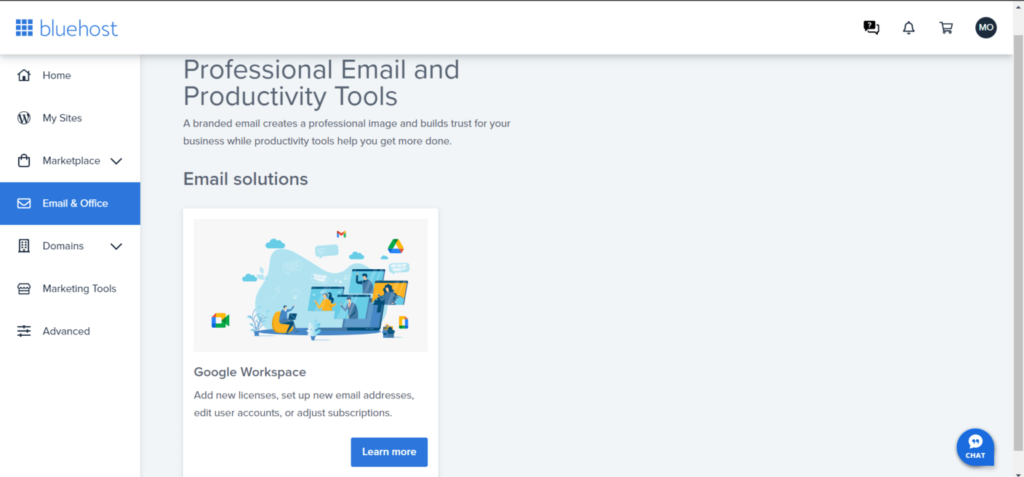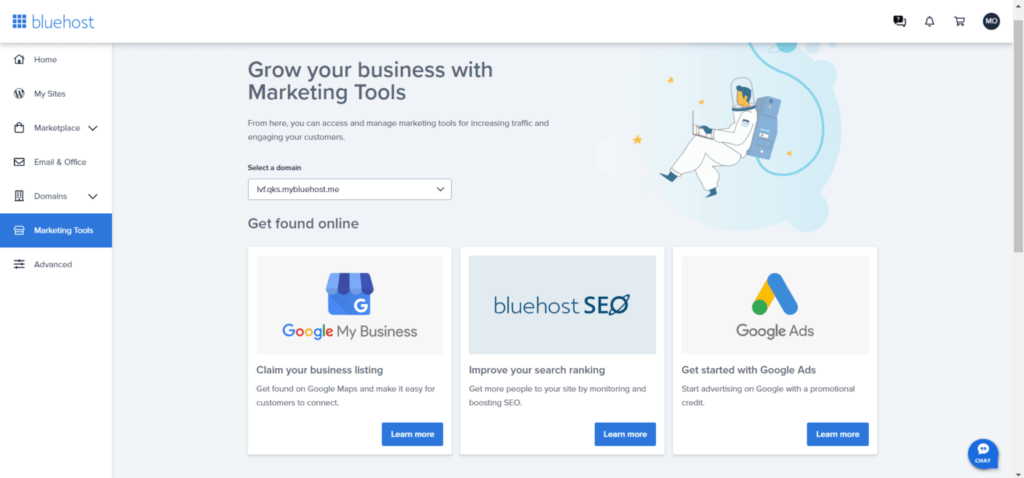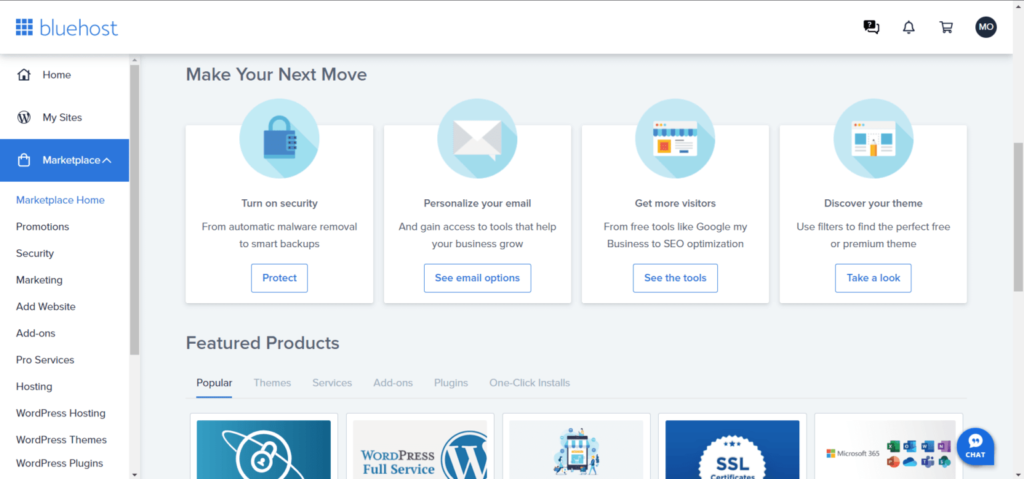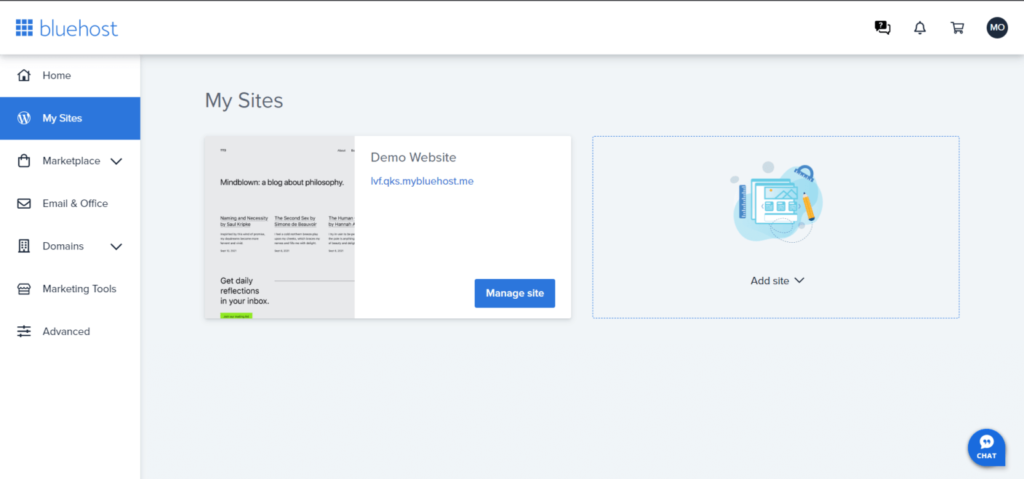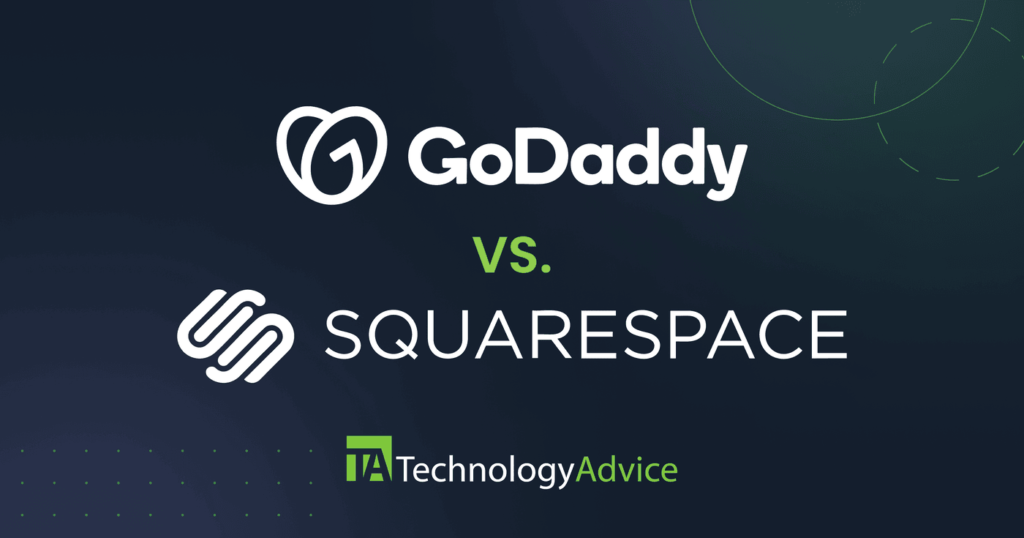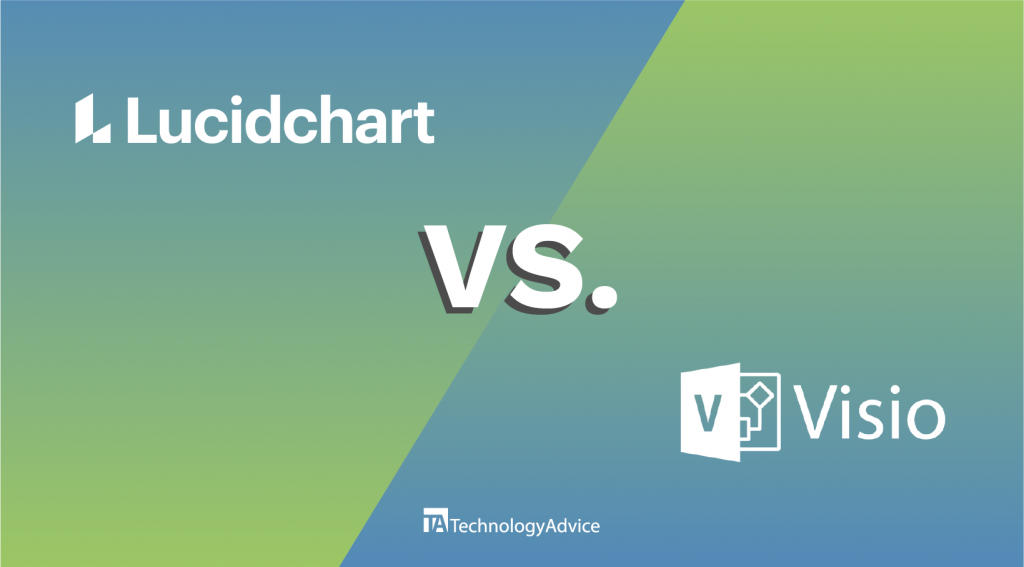Key takeaways
- Bluehost is a reliable web hosting provider with a strong focus on WordPress integration and user-friendly features.
- It offers affordable, feature-rich plans with tools like free SSL, CDN, and AI-powered site creation.
- Bluehost continues to enhance its platform while maintaining competitive pricing and robust features, providing long-term value.
Bluehost is one of the most popular web hosting services out there, and that’s for a good reason. They offer extensive plan options and industry-standard features. Not to mention, they’ve developed a strong rapport over the years, with numerous positive Bluehost reviews online.
That said, a lot of other web hosting services have emerged over the years, resulting in a significantly wider range of options to choose from. So, is Bluehost still the right choice in 2025? More importantly, is Bluehost any good compared to all the other competitors?
Quick look: Is Bluehost good?

Bluehost is a web hosting and domain registration service that offers a variety of hosting plans. They offer shared hosting for general websites, dedicated hosting for high-volume traffic sites, and Virtual Private Server (VPN) hosting, which provides businesses with more control.
More notably, WordPress has recommended it as the preferred hosting solution since 2005. They have the longest tenure with WordPress, but WordPress also recommends SiteGround for its fast and secure managed WordPress service, as well as A2Hosting for its comprehensive WordPress options.
It’s usually recommended for those who already use WordPress websites, including e-commerce businesses and web application development teams. Development teams can use the VPS hosting solution, which offers more control and flexibility. Bluehost also offers a cloud solution, including a cloud-based WordPress solution with advanced caching features.
Pros
- Affordable pricing
- WordPress focus
- Free domain name & SSL certificates
- Built-in security features
- Reliable uptime
- 1-click WordPress integration
- Excellent customer support
- Website builder
Cons
- Renewal price increases
- Limited storage on basic plans
- No free website migration
- Limited template selection
- Average speed compared to industry standards
- No uptime guarantee
Bluehost Gallery
Read more: Bluehost vs GoDaddy: Web Hosting Comparison in 2025
Bluehost key features
So, what are the standout features for Bluehost? Here are a few industry-standard ones that you or your business might need from a web hosting service:
- Free domain name and SSL certificates
- 24/7 customer support
- User-friendly dashboard and control panel
- Website creation and AI site creation tools
- WordPress Hosting
- Website management and security
- Free site migration tool
- Google Workspace integration
- Content Delivery Network (CDN)
- Professional email
- Advanced Secure Shell (SSH) Access network protocol
- 1-click installs
So, is Bluehost any good? While there are pricing tiers and additional features available at higher levels, even the base version is sufficient to handle the needs of solopreneurs and small businesses.
Not only does it have a decent starting price, but it also allows for scalability, so you don’t have to go looking for another service should your business start to outgrow your current hosting plan.
Long list of features aside, here’s a rundown of what Bluehost has to offer:
All-in-one hosting essentials for beginners and pros
Bluehost simplifies getting started online by offering a free domain name, SSL certificates, and professional email — right from the start. Its user-friendly dashboard and control panel make it easy for first-time users to manage their sites, while built-in AI website creation tools help you launch fast, even with no prior design experience.
WordPress-optimized and built to scale
Known for its strong WordPress hosting capabilities, Bluehost is ideal for bloggers, small business owners, and growing brands alike. With features like one-click installs, automatic updates, and free site migration, users can manage and scale their WordPress sites without needing to switch providers.
Robust support, security, and performance
From 24/7 customer support to Advanced Secure Shell (SSH) access and Content Delivery Network (CDN) integration, Bluehost provides a strong foundation for performance and security. Its tools support safe, fast-loading websites that can grow with your business, backed by a responsive support team whenever you need help.
Read more: Top GoDaddy Alternatives & Competitors
Bluehost prices
Each hosting plan can be tried for free for 30 days, accompanied by a money-back guarantee, allowing companies to assess the plan and determine if it meets their needs. Additional features, such as free CDN, SSL certificates, or domains, may be added during the free trial period.
Note that Bluehost web hosting plans are based on a 12-month contract.
Basic: $2.95/month
- 10 Websites
- 10 GB SSD web storage
- 1 Free domain for 1st year
- Free SSL
- Free CDN
- Pro Email for the first month
- Free WP migration tool
- Malware scanning
- Yoast SEO (free version)
- Chat support
Choice Plus: $3.95/month
- Includes Plus plan features
- 50 Websites
- 50 GB SSD web storage
- Daily website backup for the first year
- Domain privacy for the first year
- Multi-site management
- Seamless updates
- Performance Insights
- Staging site
- Plugins collections
- Client invoicing
eCommerce Essentials: $6.95/month
- Includes Choice Plus plan features
- 100 Websites
- 100 GB SSD web storage
Bluehost also offers VPS and dedicated hosting options, which are priced higher but come with enhanced features. Depending on your web hosting needs, these might be better suited for you.
Make sure to consider which features you need. For example, if you only need a static site for an online portfolio, going for the base tier will be more than enough to achieve your web hosting goals. However, if you’re a fully-operating small business anticipating non-negligible traffic, then you need a little more.
Bluehost alternatives
One important thing to take away from this Bluehost hosting review is that the service you choose should be tailored to your specific needs. And, while Bluehost is a solid hosting provider, it may still have some drawbacks that you can’t overlook. Hence, it is essential to consider Bluehost competitors and determine if there are better options for you and your business.
While many web hosting providers offer the same features, each provider attempts to focus on one or two primary tasks and do it superbly. Here’s a quick rundown of Bluehost and its top competitors:
- Bluehost focuses on comprehensive WordPress and WordPress Commerce hosting while emphasizing security and user-friendliness.
- SiteGround aims to provide reliable and secure WordPress hosting, e-commerce solutions, and web hosting services for startups and small businesses, while maintaining high performance, speed, and security standards.
- HostGator provides excellent web hosting solutions that cater to any business need, with its shared hosting solution ideal for personal websites, startups, and smaller businesses. HostGator can support larger organizations using their Dedicated or VPS hosting plans.
- A2 Hosting is in direct competition with Bluehost, which focuses on providing a fast and reliable WordPress solution with excellent speed, security, and customer service. A2 Hosting web hosting services can meet the needs of small businesses and large enterprise organizations.
Comparison chart: Bluehost alternatives
The comparison chart below lists Bluehost’s closest competitors, their key features, pros, and cons:
Key features
Pros
Cons

- Managed WordPress hosting
- Free domain, SSL certificates, and CDN
- Cloud hosting
- User-friendly site tools
- Managed WordPress updates
- Custom PHP setup
- Web application firewall
- 24/7 customer support
- Google cloud infrastructure
- 30-day money-back guarantee
- Performance
- Customer support
- User Interface
- WordPress features
- Speed Optimization
- Unlimited traffic
- Collaboration
- Backups
- Renewal prices
- Limited storage
- No dedicated or VPS servers
- Inconsistent speed differences in regions

- Variety of hosting plans
- Website Builder
- Free SSL certificates
- Professional email
- 24/7 Customer support
- Security
- Domain Registration
- WordPress hosting
- 1-Click installs
- Affordable
- Free domain
- Unlimited storage and bandwidth
- 24/7 customer support
- Ease of use
- Free SSL certificates
- 1-click WordPress install
- Unreliable customer support
- Renewal prices
- Upselling
- Limited advanced features
- Low storage on shared plans
- Outdated server technology
- Site migration costs

- Turbo servers
- SSD storage
- Cloudflare CDN
- LiteSpeed server caching
- Free SSL certificates
- DDoS and malware protection
- Security tools
- 24/7 Guru crew support
- Free site migration
- cPanel website management resource
- Unlimited email accounts and bandwidth
- 1-Click installation
- Website builder
- Performance and speed
- Responsive customer support
- Security
- A variety of web hosting plans
- Free website builder
- Outdated backend design
- Difficult checkout process
- HTTP connection issues and limitations
- Limited control and flexibility with shared hosting
Read more: Shopify vs Squarespace: A 2025 Web Hosting Comparison
What security resources and tools should a web hosting service provider have?
Not all web hosting service providers utilize the same security resources and tools to protect services on their web hosting platforms. Listed are some of the resources used to protect web hosting platforms:
- Web Application Firewalls (WAFs): Special firewalls that filter HTTP/HTTPS traffic from vulnerabilities and malicious attacks. They prevent SQL injections, Cross-Site Scripting (XSS), and brute-force attacks by analyzing traffic and blocking suspicious traffic.
- Firewalls: Block unauthorized access to the servers and networks and prevent access to sensitive information.
- Distributed Denial of Service (DDoS) protection: Prevents servers from being flooded with traffic, making them unavailable to authorized users. This security feature ensures websites and applications remain accessible during an intense attack.
- SSL/TLS certificates: Encrypt data during transmission between a web server and a client’s web browser. The certificates can protect sensitive information like passwords and credit card details.
- Malware scanners: Detect and remove malicious software like worms and viruses from servers and websites. They prevent data breaches caused by malware infections.
- Intrusion Detection Systems (IDS): Monitor network system activity for suspicious patterns and alert administrators to potential security threats or intrusions. They respond to threats in real-time to help prevent data breaches
- Network monitoring: Monitoring tools track network performance and look for security anomalies and issues. Network monitoring helps to identify network problems that ensure optimal performance and security.
- Regular Software Updates: Prevent vulnerability and security flaws in web servers, operating systems, and applications. Software updates help ensure a secure environment is maintained.
Minimum web hosting requirements to look out for
At a minimum, a web hosting service provider must have the following security resources implemented to protect its web hosting platform:
- Firewalls
- SSL/TLS certificates
- DDoS protection
- Malware scanning and removal
- Backups
Fortunately, Bluehost more than meets these basic requirements — and more. That said, if you decide to go with a competitor or expand your options further, just be on the lookout for the above list.