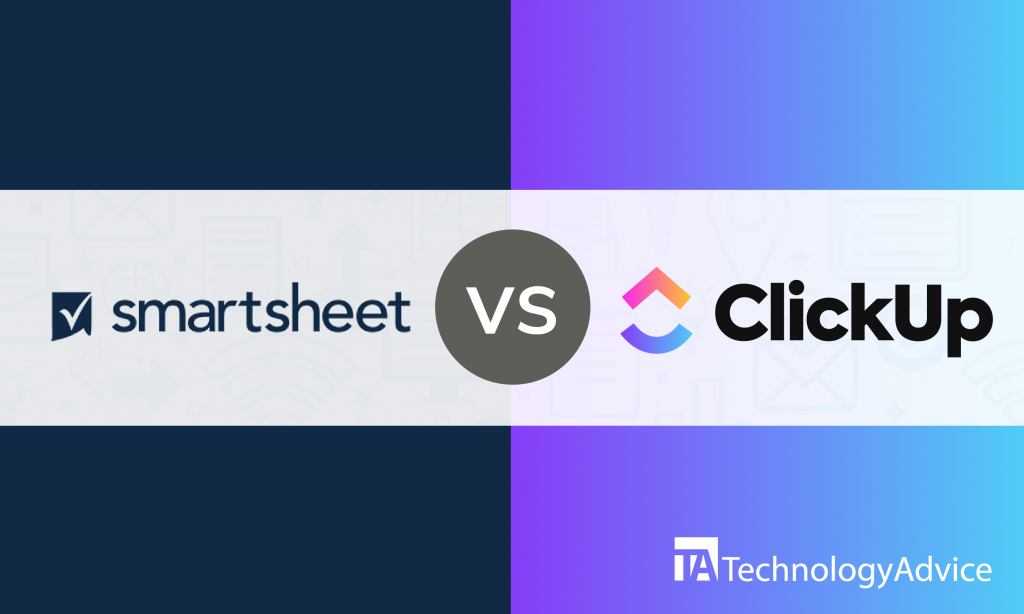Project Management (PM) has never been easier thanks to PM software solutions. It has made automation the norm, which enables businesses to collaborate and deliver tasks with ease. Also called Task Management Software (TMS) or Project Portfolio Management (PPM), it allows teams to manage time, resources, and costs through automated invoicing, team collaboration, time tracking, task distribution, and resource planning. The software offers one platform for managing activities and keeping track of progress, tasks, available resources, and time left to completion.
Geographically distributed teams can use PM software to perform multiple tasks simultaneously and remotely supervise teams and projects. Users can mitigate risks and forecast project completion dates.
Let’s compare two popular PM software solutions: Trello vs. Redbooth. We’ll consider their features, integrations, and pricing models to help you choose a suitable product that meets your business needs. Take advantage of our Product Selection Tool to receive five recommendations of products tailored to your requirements from our Technology Advisors. It’s free, easy to use, and only takes five minutes.
Trello vs. Redbooth: An overview
Trello is a cloud-based PM software product designed for all business sizes that uses a system of boards and cards to show project progress. Teams create boards to represent projects, lists to symbolize stages, and cards to contain tasks. Users can drag and drop these elements around the board to keep everyone updated. There is no limit to the number of created boards, and teams can add members to the board with ease. Trello comes with @mention, file attachment, and commenting functionalities for team collaboration and idea-sharing.
Redbooth is a PM software solution that offers a single platform for team collaboration. It is flexible and has task management, file sharing, Gantt charts, and discussion functionalities. Users collaborate and communicate in real-time using video conferencing and HD meetings and can add due dates, assignees, and tags. Redbooth arranges tasks in list, board, and timeline views and helps track productivity using reports and dashboards. It has Android and iOS integrations for on-the-go use.
Read also: The Best Time Management Systems to Boost Productivity
Trello vs. Redbooth: A comparison of features
Trello makes project management easier through its features:
- Visual organization tool: Trello uses three elements for team collaboration: boards, lists, and cards. Members of boards can view all drag-and-drop lists and cards and see all project details. Users can upload files from Google Drive, Box, and Dropbox.
- Project management and project tracking: Users can add an unlimited number of users to the board who can comment, attach files, and @mention colleagues.
- Power ups and integrations: Trello seamlessly integrates with other apps. It has power ups that boost product performance without leaving the system. Users can create and move cards from their email thanks to Trello’s email integration.
- Reasonable timeframes: Trello has a power up calendar for prioritizing tasks with shorter deadlines and assigning operations.
- Searchable database: The software stores corporate data and relevant discussions in the system and creates back-up storage in case of a breach or failure. Users can access information anytime using labels and filters.
Redbooth helps users become more productive through its features:
- Kanban boards: Users can take advantage of Kanban boards for collaboration and easy planning. They can sort, tag, and organize tasks for smoother task management and communication.
- Dashboards: No deadline is missed thanks to Redbooth’s customizable dashboards. Users can track updates, collaborate, and manage tasks as a team with ease.
- HD video meetings: Teams can remotely communicate through high-definition meetings on Zoom. They can conduct conference calls, share presentations, and run meetings anytime.
- Task transparency: Redbooth shows project status at one glance. Users can delegate tasks among members and specify status, priority, due dates, and custom tag options.
- Visual project timelines: The product features enticing Gantt charts in its timeline view for project tracking. Users can add tasks, create dependencies, set filters, and drag and drop items to change dates.
Trello vs. Redbooth: A comparison of prices
Trello has a 3-tier pricing plan: Freemium, Basic, and Enterprise. The Freemium Plan is ideal for smaller teams and individual users to create unlimited boards and invite unlimited members. It comes with basic integrations and one power up for project collaboration. The Basic Plan is useful to teams that need additional features, support, and integrations and is charged on a per user, per month basis. The Enterprise Plan is for larger teams and companies and comes with dedicated integrations, support, and tight security features.
Redbooth offers a 3-tier pricing model: Pro, Business, and Enterprise. All three plans are charged on a per user, per month basis and billed monthly or annually. It offers a 14-day free trial for interested parties.
Trello vs. Redbooth: A comparison of integrations
Trello users can integrate the product with other apps such as:
- Google Drive
- Google Docs
- Slack
- WordPress
- Salesforce
- Evernote
Redbooth offers users seamless integrations with:
- Google Drive
- Box
- Evernote
- Slack
- Paydirt
- Clockify
Which suits your business best?
Trello and Redbooth are both great choices for a business. Their integrations are similar, and they both offer Kanban views. They provide real-time collaboration and communication features that help businesses gain productivity. However, these products have differences that need to be considered when buying a software solution.
Trello offers a Freemium Plan for smaller teams and individual users — a better deal than Redbooth’s 14-day free trial and an excellent offer to start up businesses. Its searchable database offers higher security features to users with its data back-up against breaches and failures. However, Redbooth’s advantage is its HD meetings that make team communication clear and effective. This is helpful not just for status update meetings but also for communicating with clients and stakeholders.
Want more PM software options? Use our Product Selection Tool.