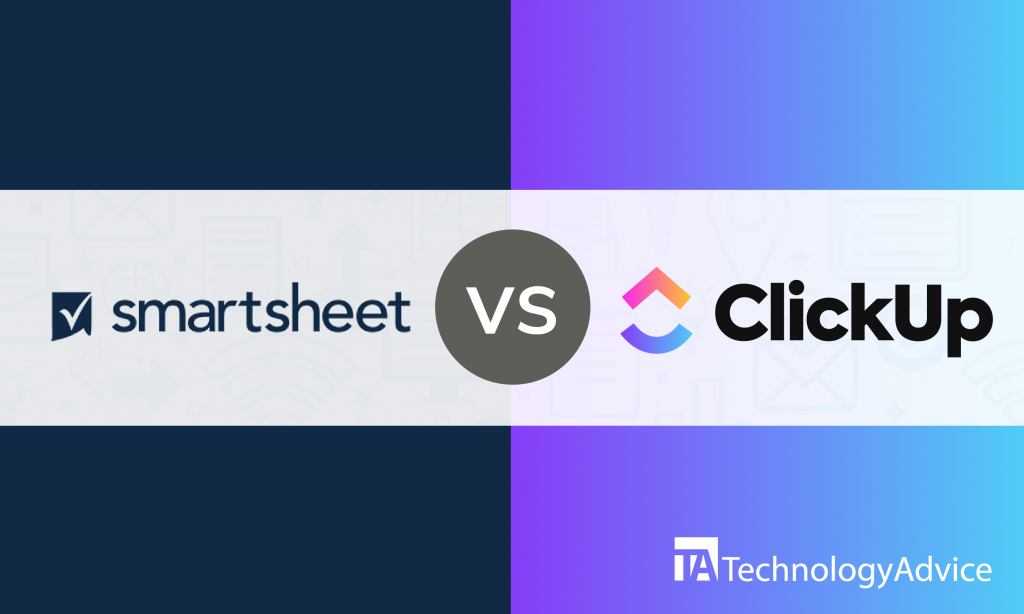The effects of the present health crisis to the world are not only immediate but can also be long term. The challenges it brings have accelerated workforce transformation and fast-tracked digital transformation in many companies. People are turning to technology for digital solutions to allow them to work from home, access telemedicine, and continue education with remote learning. Online project management software like Smartsheet and Clarizen, with their collaboration and automation features, are tools enabling people and businesses to continue to function even amidst physical distancing protocols and remote work directives.
This Smartsheet vs. Clarizen article discusses some of their common features and a few differences of both project management software. Without having to compare hundreds of products, we can help you find the right software with the right set of features. Use our Product Selection Tool to get a short list of recommendations.
Smartsheet
Smartsheet, Inc., is a publicly traded American company based in Bellevue, WA. It was founded in 2005 to enable businesses of all sizes to plan, track, automate, and report on work. The online platform is easy to deploy, and its familiar spreadsheet-like interface is easy to use. Today, it has customers in 190 countries including Whirlpool Corporation, InterContinental Hotels Group, and Colliers International.
Smartsheet is a work execution platform that helps you and your team move faster and achieve more. It has powerful core capabilities that let you plan projects, capture information automatically, manage tasks, automate workflow, and get real-time information through reports and dashboards. In addition to core features, it also has integrations with other business platforms, packaged solutions for specific requirements, controls for managing scale, and more.
Clarizen
Clarizen, Inc., is a privately held software company headquartered in San Mateo, CA. It was founded in 2006 to provide companies a solution that helps them track their projects and tasks, communicate directly about work, and move their business forward using a single platform. The enterprise software allows all its users across the organization to be on the same page with real-time information. Today, teams in IT, marketing, professional services, and others are relying on the software to help accelerate the progress of their business.
Clarizen solutions include a project and portfolio management software for the enterprise and a simple task management software for agile teams. It is a customizable solution that helps you visualize all the important data as it happens. You and your team are able to collaborate on work, and you can manage repetitive tasks with automation. It also has an easy-to-use task management feature for smaller, agile teams.
Features comparison of Smartsheet vs. Clarizen
Project management and schedules
Smartsheet lets you and your project team get the tools you need to accomplish more. You can begin quickly by using the grid view to list your project tasks. Switch to card view, Gantt chart view, or calendar view to get different perspectives on the same data. Attach project documents specific to the tasks that you can share from local sources and online file storage services. It has a powerful calendar tool to customize the interface as you integrate schedules from your other calendar programs. Edit project dates and reminders directly from the calendar. You can also export, attach, publish, or embed calendars for quick team access.
Clarizen has project and portfolio management features that allow you to set controls in a centralized but flexible approach. The project health dashboard lets you score, size, and organize requests to align projects with your business strategies. The requests, discussions, and related project files are kept together so that information is in context, accurate, and up to date. Calendars are one of the many tools that provide you real-time visibility into the health of your business operations. You can share project status internally and externally. The platform also lets you capture actual time and expense so you can review your project financials.
Resource management and allocation
Smartsheet helps you improve your resource allocations so they are accurate, whether in single or multiple projects. You can focus on the right priorities, and your team can continue working at a smooth and sustainable pace. The 10,000ft tool within the project management software has project budgeting features so you can see planned vs. actual hours. You can schedule projects based on team capacity with its portfolio management feature, and your team can also track time and submit their hours easily with a built-in timesheet already pre-filled with time entry.
Clarizen lets you control and manage resources more effectively with a variety of tools and features. The resource load page allows you to prioritize projects with available resources that are deployed in an optimal configuration. This prevents overloading and ensures project success. All types of load including non-projects are factored in so your resource availability is accurate. You have multiple views into resourcing data, so you can review current workload and future demands. View resources by skill, location, job title, and other categories. From a single interface, you can update resource workload, reallocate work, or shift work durations. Other tools include capacity planning and what-if analysis.
Automation and reporting
With Smartsheet, you can reduce the frequency of meetings by sending automated updates and approval requests. You can automate repetitive processes through alerts, locked rows, and others based on sheet changes and preset times. A visual editor lets users automate their own workflows. You can set up recurring workflows like weekly status requests and daily deadline reminders. You can respond to requests from the desktop, mobile device, or other messaging apps. The project management software also includes a resource reporting tool that helps you understand performance, spot trends, and plan for growth. You can manage data and update work across multiple sheets. Share, send, and publish reports to keep everyone in the loop, or export them to PDF, Excel, Google Sheets, and others.
Clarizen has configurable workflows so you can customize the software to fit how your enterprise does business. Create automated and repeatable processes, alerts, and workflows with a built-in engine that helps standardize your processes for a consistent project methodology and metrics. You can then create reports and dashboards to get project health visibility, resource allocation, and operational metrics. Generate status reports and views automatically and share them with stakeholders both internal and external to the organization.
Ready to make a decision on Smartsheet or Clarizen?
Both Smartsheet and Clarizen are collaborative project management solutions that offer in-context communication. You can communicate and collaborate with others on specific work-related items. A chat-type messaging tool is not available for general conversations.
Smartsheet is easy to use for all types of teams. You have a more robust application than a simple spreadsheet. It is a great tool to track items as your project is executed. It offers a free 30-day trial. To access more project planning tools and other feature sets, however, you may have to pay additional for its Accelerator packaged solutions or use other premium add-on applications.
Clarizen is a powerful enterprise platform ideal for large businesses. The benefits are greater when applied across the organization, providing you information about not only your project but also your whole business. With comprehensive features, it also requires more training and familiarization. It is customizable and can be overwhelming to new users. It has a different approach and can be confusing for those familiar with software like MS Project. However, users give good feedback on its customer support and service.
Ready to find the right project management for your needs? Use our Product Selection Tool to get a free list of the top project management software to get started right away.