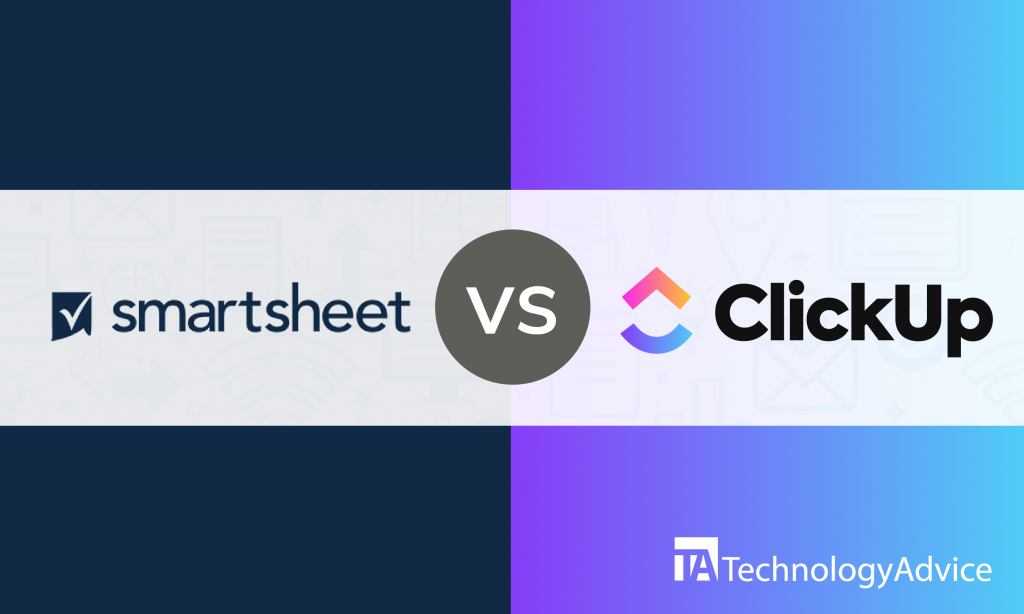Enhancing productivity and team collaboration has become much easier today than in the past. It is because technology helps us redefine the way we look at work and do business. Software platforms like Basecamp and monday.com offer tools that lighten the tasks, foster teamwork, and increase growth.
Are you in search of the project management platform that suits your business? Use our Product Selection Tool. We streamline the search process, letting you save precious time for research to do the more important matters. Enter your desired features, company size, or user requirements, and we’ll send you a list of options tailored to your needs.
Basecamp vs. monday.com
Basecamp is an all-in-one web-based toolkit, specifically designed for people and businesses that practice and encourage remote work. It offers the tools you need to make your remote team more productive. Basecamp has been working remotely since its early development, and it has offices scattered across 26 cities around the world.
monday.com is a cloud-based work platform that allows teams to build and customize workflow applications for their projects, processes, and daily tasks. It offers full automation to lighten the load so that your team can collaboratively focus on reaching your goals and objectives. Over 100,000 companies around the world use the platform.
Simplify processes
When it comes to streamlining processes for project management, team communications, and file sharing, Basecamp offers excellent tools. It allows users to break down their work into chunks of individual projects. Each project becomes a workspace with all the tools and information well-organized in one place, which is accessible by anyone in the team wherever they are and on any device. It is easy for you to track your project, assign tasks, and manage schedules. On the project’s message board, you can communicate with your team by posting announcements, pitching ideas, or receiving feedback.
monday.com lets you create, customize, and fully automate your workflows. Your team has the freedom to do what they want with the platform to suit specific needs, style, and preferences. You can streamline the processes and automate the manual tasks in your workflow to save time, reduce errors, and boost productivity. All information and insights your team needs are accessible in its intuitive workspace. Also, it allows you to customize its drag-and-drop blocks where you plan and run your project whether working in the office or remotely at home.
Customize the workspace
With Basecamp, all the tools and templates in your project are customizable, allowing your team to be more creative in planning and designing your digital workspace. You can set the frequency of notifications. You can also customize check-in questions so you know what everyone in the team is working on. Thus, even if your team works remotely, it is easy to connect with them and track team activities.
Since monday.com lets you create workflow applications in its platform, you can customize each app to simplify complex processes and automate tasks. It helps your team create and customize your workspace so you become more productive and proactive in working with everyone. It has fully-customizable workflow templates and lets you see the big picture of your project at a glance in its easy-to-use and intuitive dashboard.
Collaborate with a team
Collaborating with teams from different locations and time zones is made easier and fun with Basecamp. Team communication and interaction is more efficient and secure. Since all the tools you need are accessible in one place, fewer meetings are needed and more time is spent working on the tasks at hand. It allows your team to get more things done on time or ahead of deadlines.
With monday.com, your team can work together in a shared, single workspace. You can collaborate on designing and customizing your workflow applications to streamline and simplify processes. And it’s code-free. It also allows you to connect with everyone and manage your team’s workload more efficiently with impressive visuals. Whether working in the office or a remote setting, every team member contributes to accomplishing tasks and reaching goals.
Integrate third-party platforms
Since Basecamp runs on iOS, Android, Mac, and PC, it also lets you integrate third-party tools and apps in its platform. Its integrations include Project Buddy, Pleexy, Automate.io, TaskClone, MinterApp, Ganttify, Zapier, Twitter, Unito.io, and Calamari.
monday.com makes collaborating and connecting with teams more practical and easy via its integrations. It connects you to other platforms and systems including Mailchimp, Twitter, Box, Facebook, Harvest, Jira, Surveymonkey, Twilio, Zendesk, Todoist, Stripe, Shopify, Salesforce, Pipedrive, Slack, Outlook, Hubspot, and Dropbox.
Conclusion: Basecamp or monday.com?
If your business or teams prefer working remotely, Basecamp would be the best choice. It works well with software developers, designers, freelancers, agencies, and consultants. However, monday.com is a more powerful productivity platform that suits any size of business and enterprises across industries, and it also allows remote work.
If you remain undecided on the right project management software to acquire for your business, our Product Selection Tool would help. It is easy to use, fast, and free.