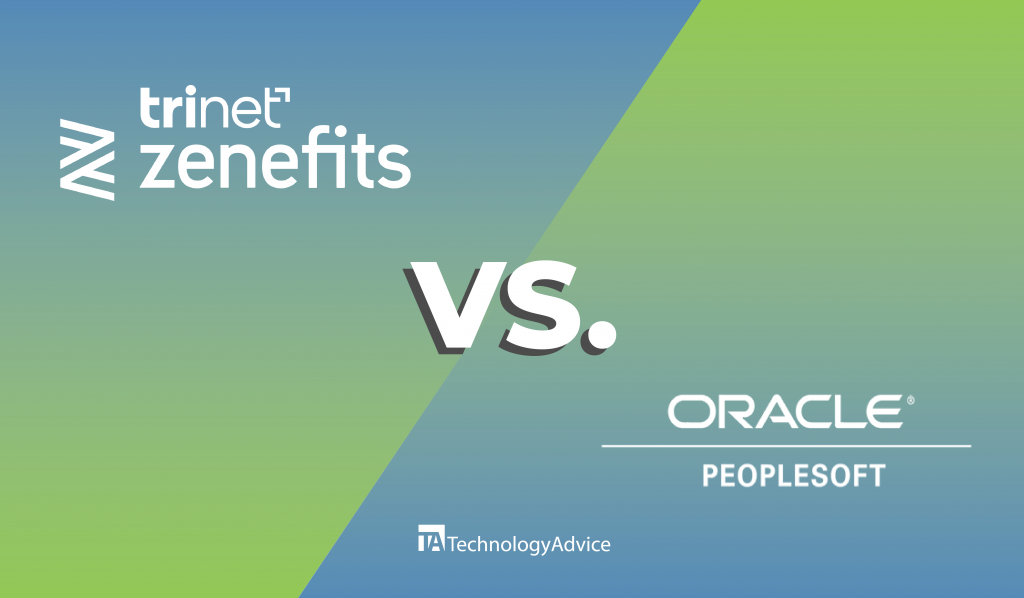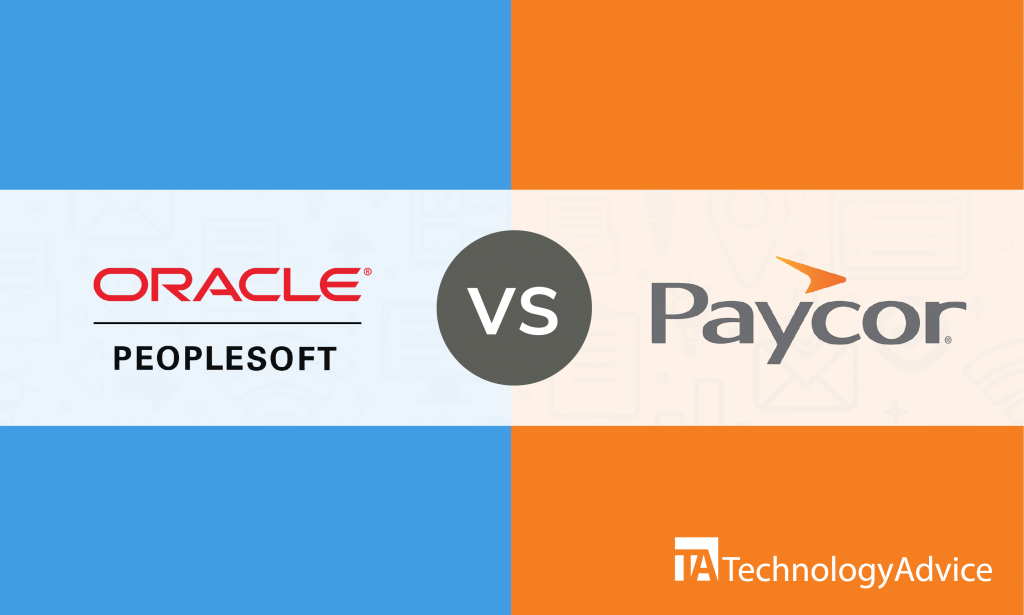Human resources departments juggle a variety of tasks. In the past, these were conducted on paper and stored in binders and filing cabinets, but now most HR directors use a human resources information system (HRIS) as a single source of truth for storing employee information, managing benefits, and more, all from a computer.
HRIS systems are designed to make HR professionals’ lives easier, but with a variety of products out there to choose from — many of which offer a smorgasbord of features — narrowing down the solution that’s right for you can seem daunting. Every business’s needs are different, but there is a set of core features you’ll want to look for in an HRIS.
The 6 top features to look for when HRIS shopping:
Payroll
It may seem like a luxury, but running payroll electronically is a standard offering of most HRIS solutions. No more manually calculating tax rates and benefits withholdings on employee pay stubs — an HRIS does it all. Applicable taxes and their corresponding rates are automatically applied based on employees’ W-4 information, and an HRIS can make ACH payments to employee bank accounts. (If paper checks are more your style, some HRIS solutions also give you the option to print your own.)
Look for these features:
- Taxes, benefits, and 401k withholdings automatically applied for each pay stub
- Direct deposit or print paychecks
- Maintain pay stub histories
- Email notifications on payday
Benefits Management
One of the most convenient features of HRIS solutions is benefits management. Frequently one of the most complex parts of an HR director’s job, being able to manage employee benefits all from one system is a major selling point for most people in HR. Employees will appreciate this, too, as these platforms give them the ability to view or change their benefits.
Look for these features:
- Link company benefits plans to the system and control who has access to them and when
- Allow for easy benefits set up in one system
- Give employees the ability to view or change their plans through a self-service portal
Self-service employee portal
Though a self-service portal is certainly a huge benefit to anyone outside your company’s HR department, HR directors will appreciate this feature as well for reducing the number of questions aimed at them by employees.
Look for these features:
- View past pay stubs
- Update employee skills and teams
- View and manage benefits
- Submit time off requests and update availability
- Set performance goals and deliver to supervisors
- View employee resources to find answers to questions
Performance Management
Many HRIS solutions can also handle performance management. Managers can view employee skills and core competencies, set performance goals, and track improvements over time, all in one system. Employees can log in to the self-service portal to update their skills and send managers updates on goals. In many cases, performance management can also be visualized through weekly, monthly, quarterly, or annual reports.
Look for these features:
- Set performance goals and track improvements over time
- View and update skills as employees grow
- Generate scheduled reports
Employee Scheduling
Scheduling employees no longer has to feel like solving a Rubik’s cube. Many HRIS solutions help managers create employee schedules without the hassle. Constraints programmed into the system prevent scheduling overlaps, and visualization tools help prevent short-staffing mishaps. And since most HRIS solutions can track time off requests and availability, scheduling conflicts become a thing of the past.
Look for these features:
- Ability to track time off requests and availability preferences
- Visualization tools to avoid scheduling gaps
- Emailed work schedules
Time Tracking
Time tracking is certainly a necessity if your company has any hourly employees, but you may also want this feature for productivity analysis or to track overtime payments for salaried workers.
Thankfully, this feature comes standard with most HRIS solutions. All employees need to do is log into the HRIS portal to clock in. If you go with a cloud-based solution, they may even be able to clock in remotely using a web portal, GPS location, or mobile app.
Look for these features:
- Clock in using a web portal, mobile app, or both
- Enter hourly rates to automatically calculate wages
- Cap hours for specified employees
- Automatically add overtime payments to paychecks
Obtaining a better grasp on the features offered by HRIS solutions will not only help your company when it comes time to decide on which HR software you should choose, but it will also help you to get the most out of your system once you’ve begun to implement it.
HRIS shopping can be difficult and time-consuming. If you’re looking to expedite the process, give us a call at 1-877-702-2082 to speak with a Technology Advisor or visit our HR product selection tool for a free, 5-minute consultation.