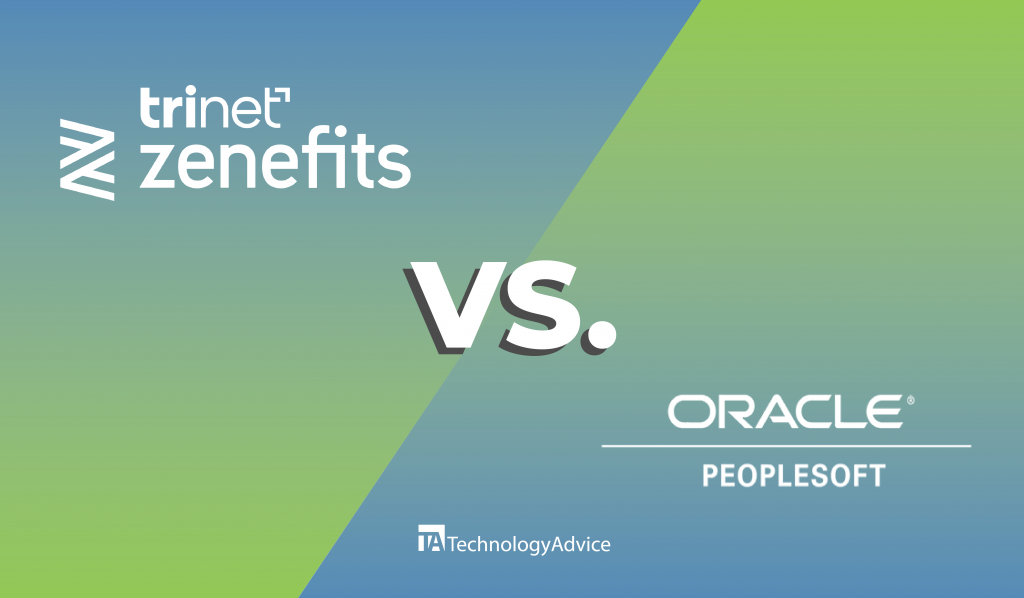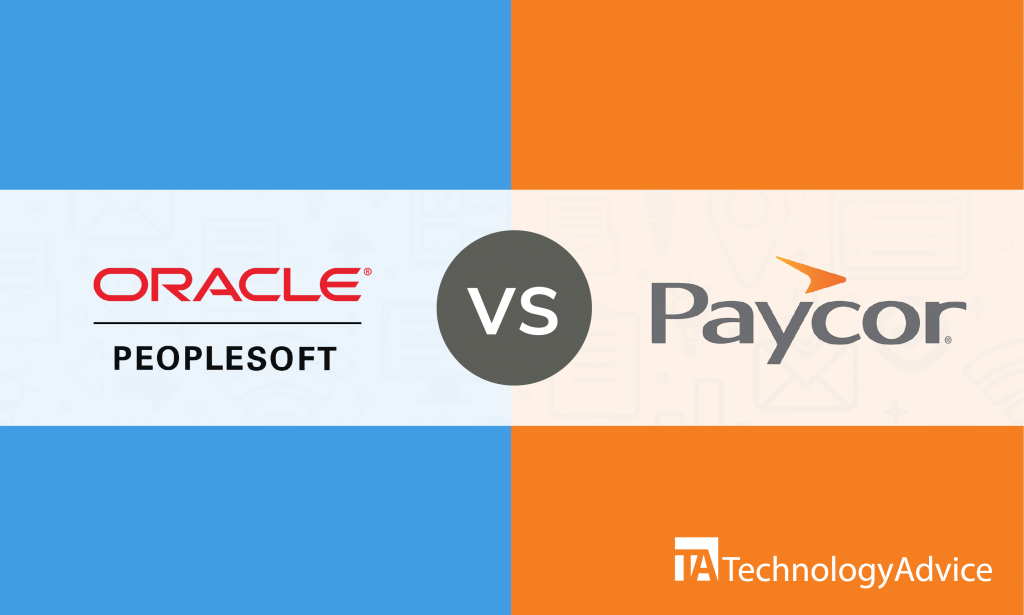Learning management software is often used to train, educate, and improve the quality of new employees and existing employees. Canvas and Brightspace are both LMS options that are dedicated to this.
Canvas and Brightspace are considered two of the fastest-growing learning management software options today. Their customizable and easy-to-use features can help you empower your employees to learn faster. Each program has its own learning tools that help cultivate the learning experience for each employee.
In this article, we’ll compare two of the most notable learning management software options in the market today. If you’re planning on getting a learning management software for your company, we suggest you consider Canvas and Brightspace. Here’s an in-depth comparison of each learning management software.
Visit our learning management systems page for more information, and use our Product Selection Tool to get your free list of the best LMS software recommendations for you. We’ll ask a few questions to learn about your needs, then we’ll match you with five vendors we think you’ll love. Getting started is easy and takes five minutes or less.
Support features and pricing in Canvas vs. Brightspace
Support features are an essential part of any learning management software when needing guidance. When it comes to support functions, both Canvas and Brightspace give you a lot of options to help you troubleshoot their products.
Canvas support features
- Phone support
- Online support
- Video tutorials
Brightspace support features
- Online support
- Knowledge base
- Video tutorial
Canvas and Brightspace both require you to speak with a salesperson for a custom quote. Canvas offers a free trial and account with limited features.
Canvas available pricing
- Quote based plan
- Free trial
- Free account
Brightspace available pricing
- Quote based plan
Similar LMS Features for Canvas vs. Brightspace
Some distinct features are unique to each LMS. Here are some features that both Canvas and Brightspace share.
Integrated learning materials
When it comes to learning materials, both Canvas and Brightspace have a lot in common. While they both offer a lot of learning materials within the system, Canvas LMS focuses more on providing its users with the ability to create and publish learning materials. These learning materials can be purchased and used by other corporations for their gain.
Brightspace focuses more on the accessibility of learning materials. Their software creates single storage for all integrated learning materials for the whole company or school. The individual storage they’ve created can be shared and accessed by authorized employees for their training.
Customizable user profiles
User profiles allow you to keep track of your employee’s training profiles. In Canvas LMS, their customizable user profile enables you to view the performance and education process of each employee enrolled in the program. It allows you to see progress in employee training or effect on performance.
Meanwhile, Brightspace learning management software turns its attention to creating an E-portfolio where employees and students can store data. This data is crucial in creating a network of sharing and managing employee profiles. Creating an E-portfolio allows the company to share information about an employee’s performance and ratings faster and more efficiently.
Read also: What Is eLearning? How eLearning Can Help Your Business
Canvas vs. Brightspace available features
When it comes to features, Canvas and Brightspace have a lot to offer. From the graphic analytics reporting engine to integrated learning materials, these learning management software options will provide you with every solution that you need. We’ve listed some of their notable features.
Canvas LMS features
- Collaborative workspace
- Open API
- Graphics analytics reporting engine
- External service integrations
- Audio and video messages
Brightspace LMS features
- ePortfolio
- assignment grader
- learning repository
- learning environment
- Video assignments
Choosing between Canvas and Brightspace
When choosing Canvas vs. Brightspace, remember to choose what’s best for your company. That’s why it’s essential to keep in mind each of its unique features that fit your company.
If you’re going to pick between Canvas and Brightspace LMS, choose whichever style works best for your business. Now that you’ve got an idea about what each learning management software provides, it’s easier for you to choose the right program.
Whether you choose Canvas or Brightspace, there will always be a learning management software to fit your needs. For more learning management softwares, check out our other reviews](https://technologyadvice.com/learning-management-systems/) on our website or use our [Product Selection Tool.