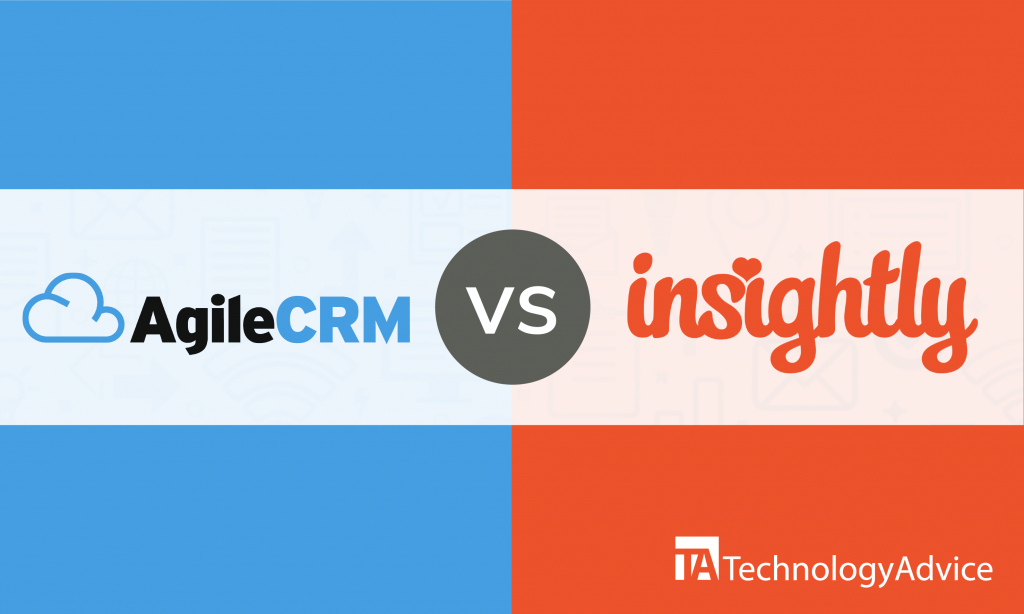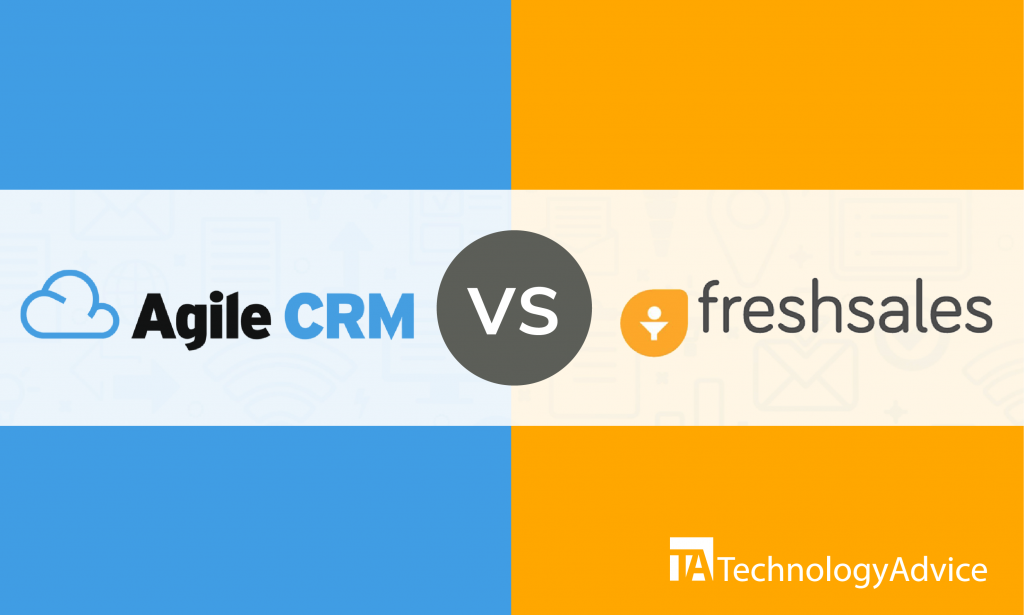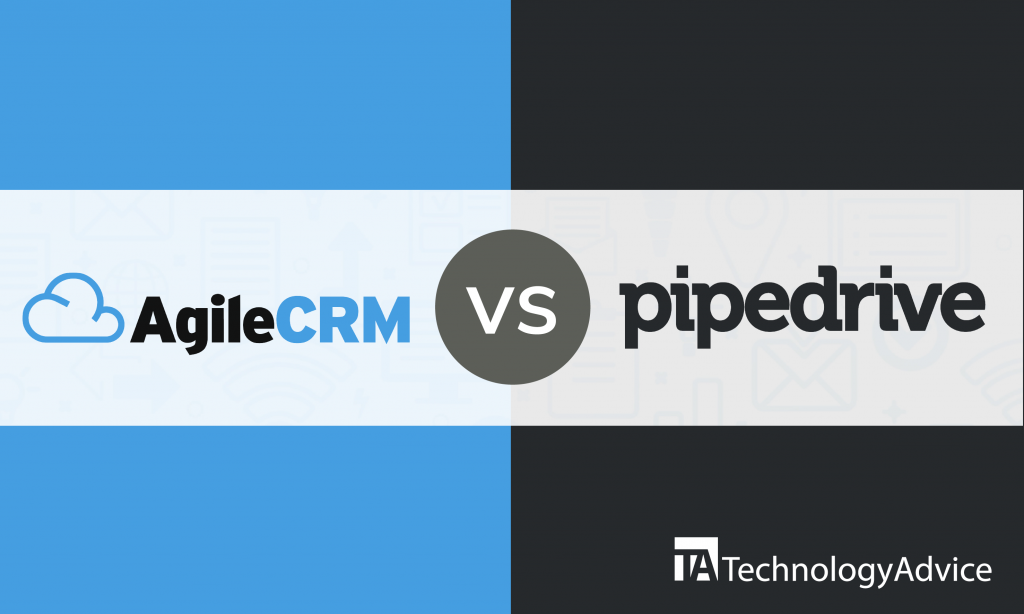A successful business is one that not only finds new customers, but one that convinces them to return again and again. Winning repeat customers is the secret sauce for having a stable enterprise. When a marketing firm tried to quantify the value of repeat business in 2013, the research concluded that about 25 to 40 percent of the total revenues of their most established clients come from returning customers. Indeed, your business can depend on repeat customers, especially in lean economic times.
It follows, then, that taking very good care of this particular group should be a priority. Getting to know your returning customers means managing information effectively, monitoring activities, interacting, and offering them support whenever they need it. Your CRM software should be able to do all these at the very least, given the many advances now available. If you are in the process of finding a CRM, this Zoho CRM vs. Odoo CRM comparison may help you narrow that choice.
Use our Product Selection Tool to request a free shortlist of the best CRM software for your needs. In less than five minutes, we’ll match you with five CRM vendors we think you’ll love. Click the banner below to get started.
Zoho CRM
Zoho CRM is one of 40+ products of Zoho Corporation, a privately held provider of a suite of business applications that started in 1996 in India. Today, it runs a global company with offices in North America, Europe, the Middle East, Asia, and Australia. The online applications it offers cover most business processes, such that its integrated suite can help a business run completely on the cloud. In 2019, the company reached a major milestone by surpassing the 50 million user mark.
Customers of Zoho CRM love using the software and are very vocal in recommending it. The omni-channel feature can help you connect to your customers wherever they prefer to communicate: phone, email, chat, or social media. You can perform your sales tasks and speed your processes with automated tasks, so you can concentrate on individual customer interactions. Reports will give you complete and correct information at the right time to help in your decision making, and an AI-powered sales assistant will even give alerts, reminders, and suggestions.
Odoo CRM
Odoo CRM is a product of Odoo SA, a software company founded in 2005 with headquarters in Belgium, and offices in North America, Europe, the Middle East, and Asia. It started with an open source software model, but in 2015 added a proprietary enterprise edition to their offering. The latest update, Odoo 13, now runs much faster and includes many additional enhancements. Aside from an online, cloud-hosted version, its applications can also be installed on-premise, or run in the Odoo.sh platform. Some of its customers include non-profit WWF, automaker Toyota, and multinational food group Danone.
Like other Odoo products, Odoo CRM gives companies easy access to software they need for running their processes and expanding their business. The CRM application can provide you with a platform where you can access and organize your customers’ data directly on the opportunity listing. Using these modern tools, you can:
- Capture metrics such as web pages viewed or emails opened
- Plan your daily schedule and activities
- Execute sales processes easily with automation
- Report on metrics to help the team sell smarter and monitor your performance.
Feature Comparison of Zoho vs. Odoo CRM
Sales automation
Zoho CRM can automate tasks and do the following:
- Schedule appointments
- Send emails
- Track contacts
- Update opportunities
It can help you generate leads from multiple sources and manage, score, and distribute them to the right sales reps. The system can capture leads through forms on various content management platforms like WordPress. Zoho also includes some time-saving extras, like the ability to scan business cards and turn them into digital customer records. A visual sales pipeline allows you to get a clear overview of all your ongoing deals and identify which ones need your attention.
Odoo CRM can reduce manual data entry by importing information to contact records from emails and VoIP calls. You can quickly import your leads from other files or a previous CRM through its column matching tool. Send tailored emails automatically, and score your leads based on several explicit and implicit criteria. Also, you can define your next actions based on lead score, and decide which leads will be opportunities. Use the live chat or VoIP tool to talk to leads without leaving the system. The pipeline management feature uses a drag-and-drop interface for setting up stages and substages.
Reports and analytics
Zoho CRM combines data from several analytic tools, so you can base your actions and customer interactions on data. From leads and deals, to tasks and email, its analytics engine examines all data to help you monitor everything going on in your sales cycle. You can choose from ready-to-use standard reports or customize them for a specific client or stakeholder perspective. Use different types of charts to understand data visually and quickly. Zoho CRM has tools that compare actual values to predicted values, compute or contrast your performance indicators, and other capabilities across different groups or segments.
Read also: 4 Sales Engagement Metrics You Should Be Tracking
You can get statistics from Odoo CRM regarding your lead sources, so you can know which campaign was successful. From your pipeline view, use filters, groupings, and other data organization tools to help you analyze your opportunities. A predefined dashboard is available, or you can customize it to help you and your team get the right insights. Odoo can also show the KPIs of your team as well as detect trends. The tool provides a full history of activities for any customer for better profiling and assessment.
Integrations
Zoho CRM can integrate seamlessly with other Zoho products, and with third-party applications. Whether you are using G Suite or Office 365, Slack or Zoho Cliq for collaboration, Zoho will easily sync your CRM with existing solutions. If you require more customizations, extend or expand its functionality with a great number of tools available for integration. You can even create one for your business and showcase it in their Marketplace.
Odoo CRM can integrate with other Odoo applications for a more comprehensive business solution. You can add Sales, Inventory, Invoicing or eCommerce, among many others. It is a scalable solution that also works with other tools such as Google Docs, community-built applications, and an open API.
Which is the better choice?
Zoho CRM is an affordable but powerful CRM solution with high ratings and good recommendations from its users. It is a stable platform that has evolved since its first launch in 2005. The inclusion of Zia, an AI-powered companion of the CRM software that is able to converse over text and voice is evidence of the modern technology within. There is even a developer edition where you can customize your CRM solution with low-code and widgets to deploy on the web and on mobile. You can try the software free for 15 days.
Odoo CRM offers several CRM options as a solution. You can start only with what you need, and add applications as your business grows. You can choose a licensed edition that offers a comprehensive set of features, or a community edition that is affordable. It is also free to try for 15 days.
Want more CRM software options? Use our Product Selection Tool.