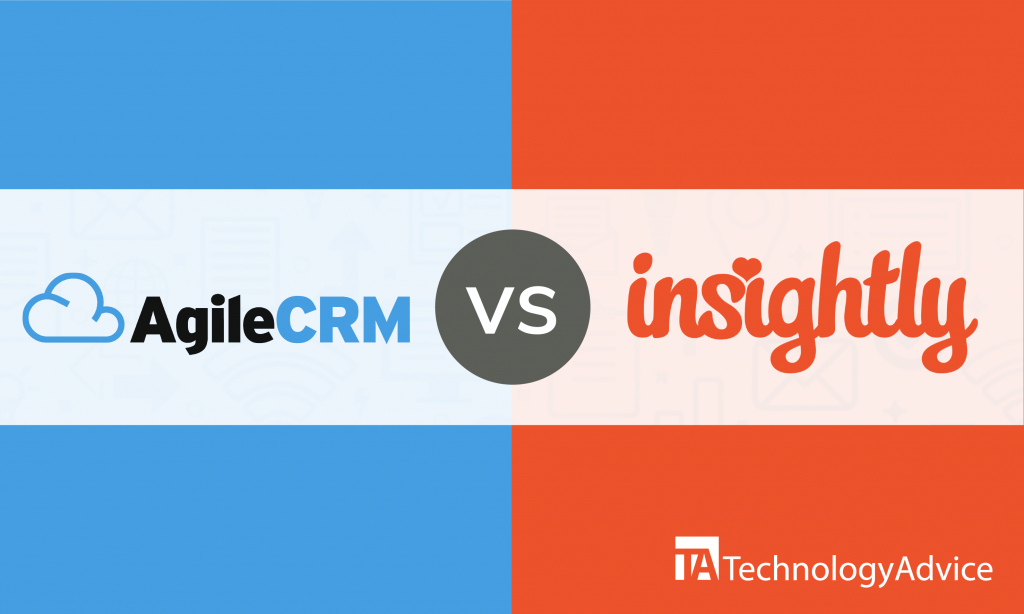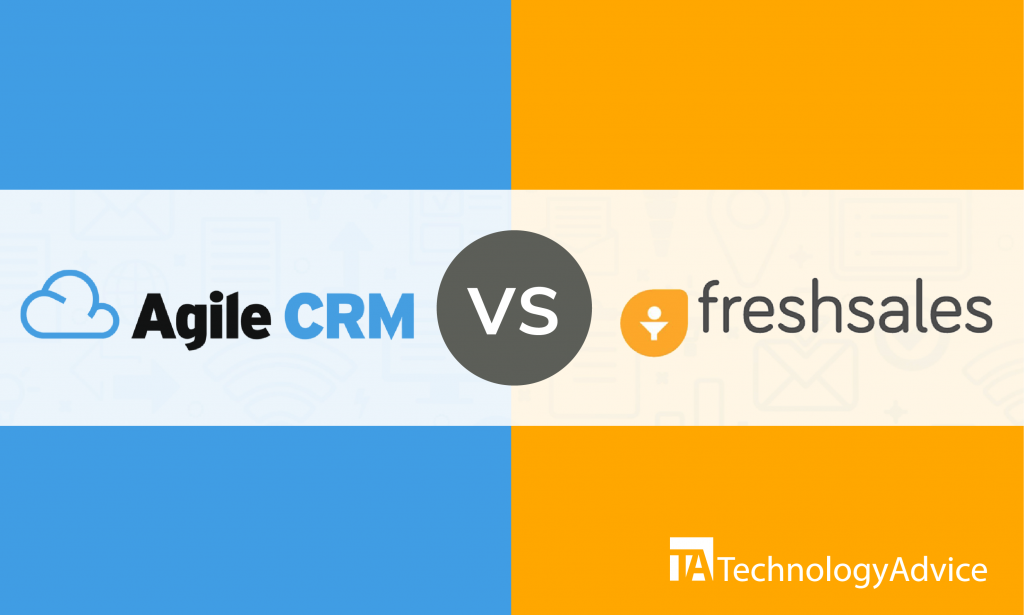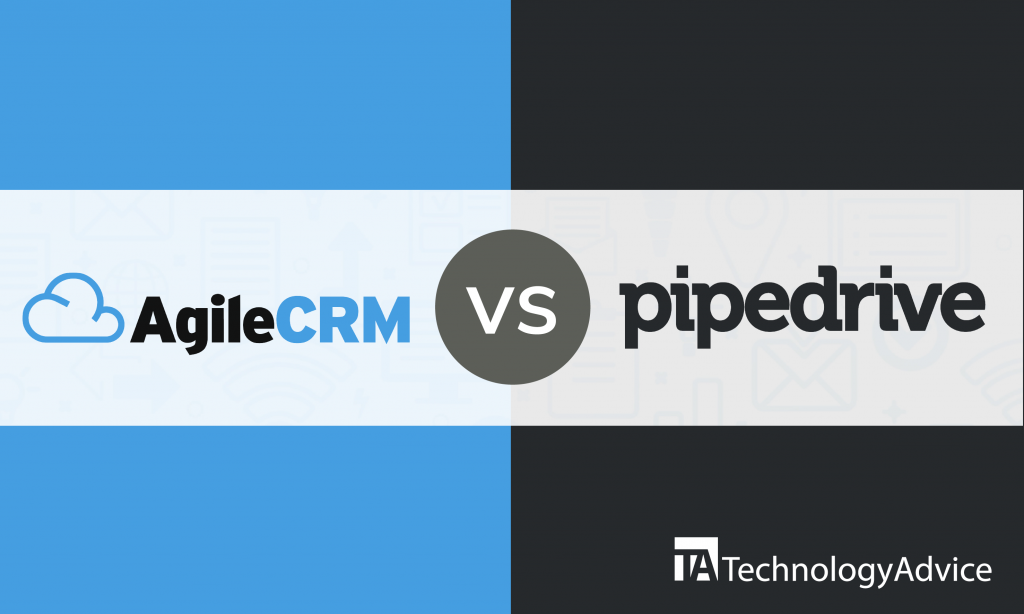Many businesses recognize the benefits of using customer relationship management (CRM) software. At its core, CRM software keeps customer contact details updated, tracks every single interaction customers have with a company, and manages their accounts. This software helps businesses build and maintain strong customer relationships that lead to business growth. Companies can use CRM software as a central space for storing customer and prospect contact information that can be shared with employees within the organization. The software can track phone calls, presentations delivered, emails sent, and inquiries received. Having this information empowers businesses and makes every customer interaction personal, up-to-date, and relevant.
CRM software comes with various features, including sales forecasting, file and content sharing, instant messaging among teams and employees, email integration with third-party applications, and dashboards. More recent versions of CRM software include customer service systems and marketing automation capabilities.
Let’s discuss two popular customer relationship management software — Work[etc] and SugarCRM. We’ll compare their integrations, features, and pricing plans to help you better understand how these software work and to help you determine the more suitable product for your business. Use our
CRM Software Product Selection Tool to receive great recommendations from our experienced Technology Advisors. The tool is easy to use, only takes five minutes, and offers a customized list of more CRM software options.
Work[etc] vs. SugarCRM: An overview
Work[etc] is the CRM software for companies that want to streamline their processes. It is one platform that serves multiple functions such as operations, billing, and project management to allow for team collaboration across departments. Users can import an unlimited number of client contacts from their email, phone contact list, and website form. It can manage contacts with custom fields, smart lists, and social fields.
The software is cloud-based with scalable features that suit the needs of businesses of any size, including small companies and freelancers. It is an all-in-one solution that integrates billing, project management, and help desk with the simplicity of a single, unified platform. Work[etc] can streamline the entire sales cycle, let users communicate with managers, structure business processes with automated tasks, and manage leads.
SugarCRM is a CRM software designed for businesses of any size. It is dedicated to making communication and collaboration between customers and sales teams seamless. Equipped with features such as workflow automation, G Suite sync, contact database, and customer journey overviews, the software can maintain consistent brand experience, organize customer data, track leads, and increase productivity.
SugarCRM is a cloud-based solution that handles marketing automation, sales automation, and account management. Aside from offering customizable home pages, it comes with a new user ‘wizard tool’, enhanced-view global search functions, a shortcut bar, and downloadable plug-ins.
Features of Work[etc] and SugarCRM
Work[etc]
· Sales management:
Work[etc] can capture sales leads from emails, mobile devices, and website forms. Users can assign and track leads through customized sales processes by using the software. This module can help convert more leads into customers by reporting and monitoring the sales pipeline.
· Project management:
The software is built with a project management module that can create complex projects with dependencies and triggers. Users can easily view projects thanks to Work[etc]’s tree, timeline, and Gantt chart views. It promotes productivity by offering project templates that users can choose from to suit their requirements.
· Help desk software:
Work[etc]’s help desk module allows users to address customer issues by viewing the entire customer activity history on a single screen. The software comes with custom fields for capturing specific customer information. Users can track progress through mobile devices, emails, and the web.
· Billing and finance:
The software can help improve cash flow by automatically capturing every billable event. Companies can use Work[etc] to create recurring invoices and design product catalogues. Thanks to this module, organizations can handle discounting rules and complex tax processes.
· Operations:
Use Work[etc] to control access using granular permissions. It can prevent confusion by allowing users to only view what is important through the software’s custom fields. Since the software is cloud-based, users can organize teams and assign roles online.
SugarCRM
· Email:
SugarCRM allows users to connect their email account to the software and send emails from within the platform. Thanks to the software’s tools such as send later, open alerts, reply tracking, and automated follow-ups, users can shift their focus on other important business matters without missing anything. SugarCRM has analytics, email templates, and reminders for when users don’t receive a response within a given period.
· Contact and lead management:
Use the software’s HINT feature that can pull contact information from SugarCRM’s contact database and social media sites. This feature is useful, especially when customers don’t provide additional personal information.
· Workflow automation:
SugarCRM can send emails, any piece of content, promotion, or cadence to existing customers with ease.
Comparison of prices
Work[etc] users can choose from its 3-tiered pricing plan: Starter, Team, and Foundations. The Starter plan is suitable for business founders and startup companies because it offers access to tools without requiring a large amount of cash-out. It can be used by up to 2 employees with 3GB of data storage and 2,000 contacts. The Team plan can be used by up to 3 members with 10,000 contacts and 15GB of data storage. It comes with additional social media, customer portal, email marketing, and accounting integration capabilities. The Foundation plan is designed for up to 3 users with 50GB of data storage and 20,000 contacts. Plus, it comes with deep rooting features and a contractor portal. Interested users can try the 14-day free trial period before purchasing the software.
Sugar has a 5-tiered pricing plan: Sugar Market, Sugar Sell, Sugar Serve, Sugar Enterprise, and Sugar Professional. The Sugar Market plan comes with landing pages, email, and unlimited users — plus phone support and four-support authorized contacts. Both the Sugar Sell and Sugar Serve plans have 60GB of data storage and two sandbox instances. The Sugar Enterprise plan has flexible options for on-premise deployment and high-tailored features, including accelerated support, advanced workflows with SugarBPM, phone support, and SQL-based reporting. The Sugar Professional plan is for small businesses with two support-authorized contacts.
A comparison of integrations
Work[etc]:
· G Suite
· Xero
· QuickBooks Online
· Microsoft Outlook
· Box.com
· Evernote
SugarCRM:
· Microsoft Outlook
· Google Calendar
· Zapier
· Social media
· Gmail
· Google Drive
Takeaways: Work[etc] vs. SugarCRM
Many businesses are benefiting from using CRM software. It enables them to provide personalized services to their customers, resulting in higher brand loyalty and stronger customer relationships. Both Work[etc] and SugarCRM are great options that integrate with common and vital third-party applications. However, it’s worth considering their differences before choosing your CRM software.
Work[etc] is beneficial to businesses of any size because it has a help desk module that lets users view an entire customer activity history on one screen. It’s time-efficient and helps users resolve customer issues more quickly.
Another advantage of Work[etc] is its billing module that captures all billable events. This helps ensure that businesses get paid for every project it completes, strengthening their cash flow.
SugarCRM’s strongest feature is its contact management module. It is beneficial, especially for small businesses and startups, because it helps pool leads and prospects from social media platforms.
Based on customer reviews, more companies prefer Work[etc], saying that it is great for delegating tasks from in-bound emails. One user specifically commended the software’s G Suite integration.
If you’re looking for more customer relationship management software recommendations, use our
Product Selection Tool.