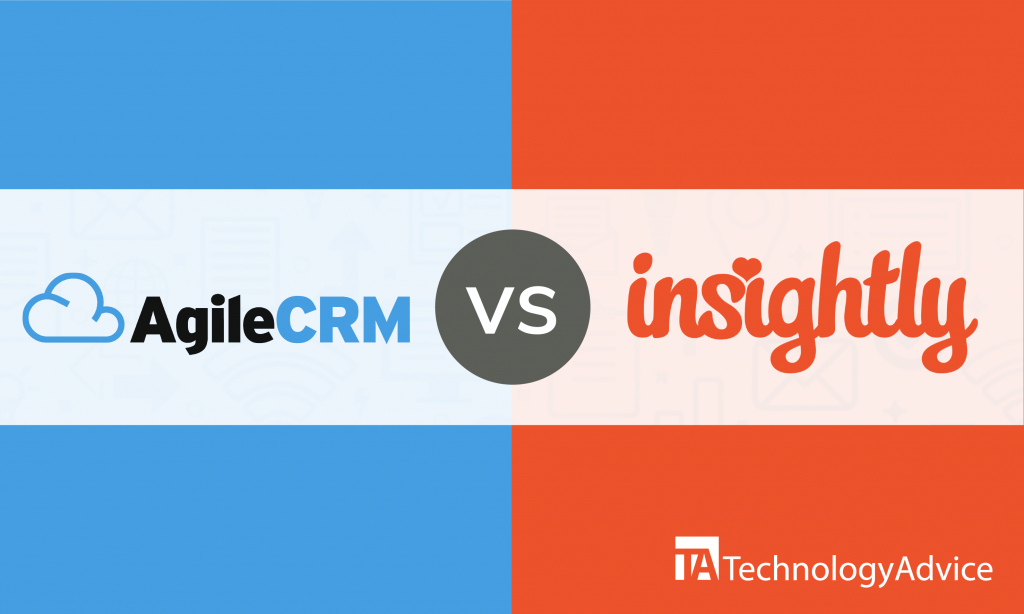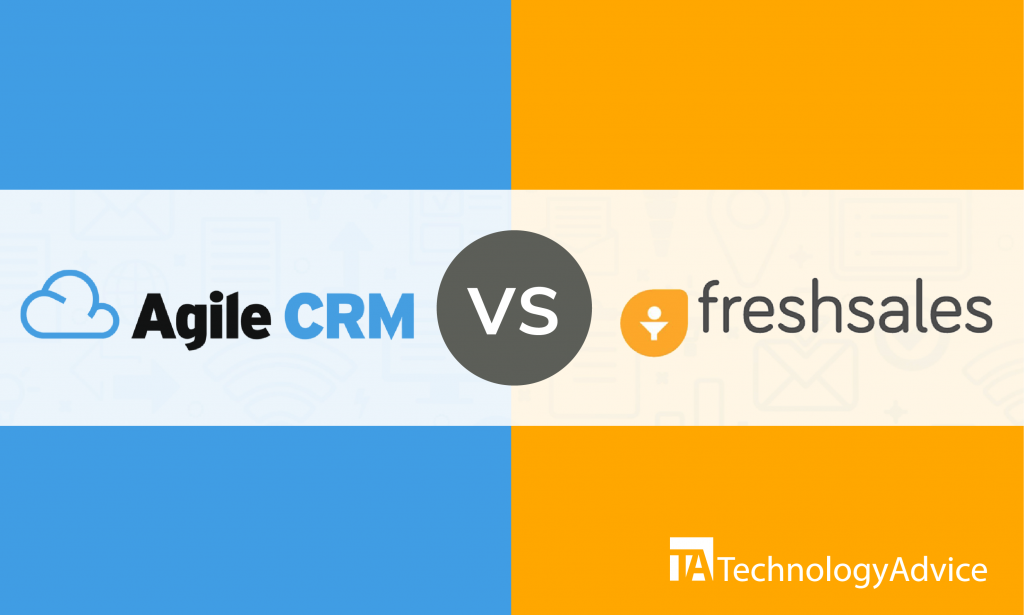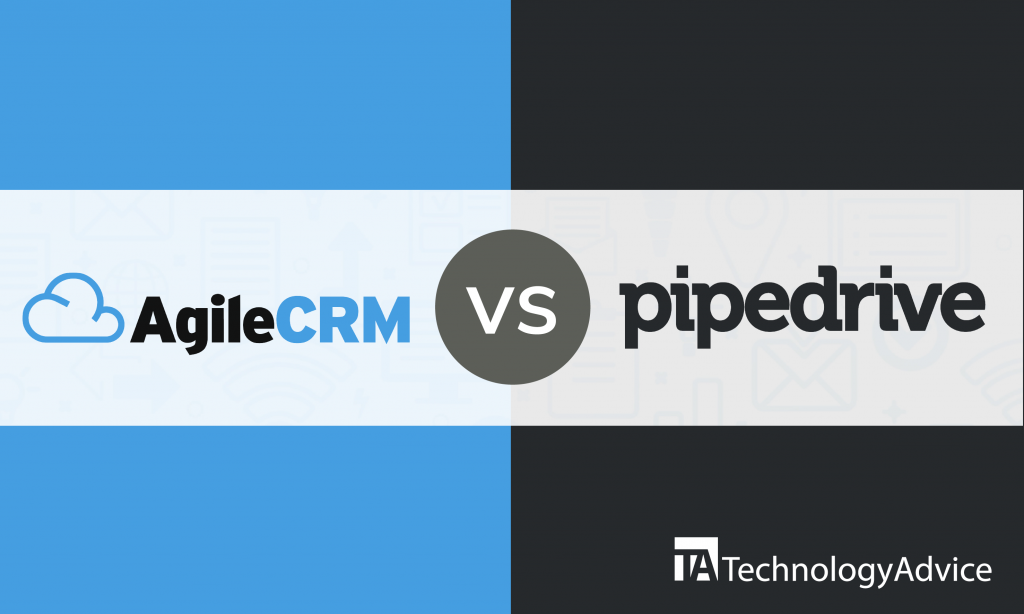Salesforce and Quickbase CRM are giants in the customer relationship management industry. Having reliable software that aids in cultivating business-to-customer relationships is a must-have for any business.
That being said, Salesforce and Quickbase CRM aren’t exactly the same kind of software product. Although both cloud-based,
Salesforce is a CRM software while Quickbase CRM is a low-code database and application development software platform with CRM capabilities.
While
Salesforce and Quickbase are two popular sales and marketing platforms, they aren’t the only options. We can help you find the right CRM software with all the sales and marketing extras you need today. Want more CRM software options? Use our
Product Selection Tool to get fast, free recommendations from one of our Technology Advisors.
Salesforce and Quickbase: An overview
Salesforce was founded by Marcus Benioff in February 1999. This CRM software vendor has maintained a respectable name in the industry throughout the years.
Intuit acquired Quickbase in 1999. However, in 2016, the company sold Quickbase to the Welsh, Carson, Anderson & Stowe firm. Today, we just refer to the product as
Quickbase, instead of Intuit Quickbase.
Salesforce has earned multiple awards year after year and was named the best Enterprise CRM by the CRM Magazine for six consecutive years.
Quickbase, on the other hand, was recognized by TrustRadius as the Top Rated in Rapid Application Development / Low Code Software in 2018. It was also hailed by Forrester as a leader in low-code for business developers in 2017.
Since
Salesforce and Quickbase aren’t the same types of software product, in this article, we will discuss the differences in their features.
Key differences of Salesforce vs. Quickbase
CRM functionalities
As
Salesforce is a CRM software, the product concentrates more on improving how a business manages its connection with customers with the aim to generate revenue. Contact and data management, marketing campaigns, and monitoring progress through reporting are just some of the most common approaches Salesforce uses to ensure successful results for the business.
Quickbase is not a CRM software, but rather an application-building platform. Various apps can be created through Quickbase that may be used for different business purposes, including CRM. Quickbase CRM and Sales Management Solution lets the user choose between building their own CRM app, building their CRM app with the help of Quickbase, or letting Quickbase build the CRM app for them.
The users may also choose to use business applications from the 700 pre-made apps within Quickbase.
Customization
Salesforce CRM may be configured to meet your specific requirements and completely customized to your detailed preferences through coding. Apart from the ability to alter the appearance of your Salesforce platform, coding can provide massive improvements to what your regular Salesforce CRM can do.
Easy customization is one of the strengths of Quickbase. Quickbase prides itself in being a low-code application-building platform. This means that apps built through this platform, including CRM applications, can be easily customized without coding. Many users of Quickbase expressed their satisfaction with the user-friendliness of the product, citing that even the users or managers themselves can customize the platform without breaking a sweat.
Mobile access
Salesforce mobile app lets the users access the CRM software anywhere. Through the mobile app, the users can view contacts, track customer activity, and create new reports. Upcoming meetings and tasks may also be accessed via the Salesforce mobile app.
Quickbase launched its mobile app in 2018. Just like the web version, users may create business applications through the Quickbase mobile app. Communication with other Quickbase users, accessing reports, and uploading documents are also possible through the mobile app. Users may also upload voice-to-text data.
Integrations
Salesforce CRM software can be integrated into thousands of business-related apps like DocuSign, Quickbooks, Gsuite, and Dropbox.
Quickbase can be integrated into many third-party apps such as SurveyMonkey, Salesforce, Zapier, and Zendesk.
Pricing
Salesforce CRM is available in four different editions: Essentials, Professional, Enterprise, and Unlimited.
There are three different pricing plans for Quickbase: Premier lets you build up to 50 apps, Platform lets you build 100 apps, and Enterprise is fully customizable, though its rates vary.
Read also:
Choosing The Best CRM Platform: Vendors And What Features To Look For
Should you choose Salesforce or Quickbase?
If your priority is to save money for your business, it might seem that Salesforce is clearly the wiser choice because of the steep prices of Quickbase plans. But, if you really think about it, you can save money by choosing Quickbase even if its upfront cost is more expensive.
Don’t forget that Quickbase is a low-code platform. If you can manage and customize the platform yourself, there’s no need to hire additional help for coding purposes.
If you’re managing a large company with various departments, Quickbase might be good because you can customize the apps for every department.
Truth be told, you don’t actually have to choose just one among the two.
Salesforce and Quickbase can be equally beneficial to any business — and may be integrated with one another. Each has amazing features that numerous companies decide to integrate both products together to maximize the benefits instead of selecting just one software product.
Want more CRM software options? Use our
Product Selection Tool.