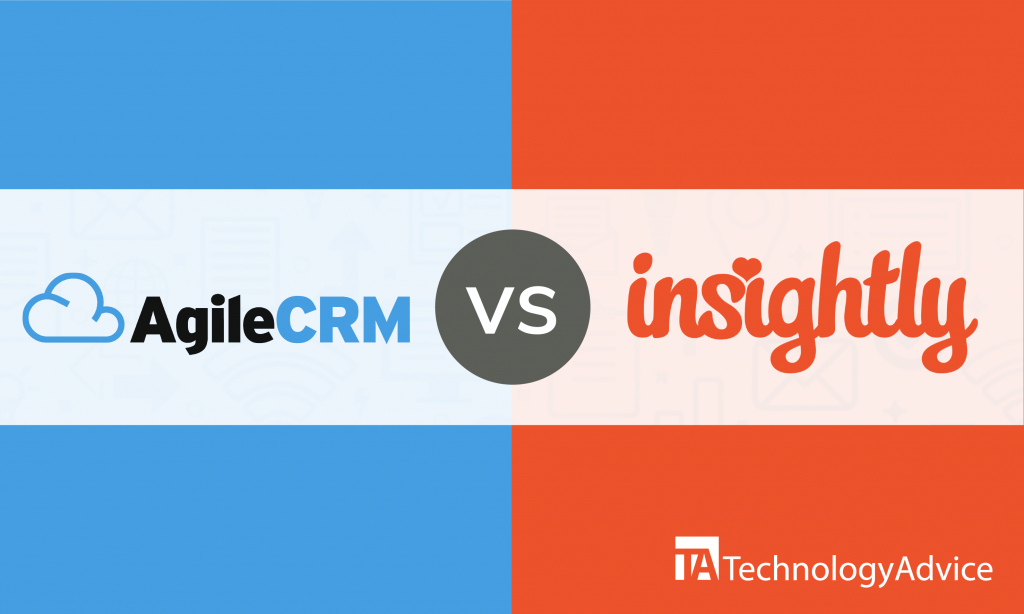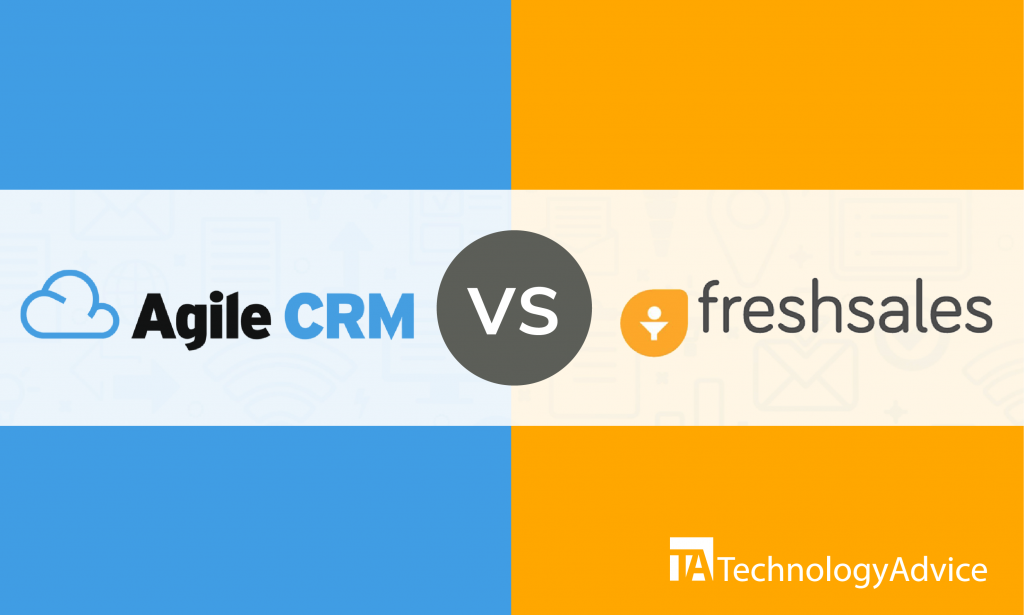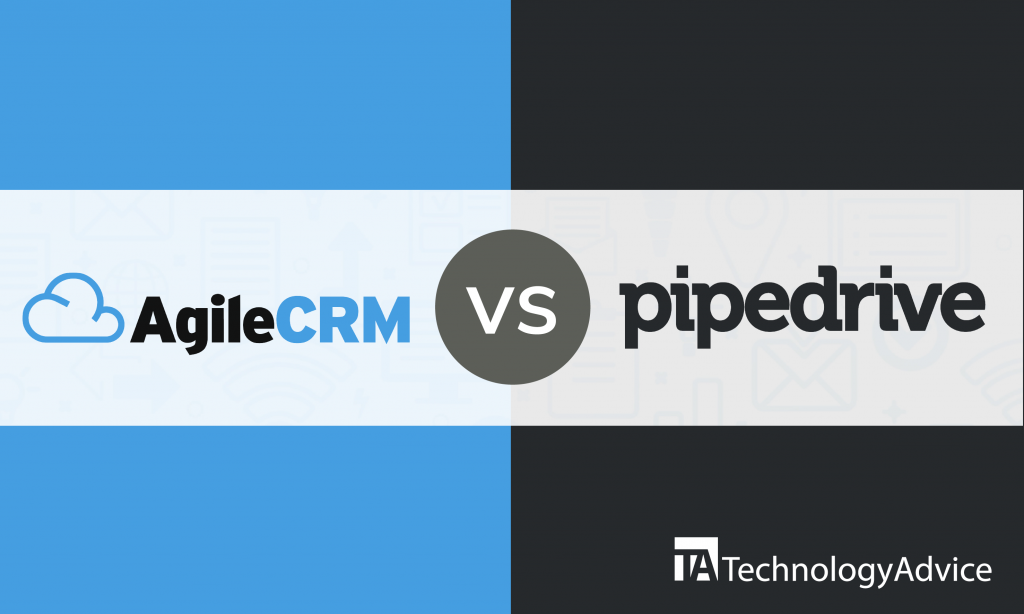When embarking on a new software implementation project, nothing is more valuable than expert advice. Jon Huffaker is TechnologyAdvice’s resident CRM administrator and a member of the data analytics and BI team. His unique position at TechnologyAdvice means that he’s been instrumental in several new software adoptions at our company over the past couple of years. He’s driven implementation efforts for CRM, BI, and workflow software, and has a lot of thoughts on organizing your approach to new software.
Key needs for CRM implementation and data migration
According to Huffaker, it’s important to have these items at your disposal during your implementation and data migration process:- Average implementation timeline: depending on the size of your company, databases, and project, this can vary. You can use this general CRM implementation timeline to help you plan, but you should also request this information from your software vendor.
- Implementation checklist: Understand what steps you’ll need to follow to complete the process. Print out our checklist, modify according to the specifications of your vendor, or drop these tasks into your project management software.
Ask for these items during your vendor selection process
- Vendor’s documentation: If a tool doesn’t have good documentation, it might still be in beta, contain bugs, or not work as expected. You should be able to research how to complete processes on your own and not rely on the vendor’s support team to guide you every step of the way.
- FAQs for migration and implementation: If the software vendor is established in the field, they’ve encountered some frequently asked questions on implementation. It’s helpful to review these before diving into your migration. These might help you identify some known issues and make a plan to avoid them.
- Reviews and feedback on the solution: Request that the vendor provides you with real-life customer feedback on the software including case studies, testimonials, and even power user referrals. Also, look to TechnologyAdvice.com for reviews from real users of the software you choose.
- Videos and visual walkthroughs: While you’ll likely check how intuitive the software is to use during your trial period, there’s nothing like a step-by-step demo of key features to help you get started. Ask for these resources and use them to learn the product and teach it to others.
- Information on the trial period (if applicable): Before you sign a contract, find out if you can trial the software for a couple of weeks to a month. Says Huffaker, “One-week trials do not always allow me to see if the tool meets all of our needs, as it may take me days to setup/implement, and then a couple days to learn how to use the tool.” If the trial time isn’t enough for you to get a good feel for the tool, request longer.