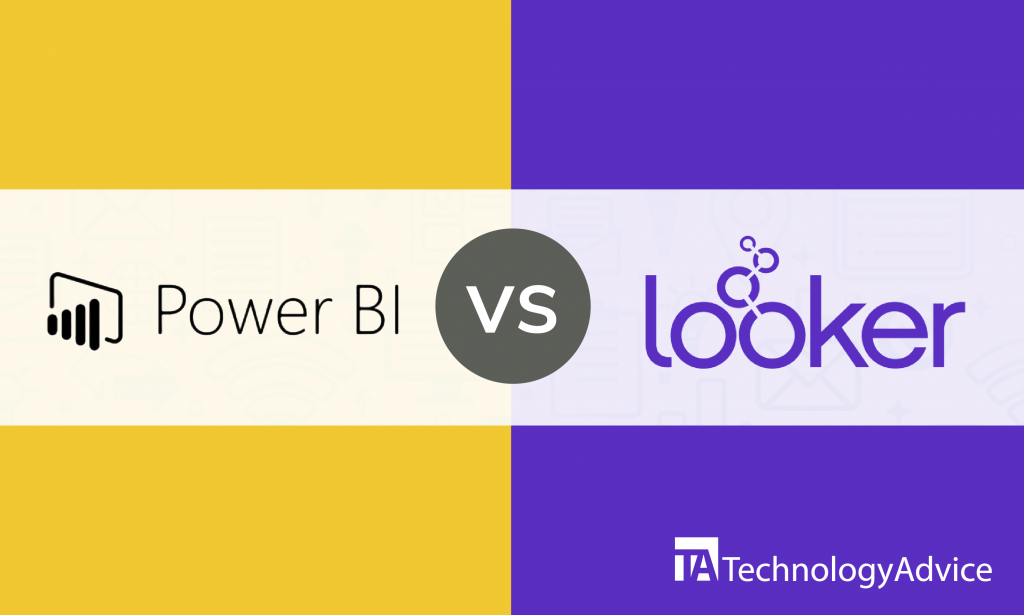Modern software can improve the overall performance of your business. Whether it involves improving your sales cycle, increasing your customer relationship metrics, or understanding trends, there will always be software for your needs.
And if you’re looking for software that can help you process data and identify new trends, you’ve come to the right place. Power BI vs. Domo are two interesting business intelligence tools you might want to look into.
For more business intelligence tools, make sure to check out our Product Selection Tool. Enter your feature requirements, and we’ll send you a shortlist of recommended products that fit your needs.
Power BI vs. Domo: An overview
Microsoft’s Power BI is a business intelligence tool that’s dedicated to processing data and transforming it into attractive and comprehensible visuals. Their software can help you identify trends that can help you organize and devise effective business strategies. Power BI is a solid business intelligence tool that can improve the quality of your company’s campaigns.
Domo is a self-service business intelligence tool that delivers intelligent and actionable insights based on real-time data. It’s a reliable cloud-based operating system that’s designed to provide its users with comprehensible visualization of data derived from the numerous data sets it collects. Domo is more than just a business intelligence tool — it’s an effective and viable solution to your business’s many needs.
Supported platforms
In every business, where you use your business intelligence tool is an important part of your company’s success. Having a lot of supported platforms allows your BI tool to be more flexible and accessible.
Both Power BI and Domo share the same set of supported devices. Their BI tools can be used on your Android, iPhone, and any web browser.
Pricing
When it comes to pricing, both Power BI and Domo have subscription plans to choose from. To get the most out of their software, we suggest you look into the needs of your company first before choosing a package.
Power BI offers a free trial for those who want to try out their product. For those who wish to subscribe to their plan, they offer Power BI and Power BI Pro. Each subscription-based plan contains different features depending on your company’s needs. You can check out the available features in each plan on their website.
Domo offers a quote-based plan. Go to their website and contact their customer service to learn more about pricing. They also offer a free trial for those who want to try their products.
Read also: Alteryx vs. Tableau: Working Together
Supported features in Power BI vs. Domo
While collecting and processing data is still the primary goal of the software, there are other unique features that these business intelligence tools offer. Here are some similar features that Power BI vs. Domo support:
Business analysis
The Power BI business analysis software focuses on teaching you how to use and interpret the data collected by your business. While it may take time and understanding to know how to use its complex features, Power BI’s helpful interface allows you to learn the complex analytic mechanisms quickly. By using its wide range of support tools like video tutorials, tips, and blog articles, you’ll be able to know how to apply these changes to your business.
The Domo business analysis software allows you to create a customized business analysis solution. Their software can help you outline problems and identify opportunities and solutions by using data analytics to assess relevant data. Domo can help you create new models that support business decisions based on your company’s data.
Dashboard creation
The dashboard creation feature in Power BI allows simple report creation you can share with wide audiences. The main focus is to share with other companies the dashboard you’ve created. Power BI’s interactive dashboards can be shared quickly with other Power BI users, but you can also share the dashboards with anyone with a browser.
The Domo dashboard creation feature lets you create visualizations and interactive dashboards. With the help of their drag-and-drop data navigation feature and free-form canvas, you can create a customized dashboard for your business. Domo gives you the freedom to visualize your data any way you want.
Power BI vs. Domo? Which BI tool should you choose?
Choosing between Power BI and Domo might seem like a difficult task. But if you look closely and weigh in the features, deciding on a BI tool to best suit your business should become clear. If you’re still confused about which BI tool to get, we’re here to help.
If you’re looking for a business intelligence tool that focuses on teaching you how to use and interpret the data collected by your business, we suggest you try Power BI. With its business analysis software, you can learn more about how to interpret the data your company collects.
On the other hand, if you’re looking for a BI tool that allows you to create stunning visualizations and interactive dashboards, then we suggest you try Domo. Domo’s dashboard creation lets you create easy to use and understand dashboards for your company.
TechnologyAdvice can help you choose the right business intelligence tool for your business. Use our Product Selection Tool to input your requirements, and we’ll send you a list of recommendations that meet your needs. It’s fast and free.