IBM Cognos vs. Halo
Need to find a reliable BI solution? We've got you covered.
Why is TechnologyAdvice Free?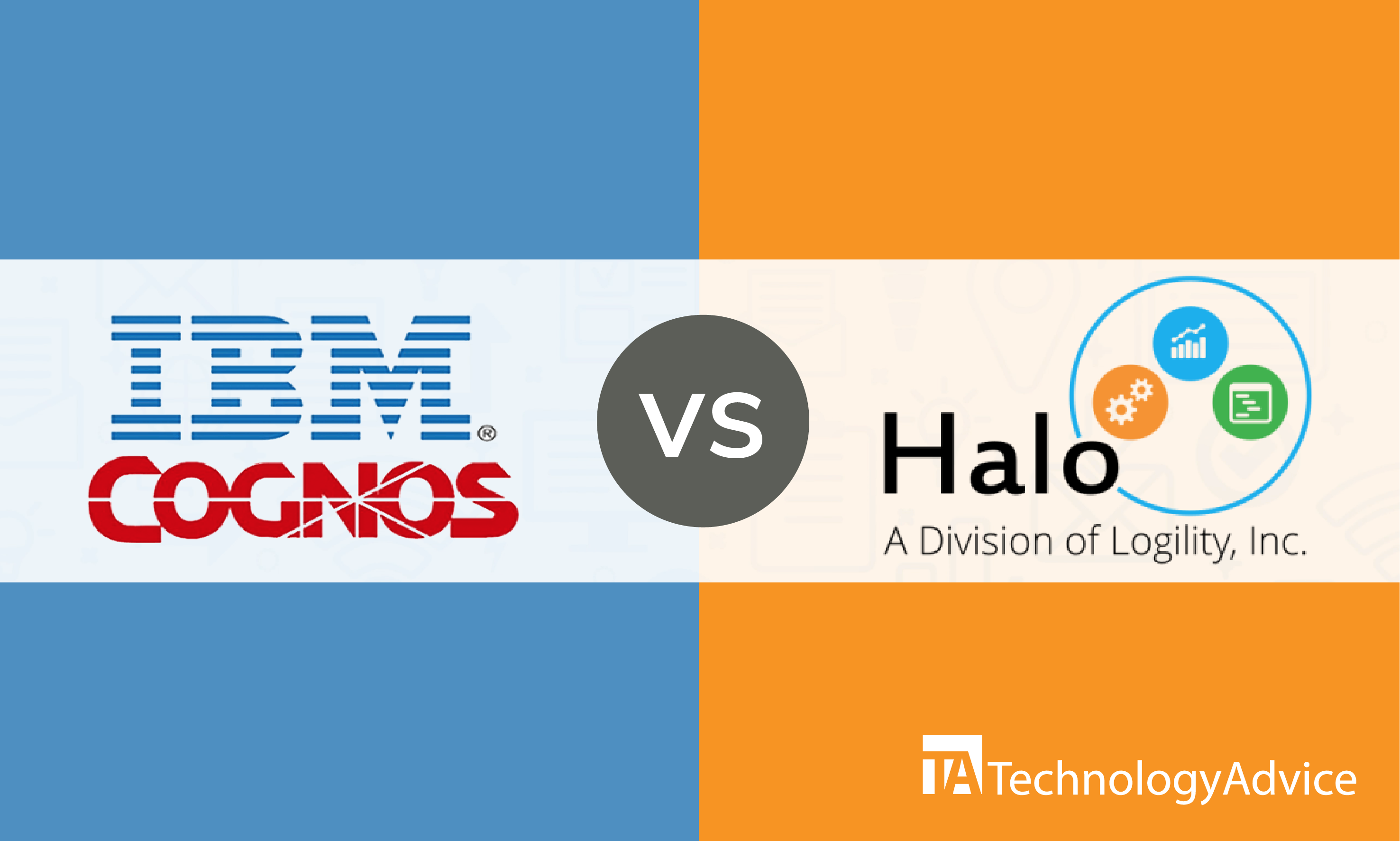
Need to find a reliable BI solution? We've got you covered.
Why is TechnologyAdvice Free?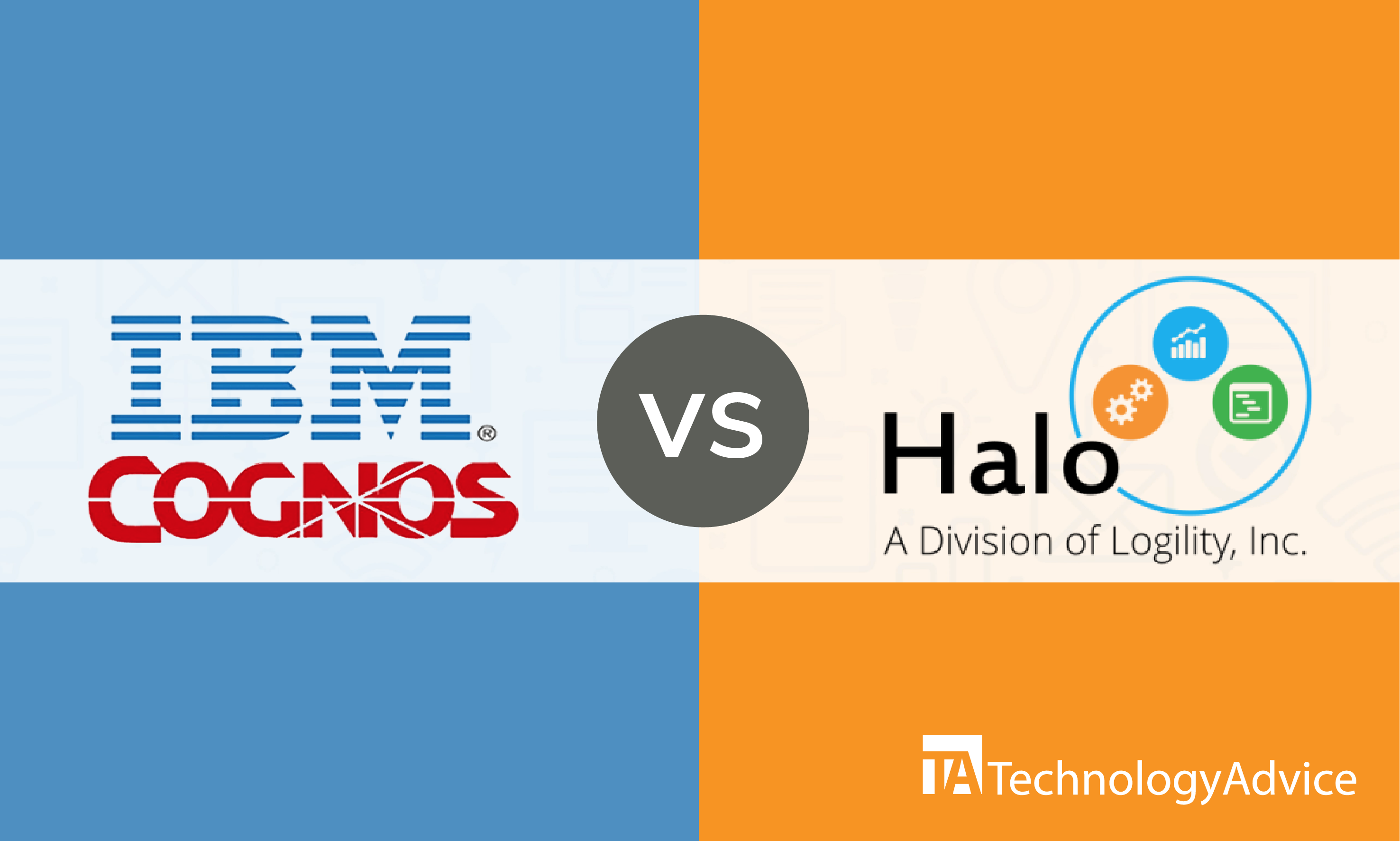
In searching for a business intelligence (BI) software, it’s wise to check out long-established names in the industry, such as IBM Cognos and Halo BI.
IBM Cognos is trusted by countless users all over the world including businesses from the transportation, computer software, and finance industries. It is esteemed for its analytics feature. Halo BI was originally built for the supply chain industry but is being used by enterprises from the computer software, healthcare, and wholesale industries. Halo BI is known for its self-service analytics feature.
We’ll delve into the key features of IBM Cognos and Halo BI to paint you a picture of what each software can do for your organization.
You can explore more BI solutions you can consider for your business; use our Product Selection Tool for a free list of recommended BI software vendors.
Cognos, formerly known as Quasar Systems Limited, was established in 1969 in Canada. The software company was renamed Cognos in 1983 and was acquired by IBM in 2007. Today, IBM Cognos is one of the leading BI solutions with features for data cleansing, data modeling, dashboards, reports, visualization, forecasting, collaboration, and mobile access. IBM Cognos has high-end priced plans and is suited for mid-sized to large companies.
Halo BI is a division of Logility, Inc., which is owned by American Software. Like IBM Cognos, Halo BI is a leader in business intelligence and analytics. Its BI features include visualization, reporting, analytics, data warehousing, automation, forecasting, data discovery, collaboration, and mobile access. Aside from BI features, this software has features specific to supply chain analytics, too. Halo BI has mid-range priced plans and is ideal for mid-sized to large scale enterprises.
IBM Cognos and Halo BI have features for dashboards, collaboration, and mobile access.
IBM Cognos helps in understanding business data and making effective business decisions through dashboards. Key insights and analysis about your data can be monitored on one or more pages or screens. Data that is shown in a visualization can be explored by using the interactive title, drilling up or down columns, and viewing the details of a data point. Visualization types can be modified and widgets such as text, media, web pages, images, and shapes can be added.
Halo BI’s broad selection of pre-built dashboards is one of its best features. Users who aren’t used to creating dashboards from scratch can simply choose from the software’s dashboards for different functions, including the Sales Forecasting dashboard, Employee Performance dashboard, and Crosstab dashboard. Users can choose to display daily, weekly, monthly, and yearly business data on the Halo BI dashboard.
IBM Cognos users can collaborate with one another through its feature called ‘activities’. Members of an activity interact in an online location in which they create, collect, and share a set of ideas and resources to support a goal. New members can be easily invited to collaborate on an activity. This feature lets users post messages, share files and links to web sites, and create and assign to-do items.
Halo BI users have their own feed with the latest news and alerts tied to their activity. All user activities are saved and Halo’s embedded collaboration feature ensures that actions are captured and connected to the data. Tag metrics, reports, or entire dashboards on your conversations. Every conversation is captured and tied to a dashboard, creating a documented thread of information where users can return at any time.
IBM Cognos has a mobile application that can be downloaded from the App Store and Google Play Store. The app allows users to interact with all of the rich reports and dashboards even outside the office. Get trusted insights through a rich and visual experience whether you are offline or online. IBM Cognos content can be synced from email attachments or directly from the Cognos server.
Halo BI’s mobile application is available on the App Store and Google Play Store as well. The app lets users securely access their data even on the move. Crucial reports and dashboards can be viewed and navigated. Visualizations that show important trends, patterns, and relationships are available through the app. Gain access to complex comparison analysis, predictive analytics, and forecasting. Drill down into data for more details on your reports.
IBM Cognos can integrate with numerous apps and platforms, including ones for employee monitoring, vendor management, budgeting, expense management, and automation:
Halo BI integrates with different software products and apps, too, including tools for accounting, campaign management, customer relationship management, analytics, and employee resource planning:
When it comes to BI tools, there’s no one-size-fits-all. To determine the better software between IBM Cognos or Halo BI, you have to weigh what features are more important.
IBM Cognos has robust features and capabilities that can quickly become too robust to understand for non-technical users. This software has a steep learning curve and might not be the best choice if you want a BI solution that can be learned easily.
Halo BI is easier to use than IBM Cognos. It even has a wide array of ready-to-use dashboards for users who aren’t ready to customize dashboards on their own.
For a free list of more BI software options you can consider for your company, use our Product Selection Tool.
Not seeing the features you need from your Business Intelligence software? Let TechnologyAdvice recommend software that fits your needs.
Contact TechnologyAdvice at 877.702.2082 to get a free, 5-minute assessment of the Business Intelligence features you need and fast recommendations tailored to your requirements. Or visit our Business Intelligence software product selection tool to get started in just 3 fast steps right now online.