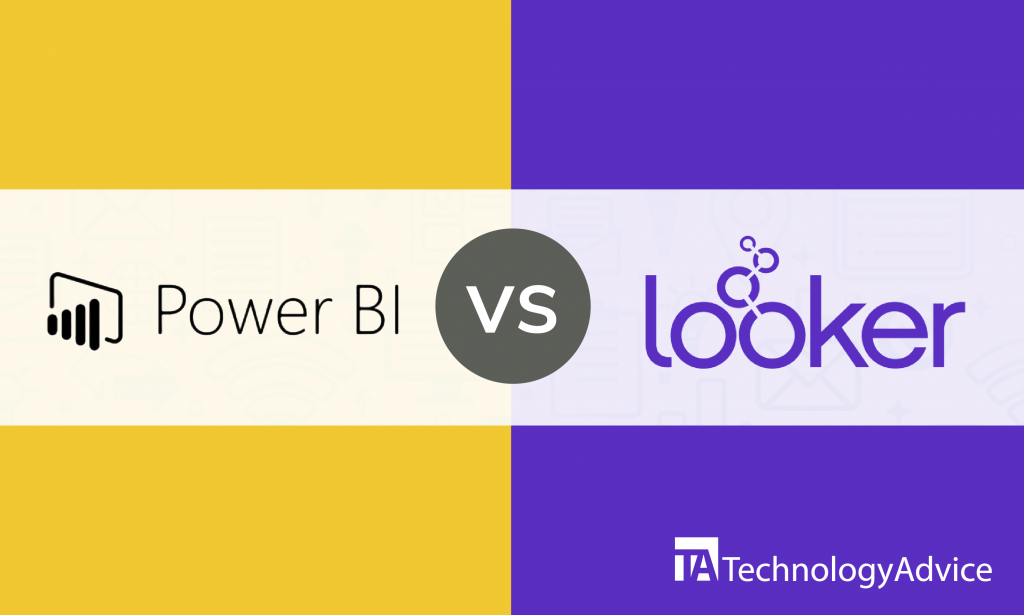Business intelligence (BI) solutions that have robust features and capabilities like Domo and InsightSquared can help you understand your business better and, in turn, make better decisions.
Domo is a leading BI software relied on by international businesses such as Ebay and TripAdvisor. Domo’s analytics and data visualization features are popular among users. InsightSquared has a high customer satisfaction rating from countless users worldwide. Users of InsightSquared love the software’s user-friendly interface.
In this article, we’ll compare the key features of Domo and InsightSquared. We’ll explore how each software handles the same features to help you decide which option is the better fit for your business.
To check out more BI solutions, use our Product Selection Tool to get a free list of the software vendors you can trust.
An overview of Domo vs. InsightSquared
Founded in 2010, Domo is a BI software that has self-service capabilities that allow users to access and perform analytics and reports even without advanced programming skills. Domo has features for data preparation, data visualization, dashboarding, forecasting, collaboration, and mobile access. The software is ideal for large corporations. Its pricing is high end.
Like Domo, Insightsquared was established in 2010. ‘Easy-to-use’ and ‘worth the money’ are just some of the comments made by InsightSquared’s satisfied clients. This software was designed for sales and has features for guided selling, dashboarding, interactive reporting, forecasting, and mobile access. InsightSquared is better suited for small to mid-sized businesses. It has quote-based and scalable pricing.
Comparing the features
Domo and InsightSquared have features for dashboards, analytics, and mobile access:
Dashboards
Domo’s dashboard feature is one of its strongest. The software lets you create customized dashboards and collections to organize, analyze, and report your business data. Users can tailor the dashboard layout to their liking by arranging specific cards and adding background colors. Adding interactive filters to the dashboards is possible, too.
InsightSquared makes dashboard creation easy for every user because of the pre-built dashboards. Users can choose from ready-to-use dashboard templates:
- Process Efficiency
- Investor Update
- Sales Performance Dashboard for Managers
- Executive Dashboard: Quarterly Retrospective and Daily views for the sales manager, sales rep, executive, and marketer
Analytics
Domo makes analytics available to anyone with drag-and-drop functions built into the system. Get automatic insights into your data. Domo is constantly monitoring and analyzing your data to provide a text summary of the chart, as well as outlier detection or any critical data. Domo provides answers to natural language questions in the form of text bots. Users can ask a question and get an instant response.
InsightSquared’s analytics feature lets you evaluate the entire customer journey and make decisions with precision by combining a library of pre-built sales and custom reports. The software lets you visualize sales funnels by company, product line, time period, and individual rep to identify patterns to improve sales efficiency. It lets you monitor performance using at-a-glance comparisons of bookings against goals.
Mobile access
Domo allows online and offline mobile access for Android and iOS devices. With the app, users can view important trends with real time data visualizations and drill, filter, and analyze data. Create new cards with the drills, filters, and edits applied. Users can collaborate with anyone in the company with the built-in chat feature. Access the company directory and interactive org chart. The app keeps you updated with its custom alerts.
InsightSquared also has a mobile application for Android and iOS devices that is accessible both online and offline. The app makes important analyses accessible to users anytime and anywhere. Users can view a personalized dashboard for updates on crucial reports. The mobile app has built-in messaging that lets users share reports with team members and get everyone on the same page.
Integrations
Domo can be integrated with a variety of applications for file storage, spreadsheets, visual collaboration, accounting, and team communication:
- Basecamp
- Google Drive
- Trello
- QuickBooks
- Microsoft Excel
InsightSquared has integrations with tools for sales automation, customer support, applicant tracking, marketing automation, and big data management:
- Rivery
- Marketo
- Bullhorn
- Zendesk
- Salesforce Sales Cloud
Which one fits your business?
It’s undeniable that Domo and InsightSquared have valuable features from which any business can benefit. The better fit for your business will depend on your business size as well as the type of business you’re running.
Domo was made to meet the demands of big corporations, while InsightSquared was built to attend to the specific needs of small to mid-sized companies. Both Domo and InsightSquared can be used for various industries; however, InsightSquared has specific features made for sales. In fact, many of its integrations are related to sales and marketing. Domo is better suited for large companies with a large amount of data from different branches, departments, or headquarters that need to be monitored and analyzed.
If you want to review more software options, use our Product Selection Tool to get a free list of five recommended BI solutions for your organization.