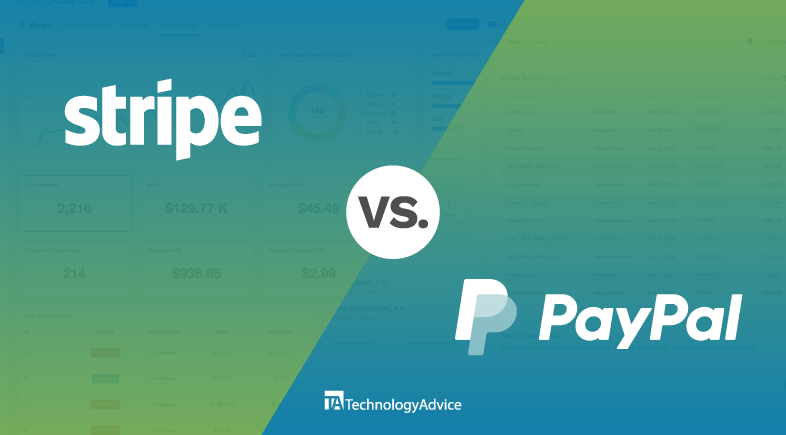Finding the best point-of-sale (POS) system is crucial to any successful convenience store in 2025. They should offer advanced inventory tracking, vendor, and loyalty management features. The best POS for convenience stores should also be equipped to handle specialty goods like tobacco, alcohol, and lottery tickets.
Moreover, if your store offers made-to-order foods or operates alongside a gas station, you’ll need tailored features, like counter service capabilities and fuel management integration. In this comprehensive guide, I’ve analyzed the top POS solutions based on pricing, sales and checkout features, back office support, ease of use, and real-life user reviews.
Here are the best POS systems for convenience stores in 2025:
Best POS systems for convenience stores compared
Company
Our Score (out of 5)
Starting price per month
Hardware cost & setup
Payment processing

4.84
$59
Affordable
Flexible

4.76
$49
Affordable
In-house

4.10
$0
Affordable
In-house

4.08
$0
Affordable
In-house
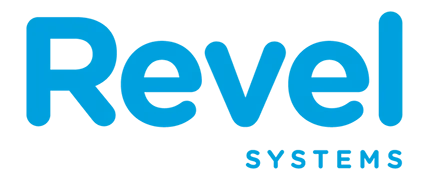
4.06
Custom
Custom
Custom

KORONA: Best overall
Overall Score
4.84/5
Pricing and Setup
4.5/5
Sales and Checkout
5/5
Back Office
5/5
User Experience
4.69/5
User Reviews
5/5
Pros
- High-volume transaction handling
- Advanced inventory tracking
- Native age-verification tools
- Simple, transparent pricing
Cons
- No native payroll features
- Setup can be complex for beginners
- No in-house credit card processing
KORONA POS is my choice as top POS for convenience stores due to its impressive balance of functionality and user-friendliness. It offers pricing and scalability best suited for businesses on a budget. The software plans are reasonably priced and come with premium extensions like ticketing and franchise for customization. KORONA also shines in its user experience though users new to advanced convenience store functions might have a slight learning curve.
I also appreciate how KORONA POS is designed for rapid onboarding, with hardware and software installations taking roughly just a few hours to complete. It works on Windows, macOS, and Android devices, offering flexibility in hardware choices. KORONA POS is also payment processor agnostic, which means you can shop around for processors to find the best rates. That said, the lack of native payment processing may be challenging particularly for first time business owners, in which case, consider POS Nation or Square for Retail.
As mentioned above, KORONA does not handle credit card processing. So, you can choose the third-party company that saves you the most cash. This approach provides freedom, but it’s also inconvenient if you don’t already have something lined up.
Still, the provider delivers plenty of value for a competitive (and transparent) price. Here are the platform’s two subscription tiers:
Plan
Starting price per month
Key features
Core
$59
Unlimited users and transactions, gift card management, e-commerce perks, API support, 24/7 customer support
Retail
$69
Everything in Core plus inventory management functions and customer relationship management tools
These two plans are comprehensive. But if you’d like more niche functionality, there are several add-on plans available:
- Food (+$10/month/terminal): Restaurant and food service management tools.
- Plus (+$20/month/terminal): Beefed-up analytics and inventory management perks.
- Invoicing (+$10/month/terminal): Enhanced invoice creation.
- Ticketing (+$50/month/gate): Ticket printing support and event management features.
- Franchise (+$30/month/franchise): Communication and royalty processing tools between franchisees and franchisors.
- Integration (+$45/month/token): Advanced API functions for better third-party software integrations.
- Real-time Inventory Tracking: Supports thousands of SKUs, making it easy to manage diverse inventories.
- Automated Reordering: Frees up time and ensures you always have high-demand items in stock.
- Supports Any Card Processor: There is no in-house credit card processing support. Although this absence is inconvenient, it empowers you to secure the best deal elsewhere.
KORONA POS’ interface is clean and intuitive. The software performed well during different test transactions and inventory tasks particularly in processing high transaction volumes. and age-restricted products. The ID requirement locks the age-restricted products as soon as it’s scanned, though there is an override function accessible only by certain user profiles with manager permissions.

POS Nation: Best loss prevention features
Overall Score
4.76/5
Pricing and Setup
5/5
Sales and Checkout
5/5
Back Office
5/5
User Experience
3.81/5
User Reviews
5/5
Pros
- Tailored to convenience stores
- Extremely detailed employee and transaction tracking
- In-house payment processing
- 24/7 customer support
Cons
- Limited customization for reporting
- Slightly higher pricing for advanced features
POS Nation comes in at close second and rightfully so. It beats KORONA POS in terms of monthly fees for its pre-built plans that includes a set of POS hardware, plus a native payment processing service for an all-in-one convenience store solution.
But what particularly impressed me was POS Nation’s robust loss-prevention features like detailed receipt tracking and high-quality scans of every receipt. This provides a level of transparency that makes it much easier to identify discrepancies and potential fraud. Other protective perks include rich inventory management functions, detailed analytics, age-verification tools, and surveillance camera management.
Overall, POS Nation offers a comprehensive solution for convenience stores looking to minimize loss and maximize profitability. However, the system operates on its own proprietary hardware, requiring stores to invest upfront, making upgrades and additional terminals quite expensive. For a more budget-friendly option, consider Square for Retail.
All of POS Nation’s plans include unlimited users and 24/7 customer support. Here are its three subscription tiers:
Plan
Starting price per month
Key features
Starter
$49
Basic inventory management, discounts and promotions, age verification, cash-pay discounts, and analytics.
Growth
$99
Everything in Starter, plus enhanced customer loyalty perks, product performance analytics, and employee time management tools, among other extras.
Premium
$199
Everything in Growth, plus security camera support, Google Shopping integration, and SMS marketing tools, among other extras.
- Customizable Interface: Adapt the system for quick-serve counters or multiple checkouts.
- Advanced Inventory Management: Track perishables, reorder stock, and manage promotions.
- Customer Loyalty Programs: Integrated tools for rewards and discounts.
POS Nation is built to be intuitive, with a guided onboarding process that includes in-person or virtual training sessions. I like the way you can set detailed user permissions so it lets you track employee actions and accountability for every transaction. You can monitor every time the cash register is opened on a second-by-second level, for example.

Toast POS: Most user-friendly
Overall Score
4.10/5
Pricing and Setup
4.75/5
Sales and Checkout
2.5/5
Back Office
4.5/5
User Experience
5/5
User Reviews
3.75/5
Pros
- Excellent for counter service and made-to-order foods
- Built-in CRM and loyalty programs
- Mobile POS options for faster service
- Intuitive and user-friendly interface
Cons
- High credit card processing fees
- Best suited for food-heavy c-stores
As a food retail POS software, Toast is a champion for ease of use and keeping things simple, yet effective. It’s not as powerful as Revel—but if you love a slick, beginner-friendly experience that tackles the basics without the nonsense, then this platform is your hero.
I like how Toast is built on an Android operating system, which means it’s user-friendly and can easily integrate with stores already using similar devices. Its interface is intuitive and designed for efficiency, making it a breeze for staff to learn and use. Toast’s mobile software is especially useful for stores with prepared foods or multiple checkout stations, allowing for faster service during peak hours.
Overall, Toast’s commitment to ease of use makes it a strong choice for convenience stores prioritizing fast service and smooth employee transitions. This beginner-friendly appeal is essential for convenience stores with high employee turnover. However, Toast monthly monthly fees are significantly higher than its competitors, especially if you sign up for the starter kit. For better payment processing flexibility, choose KORONA POS instead.
Plan
Starting price per month
Locations supported
Features
Starter Kit
$0
Max 1 location with 2 terminals
Fraud monitoring, employee time tracking and scheduling, 24/7/365 customer support, PCI compliant payments,
Point of Sale
$69
Unlimited (subject to additional fees)
Everything in Starter Kit plus access to premium add-ons, like mobile ordering, payroll, and staff onboarding
Build Your Own
Custom
Unlimited (subject to additional fees)
Everything in Point of Sale but at a customized price for specific needs or larger operations
POS + Payroll
$90 + $9/employee
Unlimited (subject to additional fees)
Everything in Point of Sale but with payroll and HR included at a discount
Toast’s free plan is a great budget saver. But it’s not as feature-rich as Square for Retail’s zero-cost offering. Rather, it serves as a good launching point to its higher tiers, which are much more advanced for less money than Square’s upper echelon.
It’s also a means to access the company’s superb hardware. In contrast, the free tier with Square for Retail counts on you providing your own terminals.
- Mobile POS Support: Fast and flexible, ideal for counter service.
- Diverse Hardware: From fixed countertop terminals to pocket-sized tablets, the company has something for everyone.
- Advanced CRM: Allows for customer tracking and targeted marketing.
- Robust Reporting: Includes detailed analytics for sales and customer behavior.
Using Toast POS is a straightforward experience from the start. The onboarding process involves step-by-step instructions, and is faster and more straightforward than Revel and KORONA’s. The buttons and menu items are large and well-labeled, making it easy to use and even customize.
The beautifully clean layout, responsive touchscreen interface, and clear menu navigation all contribute to a smooth user experience.
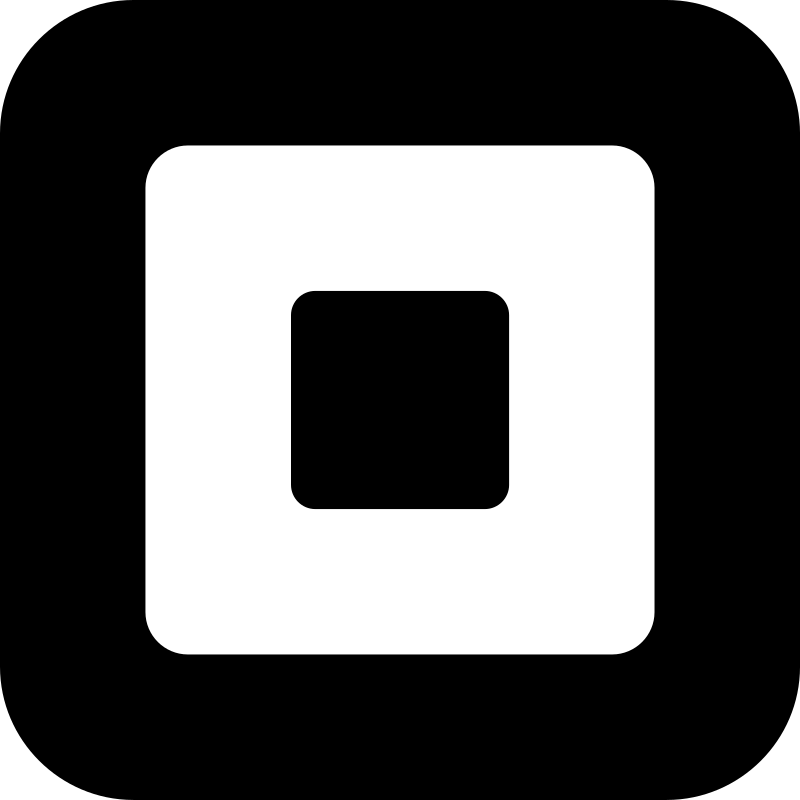
Square for Retail: Best budget option
Overall Score
4.08/5
Pricing and Setup
4.25/5
Sales and Checkout
2.88/5
Back Office
4.75/5
User Experience
4/5
User Reviews
4.5/5
Pros
- Easy to set up and use
- Offers built-in payment processing
- Cost-effective, with a generous free plan
Cons
- Limited advanced features
- Free plan requires your own hardware
- Not ideal for complex inventory management
It’s well-known that convenience stores often survive on razor-thin margins and high employee turnover. That’s why I appreciate Square for Retail’s budget-friendly free plan and low-priced premium tiers. Despite the smaller costs, the platform still squeaks out a comprehensive library of features that competitors like Toast charge extra to provide. Beyond its affordability, it is incredibly user-friendly.
The free plan alone is incredibly generous, dishing out industry-specific POS features, unlimited inventory management and a variety of sales reports. Square for Retail offers an intuitive and customizable interface for a quick access to your most popular items, new promotions, and fast checkout. Beyond the cash register you can access real-time sales data, track your best-selling items, set different access levels for your staff, and monitor their individual performance.
Square for Retail offers an unbeatable combination of value, functionality, and ease of use. And in a fast-paced environment like a convenience store, having a POS system that’s easy to set up and learn can make all the difference. Square’s built-in payment processor also contributes to the fast setup, but you won’t be able to get discounted rates until you process over $21,000 in card sales every month. If this is a deal breaker, try KORONA POS.
Plan
Starting price per month
Credit card processing fees
Features
Free
$0
In-person: 2.6% + $0.15; Online: 2.9% + $0.30; Manually entered: 3.5% + $.15; Invoices: 3.3% + $0.30
Basic inventory management (such as SKU tracking), e-commerce website builder, gift card support, customer tracking, and time tracking for up to 5 employees.
Plus
$89/location
In-person: 2.5% + $0.15; Online: 2.9% + $0.30; Manually entered: 3.5% + $.15; Invoices: 3.3% + $0.30
Everything in Free, plus time tracking for unlimited employees, advanced inventory tools, and multi-location product returns.
Premium
Custom
Custom
Everything in Plus, plus advanced website tools and enhanced employee tracking functions, among other custom-built perks for larger organizations.
- Integrated Payments: Seamless credit, debit, and mobile payment options.
- Basic Inventory Management: Suitable for tracking regular stock.
- User-friendly Interface: Easy navigation and quick checkout process.
- E-commerce Website Builder: Included on all plans to help you design a mobile-friendly storefront without coding knowledge.
- Customer Tracking: Basic customer relationship management tools to track individual shopping behavior.
Even if you’re not the most tech-savvy person, you’ll find Square’s interface intuitive and easy to navigate. Setting up the system and processing transactions is a breeze, and Square’s excellent customer support is always there to help if you need it. What’s more impressive is that with all the available management and navigation features, Square’s system still has less friction and confusing nonsense than many competitors.

Revel POS: Best for chain and multi-location C-stores
Overall Score
4.06/5
Pricing and Setup
3.88/5
Sales and Checkout
3.75/5
Back Office
5/5
User Experience
4.19/5
User Reviews
3.5/5
Pros
- Cloud-based with remote access
- Flexible integration options
- Advanced reporting tools
Cons
- Not suitable for smaller operations or few locations
- Opaque pricing
- Requires internet connectivity for most features
It’s clear that Revel understands the unique challenges and complexities that come with managing multiple stores. Unlike some systems that struggle to scale beyond a single location, it provides a robust and centralized platform for managing your entire operation, no matter how many stores you have.
What truly impressed me about Revel is its commitment to providing enterprise-grade features without sacrificing ease of use. Features like real-time inventory management across all locations, centralized employee management, and consolidated reporting give you a powerful toolkit for optimizing your business. Revel’s integrated CRM and loyalty program lets you personalize your customer’s shopping experience no matter which location they visit.
From your central dashboard, you can monitor sales performance across all stores, track inventory levels in real time, manage employee schedules, and access consolidated reports that give you a comprehensive understanding of your business. This top-tier control is crucial for maintaining consistency, efficiency, and brand identity across all your locations. However, it’s not a provider for those just starting out in this industry. Instead, consider Square for Retail.
The company doesn’t disclose any pricing. This opaqueness is a common practice among companies that serve larger organizations. As a result, you’ll need to work with a sales representative to nail down a custom package. This inconvenient factor makes it hard to ensure you’re getting the best deal. User feedback states the platform starts at $99 a month, not including hardware. But this figure is subject to change based on your business’s size and needed features.
For payment processing, note that like KORONA POS, Revel works with third party payment processors such as WorldPay, Elavon, Chase, and TSYS. But unlike KORONA, Revel will assist you with the integration so you only get one billing at the end of the month.
- Cloud-based Operations: Access your POS from anywhere, anytime.
- Multi-location Management: Centralized control for chain stores.
- Advanced Reporting: In-depth sales analytics and forecasting.
- Advanced Integrations: Connect with third-party apps and services to customize your POS system and streamline your operations.
- Multi-location Inventory Management: Track inventory levels, transfer stock between locations, and optimize ordering to prevent stockouts and overstocking.
- Franchise Management: Specially designed tools for managing franchise operations, including royalty calculations and performance tracking.
Unlike some beginner-friendly competitors, Revel POS requires professional installation. The software itself is loaded with functionalities that I feel users will need some training to learn. But once you get the hang of it, you’ll appreciate how intuitive Revel’s interface is and will be more than capable of handling checkouts even during peak hours. I also like the level of multi-location visibility you get from the central dashboard.
Benefits of POS systems for convenience stores
In general, using a POS system with features tailored to your business needs helps to provide faster set up and better scalability. For convenience stores, it also provides:
- Real-time inventory tracking: Keep track of stock levels accurately and receive alerts for reordering, reducing the risk of stockouts and excess inventory.
- Improved customer experience & loyalty programs: Many POS systems offer built-in loyalty programs, helping to retain customers and increase repeat business.
- Faster transactions & reduced checkout times: Modern POS systems speed up the checkout process, improving the overall customer experience.
- Advanced reporting for better decision-making: Access detailed sales reports, inventory data, and customer analytics to make informed decisions.
- Enhanced security and fraud prevention: POS systems include security features like encryption, PCI compliance, and employee tracking to protect against fraud and data breaches.
How to choose the best POS system for your convenience store
As with most business management solutions, best value for your money should be your first priority when choosing the best POS system for convenience stores.
Key factors include:
- Ease of use and learning curve: Ensure the POS system is easy to understand for your staff, minimizing training time.
- Integration with payment processors: Choose a POS that supports various payment methods like credit, debit, and mobile payments.
- Software & hardware compatibility: Verify that the system works with your existing hardware or offers affordable hardware solutions.
- Pricing structure & hidden fees: Evaluate the pricing model, checking for hidden fees or costly add-ons that may affect your budget.
Also read: How Much Does a POS System Cost?
What to look for in a convenience store POS system
Unlike traditional retail stores however, convenience stores require niche POS features to function efficiently. So when shopping for the best POS for convenience stores, consider the following:
- Clean user interface & customizable dashboards: A user-friendly interface speeds up transaction times and reduces staff errors.
- Multi-location management features: If you run multiple stores, look for a POS system that centralizes control and reporting.
- Generous customer support: Consider if 24/7 support is available. This factor is especially crucial since convenience stores are often open around the clock.
- Security features to protect against data breaches: Security is critical; look for features like encryption, tokenization, and regular updates.
- Advanced payment options (Mobile, Contactless, EBT): Consider POS systems that support contactless, mobile, and electronic bank transfer payments for customer convenience.
Latest trends in POS systems for convenience stores
AI-powered inventory forecasting
With 2025 as the year of generative AI, convenience stores will benefit from fast and accurate inventory forecasting. AI tools can predict inventory needs based on sales patterns, reducing waste and stockouts. IBM reports that 89% of CEOs are set to invest more on AI to automate their inventory and supply chain capabilities.
Cloud-based POS systems for remote access
Cloud-based POS have been around for years, but this functionality benefits convenience stores, particularly those with multiple locations. Beyond remote monitoring and management of multi-location stores, a cloud-based POS system expands your business online. CS News predicts exponential growth of online convenience store sales ahead of 2031.
Self checkouts to reach convenience stores
In 2025, we’ll find more self-checkout kiosks in convenience stores equipped with AI-based item recognition and mobile payment method options. And unlike in supermarkets, these c-store self-checkout kiosks require only a small space to operate. Wesco is already set to invest in Mashgin’s AI enabled self checkout in more than 20 of its convenience store locations.