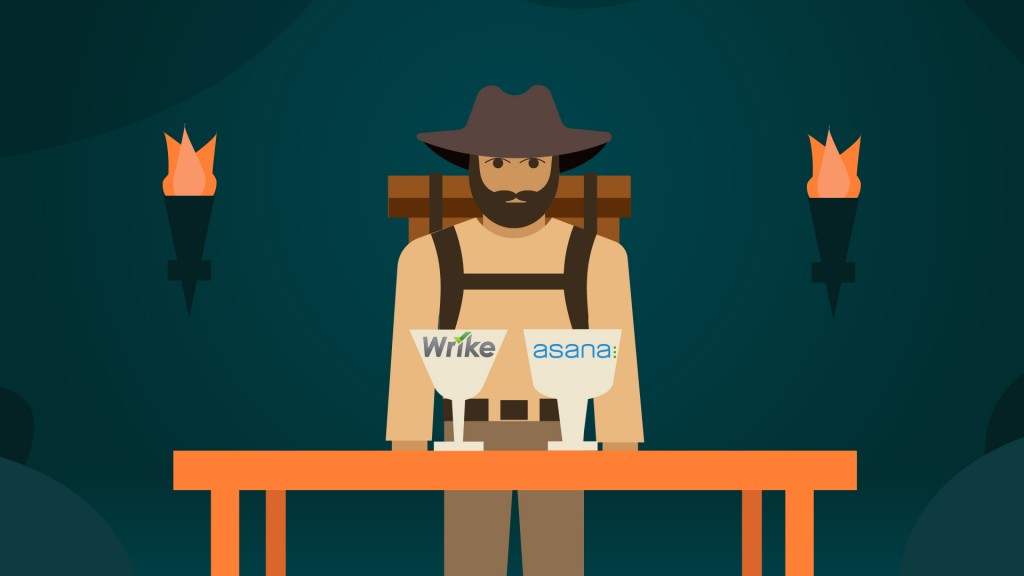Key takeaways
Mind minds are ideating and visualization tools that can be used for everything from brainstorming to project planning to note-taking. Mind maps use hierarchies to organize ideas around one single concept or theme. In this guide, we explain what a mind map is and how it differs from a concept map. Then we break down the four steps to making a mind map and five use cases for mind maps. Finally, we wrap up with expert mind map design tips to help you create your own for school, work, and more.
What is a mind map?
Mind mapping is a visual brainstorming technique that orders ideas into hierarchies based on high-level themes or categories. Mind maps were popularized by author and educational consultant Tony Buzan back in the 1970s, and they are still an extremely popular technique today.
Each mind map should have one central idea, and then various sub topics and supporting ideas branch out from this. Because of this set structure, mind maps offer a visual way to display how ideas connect to each other while still keeping them organized. They display a broad overview of a single idea as well as the connections between subtopics related to that idea.
Compared to jotting down random ideas on a whiteboard or piece of paper, mind maps encourage lateral thinking while still keeping ideas organized by category — making them an excellent choice when you need to engage in creative brainstorming, do some complex problem solving, or plan out a project management system.
Mind map vs. concept map: What’s the difference?
A mind map is slightly different from a concept map, even though they may look similar. Concept maps often have one central idea or theme, but they may also connect multiple related ideas. Like mind maps, concept maps do show various topics are connected but don’t organize them into levels or hierarchies, unlike mind maps.
For instance, concept maps can link one subtopic to various parent topics — whereas in mind maps, a subtopic can only be linked to one parent topic at a time to keep the hierarchy organized. The connections between ideas may also be unclear or vague with a concept map, unlike in a mind map where the connections must be very clear and defined.
How to create a mind map: A step-by-step guide
Step 1: Choose the central idea
Each mind map should focus on only one central topic or theme, so the first step is deciding what idea or problem the mind map will focus on. If you need to explore multiple main ideas, then each one should get its own separate mind map.
Step 2: Select your parent topics
After you’ve settled on your main idea, it’s time to select your parent topics. These are ideas or themes that will act as major hubs for organizing smaller topics and subtopics. If you forget a parent topic, don’t worry, you can always go back and add more later, especially if you’re using a digital mind mapping tool that makes it easy to rearrange the layout on the fly.
Step 3: Add some subtopics
Once you’ve jotted down some parent topics to get you started, you can start building out your mind map by adding various layers of subtopics to the mind map. If you think of the mind map as a tree, then these subtopics will form the branches, twigs, and leaves.
Step 4: Connect related ideas
Eventually, you’ll have added all the parent topics and subtopics that you can think of. At that point, you can link up related topics and ideas using colors and/or lines to demonstrate connections. If you want to add even more visual appeal, you can also incorporate icons and photos into your mind map to help break up the text.
Use cases for mind maps (plus sample mind map templates)
Note-taking
If you typically take stream-of-consciousness notes during classes or meetings but have trouble organizing the notes after the fact, a mind map can be a great solution to this issue. Mind maps’ clear hierarchy lends itself well to note-taking, especially if each class or meeting centers around one topic or project. If you’re covering multiple topics, you can simply create a new mind map for each one.
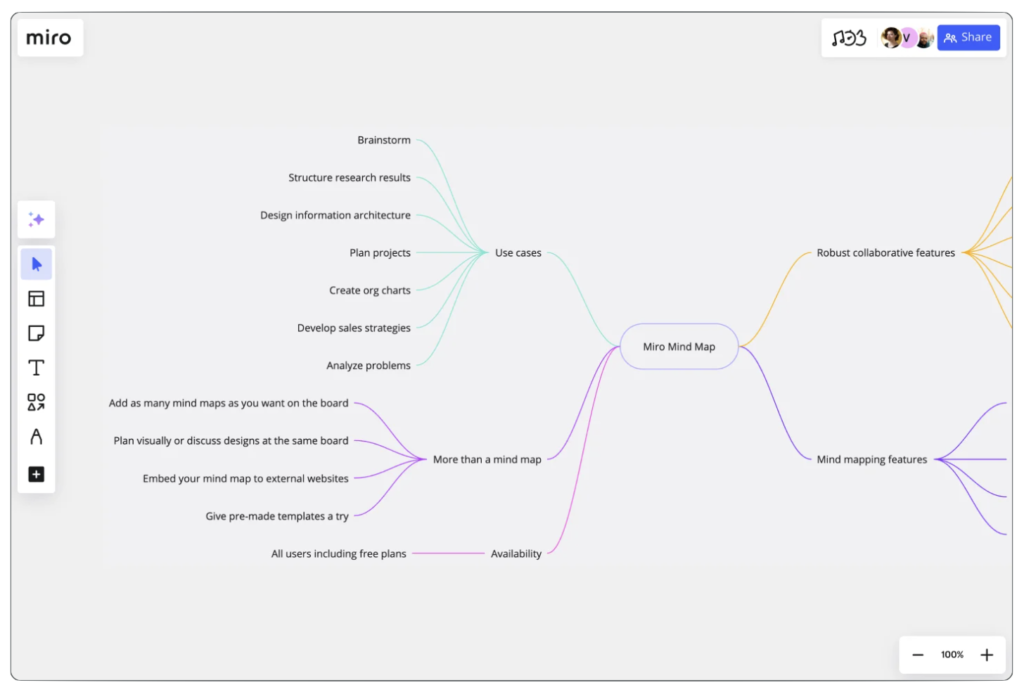
To keep yourself from getting distracted, we recommend using a simple mind map template, like this mind map template by Miro. Using a simple template without a lot of bells and whistles allows you to focus on note-taking so you don’t miss anything in the moment. If you want more detail, you can always add more color coding or organization after the meeting or lecture is over.
Brainstorming
Brainstorming new ideas is another great use case for mind maps and one of the most popular applications. You can either use a mind map during the brainstorming process to keep ideas organized as you go, or sort your ideas into a mind map after the fact to clarify connections and hierarchies.
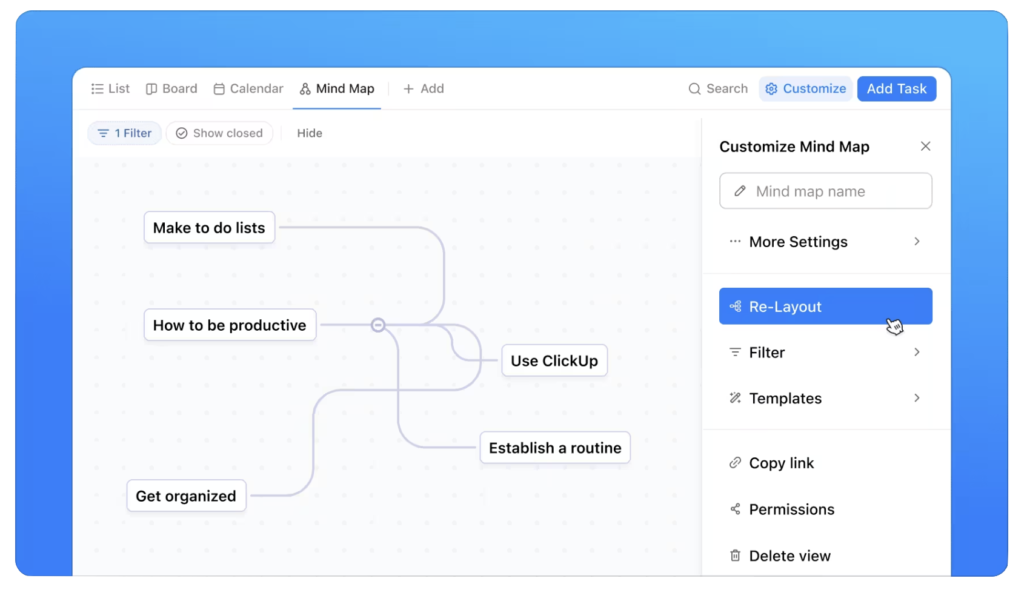
If you want to use mind maps for post-brainstorming cleanup, then check out the project management software ClickUp. ClickUp offers a cool feature called Re-Layout that will automatically realign brainstorming items to organize your mind map into a seamless structure so you don’t have to do it manually.
Project planning
The hierarchical nature of mind maps also makes them an excellent solution for project planning, especially compared to more flexible options like concept maps that are really only meant for brainstorming. Mind maps can be used to plan out various aspects of projects, including potential roadblocks and solutions, assignments sorted by team member, and subtasks for each deliverable.

To take your project plan to the next level, look for a mind mapping tool that integrates with your project management software of choice. For example, the visualization tool Mindmeister integrates seamlessly with its sibling MeisterTask, which is a project and task management software. You can even view tasks that need to be completed directly in the sidebar, without having to leave the mind map.
Creating visualizations
Maybe you already have a bunch of information or notes gathered and you’re trying to find a way to make a visualization of this jumble of words. Mind maps are an excellent way to turn text-heavy content into a visually appealing graphic that is way easier to digest than a page of single-spaced text.
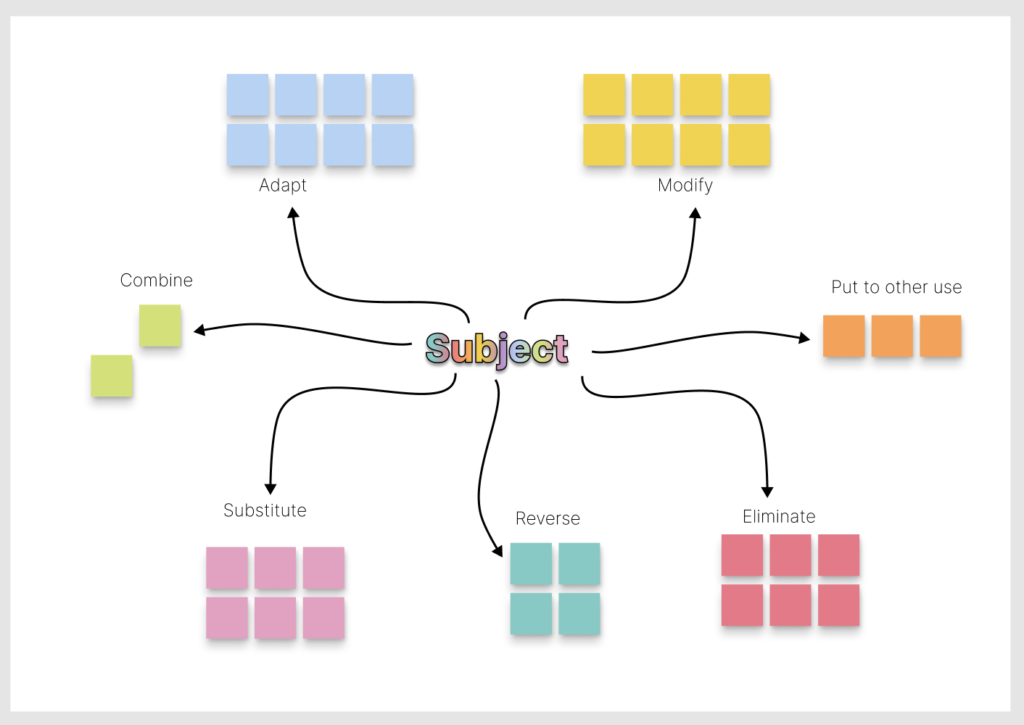
Fortunately, there are many options for creating an attention-grabbing mind map using a digital collaboration tool such as FigJam. In addition to its fun and colorful mind mapping template, FigJam also offers a bunch of other diagram types including flowcharts, project timelines, and even a weekly standup template. Using a flexible online whiteboard like FigJam, as opposed to a tool that only creates mind maps, means that you can centralize all your visualizations in one platform.
Presentations
Speaking of visualizations, mind maps are a fantastic option if you are looking to include some graphic elements in your next PowerPoint or presentation. Mind maps present an alternative to the typical list of bullet points while still offering a way to display text-heavy content. Add some color coding, icons, and even photos if you want to add even more flair to your presentation.

Some platforms such as Canva actually allow you to create mind maps and other images or graphics, then add them directly to a presentation — all within the same platform. If you’re looking for a more visually appealing alternative to PowerPoint that you can use to make many other graphics, definitely give Canva a try.
Mind map design tips and best practices
Looking to take your mind maps to the next level? Apply these mind map design tips and best practices to improve your next mind mapping experience and generate even better ideas. These tips can be used in almost any situation, whether you are brainstorming by yourself or with colleagues.
Try a warm-up activity
If you are specifically looking to brainstorm ideas, then try opening the session with a warm-up activity to get the juices flowing. One popular option is ideating alternative uses for a common object, such as a chair or paperclip.
Set a timer
Some people tend to get bogged down in their attempts to find the perfect idea and waste a good part of the brainstorming session as a result. Experiment with setting a timer and challenging your team to write down as many ideas as possible in a short span of time.
Keep an open mind
Whenever you generate ideas, it’s inevitable that some are going to be better than others — but don’t dismiss them right away. Instead, keep an open mind and write down everything that comes to you. You and your team can weed out the weaker ideas later, so don’t stifle your creativity up front.
Sort ideas after the fact
Some people find the structure of a mind map too restricting during the actual brainstorming phase. If that’s true for you, then wait to use the mind map until after you are done generating ideas. Then you can leave some time at the end so you can use the mind map hierarchy to sort and connect ideas.
Finish up with a clear plan
Mind maps are a great starting point, but they’re just that: a starting point. Whenever you wrap up a mind mapping session, you should end it with a clear plan that outlines what the next steps are and which team member is responsible for what tasks.