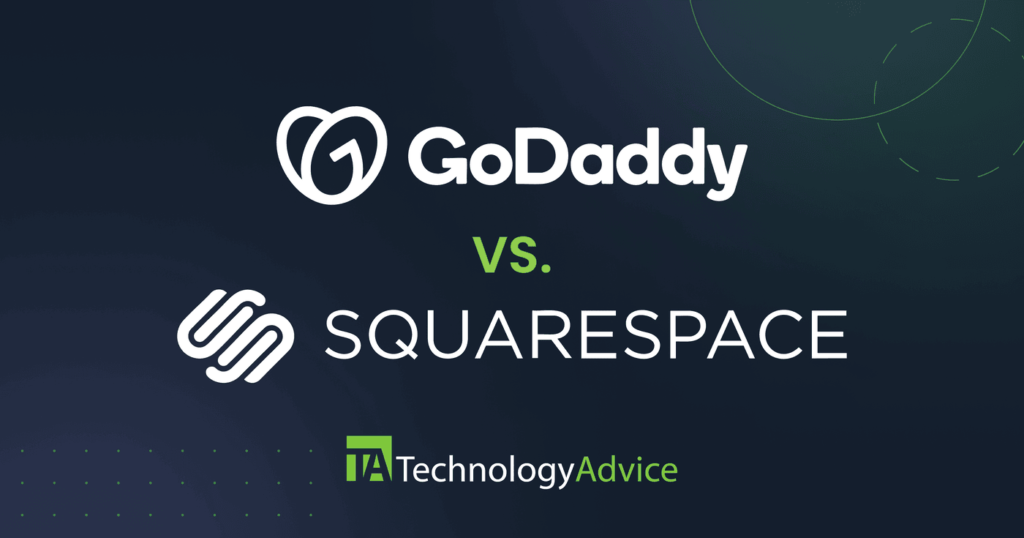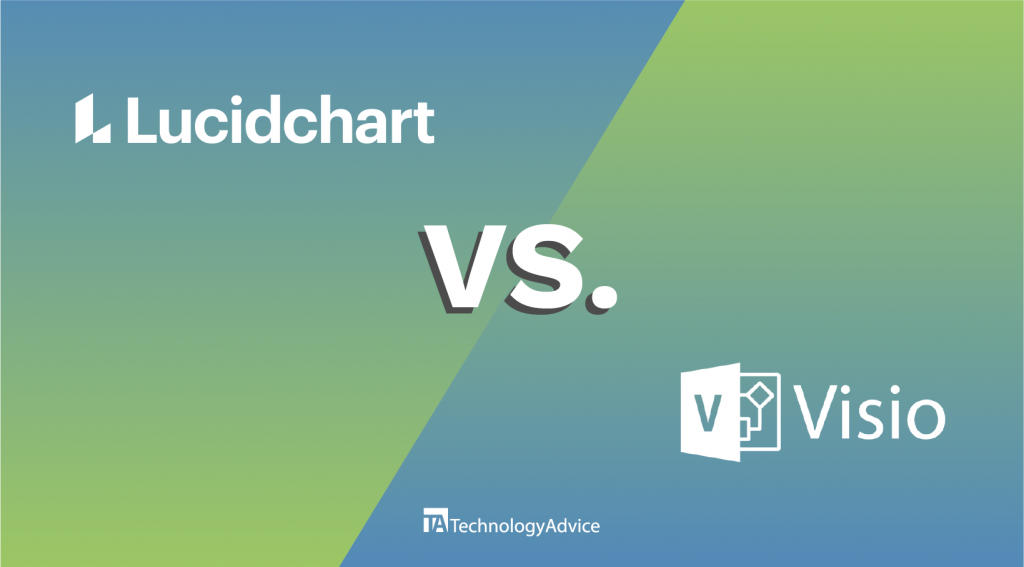Most businesses don’t need the “best” web hosting — they need the right one.
Choosing a hosting plan isn’t about checking boxes for bandwidth or uptime. It’s about knowing how much risk you can afford, how fast your site needs to run, and whether you’re okay getting a tech support reply at 2 a.m. — or never.
SEE: Web Hosting Services Comparison Tool (TechRepublic Premium)
Whether you’re launching a simple site or scaling a full-stack SaaS platform, the wrong host can cost you: in speed, in security, and in sales. And with every provider promising “blazing fast” performance and “99.9% uptime,” it’s easy to make an expensive mistake.
In this guide, we’ll cut through the jargon and show you how to choose hosting that matches your goals — not just your budget. From small blogs to high-growth startups, here’s how to find the web hosting setup that actually fits.
You’re not buying hosting — you’re buying outcomes
Web hosting isn’t just a technical choice. It’s a business one. The right host affects how fast your site loads, how safe it is from attacks, and whether it holds up during traffic spikes.
Here’s what really matters — and what happens when you get it wrong.
Speed: Your host controls the clock
Site speed affects everything from user experience to SEO rankings. Google expects pages to load in under 2.5 seconds. Users expect it faster.
What to watch for:
- SSD-based storage for faster data retrieval
- Built-in caching and CDN integration
- Server location close to your user base
Common mistake: Choosing budget shared hosting for an e-commerce site, only to see high bounce rates and abandoned carts.
Security: You’re only as safe as your server
Basic SSL encryption isn’t enough in today’s threat landscape. Hosting should include active defenses, not just passive promises.
Must-have features:
- Daily backups and one-click restores
- Malware scanning and firewalls
- Isolation from other tenants on the same server
Common mistake: Assuming “secure” means protected, only to discover your site was compromised through someone else’s vulnerability.
Scalability: Can your host handle growth?
From unexpected press to planned product launches, traffic spikes are a make-or-break moment.
Look for:
- Easy plan upgrades or auto-scaling
- Cloud-based infrastructure with redundancy
- Transparent pricing for added usage
Common mistake: Launching with a plan that caps bandwidth or throttles speed when it matters most.
Support: When things break, who has your back?
Even a well-managed site runs into issues. The difference is how quickly (and capably) your provider responds.
What quality support looks like:
- 24/7 access to real humans — not bots
- Short average response times
- Tiered support for advanced troubleshooting
Common mistake: Relying on “24/7 support” that turns out to be an email form and a 48-hour wait.
Bottom line
You’re not just paying for a place to park your website. You’re paying for performance, protection, and peace of mind. Choose a host that delivers outcomes, not just empty guarantees.
The features hosts love to advertise — and the ones that actually matter
Web hosting companies are great at marketing. “Unlimited bandwidth.” “Blazing speed.” “One-click everything.” It sounds good — but some of the most advertised features are either misleading or flat-out irrelevant to many businesses.
Let’s break down what actually matters — and what’s mostly noise.
What hosting providers love to promote
These features often appear front and center on hosting plans — but they don’t always tell the full story.
1. Unlimited Bandwidth or Storage
Sounds like a dream. In reality, most “unlimited” plans have vague “fair use” limits buried in the terms. Hit them, and you might see throttled performance or surprise upgrade prompts.
2. Free Domain Name
Convenient, but not a differentiator. Domains cost $10–15/year on their own — not a major savings, and often tied to long-term contracts or auto-renewals at higher rates.
3. Free SSL Certificate
Important, yes — but also free from many certificate authorities like Let’s Encrypt. SSL is a basic security layer, not a premium feature.
4. Website Builder Included
This is only helpful if you’re starting from scratch and don’t plan to use a CMS like WordPress. Otherwise, it’s just filler.
What actually matters in a hosting plan
When evaluating hosting, prioritize the factors that directly impact speed, security, scalability, and service.
1. Server Performance Benchmarks
Look for real-world speed tests — not vague claims. Check independent reviews or use tools like GTmetrix and WebPageTest to evaluate sample sites hosted by that provider.
2. Backup and Restore Capabilities
Daily, automated backups with quick restore options are critical. Not every provider includes this by default — and some charge extra.
3. Security Infrastructure
Beyond SSL, check for:
- Malware detection and removal
- Account isolation on shared servers
- Active firewalls and DDoS protection
4. Uptime Guarantee and Historical Data
Don’t settle for a “99.9% uptime” claim. Ask if they publish uptime logs. A difference of 0.1% can mean hours of downtime per year.
5. Real Support Availability
Look for hosts that list actual support methods — phone, live chat, or ticket — with published response times. Bonus points if they offer support from specialized WordPress or Linux experts, depending on your platform.
6. Transparent, Predictable Pricing
Beware of teaser pricing that doubles on renewal. The best providers clearly display pricing across tiers and don’t force multi-year commitments for the best rate.
Bottom line
Hosting plans are designed to look impressive. But the best ones focus on what actually keeps your site fast, safe, and online — not flashy add-ons or fine print gimmicks.
Which hosting setup fits you best? A real-world guide
Every hosting provider offers multiple types of plans — shared, VPS, dedicated, cloud, managed — and they all sound like you need them. But the right hosting choice depends entirely on what you’re building, how fast you’re growing, and how much technical oversight you’re willing to handle.
Here’s how to match your hosting to your actual needs — no guesswork required.
Shared Hosting: Best for Beginners and Basic Sites
Who it’s for:
Personal blogs, small websites with low traffic, early-stage businesses testing the waters.
Why it works:
It’s cheap, simple to set up, and often comes bundled with easy tools like WordPress installers and website builders.
Watch out for:
- Slowdowns from noisy neighbors on the same server
- Limited customization and scaling
- Security risks from resource sharing
Bottom line
If your site isn’t mission-critical yet, shared hosting is a safe, low-cost entry point. Just know you’ll likely outgrow it.
VPS Hosting: Best for growing sites that need more control
Who it’s for:
Mid-sized businesses, developers, and startups that need better performance or customization but aren’t ready for a dedicated server.
Why it works:
You get dedicated resources (CPU, RAM, etc.) in a virtual environment, offering better speed and isolation than shared hosting.
Watch out for:
- Slightly steeper learning curve
- Varying management levels (some are self-managed)
- Can be overkill for small sites
Bottom line
VPS is a great balance of price, performance, and flexibility — especially for teams with technical know-how.
Dedicated Hosting: Best for high-traffic sites that need full control
Who it’s for:
Large enterprises, high-volume e-commerce, apps with complex hosting needs, or compliance requirements.
Why it works:
You get an entire physical server to yourself — maximum power, security, and configuration control.
Watch out for:
- Higher cost (often $100+ per month)
- You’re responsible for managing the server unless it’s fully managed
- Overkill for most websites
Bottom line
When performance, control, and uptime matter more than budget, dedicated hosting delivers.
Cloud Hosting: Best for scalability and traffic surges
Who it’s for:
Fast-scaling businesses, SaaS platforms, media-heavy sites, or anyone who expects unpredictable traffic.
Why it works:
Cloud hosting pulls from a network of servers — so resources scale up or down dynamically, and uptime stays consistent.
Watch out for:
- Pricing can be variable and complex
- Not always as customizable as dedicated servers
- Still requires some technical understanding
Bottom line
Cloud hosting is ideal for growth-focused websites that need performance without limits.
Managed Hosting: Best for businesses that want a hands-off experience
Who it’s for:
Non-technical teams, agencies, or businesses using WordPress or WooCommerce and want to offload updates and security.
Why it works:
The host handles server management, backups, security patches, and even performance tuning — so you can focus on content or product.
Watch out for:
- More expensive than unmanaged options
- May restrict certain plugins or customizations
- Limited access to some server-level configurations
Bottom line
If you want hosting that “just works,” managed plans are worth the premium — especially for business-critical websites.
Key questions to ask before you choose a host
Even if a hosting plan looks great on the surface, the fine print often tells a different story. Before you commit — whether it’s to a $5/month shared plan or a $200/month enterprise cloud environment — these are the questions that uncover how a provider really performs.
Use this list to pressure-test your top candidates.
1. What’s the real cost — now and at renewal?
Promotional rates often jump after the first term. A plan that starts at $3.99/month might renew at $12.99 or higher.
- Ask about renewal pricing before you buy
- Compare monthly vs. annual commitment models
- Watch for upsells like SSL, email, or backups that aren’t included by default
2. Do they offer automated backups and easy restores?
Accidents happen. So do plugin conflicts, bad updates, and database crashes. You need fast recovery options — not a manual fix.
- Are backups daily or weekly?
- How long are they retained?
- Can you restore with a single click?
If backups cost extra, factor that into your budget. If they’re missing altogether, keep looking.
3. How is customer support actually delivered?
A “24/7 support” claim isn’t helpful if that support is a slow email form or outsourced to an untrained team.
- Is support available via phone, chat, or ticket?
- Are agents technically trained or general support staff?
- What’s the average response time?
Pro tip: Send a pre-sales question and judge the response time and depth.
4. Can your plan scale with your traffic?
It’s easy to start small, but what happens if your audience doubles next month? Or you go viral?
- Is there a clear upgrade path without downtime?
- Are traffic spikes throttled or supported?
- Will you need to migrate to a different server or platform?
Cloud-based or VPS plans tend to offer better long-term flexibility than shared hosting.
5. How transparent are their performance and uptime stats?
“99.9% uptime” is a bare minimum — and it’s often a marketing line, not a guarantee. Look for hosts that publish performance logs or third-party monitoring.
- Do they offer an uptime SLA (Service Level Agreement)?
- Can you find real user reviews on speed and downtime?
- What happens if uptime dips below the promise?
If uptime isn’t verifiable, it probably isn’t reliable.
Bottom line
Don’t buy hosting based on the homepage pitch. Ask these questions upfront to avoid costly surprises and ensure your website stays fast, secure, and online — even under pressure.
Final thoughts: The best web hosting is the one that matches you
Web hosting isn’t just a technical purchase. It’s a strategic decision — one that can boost your site’s speed, protect your data, and support your business as it grows. But only if you choose the right kind of plan, from the right kind of provider.
The best hosting setup isn’t the most expensive or the most feature-rich. It’s the one that aligns with your real-world needs: your traffic, your tech stack, your budget, and your appetite for hands-on management.
Before you lock into a plan, take time to:
- Evaluate how critical speed, security, and uptime are to your business
- Understand what kind of support and scalability you’ll need
- Look beyond flashy feature lists to real outcomes and long-term fit
Hosting may live behind the scenes, but it affects everything your audience sees — and how they experience your brand. Make sure it’s built to support what you’re building.
Frequently asked questions about web hosting
Do I really need web hosting?
Yes — if you want people to access your website on the internet, you need web hosting. Hosting is what stores your website’s files and delivers them to users when they visit your domain. Without it, your website can’t be seen online.
What is an example of a web host?
Some popular examples of web hosting providers include Bluehost, SiteGround, HostGator, GoDaddy, DreamHost, and WP Engine. Each one offers different types of plans — from shared hosting for beginners to cloud infrastructure for enterprise sites.
Can I run my website without hosting?
Not really — at least not in any practical or public-facing way. You could technically host a site on your own computer using a local server setup, but it wouldn’t be accessible to the public without significant configuration, uptime guarantees, and security. For most users and businesses, using a hosting provider is essential.
Does it cost money to host a website?
Yes, although some basic hosting platforms offer free plans with major limitations (ads, limited bandwidth, no custom domain, etc.). Paid hosting plans typically start around $3–$10/month for shared hosting and scale up depending on performance, features, and traffic requirements.
What happens if I don’t host my website?
If you don’t have hosting, your website won’t be accessible to anyone on the internet. You might have files and designs ready to go, but without a server to store and serve them, there’s no way for users to visit your site.