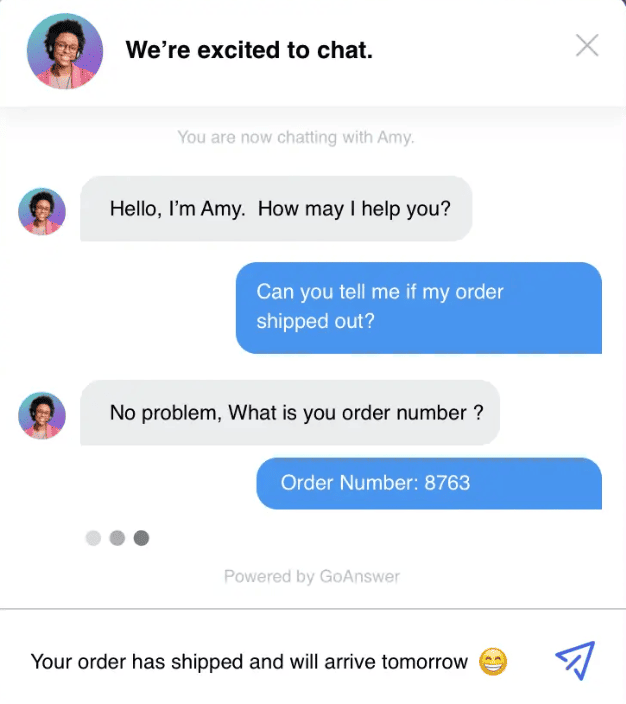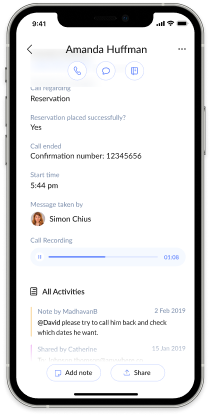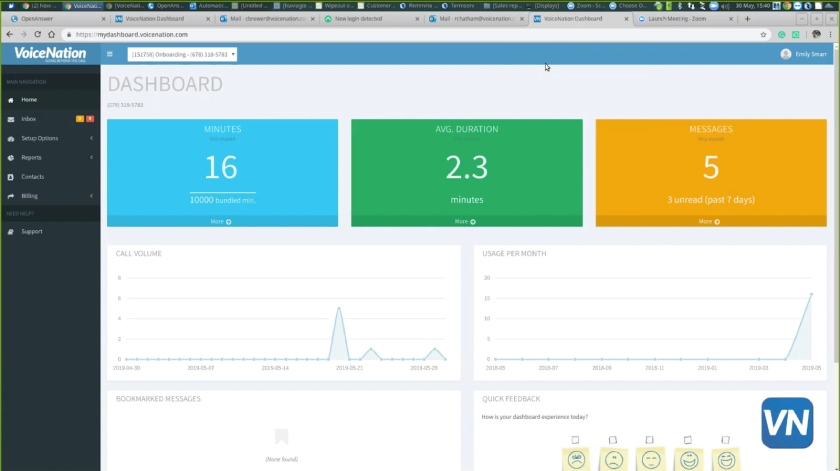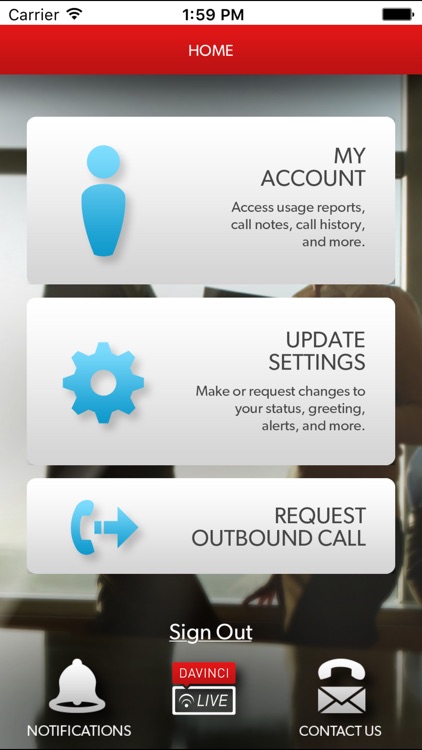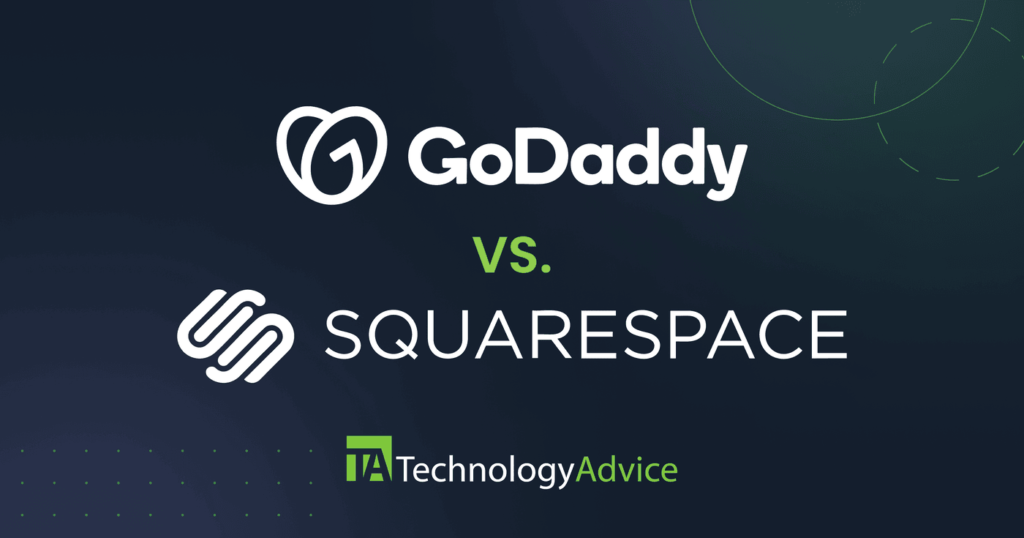Key takeaways
- Automated answering services utilize voice-over-internet-protocol (VoIP) technology like interactive voice response to answer calls with menu options and system prompts.
- Virtual receptionists are often beneficial for businesses that do not have an in-house receptionist because they can use personalized scripts to answer questions and calls on your behalf.
Every business responds to inquiries and engages with potential customers and clients. However, not all business owners have the resources to hire in-house receptionists or provide 24/7 phone support. This is where answering services become essential.
Answering services offer live customer support through teams of receptionists who can answer calls, schedule appointments, and take messages for a business. You can utilize custom scripts to ensure the service aligns with your business style and presentation. By selecting an answering service tailored to your industry, you can also establish a professional presence, helping to retain customers and clients.
What are the types of answering services?
Depending on your business needs, there are several types of answering services. Most solutions are live or automated, with some providers including phone and chat services. However, the primary difference between answering services is the type of agents available and what they do.
Live answering services provide human agents that answer calls, take messages, and transfer customers and clients from one place to another. In contrast, automated answering services utilize voice-over-internet-protocol (VoIP) technology like interactive voice response to answer calls with menu options and system prompts. Therefore, automated technology is best for self-service systems.
Additionally, live answering services are categorized based on their communication capabilities. For example, virtual receptionists are often beneficial for businesses that do not have an in-house receptionist because they can use personalized scripts to answer questions and calls on your behalf. Depending on the industry, some virtual receptionists are trained in specific processes, which can lower the costs of hiring additional staff.
Key features of answering services
Several key features of answering services focus on the availability of receptionists and how they handle calls. While some answering services provide 24/7/365 availability as an included feature or additional charge, others only offer service during business hours. Therefore, you should decide whether or not you require a receptionist for after-hours support or if transferring calls to a voicemail box outside of business hours is sufficient.
After determining your answering service’s availability, you should examine its core features and software capabilities. The following list includes some essential features for an answering service and advanced features that could benefit your business.
- Bilingual or multilingual support: For businesses with diverse clientele, it is essential to provide a receptionist who can speak multiple languages. While most answering services offer customer support in both English and Spanish, others have additional language options to ensure you never miss a call due to language barriers.
- Custom greetings or scripts: Although answering services will provide training and general scripts for their receptionists, some offer more customizable options. In that case, you can create personalized greetings or scripts for your receptionist that reflect your business, such as specific announcements or statements to include in every call.
- Appointment scheduling: Many businesses adopt an answering service to save time on daily tasks. One such task is scheduling appointments for clients. Depending on your answering service, you can integrate calendar applications or workforce management tools to display your appointment availability and input data into your business calendar.
- Outbound calling and reminders: Although answering services are often used for incoming calls, you can also use an answering service to make outgoing calls. For example, receptionists can use outbound calling to send appointment reminders or to follow up with potential clients and customers.
- Message taking and recording: For many businesses, answering services are most helpful in taking messages instead of sending callers to voicemail. In addition to recording messages, many answering services provide multiple voice message delivery methods, such as email or texting.
- Call screening and intake: Whether you are a solopreneur or a distributed team, one of the primary benefits of an answering service is having a receptionist screen potential clients. Your answering service can filter out spam callers and qualify leads based on intake questions or forms.
- Call transfers and forwarding: After screening calls, the receptionist can transfer prescreened clients to specific phone numbers, extensions, or devices. In this sense, an answering service can do the same work as an in-house receptionist or virtual switchboard that routes calls through an organization.
- Payment processing and collections: Some answering services provide secure payment through outbound dialing. This feature especially benefits businesses that schedule clients and collect fees, such as healthcare providers or legal professionals.
Best answering services of 2025
We developed a list of the top 5 answering services based on rigorous evaluation criteria and user reviews. The best answering services benefit businesses by routing calls, screening clients, and retaining valuable customers.
- GoAnswer: Best for customizable services
- Abby Connect: Best for live chat and answering services
- AnswerConnect: Best for high inbound call volume
- Moneypenny: Best answering service for small business
- Davinci Virtual Office Solutions: Best for remote call management
Comparing the best answering services
Providers
Our Score (out of 5)
Best for
Key features

GoAnswer
3.92
Customizable services
- Bilingual receptionists
- Custom scripts and intake forms
- Dedicated account managers

Abby Connect
3.88
Live chat & answering services
- Custom integrations
- Abby Artificial Intelligence (AI)
- Voicemail services

AnswerConnect
3.38
High inbound call volume
- Chat and message transcription
- 24/7 customer support
- Custom call flows

Moneypenny
2.88
Small businesses
- On-call management
- Order processing
- Toll-free or local numbers

Davinci Virtual Office Solutions
2.71
Remote call management
- Outbound calling
- Industry-specific receptionists
- Auto-receptionists

GoAnswer: Best for customizable services
Overall Score
3.92/5
Pricing
4/5
General features
4.5/5
Core features
3.75/5
Advanced features
4/5
Integration and compatibility
2.5/5
Security and usability
4.06/5
User scores
4.65/5
Pros
- Custom scripting and intake forms for different industries
- Dedicated account managers and receptionist teams
- 14-day free trial for answering services
Cons
- Charges a setup fee for service plans
- 30 or 90-day minimum contract terms for agent accounts
Why I chose GoAnswer
Although some providers offer generic services that fit multiple businesses, GoAnswer stands out for its human-centered and highly customizable answering services, which suit various industries and needs. Instead of basic scripts and forms for a receptionist to follow, GoAnswer provides a more personalized experience with custom scripting and intake forms that you can develop for your business.
Customizable scripts are paired with a dedicated account manager and receptionist team who will work with you to set up your account to suit your expectations and business needs. This same team will also handle all of your calls, which means you can build a business relationship with the receptionist team and ensure that your customers and clients interact with the same people instead of anonymous agents or chatbots.
In addition to these personalized services, GoAnswer has tailored plans and answering services for specific industries, such as legal intake receptionists for law firms and customizable enterprise solutions for corporate offices. GoAnswer also prioritizes customer interactions, offering services such as retainer management, appointment scheduling, and technical support.
While the monthly pricing is consistent with industry standards, they charge a one-time setup fee of either $50 or $75, depending on your chosen monthly plan. Shared agent accounts have a minimum contract period of 30 days, while dedicated agent accounts require a minimum of 90 days. If you wish to cancel your plan, GoAnswer requires at least 30 days written notice, making switching providers more time-consuming if their receptionist service fails to meet your needs.
Therefore, we recommend taking advantage of the 14-day risk-free trial before committing to a monthly plan to ensure you are comfortable with the service.

Abby Connect: Best for live chat & answering services
Overall Score
3.88/5
Pricing
3.5/5
General features
4/5
Core features
3.33/5
Advanced features
4.25/5
Integration and compatibility
3.33/5
Security and usability
4.38/5
User scores
4.35/5
Pros
- Bundled live chat and answering service plans
- Abby artificial intelligence (AI) provides call summaries and sentiment analysis
- English and Spanish support from bilingual receptionists
Cons
- Simple scheduling isn’t available on the base plan
- 24/7 call support is an add-on feature
- Monthly plans are costly and require a set-up fee
Why I chose Abby Connect
Abby Connect is highly ranked because it combines live chat and answering services supported by automation and AI. While you have the option of paying for a receptionist plan and live chat as separate plans, you can also bundle services to receive a monthly discount on engaged chats and more robust call handling features.
Although Abby Connect offers a dedicated team of human receptionists for each plan, they are also supported by automated features such as voicemail transcription and post-call summaries. With Abby Artificial Intelligence (AI), receptionists can provide high-quality customer service while the AI focuses on note-taking and relaying messages and insights about each call.
In addition to these advanced features, Abby Connect has an easy-to-use interface, an online portal, and a mobile application that allows you to customize the answering service and review business insights, like call volume and customer data. However, these technological tools are more expensive than other answering services on this list.
While many providers offer 24/7 call support as a standard feature, Abby Connect charges for its round-the-clock service. These additional fees are exacerbated by the fact that Abby Connect also requires a setup fee for its monthly plan. For budget-conscious businesses, this list offers more affordable answering services.

AnswerConnect: Best for high inbound call volume
Overall Score
3.38/5
Pricing
3.25/5
General features
4.25/5
Core features
2.08/5
Advanced features
2/5
Integration and compatibility
3.33/5
Security and usability
4.06/5
User scores
4.65/5
Pros
- Scalable plans from 200 to 100,000 minutes
- 24/7 support is included in all plans
- Instant notifications with the mobile application
Cons
- Additional fee for bilingual support
- Most plans include a $49.99 setup fee
Why I chose AnswerConnect
AnswerConnect is the best answering service for high inbound call volume because of its scalable plans and 24/7 support. Instead of plans starting at 100 minutes or less, the base plan begins at 200 minutes and scales up to 100,000 minutes a month. Therefore, AnswerConnect benefits large businesses and call centers requiring an extensive receptionist team with around-the-clock support.
The answering service is supported by efficient software, such as the AnswerConnect portal and mobile application. The portal provides easy access to analytics and reports, which can be used to track fluctuations in call volume and monitor interactions. AnswerConnect also offers live chat services to capture leads and respond to inquiries through a widget that integrates with your business website.
In addition to call center solutions, AnswerConnect provides specialized services for small businesses and various industries, including marketing, finance, and healthcare. The answering services feature options that cater to the needs of these business owners, such as customer surveys for sales and marketing or HIPAA-compliant appointment scheduling for healthcare professionals.
At the same time, the large-scale plans mean that AnswerConnect is more expensive than other phone answering services. Features like live bilingual support and interactive voice response also incur an additional fee on top of the setup price. The only plan without a setup fee is AnswerConnect’s Growth plan, which offers 300 minutes for $350 monthly. Therefore, AnswerConnect is better for medium—to large businesses with high call volume or those anticipating exponential growth.

Moneypenny: Best answering service for small business
Overall Score
2.88/5
Pricing
4.75/5
General features
4.5/5
Core features
1.67/5
Advanced features
2.25/5
Integration and compatibility
1.25/5
Security and usability
3.44/5
User scores
2.3/5
Pros
- Reporting and reviewing schedules for high-quality call monitoring
- Online dashboard to customize scripts and manage call flows
- No patching fees for transferring calls
Cons
- Lacks transparent pricing information
- Limited CRM integrations compared to other providers
- Order processing and appointment scheduling are unavailable on the base plans
Why I chose Moneypenny
Moneypenny is the best small business answering service because it provides receptionist services that can replace in-house staff. Its plans accommodate varying call volumes and offer essential features like call transfers and customizable scripts. Business owners can select from two pathways of plans, Essential and Personalized, which provide scalable support to diverse industries without additional fees for patching calls or advanced call routing.
While the Essential plan is best for small businesses with low to medium inbound call volumes, the Personalized plans offer more support for outbound calling, like order processing and appointment scheduling. In addition to providing receptionists to answer your calls, Moneypenny can also answer calls using your ported business phone number.
Moneypenny ensures secure calling across industries with compliance to PCI and HIPAA standards and access to platform audits through its web applications. The online dashboard also offers visibility into security protocols and customizable features, such as personalized scripts and call flow management. Additionally, there are scheduling features, including on-call management, which ensure that a receptionist is always available to answer your calls.
Although Moneypenny provides information about its base plans, less information about pricing and features is available as the plans scale up. Additionally, the essential plans do not have access to many core features of an answering service, such as integration with CRMs and appointment scheduling. Therefore, access to personalized features comes at a premium cost.

Davinci Virtual Office Solutions: Best for remote call management
Overall Score
2.71/5
Pricing
3/5
General features
4.5/5
Core features
1.25/5
Advanced features
2.75/5
Integration and compatibility
2.92/5
Security and usability
2.34/5
User scores
2.2/5
Pros
- Unlimited calling in the United States and Canada
- Free local or toll-free business phone number
- Receptionists can answer calls and perform administrative assistant tasks
Cons
- Outdated website and mobile application
- Requires a Premium plan for standard features like appointment scheduling and outbound calling
- Uses an automated receptionist for after-hours answering services
Why I chose Davinci Virtual Office Solutions
Davinci Virtual Office Solutions is the best answering service for remote call management because of its professional receptionist services, business phone features, and administrative support. As a provider of specialized services for remote teams, Davinci offers answering phone services and office solutions such as mail handling and routing to dedicated business phone numbers.
For the answering service, Davinci has two distinct plans: the business plan and the premium plan, which can be personalized to fit your needs. The primary difference between the two plans is the receptionist role and call-handling capabilities. Receptionists on the business plan focus on call routing and taking messages, while the premium plan includes bilingual receptionists who can process orders and perform administrative tasks.
While many answering services offer updated features and technology, including AI and detailed call analytics, Davinci Virtual Office Solutions has yet to make many recent updates to its platforms or mobile applications. Furthermore, Davinci lacks 24/7 live receptionists, a primary answering service feature, and instead utilizes an automated system to handle after-hours calls.
Many standard features, such as appointment scheduling and outbound calling, are only available on the Premium plan. The live chat and receptionist plans include set-up fees, with additional fees for features like voicemail transcription and international numbers. Therefore, Davinci is best for remote offices that require simple answering services or prefer automated receptionist features.
Choosing the best answering service for your business
Many answering services are available at varying price points and have features that fit the needs of specific companies and industries. Consider the following criteria when selecting the best answering service for your business.
- Business needs and budget: Identify your needs and budget before choosing an answering service. While some answering services offer all-inclusive plans with one monthly rate, many have different pricing structures depending on the type of receptionist, call availability, and features.
- Inbound or outbound calling: While answering services specialize in handling incoming calls, some businesses may require follow-up calls or payment processing. Therefore, you should determine the calling type you need before selecting an answering service.
- Tools and technology: Answering services often integrate with VoIP phone systems, mobile phones, and third-party applications, so choose a provider that complements your current communication technology. This will ensure that your receptionist seamlessly integrates with your workspace.
- Live chat bundles: Many receptionists can interact with clients through a live chat service in addition to answering calls. If you have a website widget or wish to provide live chat services, choose a provider offering bundled answering services or web chat plans.
- Mobility and ease of use: Not all phone systems are easy to use, and depending on how customizable your answering service is, it may be more challenging to set up. Therefore, consider your time and technical skills when choosing a provider. If you work remotely or are constantly out of the office, choosing a service with a mobile application to access your answering service on the go will also be beneficial.
- Industry and expectations: Business needs differ depending on the type of industry that you are in. While lawyers may prefer a legal receptionist who can provide case screening and 24/7 support, a doctor might require a high volume of appointment scheduling. Therefore, you should choose an answering service that caters to your industry.
Choosing based on industry
Most answering services provide industry-specific features and tools depending on your business needs. The following list breaks down the industries that benefit the most from adopting an answering service and the best features and use cases for these services.
Law firms and legal services
Legal professionals often utilize answering services to provide 24/7 support to clients and to screen calls. Lawyers should look for features like case screening and legal intake receptionists trained in privacy standards. Furthermore, a reliable legal answering service can handle specific legal procedures, such as class action suits or family law cases, and integrate with case management software and tools like Clio or Lawmatic.
Healthcare and dental services
For solo practitioners or small offices, answering services can help schedule patients, send appointment reminders, and make payments. Some providers also offer custom integrations with healthcare platforms to ensure patient confidentiality and keep your records updated. You should also look out for HIPAA-compliant security features, like data encryption and password-protected portals.
Real estate
If you are a realtor or a property manager, answering services can help you schedule appointments and handle inquiries from landlords and tenants. Additionally, if you manage multiple properties, a receptionist can take calls from service workers and prospective buyers while you show houses or manage your daily tasks.
Retail and ecommerce
Many retail stores and online businesses can benefit from an answering service that provides customer support and answers questions. Retailers can also use customized scripts to announce sales or provide information about business hours and holiday schedules.
Accounting and finance
From lenders to accountants, an answering service can help manage high call volumes and answer questions from potential clients. Financial data is also sensitive information, and virtual receptionists are often trained to adhere to the industry’s highest data privacy and security standards, such as providing PCI compliance.
Service industries
Whether you are a contractor or an electrician, numerous service industry workers can benefit from adopting an answering service to handle calls and book clients while you are on the job. You can also use a provider’s mobile application to receive messages from your receptionist and make business calls wherever you are.
Advertising and marketing
Answering services can generate leads and qualify clients for advertising and marketing firms. Receptionists can also conduct surveys and send the information they collect from calls to a CRM or other platforms, providing valuable business analytics and campaign feedback.
Small businesses
In addition to these specific industries, most answering services cater to small businesses. Small businesses often have fewer staff and resources to manage calls and inquiries than large companies or corporations. Therefore, answering services can help small businesses manage call volume, provide after-hours support, or provide extra hands to manage payments and appointments.