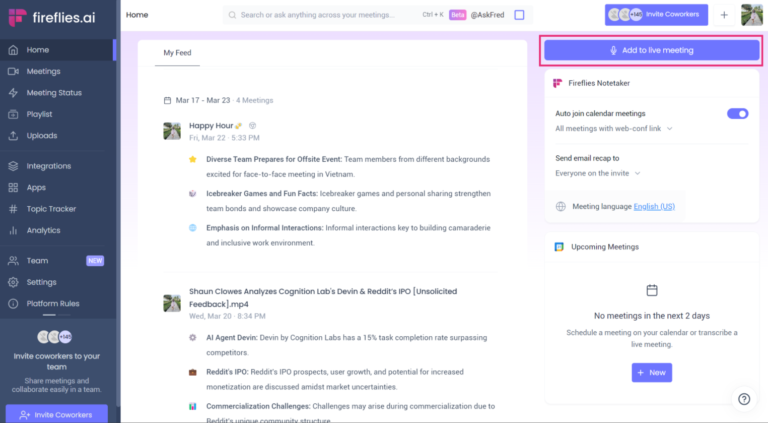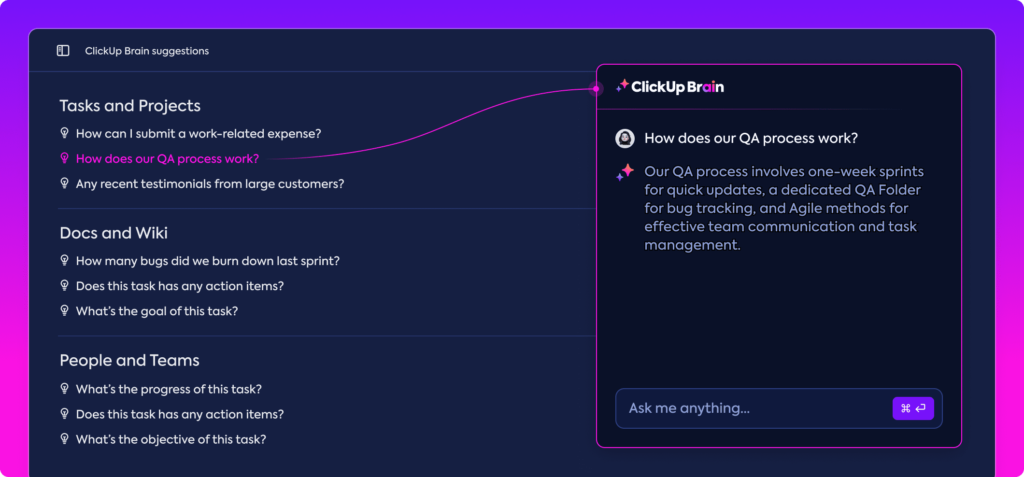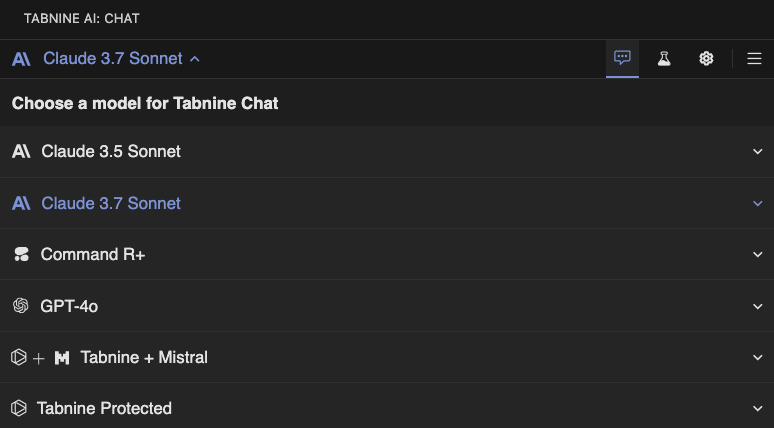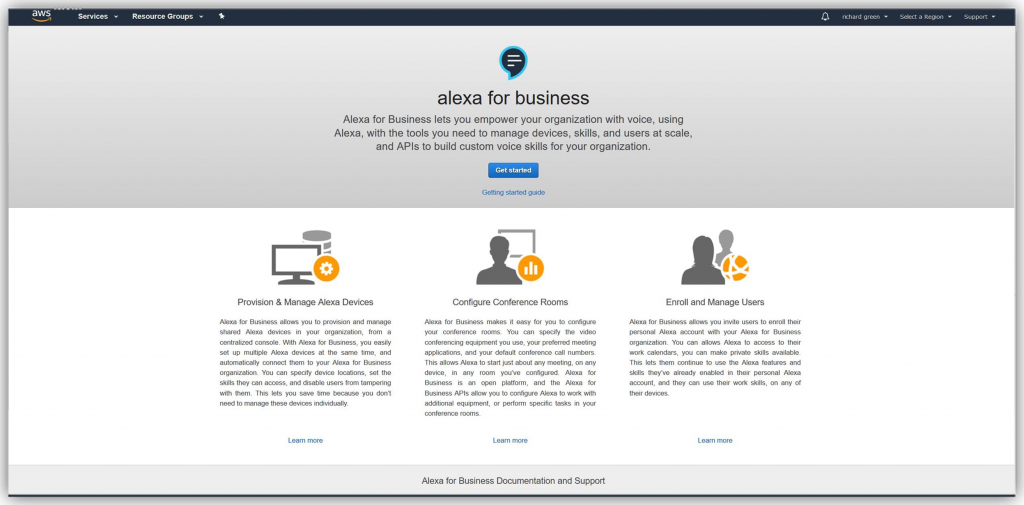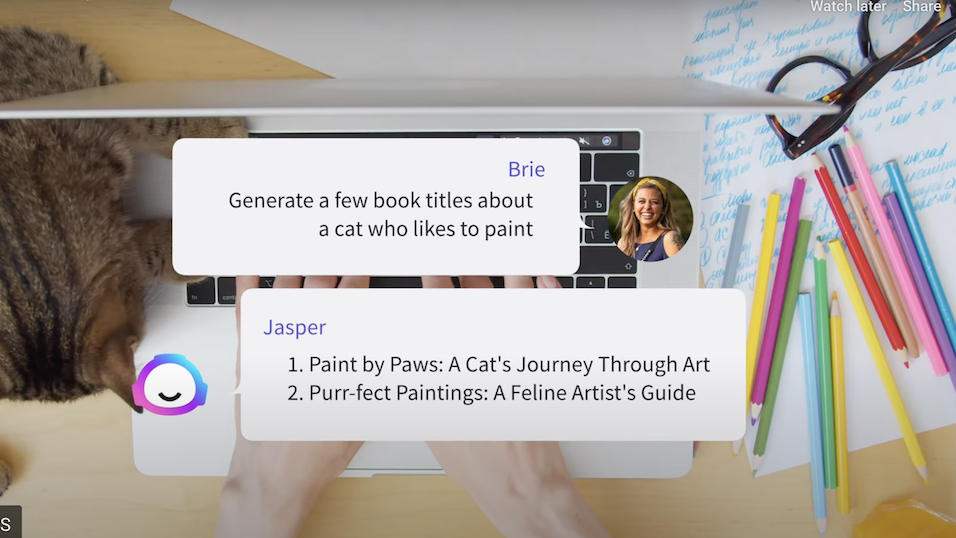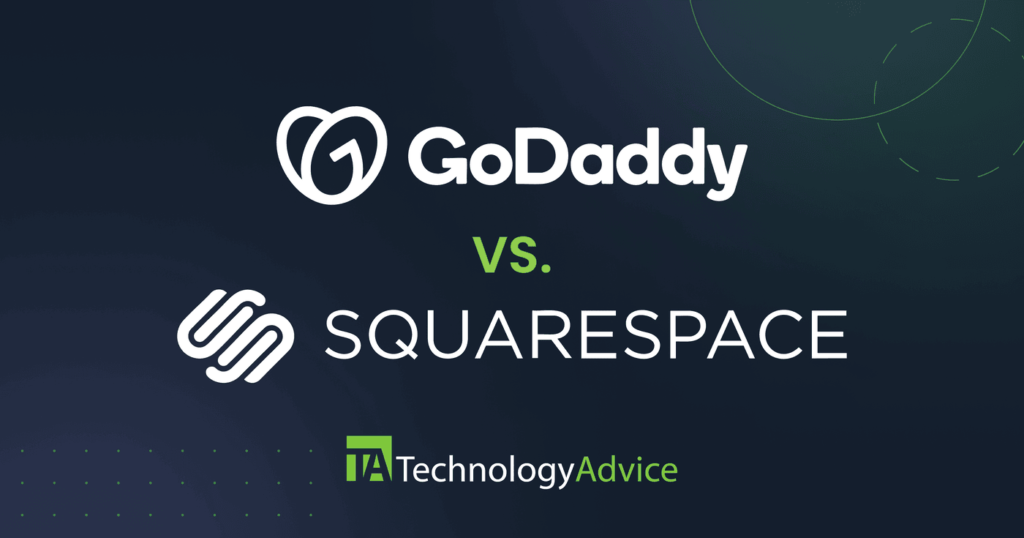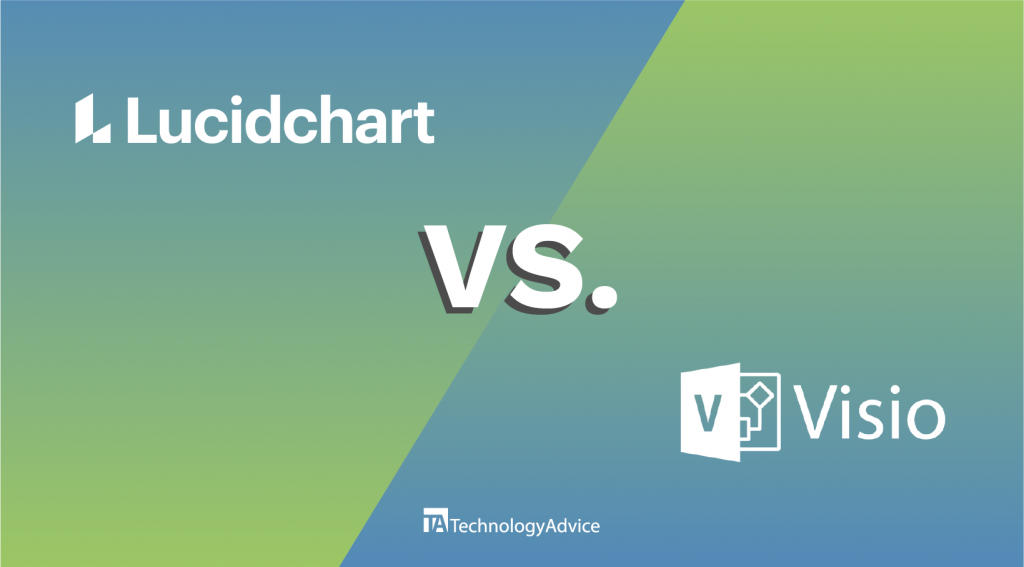Have you ever wanted extra help with tasks or a handy tool to help make your job easier? That’s where artificial intelligence (AI) can come in and improve things for you. Several AI virtual assistants have gained popularity among technologists and business owners looking to enhance collaboration, workspace management, and operational efficiency.
While there are many AI virtual assistants, I recommend choosing one specializing in a particular industry or aspect of team management. Therefore, the following list includes some of the best AI virtual assistants for your business needs:
5 Best AI virtual assistants for work productivity
Best AI virtual assistants
Expert score out of 5
Starting Price (per month)
Key features
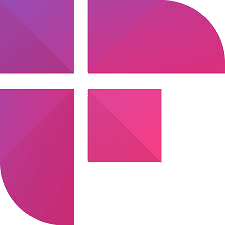
Fireflies.ai
4.1
$18 per seat
- Sentiment analysis
- Automatic meeting summaries
- Global search
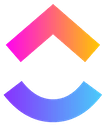
Clickup
3.99
$10 per user
- Automation builder
- Status updates
- Interactive Q&A
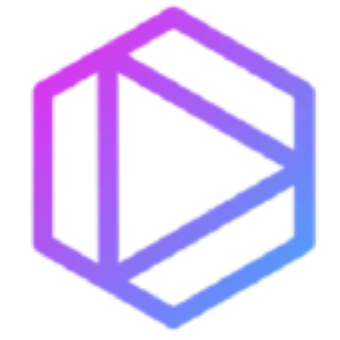
Tabnine
3.89
$9 per user
- Third-party integrations
- Code completion
- AI agents and chat
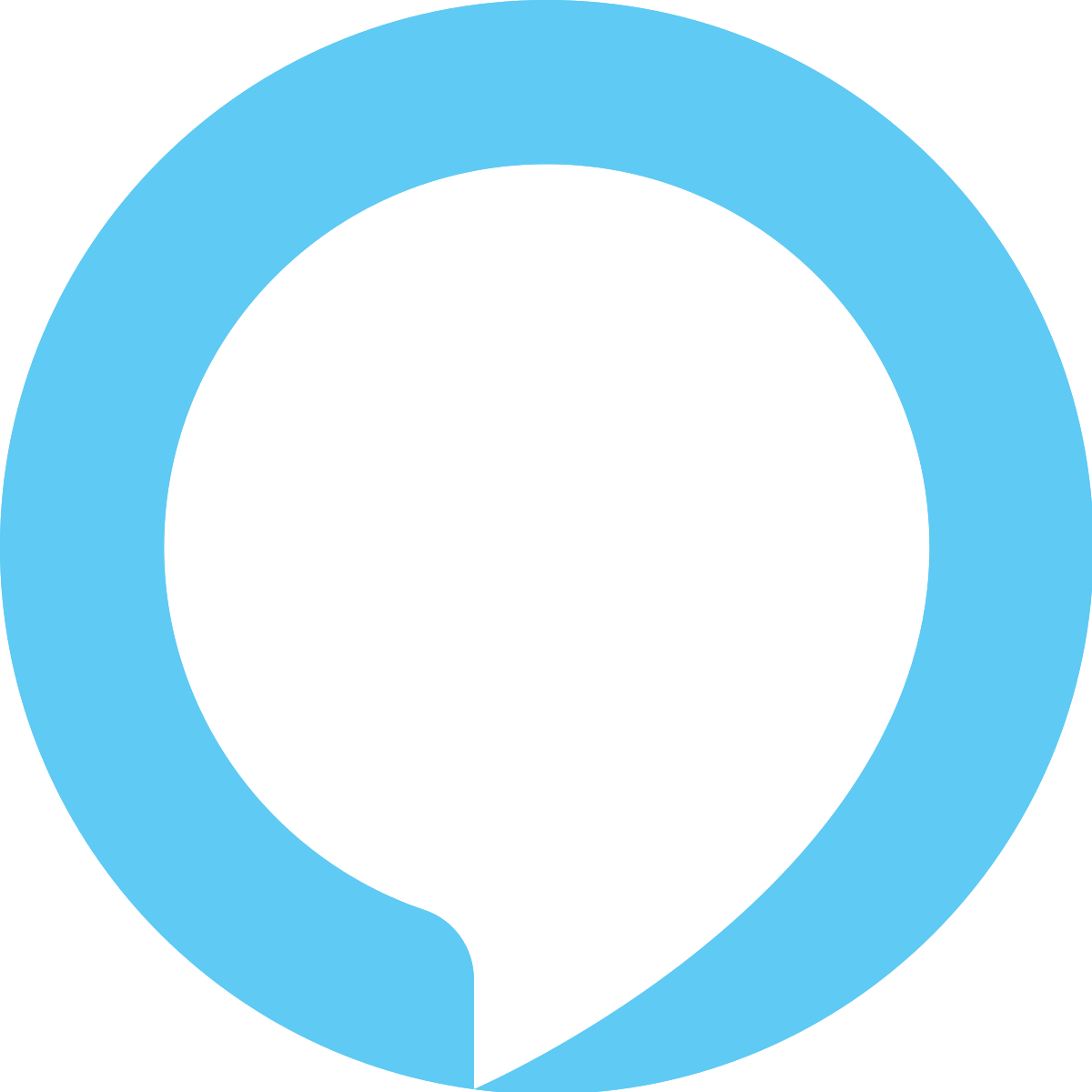
Amazon Alexa
3.91
$19.99
- Conversational AI
- Multi-device support
- Scheduling and calendar integration
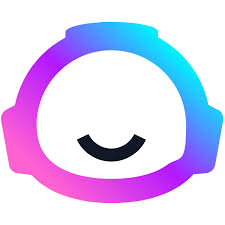
Jasper
3.90
$49 per seat
- Document editing
- Image generation
- Multilingual support
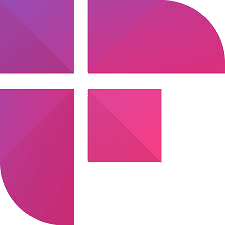
Fireflies.ai: Best for meetings & team collaboration
Overall Score
4.1/5
Core features
3.75/5
Integration and compatibility
4.58/5
Security and reliability
3.33/5
Pricing and value
5/5
Customer support and usability
4.58/5
Advanced features
3.33/5
User scores
4.1/5
Pros
- Unlimited transcriptions in over 100+ languages
- Automated meeting summaries and call notes
- Shared team workspace and channels for ease of communication
- Industry-specific data compliance standards
Cons
- Access to the AI assistant is limited on the free plan
- Fewer integrations than other providers on the list
Why I chose Fireflies.ai
Fireflies.ai is one of the best AI virtual assistants on the market because it offers a feature that most individuals and business owners will need: meeting assistance and note-taking. In the era of increased virtual meetings and remote distributed teams, a virtual meeting assistant saves time on calls and ensures that your team can focus on the work instead of who will take notes.
Many of Fireflies’ features are supported by an AI assistant known as Fred. You can ask Fred for more detailed information about your meeting summaries and call notes. The search features also simplify remembering task assignments and action items. As one of the best tools for team collaboration, Fireflies also integrates features like team workspaces and channels, making it easier to discuss projects between meetings.
However, while Fireflies has many automation and artificial intelligence features, most of these offerings are limited or non-existent on the Forever Free Plan. Therefore, if you want access to all an AI virtual assistant can offer, choose one of the paid plans. These plans start at only $18 for small teams and can scale up to $39 annually for enterprise-level beta security and HIPAA compliance.
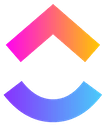
ClickUp: Best for project management
Overall Score
3.99/5
Core features
4/5
Integration and compatibility
5/5
Security and reliability
3.33/5
Pricing and value
5/5
Customer support and usability
4.58/5
Advanced features
2.08/5
User scores
3.93/5
Pros
- ClickUp Brain provides instant answers in your workspace
- Automated tasks, progress updates, and status reports
- Customizable templates with industry-specific documentation
- AI writing assistance for content and data visualizations
Cons
- AI is only available on the paid plans
- ClickUp Brain is an add-on feature
Why I chose ClickUp
ClickUp is a top project management tool known for its team collaboration and workflow automation features. In addition to these tools, ClickUp offers a virtual AI assistant through ClickUp Brain. With interactive Q&A, you can ask the Brain questions about your projects and workspace, and it can provide you with instant answers, including progress updates and status reports.
Artificial intelligence can also automate tasks in your workspace, keep track of assignments, and hold team members accountable. Another benefit of ClickUp is that it offers documentation and customizable templates that can be utilized across various industries, from information technology to sales and marketing.
Although ClickUp has a comprehensive suite of AI features, ClickUp Brain is only available on paid plans. Additionally, users must pay an additional monthly fee instead of including access to this feature as part of its plans. However, ClickUp is an excellent option for businesses requiring assistance managing projects and documentation.
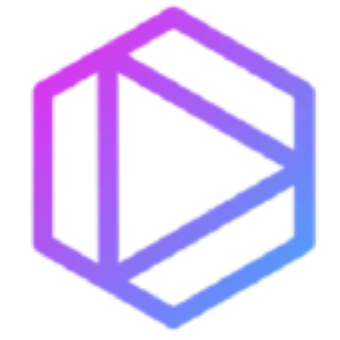
Tabnine: Best for software development
Overall Score
3.89/5
Core features
3/5
Integration and compatibility
4.58/5
Security and reliability
3.33/5
Pricing and value
5/5
Customer support and usability
4.17/5
Advanced features
2.92/5
User scores
4.23/5
Pros
- Code completion and explanations for faster programming
- AI chat to ask questions and receive feedback
- Integrates with popular large language models, like Claude and ChatGPT
- Privacy protocols to protect and secure code
Cons
- The free plan is only accessible for 14 days
- The enterprise plan is only available for annual billing
Why I chose Tabnine
Tabnine is an excellent AI virtual assistant for software developers and programmers seeking support in generating code. With access to multiple large language models and AI agents, Tabnine helps complete unfinished lines of code and explains the code you find on platforms like GitHub. The AI chat can also assist with code editing or provide feedback on your programs.
However, one of the primary concerns with artificially generated code is the fear of inadvertently accessing licensed or copyrighted code. Tabnine addresses this issue by implementing multiple compliance protocols to ensure your code is safe. Any code you generate on the platform is also protected, with no sharing or retention of your data or intellectual property.
At the same time, Tabnine offers limited scalability in its plans, featuring a short free trial, a single business plan, and an enterprise option. Furthermore, the Enterprise plan is only available with annual billing, requiring payment for a full year of the subscription upfront. I suggest experimenting with Tabnine using the Preview plan before committing to its more advanced features.
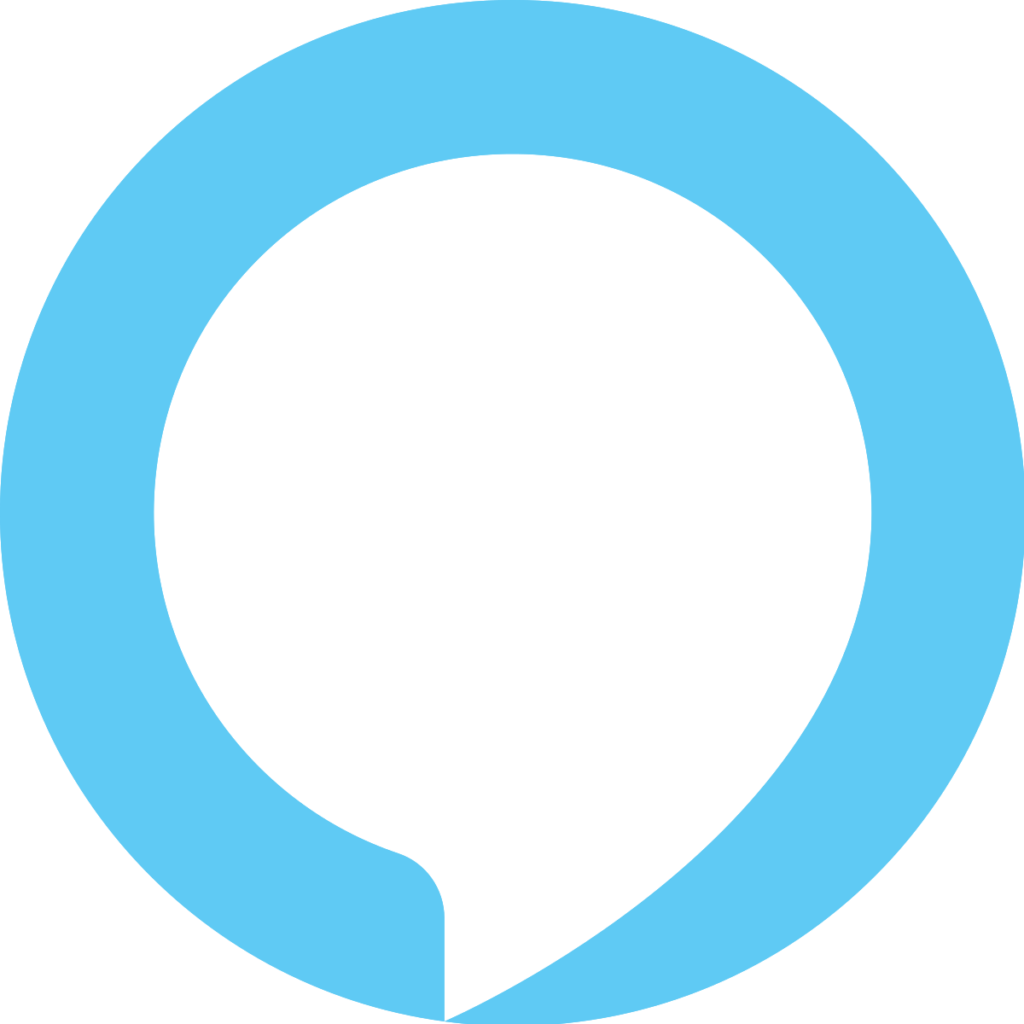
Amazon Alexa: Best for multi-device support
Overall Score
3.91/5
Core features
4.5/5
Integration and compatibility
5/5
Security and reliability
4.58/5
Pricing and value
4.38/5
Customer support and usability
4.17/5
Advanced features
3.33/5
User scores
1.4/5
Pros
- Alexa for Business for hosting meetings and conference calls
- Integrations with mobile and smart home devices
- Can create and manage daily tasks, schedules, and reminders
- Easy information retrieval through voice-activated conversational AI
Cons
- Some features are not yet available to all users
- Only free for Prime Users
Why I chose Amazon Alexa
Amazon Alexa is one of the most popular AI virtual assistants for individual users, offering many benefits for those who work from home. Like Siri and Google Assistant, most people are familiar with Alexa as the intelligent assistant available on Amazon devices. However, Alexa has two features that are especially useful for businesses looking to integrate more smart technology into their daily workflows.
In 2025, Amazon released the Alexa+ subscription, integrating more conversational intelligence into Alexa’s virtual assistant features. With Alexa+, users can have voice-activated control over their smart home devices and use Alexa to create to-do lists, calendars, and daily reminders. In addition to Alexa+, you can also use Alexa for Business to access virtual meetings and rooms, allowing hands-free participation in conference calls.
Although the Alexa+ features have been widely anticipated this year, many users are disappointed that some are unavailable. If you are interested in this AI virtual assistant, keep an eye out for upcoming rollouts and updates to the software. Alternatively, focus on the tried and true Alexa for Business features integrated into Amazon accounts several years ago.
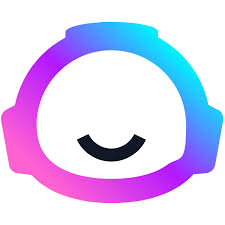
Jasper: Best for sales & marketing campaigns
Overall Score
3.9/5
Core features
3.75/5
Integration and compatibility
3.75/5
Security and reliability
5/5
Pricing and value
2.81/5
Customer support and usability
4.17/5
Advanced features
3.33/5
User scores
4.47/5
Pros
- AI-powered document editor that is trained for marketing
- Workflow automation to streamline content creation
- 1,000+ integrations and extensions
- 99% uptime and regular security audits
Cons
- Limited features on the base plan
- Customer support is confined to email on the first two subscriptions
- Most marketing tools are only available on the Enterprise plan
Why I chose Jasper
Jasper is an AI writing assistant specializing in tools for sales and marketing teams. Unlike other AI tools, Jasper provides document editing software tailored to your brand voice and style. Additionally, you can chat with the AI virtual assistant to receive direct feedback on enhancing your campaigns.
After creating your marketing materials with Jasper’s assistance, you can access over a thousand integrations and extensions that simplify content creation automation. For example, Jasper integrates with Google Workspace, Microsoft, and Zapier, allowing you to collaborate and share content easily. Additionally, the platform provides enterprise-grade security features to ensure the safety of your proprietary materials.
Yet, even though Jasper provides various marketing tools, most, like the Style Guide and access to Brand IQ, are only available on the Enterprise plan. Additionally, while the other subscription plans feature transparent pricing, the highest-tier plan does not, which is not ideal for budget-conscious teams. Therefore, Jasper is best suited for businesses prioritizing marketing automation and believing that integrating an AI virtual assistant will yield a significant return on investment.
Key features of AI virtual assistants that enhance productivity
There are many different types of artificial intelligence software that can improve workplace productivity. However, AI virtual assistants often have unique features that make them a perfect option for business owners and tech professionals who are interested in streamlining processes and enhancing their organizational capabilities.
So, the following list includes some of the top features you should look for in a virtual AI assistant:
- Conversational intelligence: One of the primary differences between an AI virtual assistant and a simple chatbot is the ability to engage in more interactive conversations. Therefore, you should seek an assistant with a chat function that provides detailed insights.
- Task creation and completion: Most virtual assistants will be able to create content and complete your work. For developers, this might mean looking for an assistant who can complete their code. If you are invested in project management, this means finding an assistant who can help assign tasks or monitor to-do lists.
- Scheduling and reminders: By integrating a virtual AI assistant with your calendar app, you can simplify the process of scheduling events and activities and program your assistant to send you reminders before important events or appointments.
- Workflow automation: Most AI virtual assistants can improve your workflow. Hence, you should choose an assistant that includes some form of automation, whether through integrations with software like Zapier or a platform-specific method of automating your processes. This will ensure you have no issues using a virtual assistant to improve your daily tasks and collaboration.
- Apps and extensions: One way to support workflow automation is to use an artificial intelligence assistant compatible with third-party apps and browser extensions. This makes it easier to take advantage of business integrations and collaboration tools.
- Multilingual support: Depending on your clientele, look for assistants who can converse using multiple languages. Some virtual assistants also provide translation services, making collaborating with clients and team members in different geographic locations easier.
- Data privacy and security: Utilizing artificial intelligence presents unique concerns regarding compliance with copyright laws and ensuring the protection of your data while working with various models. Therefore, you should seek a virtual AI assistant with industry-specific compliance standards, data encryption, and security certifications.
How to choose the right AI virtual assistant for your business
While it is easy to get excited about all of the artificial intelligence tools on the market, there are a few considerations to remember when choosing an AI virtual assistant. Select the tabs below to explore what you need to know to make the best decision for your business.
When choosing an AI virtual assistant, the most critical factor is your specific needs and how the tool can benefit your business. Some individuals may seek a virtual assistant to reduce costs or optimize labor distribution within a team. In contrast, others may be interested in a tool that manages projects and tasks or enhances collaboration. Thus, it’s essential to determine how you intend to use your AI virtual assistant and then select one specializing in the required tasks.
The second important factor is the types of devices or platforms it can support. Ensuring that the AI virtual assistant can function across these various technologies is essential for businesses that rely on cell phones, tablets, and other mobile devices. Additionally, selecting providers that offer support for desktop and mobile applications is beneficial.
While pricing is always essential in choosing any new workspace tool, knowing whether AI features are included in your plan is crucial. Many providers only offer AI as part of higher-tier subscriptions, as an enterprise service, or even as an add-on with additional fees. So, assess how much it will cost to use a virtual assistant and whether the benefits outweigh the financial cost of choosing a plan with that feature.
One of the best ways to utilize an AI virtual assistant is by facilitating collaboration among team members through project management, task assignments, and reminders. If you plan to use your assistant for collaborative activities, consider the type of collaboration you want to implement. For example, would you prefer a virtual assistant that takes notes during meetings or one that keeps team members updated on their progress and important project details?
To effectively incorporate an AI virtual assistant into your workspace, it’s important to choose one that integrates well with your existing tools. For instance, selecting a meeting assistant that seamlessly works with your video conferencing software would be beneficial if you use Microsoft Teams. Similarly, if you intend to utilize your virtual assistant for sales or marketing automation, opting for a provider that integrates with popular customer relationship management (CRM) systems is best.
Frequently asked questions (FAQs)
The cost of an AI virtual assistant depends on the type of assistant you need. While virtual assistants in smart devices, like Amazon Alexa, are often included in the price of a device or account subscription, assistants for specific tasks, like collaboration or project management, can range from $10 to over $200 a month.
Most AI virtual assistants implement enterprise-grade security and privacy standards to protect your data. If security is a priority for your industry, choose AI virtual assistants who are transparent about their security measures and have relevant certifications and compliance protocols.
Yes, many tools and technologies use AI virtual assistants to handle customer support, sales, and marketing. For example, many AI virtual assistants integrate with CRMs like Salesforce and HubSpot. This integration allows for easier access to customer notes, automation of instant responses to inquiries, and scheduling of appointments.