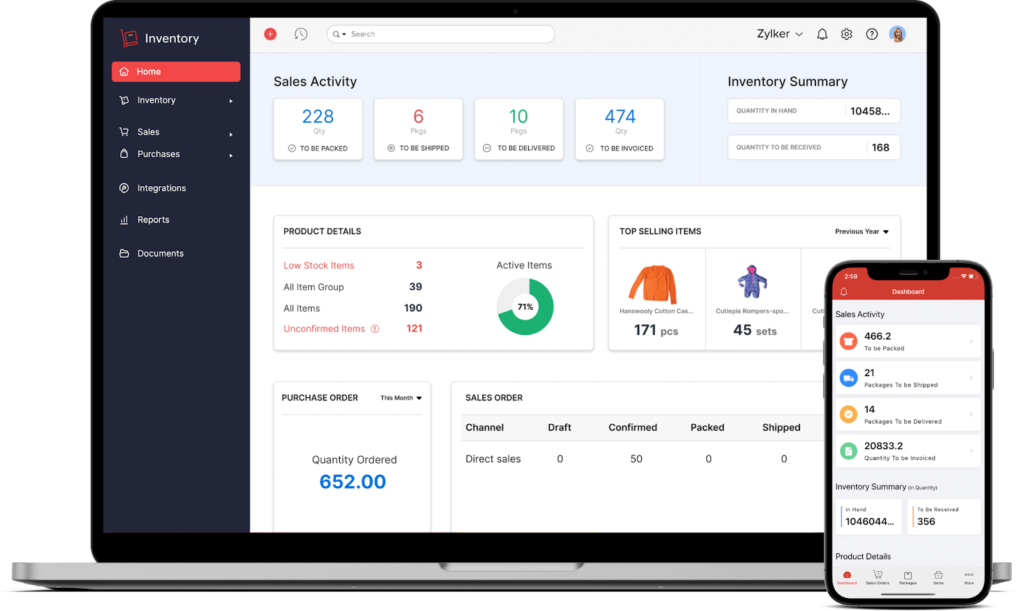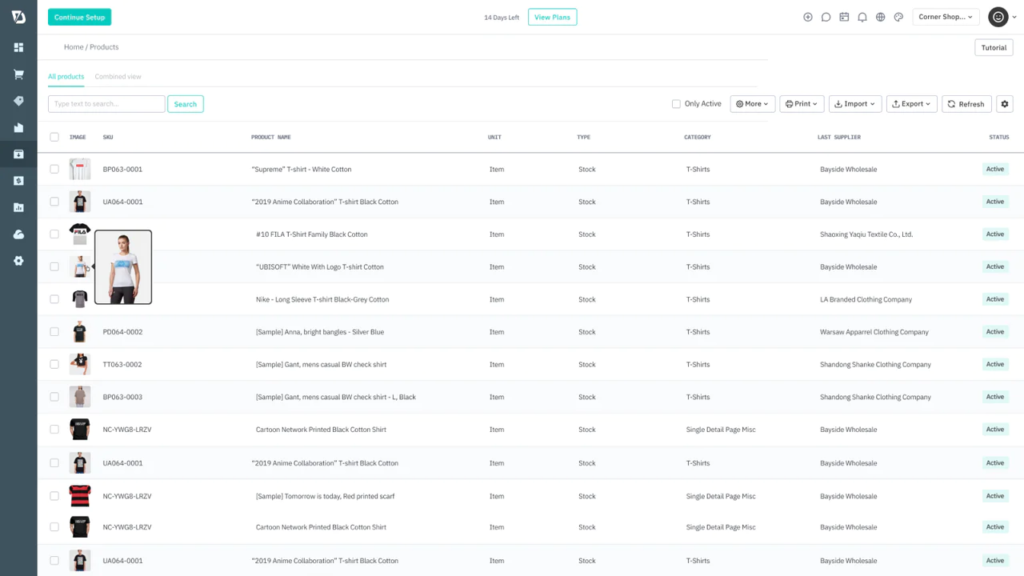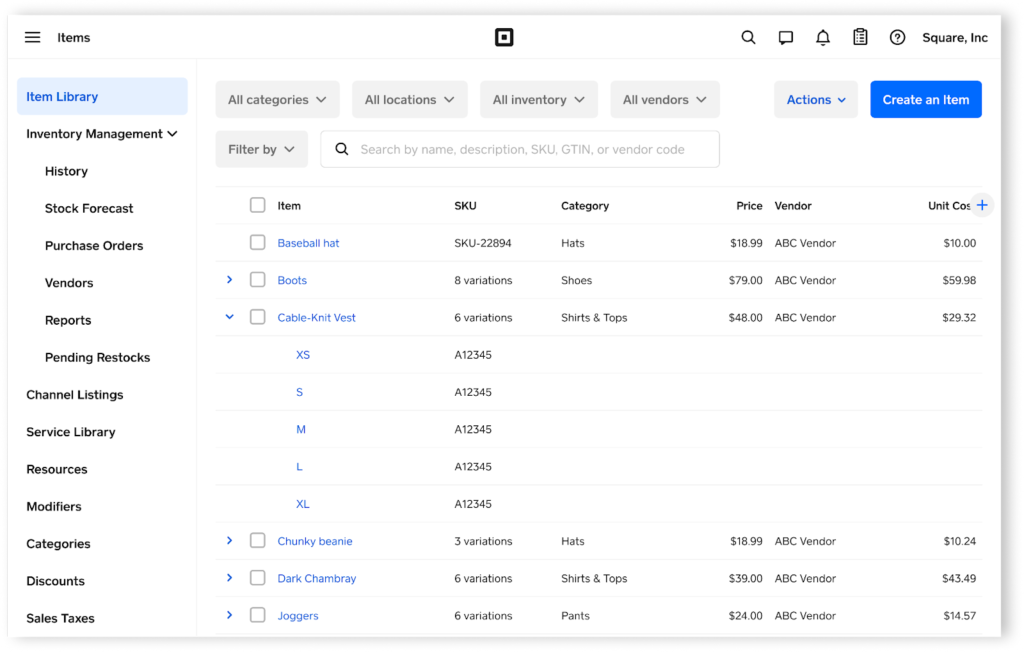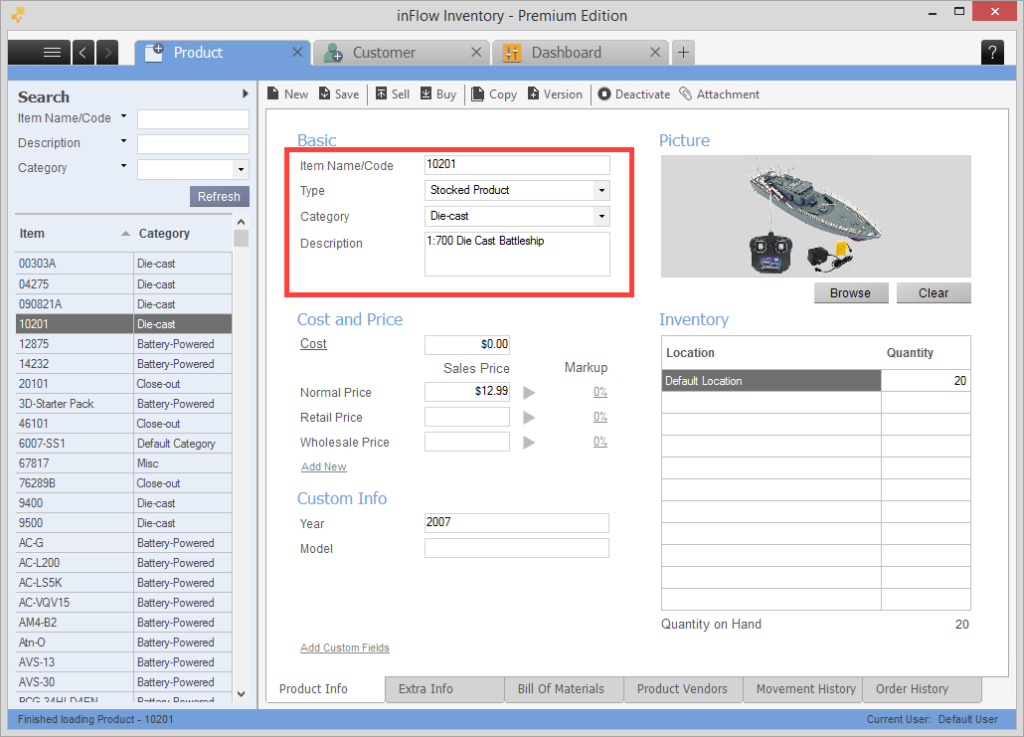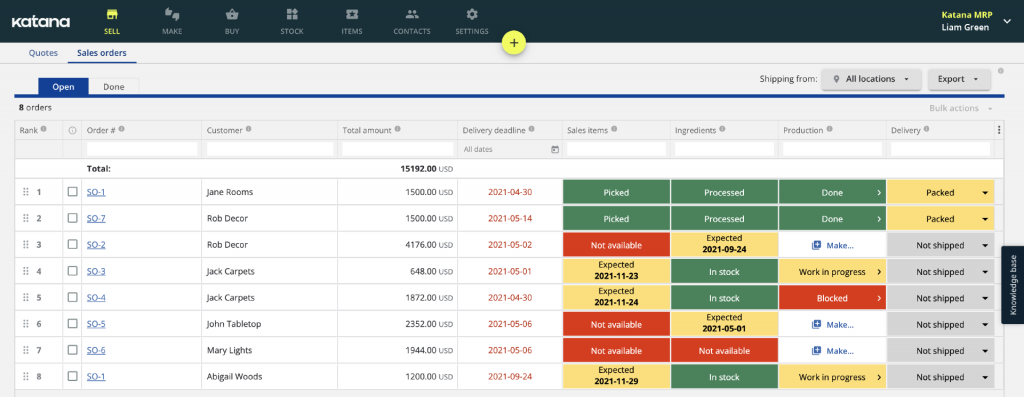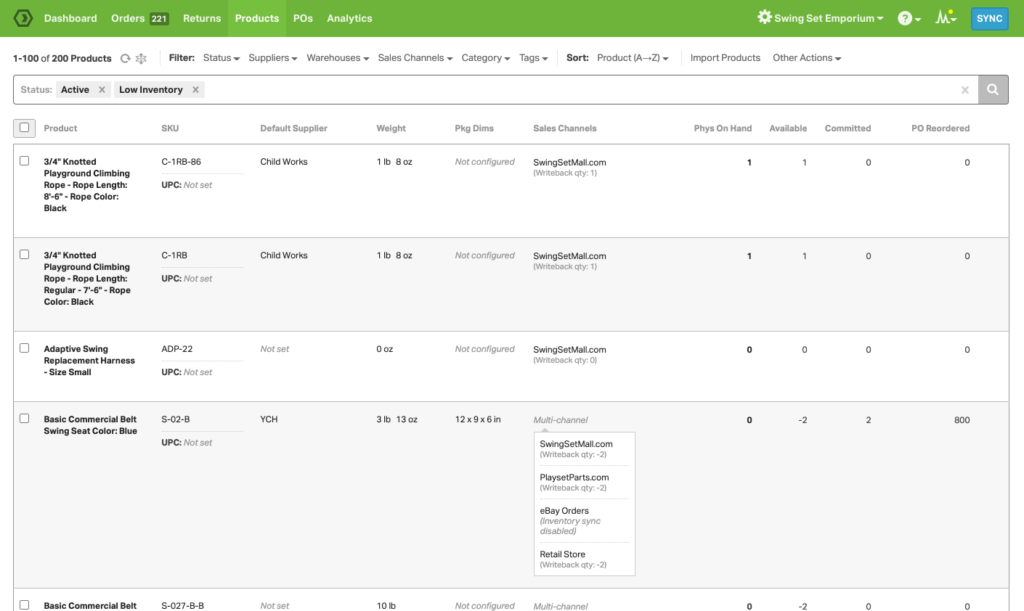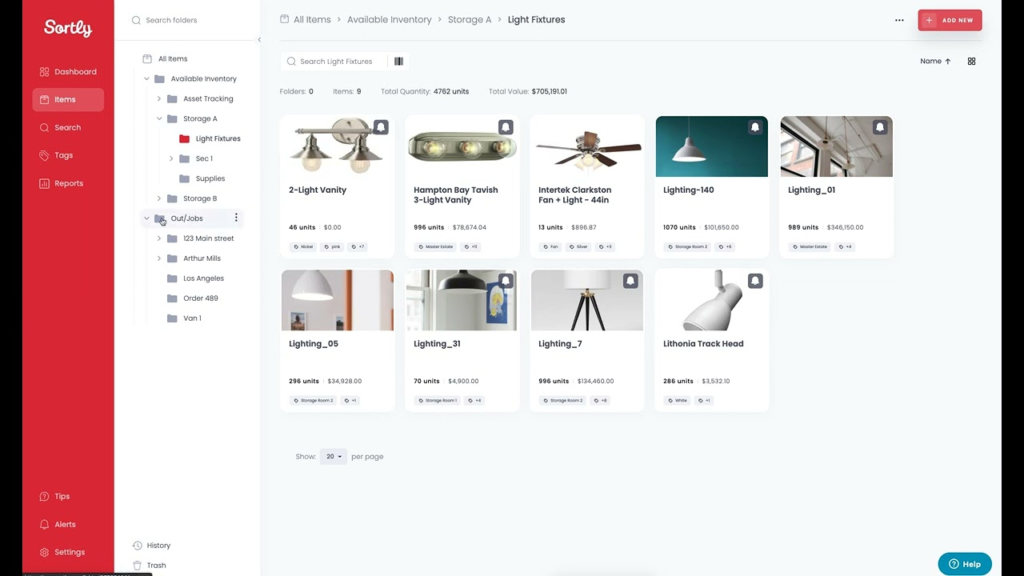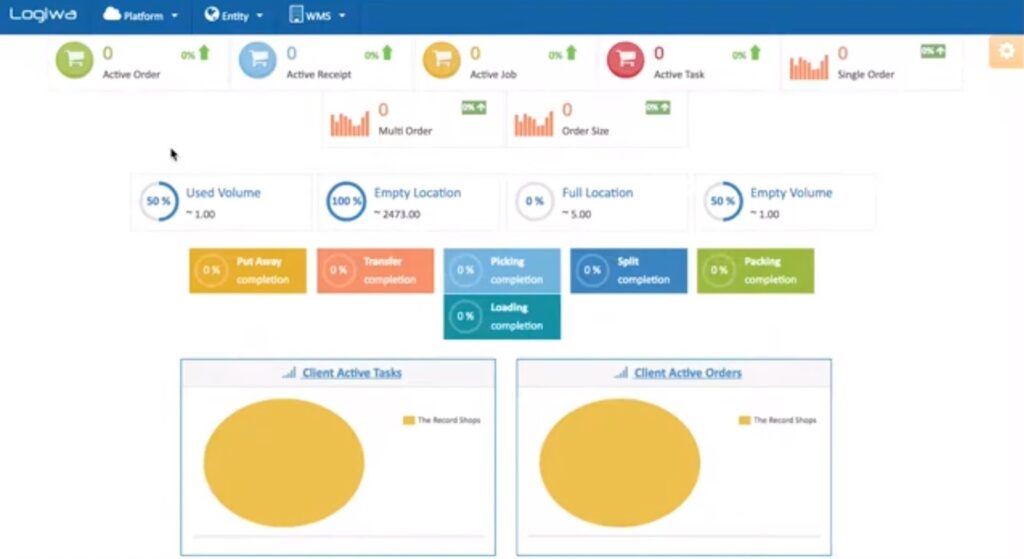Inventory management software streamlines the tracking and management of stock levels, orders, sales, and deliveries for businesses. By providing real-time insights and automation capabilities, it ensures the efficient use of time and resources while minimizing errors and incidents like overstocking and understocking.
Some inventory management solutions have features geared toward specific operations—like extensive integrations with ecommerce platforms for online sellers or production scheduling and materials tracking for manufacturers. We recommend these inventory planning software providers for various use cases:
 |
 |
 |
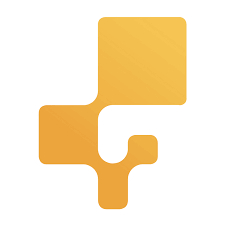 |
 |
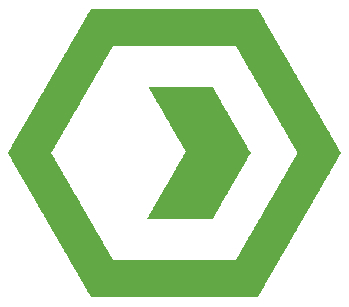 |
 |
 |
|
| Pricing (per month) | Free–$249 | $349–$999+ | Free–$89 | $89–$1,055 | $179–$1,799 | $349–$499 | Free–$149 | Custom-quoted |
| Software integrations | Good | Excellent | Good | Excellent | Good | Good | Poor | Excellent |
| Mobile app | ✔ | ✔ | ✔ | ✔ | ✕ | ✕ | ✔ | ✔ |
| Customer support | Phone, email 24 hr/day Mon–Fri |
Phone, email Hours unlisted and vary by country |
Online forum, phone, email, live chat 6 a.m.–6 p.m. Pacific time Mon–Fri |
Email, live chat Mon–Thurs 1:30 a.m.–3 p.m. PST; Fri 1:30 a.m.–10:30 p.m. |
Email, live chat Hours unlisted |
Phone, email, online help request form 8:30 a.m.–5 p.m. Central time Mon–Fri |
Online help request form only | Phone, email, live chat 9 a.m.–6 p.m. CST Mon–Fri |
| Scalability | Good | Excellent | Fair | Good | Excellent | Fair | Poor | Excellent |
| Learn more | Visit Zoho | Visit Cin7 | Visit Square | Visit inFlow | Visit Katana | Visit Ordoro | Visit Sortly | Visit Logiwa |
Zoho Inventory: Best for SMBs
Pros
Cons

Our Rating: 4.6/5
Zoho Inventory is a versatile planning software solution for SMBs with valuable features and affordable pricing, making it our top choice. With a free subscription plan and easy setup on both desktop and mobile platforms, it’s accessible for businesses looking to streamline their inventory management processes, complete with 24/5 support, perishable item tracking, multilocation support, and robust analytics. Plus, it smoothly integrates into the Zoho ecosystem of CRM, accounting, marketing, and people management tools, making it well-suited for businesses aiming to tackle multiple operational challenges.
Cin7: Best for multichannel sales
Pros
Cons

Our Rating: 4.5/5
Cin7 is specifically designed for businesses looking to excel in multichannel sales with specialized features for warehouse and logistics management. It combines an extensive array of integrations, stock tracking, and automation tools to accommodate businesses with a range of inventory planning and management needs. Cin7 is uniquely positioned to support online stores and marketplaces along with your choice of shipping software, providing a seamless end-to-end solution for order processing, inventory, and shipping management.
Square: Best for small brick-and-mortar businesses
Pros
Cons

Our Rating: 4.34/5
Square is a top choice for small brick-and-mortar businesses seeking effective yet straightforward inventory management solutions. With its free plan, Square addresses the fundamental needs of retail, food and beverage, professional services, microbusinesses, and solopreneurs.
Recognized for its affordability and user-friendliness, Square’s inventory system syncs live tracking of sales across online, in-store, and mobile platforms. Although it primarily functions as a POS system with its own custom POS hardware, its inventory tools are sufficiently robust for most small business requirements.
Read more: Best POS Hardware for Business in 2024
inFlow: Best for B2B and wholesaling
Pros
Cons
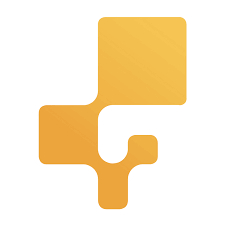
Our Rating: 4.3/5
inFlow’s comprehensive stock tracking, purchasing, and fulfillment features cater to the full spectrum of needs for retailers and manufacturers alike. inFlow excels with its support for parts, assemblies, and finished unit tracking, enhanced by barcode functionality, multi-warehouse management, dropshipping, and automated purchasing processes.
What truly distinguishes inFlow from vendors such as Square and Zoho is its suite of B2B and wholesale-specific features, including virtual showrooms, B2B quotes and invoicing, sales rep order routing, and production workflows, making it a top-tier option for businesses in these sectors.
Katana: Best for manufacturing
Pros
Cons

Our Rating: 4.28/5
Katana distinguishes itself from typical inventory software by integrating production workflows directly with inventory management in a way that’s both simple and powerful. It moves beyond basic inventory tracking by connecting material tracking, scheduling, and supplier coordination with B2B sales, as well as ecommerce and shipping needs. This approach simplifies the manufacturing process and gives businesses a comprehensive tool for navigating modern manufacturing challenges. Katana ensures manufacturers can respond quickly to market changes, keep up with demand, and stay organized.
Ordoro: Best for dropshipping
Pros
Cons
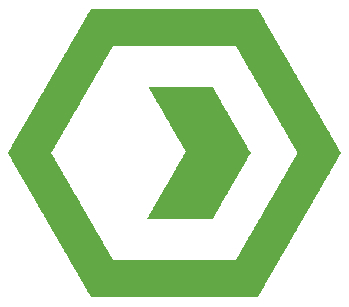
Our Rating: 4.19/5
Ordoro is best for businesses focused on dropshipping, ecommerce, and multichannel sales, thanks to its comprehensive approach to inventory management, supply chain coordination, and seamless order fulfillment. This software excels in syncing inventory levels and shipping statuses in real time across a vast array of platforms and marketplaces, providing unified retail management capabilities.
What sets Ordoro apart is its innovative purchasing automation, allowing orders to be automatically routed to warehouses and dropship vendors, as well as the generation of one-click purchase orders based on precise sales forecasting or reorder quantities.
Sortly: Best for low-volume sales and microbusinesses
Pros
Cons

Our Rating: 4.07/5
Sortly is a standalone software that streamlines inventory management for various small-business use cases. Unlike more complex end-to-end systems, Sortly focuses on the essentials: easy tracking of item quantities and locations— whether for sale, office supplies, project materials, or equipment assets. Its straightforward approach, combined with affordability, makes it a top choice for small businesses, microbusinesses, and startups seeking simplicity without the need for extensive inventory management and order processing functions.
Logiwa: Best for high-volume warehouses
Pros
Cons

Our Rating: 4/5
Unlike our other picks, Logiwa is a WMS (Warehouse Management System) that comes with all of the sophisticated tools necessary to run a high-volume warehouse—including robust inventory planning software. Logiwa provides an integrated approach that covers warehouse management, order fulfillment, and the supply chain from end to end.
It offers an exceptional ability to streamline inventory control through advanced tracking as well as order processing features like walking path optimization and diverse picking strategies. Logiwa’s extensive integration capabilities, including connections with over 200 ecommerce, shipping, and ERP platforms, position it as a versatile and valuable tool for businesses aiming to optimize their inventory processes and improve overall operational efficiency.
Find your new inventory management software
Key components of inventory management software
Every business has different inventory needs, especially at various stages of growth—but these key components are the essential parts of a functional and scalable inventory planning software solution:
- Real-time inventory tracking: Essential for maintaining accurate stock levels, avoiding overstocking or stockouts, and ensuring timely order fulfillment.
- Order management: Integrates your sales channels to receive, process, fulfill, and track customer orders while syncing inventory for up-to-date accuracy.
- Integration capabilities: Ensures smooth connections with your other mission-critical tools, including ecommerce platforms, accounting software POS systems, and CRM systems.
- User interface: Prioritizes ease of use with an intuitive design, ensuring quick adoption and minimal labor required for use.
- Multilocation management: Easily manage stock across multiple locations, including transferring items between warehouses and tracking inventory levels by location.
- Purchase order and vendor management: Lets users create and organize purchase orders, automates reordering, simplifies supplier relationships, and includes vendor performance tracking to enhance purchase efficiency.
- Reporting and Analytics: Provides deep and customizable insights into inventory metrics, sales trends, and overall supply chain performance for forecasting and data-driven decision-making.
- Barcoding: Accelerates inventory processes such as receiving, counting, and tracking, while minimizing human errors.
- Shipping tools: Includes built-in solutions for label printing and shipment tracking or seamless integration with external shipping software, simplifying logistics.
Benefits of using inventory management software
Inventory is one of the largest expenses for many organizations, making it crucial to manage it properly. Inventory planning software can protect your stock by minimizing organizational issues, losses, overstocks, and stockouts, helping make operations smoother, more profitable, and responsive to customer needs.
Many inventory solutions can also replace multiple tools in your arsenal—including order management and shopping software. And the right software can serve as a centralized point to capture sales and order information from all of your locations and sales channels to unify and simplify operations.
Choosing the best inventory management software solution
Finding the right inventory management software depends on your business’s unique needs, including the complexity of your inventory, order volume, sales channels, and growth plans.
Consider software that integrates smoothly with your existing systems, offers the scalability to support your business as it expands, and offers purpose-built features for any specialized needs (like manufacturing, serving niche industries, or operating on a tight budget).
Read more: How to Choose the Best Inventory Management Software
FAQs

What is a POS Terminal?
What is a POS Terminal? A point-of-sale terminal is hardware that processes payments from customer purchases.

What is A POS Transaction? Detailed Guide for Merchants
Curious about POS transactions? Discover what a POS transaction is, how it works, and its importance for businesses in our comprehensive guide.

The Best Android POS Systems
We tested a dozen of the most popular Android POS systems on the market to help you find the right one for your business.

Understanding POS Data: Unlocking Insights for Your Business
Point of sale (POS) data is a powerful tool that can improve sales, customer service, and marketing. See how to use POS data for analytics.
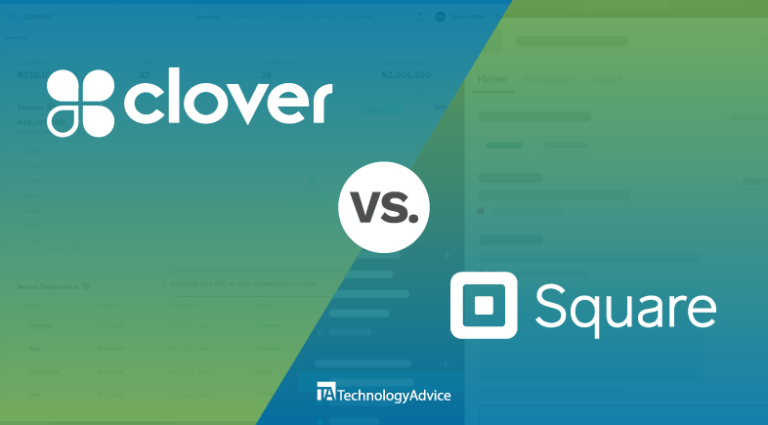
Clover vs Square: Best POS Systems Compared
Clover vs Square are known as top POS Software, but which one is best? Learn about pricing, integrations, features, and more.

Best POS System for Grocery Stores in 2024
Find the right POS system for your grocery chain—from multinational stores to local farmer’s markets. See features, compare pricing, and more.