Written by
Irene Casucian, Staff Writer
Read more by Irene →
Reviewed by
Corey Noles, Managing Editor
Read more Project Management content →
Written by
Irene Casucian, Staff Writer
Read more by Irene →
Reviewed by
Corey Noles, Managing Editor
Read more Project Management content →
What is Enterprise project management?
Enterprise project management (EPM) is the practice of managing multiple projects simultaneously across a large organization to achieve cohesive business objectives. Unlike traditional project management, which focuses on individual projects, EPM takes a holistic approach to ensure all projects align with the organization’s strategies.
EPM also utilizes “stages of growth” models to improve project management capabilities. It minimizes duplication, improves decision-making, and enhances overall project success by fostering collaboration and communication among project teams.
Enterprise project management software provides companies with the tools needed to manage all of their projects at the enterprise level efficiently. This involves viewing projects from a strategic perspective, allowing executives to prioritize tasks, delegate resources, and determine how different projects fit into company objectives.
And to help you decide on the enterprise management software for your business, here’s a list of our hand-picked favorites and what sets them apart from other EPM software:
- monday.com is best for its customizable features
- Wrike is best for visualizing projects and priorities
- Workzone is best for its reusable project templates
- Smartsheet is best for automation and workflow management
- ClickUp is best for its versatile view options
- Asana is best for scalability
- Celoxis is best for collaboration across different time zones
If you don’t see the right choice among this list of enterprise project management tools, look at our project management software buyer’s guide for more project management software options.
Top Enterprise Project Management Software
monday.com: Best for its customizable features
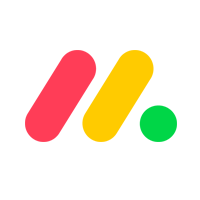
Pros
Cons
monday.com is a comprehensive work management platform tailored for enterprise teams, prioritizing security and efficiency. It provides all essential tools for project management, such as task and resource management, collaboration, time tracking, and reporting.
Upgrading to an enterprise plan opens up premium benefits, including enhanced integration with CRM and ERP software, advanced reporting capabilities, audit logs, and even a unique “panic mode” to secure compromised accounts.
The platform stands out for its customizability, allowing users to adapt it to specific needs without coding. Integrations with popular apps like Slack, Google Drive, Gmail, and others are included.
Wrike: Best for visualizing projects and priorities

Pros
Cons
Wrike is an enterprise project management software designed for teams of five or more. Offering a highly configurable platform, it provides customized workflows, dashboards, reports, and request forms. With a simple interface, Wrike facilitates switching between Kanban boards, Gantt charts, and workload views, enabling users to visualize priorities effectively.
Its extensive features include project management, task scheduling and tracking, budgeting, marketing automation, and collaboration support. It offers over 400 native integrations with popular file management and sales/marketing tools. Being part of Citrix, Wrike focuses on enhancing remote and cross-functional team performance and accelerating growth.
The platform encourages collaboration through smart replies and voice commands and offers tools for feedback, approval, and insight into team performance. With the capability to align users with company goals and cover unlimited employee capacity, Wrike is a robust solution for modern enterprise management.
Workzone: Best for its reusable project templates

Pros
Cons
Workzone is a comprehensive project management software designed for teams of all sizes. With 17 years of experience, it is one of the pioneering enterprise management tools, providing extensive features to help organizations enhance productivity.
The software gives teams a clear overview of project status and progress through a Project Dashboard and To-do List. It supports collaboration by allowing easy task splitting, file sharing, comments, and approvals.
Workzone caters to various industries, including healthcare, real estate, financial services, manufacturing, and education. Its customizable interface, secure data management, and customer support suit businesses in marketing, accounting, communications, PMO, and product development.
Smartsheet: Best for automation and workflow management

Pros
Cons
Smartsheet is a project management tool that resembles a spreadsheet, making it appealing to those comfortable with Excel. Used by several major companies, Smartsheet offers a unique blend of spreadsheet functionality with advanced project management features.
It automates calculations across sheets, allows customization with brand logos and color themes, and provides various views like Gantt, calendar, and card views. Workflow automation, real-time notifications, shared views, and critical path highlighting are key features that enhance project tracking and collaboration.
Despite some UI drawbacks and a steep learning curve, Smartsheet’s flexibility, collaboration tools, and automations make it a powerful choice for managing multiple projects, especially for those who think in spreadsheets.
ClickUp: Best for its versatile view options

Pros
Cons
ClickUp is a flexible project management tool designed to enhance collaboration, productivity, and customization for teams of all sizes. It offers many features, including task and resource management, and real-time reporting. ClickUp also offers over 15 project views, such as lists, boards, Gantt charts, and mind maps.
Security is a priority in the enterprise tier. ClickUp’s standout features include white-label solutions, granular permissions, and extensive integrations with over 1,000 native and third-party apps.
The interface, similar to Asana, is highly customizable with various widgets and reporting tools, and the app offers unique view options like matrix, whiteboard, and chat. For complex projects, ClickUp’s balance of usability and functionality makes it a preferred choice for notable companies.
Asana: Best for scalability

Pros
Cons
Asana is an enterprise project management software that prominent companies like Amazon, Japan Airlines, and Under Armour use. It offers a simple yet powerful solution for tracking tasks and managing projects at all levels. From company objectives to marketing campaigns, Asana provides tools to organize each step and centralize all details in one location.
Asana supports different team sizes, and its user-friendly interface helps keep everything organized without overwhelming navigation options. Its native automations, integrations with popular tools like Google Workspace, and features like the team workload manager add to its efficiency and adaptability.
It’s scalable for businesses of all sizes, with various pricing tiers, including a free plan for up to 15 users. Custom controls, third-party application support, and advanced enterprise features contribute to its appeal as a holistic solution for project management.
Celoxis: Best for collaboration across different time zones

Pros
Cons
Celoxis is a robust, web-based platform designed for comprehensive project portfolio management and collaboration. Tailored for geographically dispersed teams, it facilitates coordination across different time zones and handles various resource management complexities like part-time resources and inter-project dependencies.
With real-world project schedules and interactive Gantt charts, team members can view tasks, report bugs, manage tickets, and track time. Collaboration is enhanced through features like project discussions, file sharing, and document version control.
Available as SaaS or on-premise, Celoxis is best suited for advanced project management, particularly in large businesses or enterprises seeking high-level visibility and reporting. Though praised for its excellent reports and analytics, it’s noted that Celoxis lacks a free version and has limited collaboration tools.
Find your new Enterprise Project Management software
EPM Software Benefits
Using an enterprise project management software can benefit your organization in several ways.
These benefits include but are not limited to:
Lower Project Risks: Using EPM software lowers project risks by identifying and mitigating potential overlaps and conflicts between different projects. By providing a transparent overview, it ensures that the same resources aren’t involved in multiple tasks simultaneously, thus preventing wasted resources and reducing the chance of project failure.
Better Planning Phases: EPM systems improve the planning phases by offering clear visibility of all essential information. By supporting various methodologies like Agile, EPM ensures a more effective and adaptable planning process, aligning projects with overall strategic goals.
Enhanced Teamwork Approach: Enhanced teamwork through EPM software fosters collaboration and transparency among team members. By integrating software approaches, EPM ensures that everyone is aligned and working cohesively towards the company’s shared goals.
Increases Productivity Levels: EPM tools boost productivity by streamlining project work for better results in less time. By enhancing resource utilization and communication, EPM minimizes time spent on redundant tasks, allowing teams to focus on core objectives and achieve more with greater efficiency.
EPM Software Challenges
While EPM software offers numerous benefits, it also presents certain challenges that organizations must navigate to fully leverage its potential.
These challenges include:
Too Many Projects: Managing a wide array of simultaneous projects can overwhelm an enterprise project manager, leading to mistakes that impact project quality and outcomes.
Poor Resource Allocation: Sharing resources across multiple projects can lead to contention when too many projects vie for the same or insufficient resources. This can require alterations in project schedules and resource requirements.
Poor Tracking and Reporting: With many projects competing for attention, skipping data entry and reporting steps can cause gaps in financial and resource information. Comprehensive and consistent use of EPM tools is essential for developing good data and meaningful analytics.
Choosing the best enterprise project management software
Selecting the ideal enterprise project management software is a critical decision that requires careful consideration of the following factors:
Identify Your Needs and Goals
It’s crucial to identify your organization’s specific needs and goals. Look for collaboration features that enable team members to communicate and work together seamlessly, such as in-app chats and file sharing. Automation capabilities can streamline processes, making work more predictable and efficient.
Evaluate Visuals and User Interface
The visual appeal and user interface of the EPM software are essential for managing complex projects effectively. A well-designed visual workspace with graphs, minimalistic interfaces, and easy navigation can enhance the user experience. It helps in understandably presenting information, as well as in decision-making and project execution.
Consider Integrations and Flexibility
Integration and flexibility are key factors in selecting the right EPM software. Cloud-based tools that offer various options to expand functionality are preferable. An open API allows your team to create custom connections with existing software, which ensures that the EPM system can adapt to your organization’s unique requirements and workflows.
Understand the Impact on Organizational Roadmaps and Goals
EPM software should align with your organization’s roadmap and goals. Enterprise plans that follow high-security standards and support strategic planning can significantly impact achieving organizational objectives. The right EPM system will help in planning individual projects and ensure that they are aligned with the broader organizational strategy.


