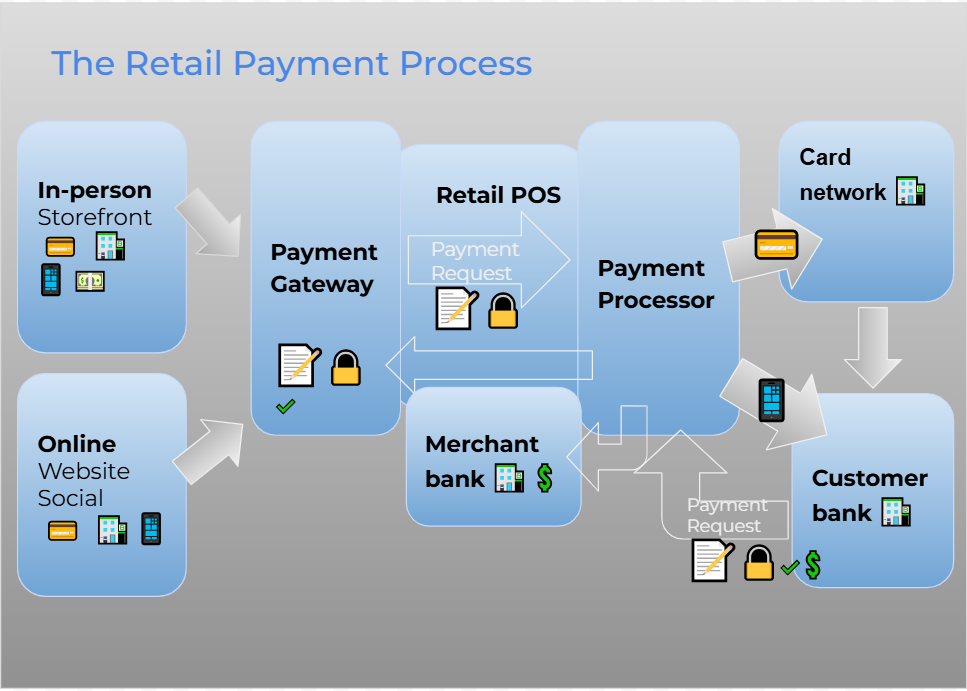Key takeaways
As businesses use their point-of-sale (POS) system, the software becomes a significant source of business information. Today’s POS software includes analytics features that transform this raw information into insights on consumer behavior, sales trends, inventory management, and even employee performance.
This article covers what POS data is, how it works, and how to generate insights from analytics to stay on top of business goals.
What is POS data?
Point of sale (POS) data captures transaction details within POS software, including customer information, inventory movement, and employee performance. Additional business management integrations, such as marketing, loyalty, shipping, and payments, can collect additional data, adding to this holistic view. By default, POS software is equipped to generate reports for this data.
Types of POS data
Key types of data available from POS software include:
- Sales data: Reveals what items are getting sold or left behind. It tracks sales trends over time, helping you understand seasonal patterns, product popularity, and even the effectiveness of your marketing campaigns.
- Customer data: Includes information about who is buying your products or services. This can range from basic demographics to more detailed purchasing histories.
- Inventory data: Records available inventory and its movement. It shows what inventory you have, what you need, and what you could do without.
- Payment data: A record of all payments processed for every transaction. This encompasses different payment methods like cash, credit/debit cards, or digital wallets.
Related: What is a POS system?
How to analyze point-of-sale data
Unlike basic reports that only produce a consolidated list of similar data, POS analytics combines different data sets to help paint a bigger picture.
Turning these analytics into actionable business strategies involves several steps:
- Defining clear objectives and KPIs: Start with clear goals and key performance indicators to guide your analysis.
- Gathering and measuring data: Choose relevant reports and filter them by criteria like date ranges. Analyze this data over time to establish benchmarks and identify patterns and trends.
- Applying context to data: Consider contextual factors like seasonal changes, competitor actions, and market trends to understand the story behind the numbers.
- Utilizing advanced technologies: Embrace technologies like big data analytics and predictive modeling to enhance the depth and accuracy of your analysis.
- Creating strategies based on insights: Use the insights from your analysis to inform various business strategies, including inventory management, marketing efforts, and operational improvements.
Challenges in gathering data
Gathering data for POS analysis does not come without difficulties. Below are a number of challenges plus solutions to consider:
Problem
Solutions
Overwhelming volume of data
Implement an automated system that collects and organizes information, freeing employees to act on insights rather than getting bogged down in data processing. This approach allows for more efficient handling of large data volumes.
Real-time reports and alerts enable decision-makers to base choices on current, complete, and accurate information.
Data from multiple, disjointed sources
Centralize data in one comprehensive system, allowing employees to access all information in one place. This centralization facilitates cross-comparisons and ensures data completeness. Syncing all of your data in a POS system rather than spreadsheets or multiple software helps solve this issue.
Data quality
Implement mandatory or drop-down fields in data entry processes to minimize human errors. System integration should be employed to ensure changes in one area are instantly updated across all systems.
Techniques for applying context to data
POS analytics are only helpful if your business is able to use the data to make strategic business decisions that positively impact the bottom line.
So, here’s a crash course on the key data points to consider:
Inventory reporting and analysis: This involves tracking inventory status with detailed reports showing sales-to-stock ratios, weeks-of-supply, in-stock percentages, and more. It helps in making informed decisions regarding inventory management, ensuring that products are well-stocked and aligned with demand.
Multi-retailer data analysis: This type of analysis provides insights into product performance across different geographies and retailers. It answers critical questions about customer preferences and product performance in various locations, which can inform marketing and distribution strategies.
Sales key performance indicators (KPIs): Analyzing sales data and KPIs can give a comprehensive view of store performance, including year-over-year comparisons. This analysis helps identify top and bottom-performing stores and informs decisions on product placement and marketing strategies.
Analysis of returns, exchanges, and refunds: Monitoring these activities can reveal trends in customer preferences and product performance. This analysis can lead to strategic decisions like removing certain products from shelves or adjusting marketing strategies.
Employee KPIs: POS analytics can also be used to track and assess staff productivity, using metrics like transaction speed, average ticket value, and upselling success. This data helps in identifying training needs and rewarding high performers.
ROI analysis: Evaluating the return on investment for various business activities, based on the data gathered by POS systems, can optimize business operations and improve profitability.
Using POS data for business insights
The balance of expertise and data is crucial in making informed decisions. This involves combining the knowledge and intuition of retail teams with the insights gleaned from data analysis. Such a balanced approach ensures that decisions are not only data-driven but also take into account the hands-on experience and understanding of the market.
After applying the different POS analytics techniques, your next task is interpretation. To effectively read and interpret data from POS systems, it’s essential to focus on specific areas:
- Sales trends: This involves examining product-level data to make informed decisions on pricing, promotions, and inventory management. By identifying the performance of different products, businesses can optimize their offerings and improve revenue.
- Customer preferences: Analyzing purchasing patterns, preferences, and demographics through POS data helps in creating targeted promotions and personalized customer experiences. This knowledge is crucial for developing marketing strategies and loyalty programs that resonate with the customer base.
- Inventory movement: POS analytics offer real-time insights into inventory levels and turnover rates. This information is critical for optimizing stock levels, reducing carrying costs, and preventing stockouts or excess inventory.
- Payment trends: Analyzing payment method preferences and transaction times to streamline the checkout process and enhance customer satisfaction.
Related: How to use a POS system
Benefits of leveraging POS data to grow your business
POS analytics transforms raw data into actionable insights that can drive smarter business strategies, such as:
- Data-driven decision making
- Personalized customer experiences
- Streamlined inventory management
- Goal-oriented planning
- Operational efficiency
- Streamlined marketing strategy
Ultimately, POS analytics empowers businesses with data-driven decision-making. Every decision, from product placement to promotions, is based on reliable data. Analyzing POS data helps identify trends and patterns, such as seasonal fluctuations, shifts in the market, or changes in consumer behavior. By spotting these trends, businesses can adapt to take advantage of new opportunities and stay competitive.
POS analytics can also help optimize operational aspects, such as staffing requirements for peak shopping hours, smarter resource allocation, and purchasing decisions. Insights into product demand help minimize waste and ensure popular items are in stock, which also improves the consumer experience.
Finally, POS analytics reveals customer buying patterns and preferences, allowing businesses to tailor offerings, increase customer loyalty, and boost sales through personalization. POS data can also reveal which marketing efforts are effective, resulting in targeted campaigns that resonate with customers and drive sales.
Related: How much does a POS system cost?
Integrating POS data with other business systems
POS data can be very limited on its own without any integration with other business systems to create relevant and timely insights. That is why the key to maximizing POS analytics is to integrate your other business systems with your POS software.
While ideal, it’s not unusual for businesses, particularly SMBs, to encounter challenges in implementing these upgrades. This includes:
- Budget constraints
- Scaling data analysis with organizational growth
Thankfully, several POS systems come with built-in analytics tools and support a wide variety of integration options for every business type.
Some key business platform integrations include:
Customer relationship management (CRM) software
Without your CRM, your POS data analytics will not have access to your customer profile and sales history which ultimately helps in generating key trends in sales, inventory movement, and even payment preferences.
E-commerce and other sales platforms
If you run a multichannel business, it’s important to integrate all your selling platforms into a single system connected to your POS analytics. Your sales and inventory analytics will be limited without this integration, but with it, you get additional insights into customer behavior and inventory.
Industry-specific software
Some business types and sizes demand more advanced features, such as vendor management, appointment setting, shipping, and kitchen display systems for restaurants. Integrating this into your POS analytics platform helps create a more tailored analysis of your business’s performance.
Accounting software
Your business financials are a key resource for POS data in analyzing business health. When integrated, your analytics platform can provide insights such as which activities are contributing heavily to expenses, whether your accounts receivable activities are efficient, and whether there are better ways to accept payments.
Our recommendations: Best accounting software for business
As technology continues to advance, and AI becomes increasingly interwoven in all business processes. So will the capabilities of POS systems. Even today, POS systems are more intelligent, interconnected, and capable of delivering insights that are both predictive and prescriptive. Not only do analytics provide businesses with trends, but also generate actionable recommendations on how to respond to these insights effectively.
Learn more: How to use AI in data analysis