Key takeaways
DevOps meaning and definition
DevOps is a term that fuses “development” and “operations,” aiming to improve collaboration and communication between these two departments. It originated to address the shortcomings of Agile software development, particularly the gap between rapid code development and deployment. DevOps is not just a technology, but a philosophy that includes culture changes, such as building trust and aligning projects with business requirements.
It’s particularly vital in today’s fast-paced development cycles, enabling quicker time-to-market and continuous improvement. The main components of DevOps include people (the teams), processes (like CI/CD), and technology (tools for automation and monitoring).
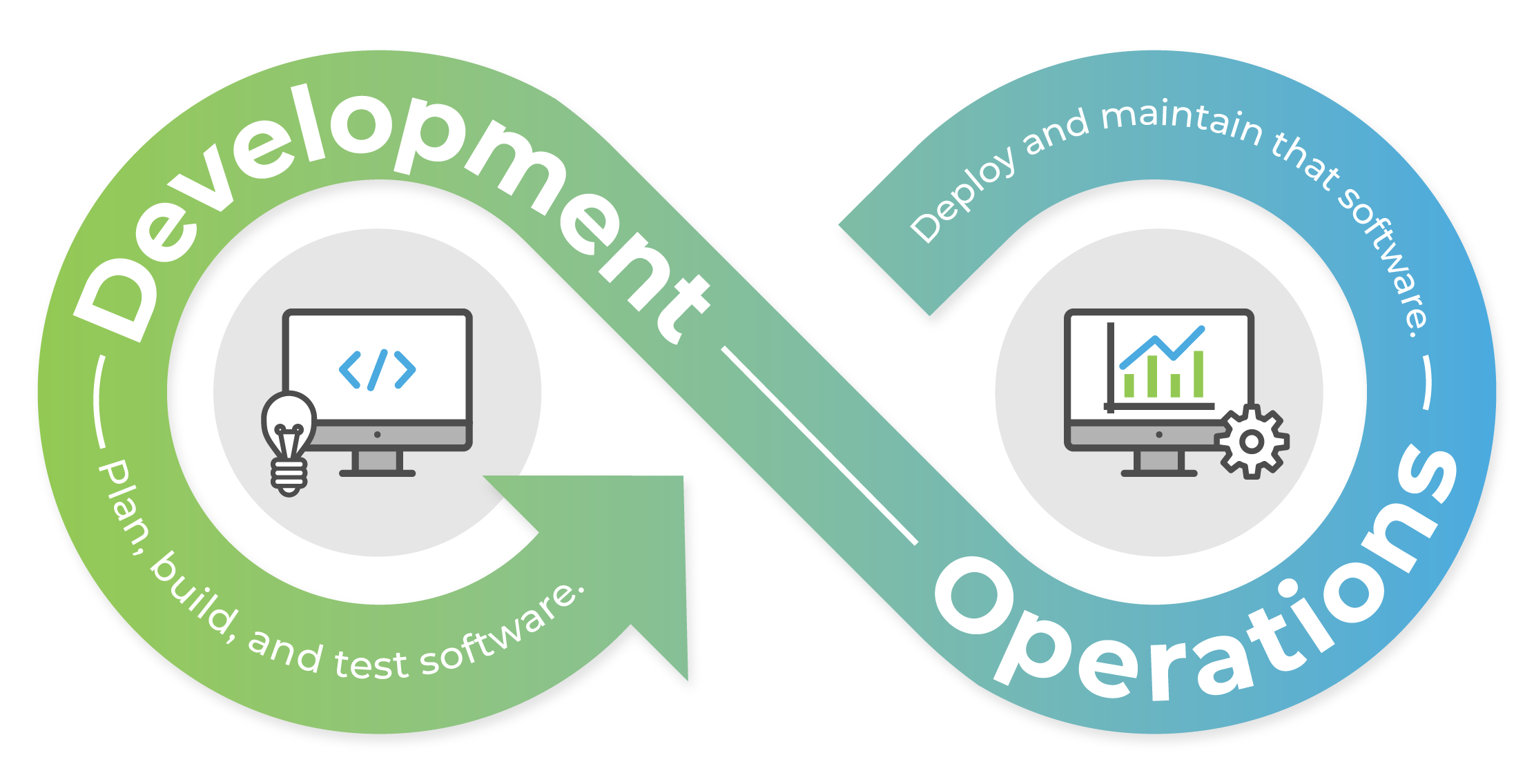
DevOps vs. Agile
Both DevOps and Agile focus on collaboration and iterative improvement. However, DevOps extends Agile principles into the operations domain, offering a more holistic approach to software development and deployment.
While Agile primarily focuses on the development side of things, DevOps brings in the operations team to create a more seamless and efficient end-to-end process. It’s like taking Agile to the next level, where not just developers but the entire tech team is agile.
DevOps vs. Waterfall
DevOps is more adaptive and allows for continuous changes and improvements, unlike Waterfall, which has rigid, sequential phases.
This adaptability in DevOps is crucial for projects that require frequent updates or have changing requirements. Waterfall’s rigidity can make it difficult to adapt to new information or changes in business needs, often leading to delays or increased costs.
What are the core principles of DevOps?
DevOps is built on a foundation of key principles that guide its implementation and practice: Collaboration, automation, and continuous improvement.
Collaboration
DevOps encourages a culture where development and operations teams work together, breaking down silos and fostering better communication and collaboration. This allows for quicker identification of bottlenecks and faster resolution of issues, creating a more efficient workflow.
It’s not just about getting along; it’s about creating a unified vision for project success.
Automation
Automation is the backbone of DevOps. It includes everything from CI/CD pipelines to infrastructure as code, allowing for quicker and more reliable software releases.
By automating repetitive tasks, teams can focus on more complex issues that require human ingenuity. Plus, automation reduces the risk of human error, making the entire development cycle more reliable.
Continuous improvement
DevOps is not a one-and-done deal. It’s an iterative process aimed at constant refinement and improvement, adapting to new challenges and technologies. Teams are encouraged to review and assess their workflows regularly, making data-driven decisions to optimize processes.
This commitment to improvement ensures that DevOps practices evolve alongside emerging technologies and market demands.
DevOps lifecycle: 7 phases of DevOps
Understanding the phases of the DevOps lifecycle is essential for optimizing collaboration between software development and IT operations, ultimately leading to faster, more reliable, and higher-quality software releases.
1. Planning
In the planning phase, teams define the project’s scope, objectives, and requirements. This is where collaboration between developers, operations, and even business stakeholders is crucial.
The planning phase sets the stage for the entire DevOps lifecycle, ensuring everyone is aligned on what needs to be achieved. It’s not just about the software’s features, but also how it will be deployed, monitored, and maintained.
What tools support planning?
Jira by Atlassian is a popular project management tool that excels at planning and tracking all aspects of a software project. It allows teams to create user stories, plan sprints, and distribute tasks across team members.
With its robust reporting features, Jira helps keep everyone on the same page, making it easier to align development and operations.
2. Coding
Coding is the heart of the DevOps lifecycle. Developers write the code that will become the software product. But in a DevOps environment, it’s not just about slapping together some code; it’s about writing quality code that’s easy to manage and scale.
This phase often incorporates version control systems and other tools to manage the various pieces of code that make up the project.
What tools support coding?
GitHub is more than just a code repository: it’s a platform that facilitates code reviews, version control, and collaboration.
With features like pull requests, issues, and actions for continuous integration and continuous delivery (CI/CD), GitHub makes it easier for developers to collaborate and maintain high coding standards. It integrates well with many other tools, making it a versatile choice for the coding phase.
3. Building
The building phase is where the code is compiled into executable files. This is a critical step because any errors in the code need to be identified before moving on to deployment.
Automated build tools are commonly used in this phase to streamline the process and ensure that the build is consistent and error-free.
What tools support building?
Jenkins is an open-source automation server that supports building, deploying, and automating any project. It has a rich ecosystem of plugins and integrates seamlessly with various DevOps tools.
Jenkins automates the building process, ensuring that code is consistently compiled and ready for the subsequent phases, thereby reducing manual errors.
4. Testing
Testing is where the rubber meets the road. In this phase, automated tests are run to ensure the software behaves as expected and to identify any bugs or vulnerabilities.
Testing is a crucial phase for ensuring quality and security, and it’s often integrated directly into the CI/CD pipeline.
What tools support testing?
Selenium is a powerful tool for controlling a web browser through programs and performing browser automation. It’s functional for all browsers, works on all major OSs, and its scripts can be written in various programming languages.
Selenium helps quickly identify issues by automating the testing process and speeding up release cycles.
5. Deployment
Once the code has been built and tested, it’s time for deployment. This often involves automated deployment processes that allow for frequent and reliable releases in a DevOps environment.
The deployment phase is where you finally get to see your code in action, but it’s also a phase that requires careful monitoring to ensure that everything is running smoothly.
What tools support deployment?
Docker uses containerization to package up an application and its dependencies, ensuring it works seamlessly in any environment. This makes the deployment process faster and more reliable.
Docker containers can be easily scaled up or down, providing flexibility and efficiency in the deployment phase.
6. Monitoring and operations
After deployment, ongoing monitoring and operations kick in.
This phase involves tracking the application’s performance, monitoring for any issues, and making necessary updates. It’s a continuous process that feeds back into the planning phase for the next development cycle.
What tools support monitoring and operations?
Grafana allows you to query, visualize, alert, and understand your metrics, no matter where they’re stored. It’s highly customizable and supports a wide array of data sources.
Grafana helps in real-time monitoring and can be integrated with alerting tools, making it easier to identify and resolve issues promptly.
7. Feedback and iteration
The feedback and iteration phases close the loop in the DevOps lifecycle.
Here, teams gather feedback from end-users and stakeholders to understand what’s working and what’s not. This information is invaluable for planning the next cycle, making the entire process a continuous improvement loop.
What tools support feedback and iteration?
UserVoice collects and organizes feedback from multiple sources to provide a clear, actionable view of user feedback.
This tool can help DevOps teams understand the most important features of their users, informing future iterations and improvements. It closes the feedback loop, making the DevOps process more responsive and aligned with user needs.





