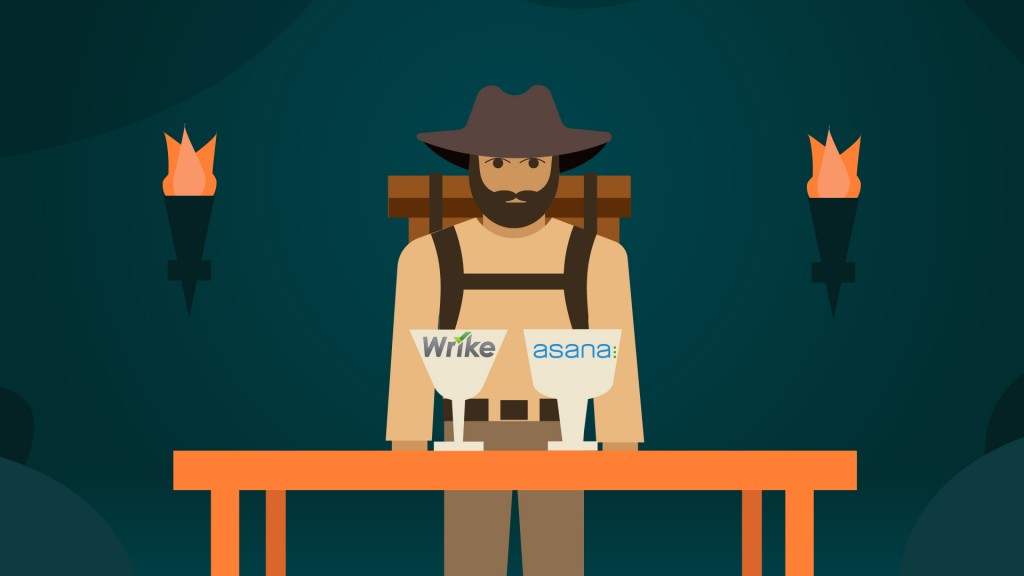Project management systems can be game changers in your communication flows, your productivity and even employee morale—when used correctly. We’ll cover what a project management system is, discuss some criteria to help you choose the right system for your business, and review the pros and cons of some of the most popular project management software.
What is a project management system?
A project management (PM) system is a tool, supported by technology, that helps streamline and organize business operations. A PM tool can focus on one area of a business, such as marketing, or extend out into all areas, from production to inventory and operations to IT and beyond. You might visualize it like a hub where team tasks are recorded, accessed, and measured.
What are project management systems used for?
There are multiple uses for project management systems. Some of the most common uses include these:
- Task management
- Workflow management and automation
- Project scheduling
- Project planning
- Team collaboration
- File sharing
Project management systems can be simple or complex, so this is by no means an exhaustive list of what they can do. Because they’re intended to be a centralized location for collaboration and project discussion, one business’s project management setup can look very different from another’s.
Use example
Let’s look at an example of how a project management system might work across departments:
The situation
A new product is being launched. Steps have to be taken in your production, accounting, and operational departments to support the rollout. Additionally, your design and development teams have to add it to the website and get the e-commerce pieces working.
On the other side of the building, your marketing team is creating tasks around social media launches, in-person events, and digital advertising. Each of these moving parts are all large undertakings and contingent, in many ways, upon the moving pieces of others.
The project management system at play
Development, marketing, accounting, and other departments can each create boards within a project management software for their fragments of the project. They can input tasks into those boards and even connect the boards to sync related tasks across departments or put requests in front of the right people—say marketing needs the design and development teams to create a website component for product launch.
To help them better track their own workflow as tasks move from person to person, individual team members from each department can create personalized, filtered views within project boards. And managers can create similar views for reporting or more targeted supervision.
Many project management solutions also have data dashboard options, so managers can use task fields and reporting views to create charts, progress bars, and other visual elements for an at-a-glance look at project progress and check in on tasks that have fallen behind.
How to determine which project management system is right for you
The business example above covers only the most basic benefits of a project management system. With software integrations and a wide variety of tools, a team or business could track and manage so much more. There are also several methodologies and industry-specific PM software, so you have a bunch of options to choose from.
Before you review possible solutions, it’s a good idea to outline your unique plans, goals and configurations. Taking a step back and gaining clarity is a good exercise to help you clarify what you really need, then start exploring the project management software options.
Here is a set of starter questions to clarify your priorities:
- What areas of my business need this the most?
- What metrics need to be tracked or recorded?
- How do our projects or tasks need to be organized?
- Are our projects or tasks iterative?
- How adaptable is my team to new technology and change?
- What kind of training initiative would the project management tool need?
- What other tech tools will need to be integrated?
- What kind of reporting tools will my business need?
Compare top project management systems
A sustainable project management system is best built out with well-defined needs and goals in mind. Know what you want out of your system before choosing the software that will augment it. The tools listed below are flexible enough to work with most project management systems across industries.
Monday.com
Monday is a popular, cost-effective project management app that offers lots of benefits, such as easy integration with other tech tools, a user-friendly interface, and automation opportunities. The company listed a quick glance at its benefits, including:
- Agile board views
- Full customization
- 30+ column types
- 200+ templates
- 40+ integrations per team or business
- 24/7 support
Teamwork
Teamwork is another popular project management suite that stands out for its collaborative features and ease of use. The company listed a few key benefits worth delving further into:
- Ease of reporting
- Time tracking and timesheets
- Gantt charts
- Tasks with sub-tasks
- Milestone projection and management
- Different user permissions
Trello
Trello is a highly recognized favorite tool for project management due to its visuals and clean, modern UX. Its main dashboard is conducive to organizations using an agile style of project management. The top features of Trello include these:
- Unlimited task creation
- Collaboration and communication features
- Tasks by prioritization
- Easy file and image sharing
- Intuitive kanban view
Basecamp
Basecamp is a popular project management tool for many reasons, including its similarities to social media platforms and its Instagram-like dashboard with valuable features:
- Application-based collaboration
- Desktop notifications
- Project performance
- Message boards
- In-app collaboration functions
- Separate presentation for clients
Asana
Asana’s goal is to provide the user with file storage, collaboration, and many other pieces of project plan tracking without the use of that email client. You’ll be able to execute the following while using Asana:
- Free option for up to 15 members of your organization
- Easy-to-track milestone and goal progress
- Quick views of project dashboards for a high-level view
- Syncing with cross-functional timelines and roadmaps
- Color-coded design with easy-to-learn UX
Manage your projects effectively
There are many other project management systems worth checking out. This is in no way an all-encompassing list. However, it’s a good place to start. But again, be sure to put together a thorough assessment of what you need for your organization, then dive into your search for the perfect project management based on your goals.