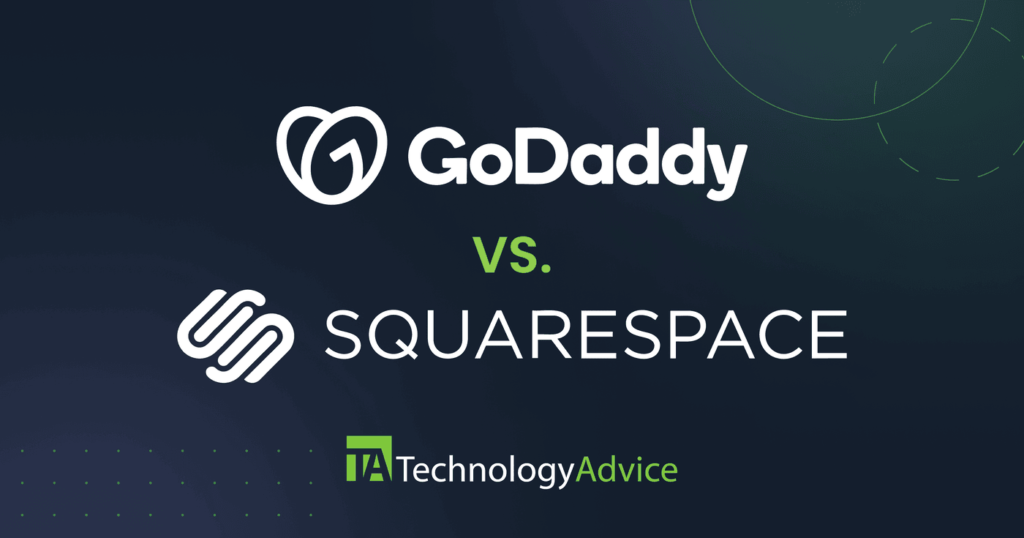Choosing the right website hosting provider can feel overwhelming. With so many options promising speed, security, and reliability, how do you know which one is actually the best fit? Whether you’re launching a small business website, an eCommerce store, a blog, or a knowledge base, the right hosting solution can make a huge difference in performance, security, and overall ease of management.
Over the years, I’ve built websites on various platforms and have learned the hard way what is great and what will leave you wanting to scream. I’ve spent time evaluating the top hosting providers based on real-world performance, pricing, security, ease of use, and customer support. Some hosting services are better for WordPress sites, others are budget-friendly, and some offer all-in-one website building and hosting solutions.
To help you make the best choice, I’ve narrowed it down to six of the top website hosting providers, each with a clear strength:
In this guide, I’ll break down what makes each provider stand out, their key features, pricing, and ideal use cases — so you can make an informed decision and choose the best hosting service for your needs. Let’s dive in!
Company
Best For
Key Features
Starting Price

ScalaHosting
Best Overall
High security, managed VPS, strong customer support
$2.95/mo
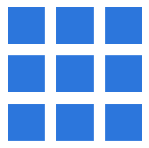
Bluehost
WordPress Hosting
Easy setup, free domain, great for beginners
$2.95/mo
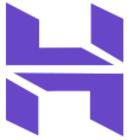
Hostinger
Budget Hosting
Affordable, good speed, beginner-friendly
$2.99/mo

DreamHost
Transparent Pricing & Security
No hidden fees, strong privacy protections
$2.95/mo
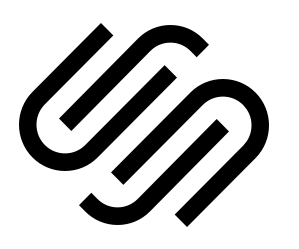
Squarespace
Website Builder & Hosting
Drag-and-drop builder, eCommerce tools
$16/mo

Notion
Lightweight Web Presence
Easy documentation-based websites
Free
Our top 6 web hosting software picks

ScalaHosting: Best overall
Overall Reviewer Score
4.7/5
Performance & Reliability
4.8/5
Pricing & Value
4.6/5
Security Features
4.9/5
Ease of Use
4.7/5
Customer Support
4.8/5
Integrations & Compatibility
4.6/5
Pros
- High-performance NVMe SSD storage.
- Comprehensive security with SShield protection.
- User-friendly SPanel for simplified management.
- Free and effortless website migration.
- 24/7 expert support with quick response times.
Cons
- Higher renewal rates after initial discount.
- Shared hosting plans may offer average performance.
Why I chose Scala Hosting
Scala Hosting stands out for its robust combination of performance, security, and user-friendly management. The proprietary SPanel offers a seamless alternative to cPanel, reducing costs and simplifying server administration. The SShield Security System provides real-time protection, blocking 99.998% of attacks, which is a significant advantage over many competitors. While Bluehost and Hostinger offer user-friendly experiences, they don’t match Scala Hosting’s advanced security features. Additionally, Scala’s free website migration and 24/7 expert support ensure a smooth transition and continuous assistance, making it a top choice for those seeking a reliable and secure hosting solution.
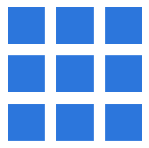
Bluehost: Best for WordPress hosting
Overall Reviewer Score
4.5/5
Performance & Reliability
4.6/5
Pricing & Value
4.5/5
Security Features
4.4/5
Ease of Use
4.8/5
Customer Support
4.7/5
Integrations & Compatibility
4.9/5
Pros
- Officially recommended by WordPress.org.
- User-friendly interface with a seamless setup process.
- Comprehensive customer support is available 24/7.
- Includes a free domain for the first year.
- Offers a 30-day money-back guarantee.
Cons
- Higher renewal rates after the initial term.
- Additional costs for certain features like site backups and security add-ons.
Why I chose Bluehost
Bluehost stands out as an excellent choice for WordPress users, being officially recommended by WordPress.org. Its user-friendly interface and seamless integration with WordPress make it ideal for beginners and experienced users alike. While Scala Hosting offers advanced security features, Bluehost excels in ease of use and WordPress-specific optimizations. However, it’s worth noting that some essential features, such as site backups and certain security enhancements, may require additional purchases.
Despite these considerations, Bluehost’s robust performance, comprehensive support, and strong WordPress integration make it a top choice for those seeking reliable and efficient WordPress hosting.
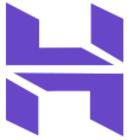
Hostinger: Best for budget hosting
Overall Reviewer Score
4.4/5
Performance & Reliability
4.5/5
Pricing & Value
4.8/5
Security Features
4.3/5
Ease of Use
4.6/5
Customer Support
4.2/5
Integrations & Compatibility
4.5/5
Pros
- Affordable pricing plans suitable for various budgets.
- User-friendly hPanel interface for easy website management.
- Free domain and SSL certificate included with most plans.
- High-performance with NVMe SSD storage.
- AI-powered website builder for quick site creation.
Cons
- Limited resources on entry-level plans.
- No traditional cPanel; uses custom hPanel.
- Customer support primarily through live chat; no phone support.
Why I chose Hostinger
Hostinger stands out as an excellent choice for budget-conscious users seeking reliable hosting services. Its competitive pricing, combined with a rich set of features like managed WordPress hosting, free domain registration, and an AI-powered website builder, offers substantial value. While Bluehost provides a more traditional cPanel experience and phone support, Hostinger’s custom hPanel is intuitive and caters well to beginners.
However, potential users should be aware of the limited resources on entry-level plans and the absence of phone support. Overall, Hostinger delivers a balanced mix of affordability, performance, and user-friendly tools, making it a top contender for those starting their online journey without compromising on essential features.

DreamHost: Best for transparent pricing and security
Overall Reviewer Score
4.6/5
Performance & Reliability
4.7/5
Pricing & Value
4.5/5
Security Features
4.8/5
Ease of Use
4.5/5
Customer Support
4.6/5
Integrations & Compatibility
4.5/5
Pros
- Transparent pricing with no hidden fees.
- Strong commitment to security and privacy.
- 97-day money-back guarantee on shared hosting plans.
- Unlimited traffic on all plans.
- Employee-owned company with a focus on customer satisfaction.
Cons
- Email hosting not included in the Shared Starter plan.
- Live chat support availability may vary.
Why I Chose DreamHost
DreamHost stands out for its commitment to transparent pricing and robust security features. Unlike some competitors, DreamHost offers a 97-day money-back guarantee on shared hosting plans, providing ample time to evaluate their services. While Bluehost includes email hosting in its basic plans, DreamHost’s Shared Starter plan does not; however, upgrading to the Shared Unlimited plan remedies this.
DreamHost’s dedication to privacy and security and its employee-owned structure ensure a customer-centric approach. Overall, DreamHost is a solid choice for those seeking reliable hosting with transparent pricing and strong security measures.
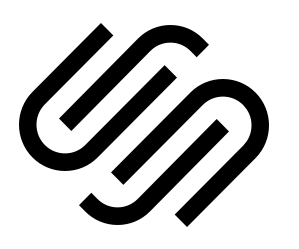
Squarespace: Best for all-in-one website building
Overall Reviewer Score
4.5/5
Performance & Reliability
4.6/5
Pricing & Value
4.4/5
Security Features
4.5/5
Ease of Use
4.8/5
Customer Support
4.3/5
Integrations & Compatibility
4.7/5
Pros
- Intuitive drag-and-drop interface suitable for beginners.
- Professionally designed templates for a polished look.
- Integrated e-commerce capabilities without the need for additional plugins.
- Robust blogging and SEO tools to enhance online presence.
- Comprehensive analytics to monitor website performance.
Cons
- Limited customization compared to open-source platforms.
- Higher pricing tiers required for advanced e-commerce features.
- Transaction fees apply unless using Squarespace’s payment system.
Why I chose Squarespace
Squarespace is an all-in-one solution for individuals and businesses seeking a seamless website-building experience. Its user-friendly interface and professionally designed templates make it accessible to users without technical expertise. While platforms like Hostinger and Bluehost offer robust hosting services, they may require additional integrations for full website functionality. In contrast, Squarespace provides integrated tools for blogging, e-commerce, and analytics, eliminating the need for external plugins.
However, those seeking extensive customization might find Squarespace’s design constraints limiting compared to open-source platforms. Overall, Squarespace is ideal for users who prioritize ease of use and a cohesive platform for managing their online presence.

Notion: Best for integrated productivity and collaboration
Overall Reviewer Score
4.6/5
Performance & Reliability
4.7/5
Pricing & Value
4.5/5
Security Features
4.6/5
Ease of Use
4.8/5
Customer Support
4.4/5
Integrations & Compatibility
4.7/5
Pros
- Versatile platform combining notes, tasks, and databases.
- User-friendly interface with customizable templates.
- Real-time collaboration with team members.
- Robust integration capabilities with popular apps.
- Flexible pricing plans catering to individuals and businesses.
Cons
- Learning curve for advanced features.
- Offline functionality is limited.
- Performance may be affected with large databases.
Why I chose Notion
Notion excels as a comprehensive productivity tool, seamlessly blending note-taking, task management, and database functionalities. Its intuitive interface and customizable templates cater to both individuals and teams, facilitating efficient workflow management. While platforms like Squarespace focus on website building, Notion offers a versatile environment for organizing various aspects of work and personal projects.
However, users should be aware of the learning curve associated with mastering its advanced features and the limited offline capabilities. Overall, Notion is an excellent choice for those seeking an integrated solution to streamline productivity and collaboration.
How to choose the right website hosting provider
Choosing the right website host comes down to speed, security, pricing, ease of use, and scalability. If you’re just starting, shared hosting (like Bluehost or Hostinger) is affordable and easy to manage. If you need more control and performance, VPS hosting (like Scala Hosting) offers dedicated resources.
Here’s what to look for:
- Performance: Look for 99.9%+ uptime and fast load times.
- Security: Built-in SSL, backups, and DDoS protection are must-haves.
- Pricing: Watch out for renewal rates and hidden fees.
- Ease of Use: Some hosts offer drag-and-drop builders, while others need manual setup.
- Scalability: If you expect traffic growth, cloud or VPS hosting may be better long-term.
Not sure? Bluehost is great for beginners, Hostinger for budget-conscious users, and Scala Hosting for security and performance.
Shared vs. VPS vs. Cloud Hosting: What’s the difference?
The type of hosting you choose affects speed, security, and scalability.
- Shared Hosting: Cheapest option where multiple sites share the same server. Best for personal blogs and small websites. (Example: Bluehost, Hostinger)
- VPS Hosting: Dedicated resources on a virtual server for faster performance and better security. Ideal for growing businesses and high-traffic sites. (Example: Scala Hosting)
- Cloud Hosting: Pay-as-you-go model where your site runs on multiple servers. Best for scalability and handling traffic spikes. (Example: Hostinger Cloud Plan)
Shared hosting is the simplest and most affordable option if you’re just getting started. If performance is a priority, VPS or cloud hosting is worth the extra cost.
How much should you pay for web hosting?
Web hosting costs vary based on features, performance, and type of hosting.
- Basic shared hosting costs between $2.95 – $5.99/month, which is great for small websites and blogs.
- VPS hosting ranges from $20 – $50/month for better speed and dedicated resources.
- Managed WordPress hosting costs between $10 – $30/month, optimized for WordPress users.
- Cloud hosting runs between $7 – $25/month, offering scalability and reliability.
Watch out for low introductory rates that increase upon renewal. For example, Hostinger’s Premium plan starts at $2.99/month but renews at $7.99/month. Shared hosting is best if you’re on a budget, but scaling businesses should invest in VPS or cloud hosting.
What are the most important website security features?
Good security protects your website from hacks, data loss, and downtime. At a minimum, your host should include:
- SSL Certificate: Encrypts user data (included free with Bluehost, Hostinger, and DreamHost).
- Automatic Backups: Restores your site in case of an attack (Scala Hosting and DreamHost offer daily backups).
- DDoS Protection: Shields against cyberattacks (Hostinger and Scala Hosting provide built-in security).
- Malware Scanning: Helps detect threats before they cause damage.
If security is your top priority, Scala Hosting’s SShield Security System blocks 99.998% of attacks, while DreamHost offers built-in privacy protection. Look for hosts prioritizing automatic backups and free SSL to keep your site safe.
Methodology: How I chose the best website hosting providers
When it comes to web hosting, not all providers are created equal. Some focus on affordability, others on performance and security, and some make website management as easy as possible. My goal in creating this list was to find hosting providers that offer the best balance of speed, reliability, security, ease of use, and customer support—without unnecessary complexity.
To ensure an objective, well-rounded comparison, I used a scoring system based on the following key factors:
1. Performance and reliability
- Uptime Guarantee: Anything below 99.9% uptime is a dealbreaker. I prioritized hosts with consistent uptime and minimal downtime.
- Speed & Load Time: A slow website kills conversions. I considered server response times, CDN support, and caching features.
- Resource Allocation: Bandwidth, storage, and processing power matter, especially for growing websites.
2. Pricing and value
- Transparent Pricing: No one likes hidden renewal fees or deceptive intro rates. I prioritized hosts with clear, upfront pricing.
- Freebies & Discounts: Free domains, SSL certificates, and bulk discounts add value.
- Scalability: Whether you’re starting small or running an eCommerce site, your hosting plan should grow with your needs.
3. Security and backups
- SSL Certificates: Free SSL is now a must-have, not a premium add-on.
- DDoS Protection & Firewalls: Hosting security should include server-level protection from attacks.
- Automatic Backups: Regular backups protect against data loss, hacking, and accidental deletion.
4. Ease of use and support
- Control Panel & Setup: Whether it’s cPanel, SPanel, or a custom dashboard, I looked for intuitive interfaces.
- One-Click Installs: A good host should make setting up WordPress or other CMS platforms effortless.
- Customer Support: 24/7 live chat, email, and phone support were key ranking factors.
5. Integrations and compatibility
- WordPress & eCommerce Support: WooCommerce, Shopify, and other integrations should be seamless.
- API & Third-Party Tools: Many businesses need CRM, email marketing, or analytics integrations.
- Website Builders: For those who don’t want to code, Squarespace and Notion offer a different kind of hosting experience.
Each hosting provider on this list was evaluated based on these criteria and assigned a final score. While every option has strengths and weaknesses, I focused on solutions that deliver the best overall value based on real-world use cases.