Written by
Irene Casucian, Staff Writer
Read more by Irene →
Reviewed by
Corey Noles, Managing Editor
Read more project management content →
Written by
Irene Casucian, Staff Writer
Read more by Aron →
Reviewed by
Corey Noles, Managing Editor
Read more Sales content →
What is construction project management software?
Construction project management software, or construction PM software, is designed to streamline construction tasks. The software allows a construction company to plan, monitor, and collaborate on projects efficiently, and it connects builders, contractors, and clients in a single location.
In addition to facilitating collaboration and communication, a construction project management application provides several features for tracking project progress and costs, including document management, scheduling, contract management, and quality assurance. Construction project management software automates duties and connects workflows and data throughout the project lifecycle, thereby increasing the construction team’s efficiency and productivity. Additionally, it can send construction professionals and field supervisors updates on project scope or resource availability.
This software enables the project manager to generate construction quotes and bids, plan and assign tasks, monitor business expenses, generate purchase orders and invoices, and process payments. Construction management software provides the general contractor with everything necessary to complete construction projects on time and within budget.
Let’s review our hand-picked construction PM software favorites and what sets them apart from other tools.
- Buildertrend is best for remodelers who need an all-in-one solution.
- Fieldwire is best for real-time communication.
- Houzz Pro is best for client acquisition & lead management.
- Procore is best for its mobile application.
- monday.com is best for task tracking.
- Contractor Foreman is best for its ease of use and unlimited storage.
- Autodesk is best for its construction software modules.
Top construction project management software
Buildertrend: Best for remodelers who need an all-in-one solution

Pros
Cons
Also read: Construction Software Guide
Fieldwire: Best for real-time communication

Pros
Cons
Also read: Top Construction & Contractor CRM Software (2023)
Houzz Pro: Best for client acquisition & lead management

Pros
Cons
Procore: Best for its mobile application

Pros
Cons
monday.com: Best for task tracking
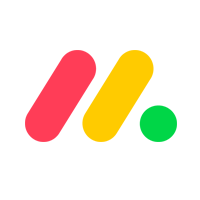
Pros
Cons
Contractor Foreman: Best for its ease of use and unlimited storage

Pros
Cons
Autodesk: Best for its construction software modules

Pros
Cons
Also read: Key Performance Indicators (KPIs) for Construction Projects
Find your new construction project management software
What are the construction PM software benefits?
Budgeting
Construction PM software minimizes costs and maximizes profits through better budget management. It automates material and labor cost calculations, standardizes bid proposals, and provides visibility into potential budget allocation risk factors. Accurate budget estimates and effective communication of objectives to stakeholders and clients are essential for successful project execution.
Resource management
Construction PM software helps align and optimize the resources and tools used in construction projects. It analyzes resource data, enables better resource allocation based on project bids and estimates, and facilitates real-time tracking of tool and equipment usage, staff allocation, and material consumption. This results in more efficient resource coordination and utilization.
Real-time communication and collaboration
Construction PM software provides centralized communication for team members, clients, consultants, contractors, and project managers, regardless of location. This ensures real-time communication and collaboration, improving coordination and keeping everyone on the same page.
Security and accessibility
Storing documents and information in a centralized system reduces the risk of data loss or unauthorized access compared to traditional paper-based methods or scattered digital files. Access controls and permissions can be set to ensure that only authorized personnel can view and modify specific information.
Better accountability
Construction management software improves accountability across all levels of the construction project. With features like task tracking, progress monitoring, and performance metrics, project managers can easily monitor and evaluate the performance of team members, subcontractors, and vendors. This promotes transparency and encourages accountability for meeting project milestones and deadlines.
What is the business impact of construction PM software?
Construction PM software significantly impacts the construction business by controlling costs and maximizing profits through better budget management. It enhances data security, accessibility, and accountability by centralizing document storage and enabling task tracking. The software improves efficiency by automating tasks and streamlining communication and decision-making through a centralized platform.
Construction PM software also facilitates effective resource management by analyzing data and optimizing resource allocation. Accurate budgeting and cost control are achieved through automated calculations and visibility into potential budget risks. The software enables transparent project tracking and real-time monitoring of progress and simplifies document management. It also improves client communication, fostering stronger relationships and greater satisfaction.
Overall, construction project management software’s functionalities lead to increased efficiency, reduced costs, and successful project outcomes.
Choosing the best construction PM software
Ready to start your construction PM software comparison? Our Technology Advisors are here to help you find the perfect tool for your company’s projects. Call for a free 5-minute consultation, or complete the form at the bottom of this page for fast, free recommendations based on your needs.


