Data analysis software runs mathematical processes on large sets of data for statistical, qualitative, or predictive analysis. It is often used by universities, healthcare organizations, industrial research and development departments, and highly technical companies with large data sets. Researchers, software programmers, and data analysts are the primary user bases, as these tools often require the use of statistical programming language knowledge.
This guide highlights the best data analysis tools available in 2024, offering insights into their features, pros and cons, and ideal use cases.
Based on our evaluation of more than 20 titles, here are our picks for the best data analysis software of 2024:
Also read: Power BI vs Tableau: Data Analytics Duel 2024

Tableau: Best for data visualization
Overall Reviewer Score
4.3/5
Pricing
4.2/5
General features and interface
4.3/5
Core features
5/5
Advanced features
4.5/5
Integration and compatibility
4.7/5
UX
3.6/5
Pros
- Powerful data visualization capabilities
- Highly interactive, shareable dashboards
- Extensive support for data source integrations
- Strong community and customer support
Cons
- High cost, especially for larger teams
- Limited advanced analytics features compared to competitors
Why I picked Tableau
Tableau is always the leader of the pack when it comes to visualization. It offers a user-friendly interface and powerful integration options. Its drag-and-drop functionality simplifies the creation of complex charts and dashboards, making data accessible to users with varying levels of technical expertise. Tableau’s strong community support and frequent updates ensure it remains at the forefront of innovation in data visualization.
Compared to competitors like Qlik Sense and Looker, Tableau offers superior customization and interactivity. While strong in augmented intelligence, Qlik Sense lacks the intuitive interface of Tableau. Looker, integrated with Google Cloud, excels in real-time analytics but often falls short in ease of use and dashboard customization.
Pricing-wise, Tableau is more expensive than some alternatives. However, its extensive feature set provides a competitive edge. Compared to other options like Looker, Tableau is a more balanced option in terms of cost and capabilities.

Microsoft Power BI: Best for team collaboration
Overall Reviewer Score
4.3/5
Pricing
4.4/5
General features and interface
4.5/5
Core features
4.6/5
Advanced features
4.6/5
Integration and compatibility
4/5
UX
3.8/5
Pros
- Cost-effective with a free version available
- Seamless integration with Microsoft Office and Azure
- AI-powered analytics and natural language queries
- Many data connectivity options
Cons
- Interface can be complex for beginners
- Data limits in the free version
- Can be slow with very large datasets
- Limited customization options in reports
Why I picked Microsoft Power BI
Microsoft Power BI excels in team collaboration, making it an outstanding choice for organizations leveraging the Microsoft ecosystem. Its seamless integration with Microsoft Teams, Outlook, and other Office products facilitates efficient data sharing and collaboration across teams. Users can embed interactive reports and dashboards directly into Teams channels and chats, enabling real-time collaboration and discussion around data insights.
Power BI’s licensing is more cost-effective compared to competitors like Tableau. For instance, Power BI Pro is priced at $10 per user per month, offering extensive features such as data modeling, report sharing, and real-time data updates. In comparison, Tableau’s licensing costs are significantly higher, making Power BI a budget-friendly alternative without compromising functionality.
A standout feature is Power BI’s capability to integrate with a wide array of data sources. Reviews highlight the ease of use and strong support for large datasets. According to a TrustRadius review, “Power BI allows connecting to various data sources including databases, Excel files, and online services,” simplifying data extraction and analysis processes.
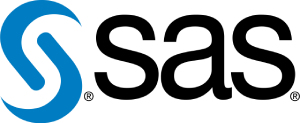
SAS: Best for advanced statistical analysis and predictive modeling
Overall Reviewer Score
4.2/5
Pricing
3.5/5
General features and interface
4.3/5
Core features
4.6/5
Advanced features
5/5
Integration and compatibility
4.7/5
UX
3.5/5
Pros
- Exceptional statistical analysis and predictive analytics capabilities
- Comprehensive suite of business intelligence tools
- High-quality customer support and extensive training resources
- Regular updates with new modules
Cons
- High cost, particularly for small businesses
- Steep learning curve for beginners
- Outdated user interface
- Limited integration with non-SAS tools
Why I picked SAS
SAS stands tall as the premier data analytics software for predictive modeling, offering a robust and comprehensive suite of tools meticulously designed to excel in this critical domain. Renowned for its advanced statistical analysis capabilities, SAS Viya seamlessly integrates with a diverse array of data sources and supports a wide spectrum of predictive modeling techniques, ranging from regression and decision trees to sophisticated neural networks.
When compared to industry stalwarts like Microsoft Power BI and Qlik Sense, SAS’s unparalleled depth in predictive analytics sets it apart from the competition. While Power BI excels in data visualization and Qlik Sense in augmented intelligence, SAS’s true strength lies in its unrivaled ability to tackle complex, large-scale data analytics projects with precision and finesse. A TrustRadius review aptly highlights the software’s user-friendly interface and extensive options for simulations and model comparisons, solidifying its status as the preferred choice among data scientists tasked with undertaking detailed, reproducible analyses.
Recent updates have further elevated SAS’s machine learning capabilities and seamless integration with Python, reinforcing its position as an undisputed leader in the realm of predictive analytics.
SAS’s comprehensive feature set is further bolstered by its inclusion of cutting-edge capabilities such as automated machine learning, which streamlines the modeling process and enhances productivity to unprecedented levels. Moreover, SAS’s predictive modeling tools are designed to address real-world challenges, such as forecasting and risk management, providing precise and actionable insights that empower organizations to make informed decisions with confidence.

Qlik Sense: Best for augmented intelligence
Overall Reviewer Score
4.3/5
Pricing
4.4/5
General features and interface
4.5/5
Core features
4.6/5
Advanced features
4.4/5
Integration and compatibility
4/5
UX
3.8/5
Pros
- Associative data model for easy data exploration
- Advanced AI and machine learning capabilities
- Strong mobile support for data analytics on the go
- Interactive and customizable dashboards
Cons
- High cost for premium features
- Requires significant training to master
- Can be resource-intensive
- Limited community support compared to competitors
Why I picked Qlik Sense
Qlik Sense excels in augmented intelligence by combining AI-driven analytics with intuitive data exploration capabilities. Its Associative Engine allows users to freely explore data relationships, providing deeper insights than traditional query-based tools. This feature makes it particularly useful for discovering hidden trends and correlations.
Compared to competitors like Microsoft Power BI and Tableau, Qlik Sense offers a distinct advantage in its AI and machine learning integration. While Power BI integrates well with the Microsoft ecosystem and Tableau excels in data visualization, Qlik Sense’s augmented analytics stand out for its ability to suggest insights, automate tasks, and provide natural language interaction. For instance, its Insight Advisor uses AI to generate insights and offer data visualizations automatically, which enhances user productivity and decision-making accuracy.
User reviews echo the sentiment that Qlik Sense is adept at handling large data volumes quickly, allowing for fast data loading and real-time analysis. The platform’s responsive design for web access and dedicated mobile application also ensure that insights are accessible on-the-go.

Looker: Best for real-time data analytics
Overall Reviewer Score
4.2/5
Pricing
4.4/5
General features and interface
4.5/5
Core features
4.6/5
Advanced features
4.4/5
Integration and compatibility
4/5
UX
3.8/5
Pros
- Real-time data modeling and integration with Google Cloud
- Intuitive and visually appealing dashboards
- Excellent data integration capabilities with SQL
- Strong collaboration features with Slack and Google services
Cons
- Expensive pricing model
- Limited offline capabilities
- Requires technical expertise for setup and management
- Smaller community compared to older tools
Why I picked Looker
Looker excels in real-time data analytics and integrates seamlessly with Google Cloud, making it ideal for businesses seeking robust, real-time data processing capabilities compared to other options on this list. Its intuitive dashboards and strong collaboration features enhance team productivity.

Sisense: Best for large-scale data analytics
Overall Reviewer Score
4.1/5
Pricing
3.5/5
General features and interface
4.3/5
Core features
5/5
Advanced features
4.5/5
Integration and compatibility
4/5
UX
3.8/5
Pros
- Embedded analytics for integrating with other applications
- Advanced machine learning and AI-driven insights
- Scalable data preparation and warehousing capabilities
- User-friendly for both technical and non-technical users
Cons
- Lack of pricing transparency
- Requires significant resources for optimal performance
Why I picked Sisense
Sisense leverages its innovative in-chip technology and customization capabilities to deliver a high level of performance that’s hard to match. Unlike many of its competitors, Sisense processes data within the chip itself, enabling faster and more efficient data querying and visualization. This unique approach significantly enhances performance, proving invaluable for enterprises grappling with vast and complex datasets.
When compared to industry giants such as Microsoft Power BI and Qlik Sense, Sisense offers a distinct advantage in terms of processing speed and scalability. While Power BI seamlessly integrates with the Microsoft ecosystem and Qlik Sense excels in augmented intelligence, Sisense’s in-chip processing prowess allows for real-time analysis without the need for extensive IT resources, empowering organizations to make data-driven decisions with unparalleled agility.
User reviews consistently underscore Sisense’s remarkable ability to handle large data volumes with exceptional swiftness. According to SelectHub, a staggering 77% of users lauded its data querying capabilities, while an impressive 75% highlighted its powerful data visualization tools. Furthermore, Sisense’s flexible deployment options (on-premises, cloud, or hybrid) and API support solidify its value for large enterprises seeking to harness the full potential of their data assets.
Sisense’s cost may be prohibitive for smaller businesses, but its performance, extensive customization options, and unparalleled speed in data processing make it the top choice for large-scale data analysis.
Find your new Data Analysis software
Statistical analysis software
Statistical data analysis software processes and runs complex mathematical formulas on large stores of data. These tools use statistical programming languages like R or Python to create statistical models based on data that the statistical engineer, researcher, or data analyst loads into the software.
While initially derived for highly complex academic, medical, or scientific research purposes, these tools are widely used in industrial and manufacturing industries that need to identify and improve their processes and refine materials to stay competitive.
Qualitative data analysis software
Qualitative data analysis software uses similar mathematical processes to help academics, researchers, and businesspeople understand trends and statistical data points from non-numerical inputs like text, video, audio, and images. The tools also use statistical analysis and machine learning to help users understand their data.
Qualitative data analysis software often lets analysts identify different types of information and non-text data that they can then teach the software to identify on its own. These tools speed up how much data individual analysts can digest, leading to quicker research and action on data.
What are the benefits of data analysis software?
Big data ingestion
Data analysis software puts data stores from data warehouses or lakes to work for the company. Companies that produce lots of data during their daily processes can then use that data to make better business decisions. These tools are designed to access large stores of data before running formulas and analyses. The speed at which software for data analytics can ingest and make sense of large data stores sets it apart from typical business intelligence or data visualization software.
ML and AI tools
Data analysis software is built around complex statistical analysis and mathematical equations, which significantly increases the computing power of a single company or organization. These tools often dovetail easily with machine learning and artificial intelligence algorithms, which in turn reduce the manual oversight of the data analysis. ML and AI functionality give organizations the freedom to work as data analysis facilitators rather than getting mired in repeating the calculations.
Complex statistical analysis
The main benefit of data analysis solutions is their ability to perform complex statistical formulas on large sets of data. The software comes complete with pre-programmed formulas like Monte Carlo simulation, automatic linear models, cluster analysis, and ordinary least squares regression. In addition, many data analysis software tools let analysts code their own formulas, providing room for customized outcomes.
Finding the right data analysis software for your business
Choosing the best data analysis software for your organization depends on the needs of the team and the types of data your company deals in. Lower-priced open-source options may fit the company’s budget at first glance, but the human resources needed to customize and run the software with little support may quickly outpace the savings.
If you need more options, explore our article showcasing the Top Big Data Tools & Software for 2024.


