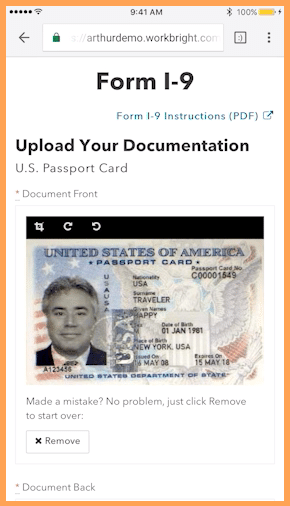Written by
Jessica Dennis, Lead Writer
Read more by Jessica →
Reviewed by
Kaiti Norton, Editor
Read more HR content →
Written by
Jessica Dennis, Lead Writer
Read more by Jessica →
Reviewed by
Kaiti Norton, Editor
Read more HR content →
In this article...
What is employee onboarding software?
Employee onboarding software manages the documents, forms, and processes businesses use to onboard new hires. It helps transition new hires out of the recruitment process and into fully-fledged employees working toward company objectives. Through employee portals and email drip campaigns, onboarding software gives new employees access to complete new hire forms before their first day.
Human resources staff and hiring managers can use checklists, e-signature tools, and document management features to set up automated onboarding workflows for each new hire or role. This allows a new employee to complete paperwork and orient themselves before their first day on the job.
With the right integrations, onboarding software can also share new hire data with electronic verification services and critical HR tools like payroll, benefits administration, and performance management software.
We reviewed 14 top onboarding software solutions and narrowed it down to the best of the best:
- WorkBright is best for mobile onboarding.
- BambooHR is best for new hire communication.
- Kallidus is best for new hire training.
- GoCo is best for employee preboarding.
- ClearCompany is best for onboarding compliance.
Featured Partners
What is the best employee onboarding software?
WorkBright: Best for mobile onboarding

Pros
Cons
BambooHR: Best for new hire communication

Pros
Cons
BambooHR is one of our favorite HR software solutions — check out how it compares with others in our shortlists for the best HRIS systems and top performance management software.
Kallidus (Sapling): Best for new hire training

Pros
Cons
GoCo: Best for employee preboarding

Pros
Cons
ClearCompany: Best for onboarding compliance