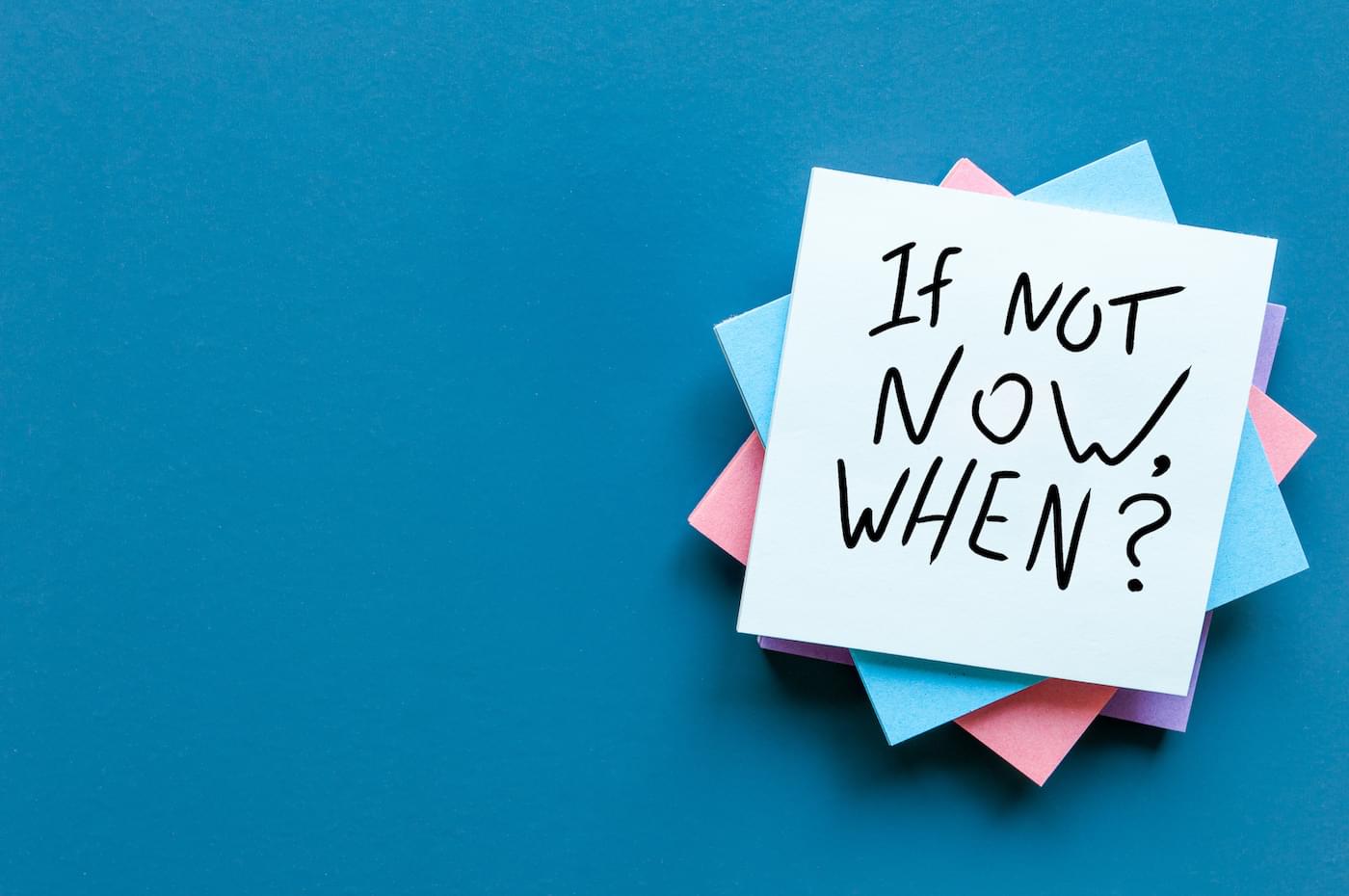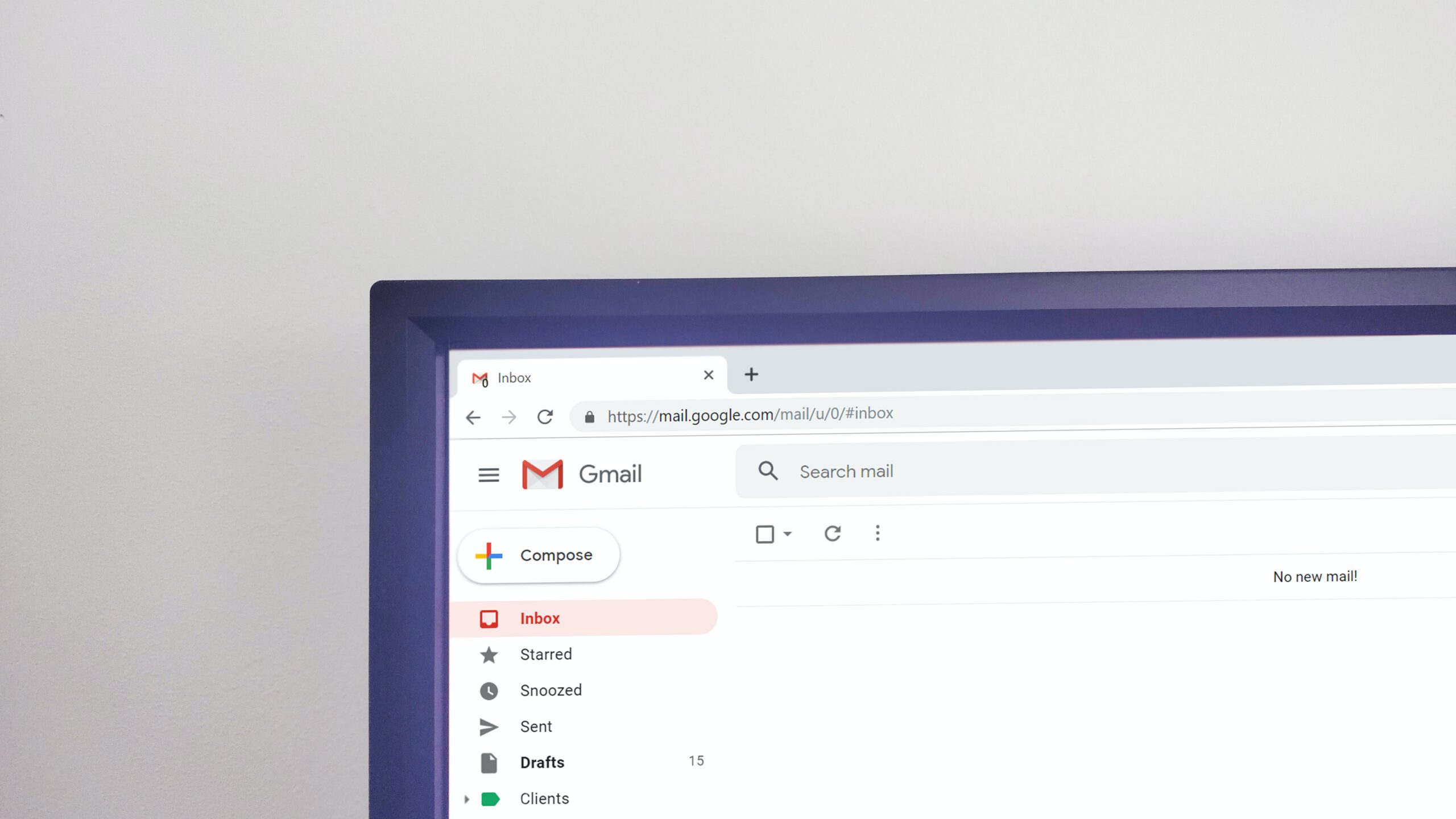At TechnologyAdvice, we love software. We love testing out new tools, writing about who’s got the better workflow and UX, and figuring out how software can improve our work and our lives. Don’t believe me? Take a look at one of the
183 blog posts (at the time of publication) we have written on project management.
And yet, we are a small team. We know what it’s like to have to choose between setting up the perfect nurture campaign and writing that really great blog post. We know the defeat that comes with the realization that you don’t have the resources to continue an email newsletter, and the sense of accomplishment you feel when you’re able to find a couple of hours a week to bootstrap another.
Marketers are hungry for knowledge of best practices. That’s why we devour newsletters about business, marketing, and writing newsletters (so meta), and we play marketing podcasts on double speed on our way home from work to ensure we hear the whole thing. We know what we’re supposed to do — we hear and read it every day.
But all of this requires time, energy, software, bandwidth, and more time.
This article is for you if you struggle to kickstart a new campaign while keeping all your other plates spinning. If you lack resources to make big progress on a new strategy or tactic, check out these best practices for marketing on a shoestring.
1. Make a date with your advanced marketing tools.
Set aside time on your calendar to learn your marketing tools. Book a conference room, bring your headphones and your
favorite background music, and take the time to learn. Bonus points if you gather resources and help documents beforehand so you can dive right in.
When you set a meeting with yourself, the time is likely to get swallowed up by another meeting that could’ve been an email or “research” for your next article down toward the bottom of your Twitter feed. Here’s why booking a meeting room or conference room helps me focus on work:
- It gives me some physical space to concentrate.
- I’m out of sight, so my coworkers can’t pull a drive-by meeting.
- I feel guilty taking up a meeting room if I don’t get some real work done. That guilt can really get those creative juices flowing.
- With only my laptop screen in front of me, it focuses my vision. I don’t get distracted by Slack, emails, or other notifications as easily.
Set an appointment with yourself to spend some time learning or actually (gasp!) doing the marketing that you want to do.
2. Send an email.
Sometimes the help you need is just an email away.
Have you been putting off starting that nurture campaign because you can’t pull the email list, or you’re not sure who runs the email campaigns? Send an email with your idea and asking for some help. This is the ideal situation for a couple of reasons:
- In the hierarchy of urgency, the email is at the bottom of the list. You’re not interrupting anyone’s day to ask a question, and they can respond at their leisure. No pesky Slack notification or need to approach them at the water cooler. Keep it friendly and low-stakes.
- You have a written record! Chances are, you’re proposing an idea that everyone has known was a problem, but you’re the one to own it now. On the off-chance that someone else wants to steal the credit, you have a record.
- Email makes it easy to loop in other parties, and they can see the conversation so far without too much trouble.
If you have to ask for help, an email can politely make the ask without interrupting anyone else’s workflow. And once you ask for help, you can cross this item off your to-do list and focus on getting another task done while you wait for an answer.
3. Send personalized marketing and sales cadences from your email inbox.
You know you’re supposed to send personalized emails, and you know you’re supposed to send emails at scale to get the best ROI on your efforts, so how do you do both? Many companies will use an email marketing tool to set up
drip campaigns, but if you can’t get time on the email marketing specialist’s calendar, try this:
- Write an email cadence in your favorite document or text editor.
- Copy and paste the first email into your email editor, personalizing as necessary for the recipient. Send.
- Copy and paste the second email into a new draft, personalizing this one as well. Instead of sending the email, schedule it for a week out.
- Repeat for the third and any remaining emails, spacing out the schedule every couple of days or weeks.
- In both Outlook and Gmail, you have the ability to schedule emails to send later.
- When a contact responds to your message, you can delete any remaining scheduled emails.
While this isn’t the most elegant of solutions, it’s a great test case. Make sure to take note of how long this process takes you and any positive responses you see. You can use those metrics to argue for the email marketing software of your dreams.
4. Automate.
This one little trick can save you hours every week. Automated processes use a trigger/action to get more done without you having to pay attention all the time. For example, you need to keep a record of every time your company is mentioned on Twitter. Set up an automation in
IFTTT (If This Then That), a connection tool that transfers data between otherwise-unconnected software. Make a trigger to place each of your mentions into a Google spreadsheet. You can then report on mentions at the end of every week in an easy to use spreadsheet, rather than download each mention individually from the web.
Once you start automating, you’ll find places to automate around every corner. Consider using a tool like Zapier to keep them all centrally located. See the differences between these two tools here:
Zapier vs. IFTTT. Or if you’re ready to take the plunge, start automating your marketing in a full-fledged marketing automation tool.
5. A/B test your emails
Every time I sit down to write an email, I end up writing three. I work better when I
multitrack writing short copy like this because it tends to take the pressure off each individual line. I don’t feel like I have to write the perfect email the first time if I’m writing three!
Once you’ve written a couple versions of your email, test using different subject lines. Does one get more responses than the other? Start using the winner more often. This works well for outreach and link-building campaigns, but you can also use it for newsletters.
Use your current connections to your advantage
Whether you want to get better at writing emails, learn how to set goals in Google Analytics, or just make your processes work faster and better, you have to make time to improve your marketing.
TechnologyAdvice works with marketers and software vendors every day to help them get the most of their marketing efforts. Let’s talk about how our
lead programs can lighten your load.